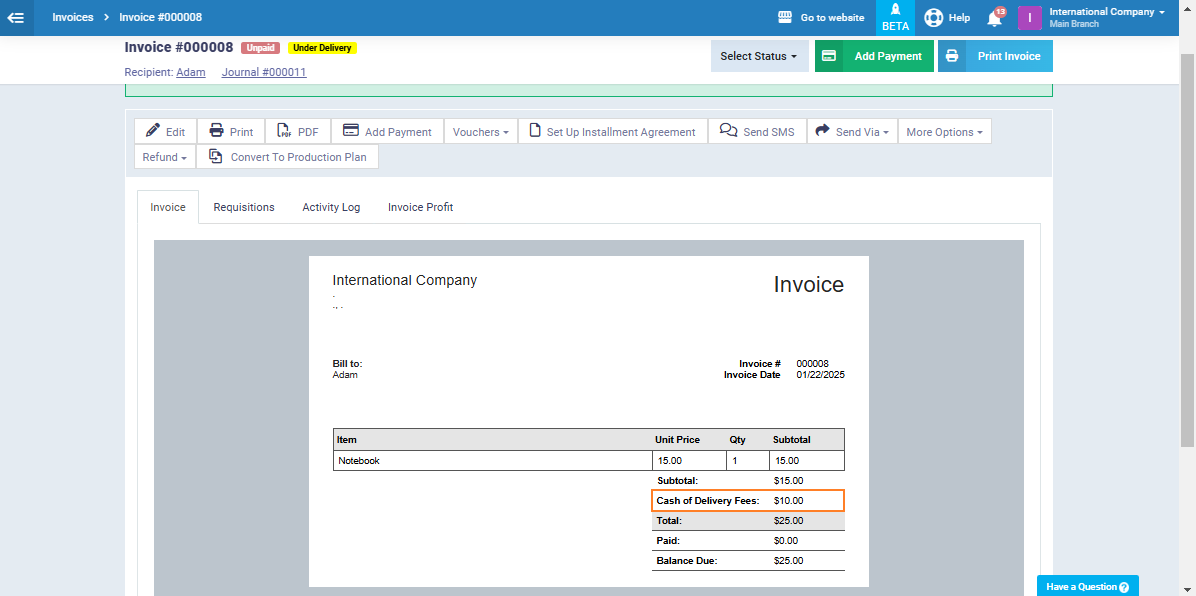Cash on Delivery Fees
Some companies impose fees related to the payment method, particularly in the case of cash on delivery (COD), where a specific amount is added when choosing COD as the payment method. This fee is not applied when paying via methods like a prepaid visa. In this guide, we will learn how to add the COD fee and how to apply it to invoices.
Adding Cash On Delivery Fees
Click on “Sales Settings” under the “Sales” dropdown in the main menu.
Then, click on “Shipping and Delivery Options.”
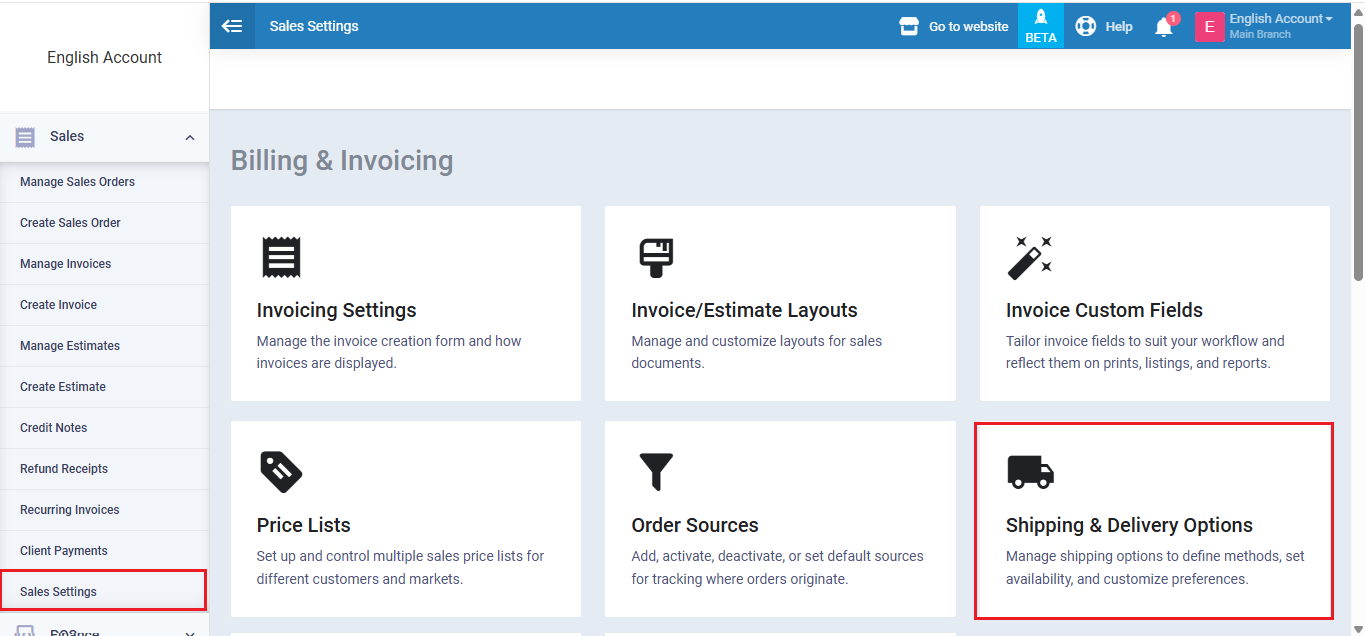
Enable the “Shipping and Delivery Options” option, then click the “Manage Options” button.
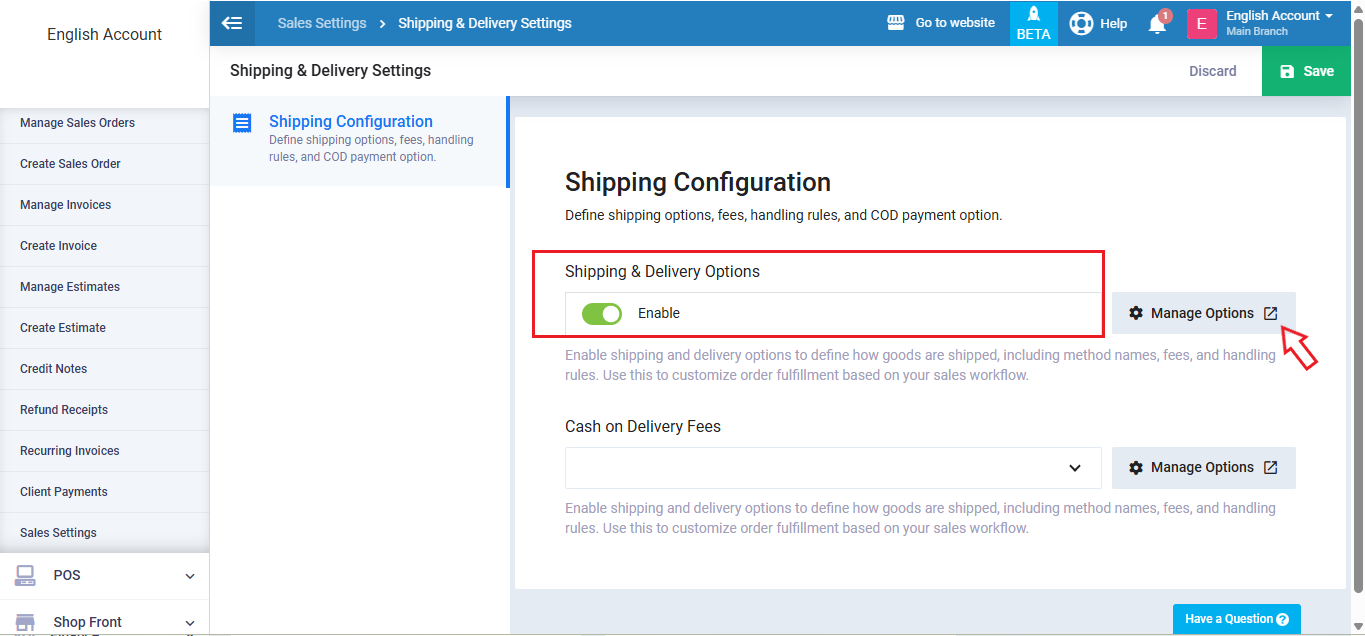 Click on the gear icon ⚙️ for the “Shipping Options” settings.
Click on the gear icon ⚙️ for the “Shipping Options” settings.
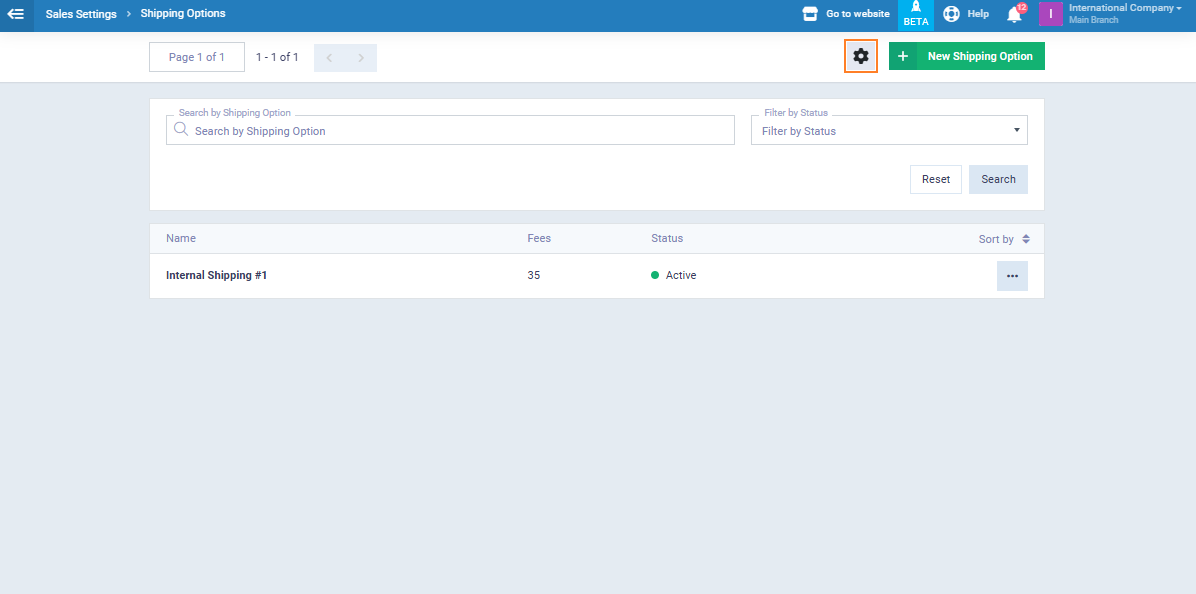
Select the service related to the “Cash on Delivery Fee” from the dropdown menu under the “Cash on Delivery Fee” field.
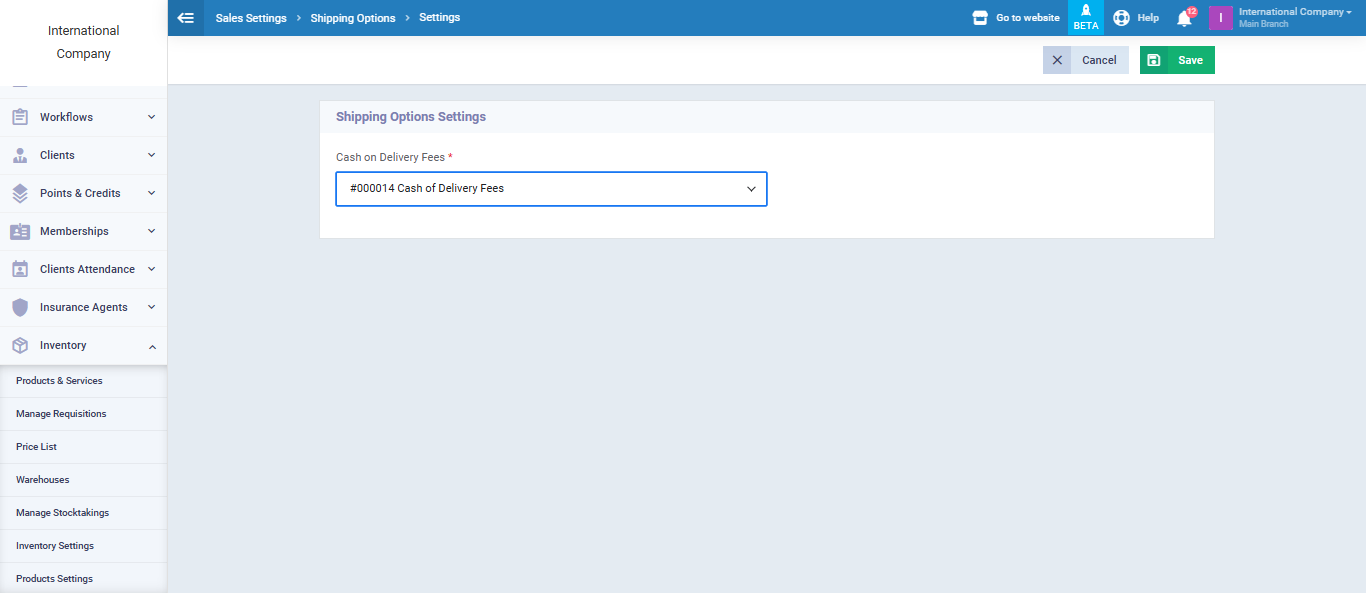
Adding the Cash on Delivery Fee to the Client Invoice
Go to “Create Invoice” from the “Sales” dropdown in the main menu.
Enter the Cash on Delivery fee as an item in the invoice, then complete the rest of the invoice details. Then, click the “Save” button.
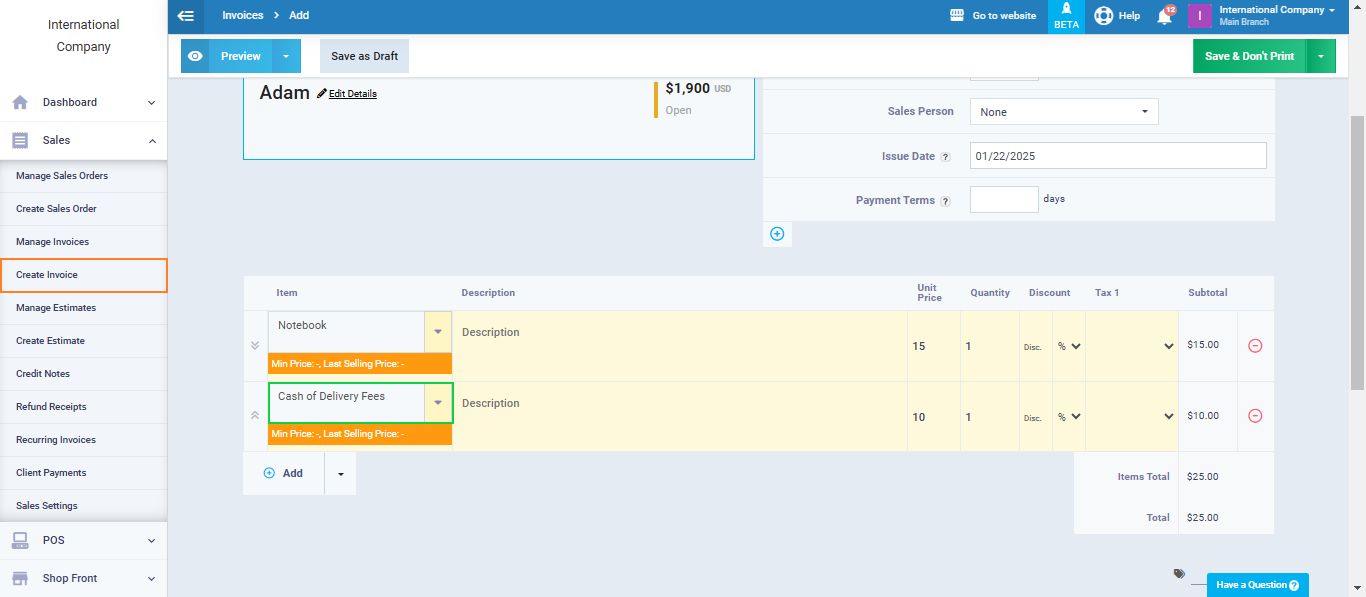
You will see the Cash on Delivery fee displayed separately in the invoice after saving it, distinct from the items (products) and the total of the items. However, it will be included in the final total of the invoice.