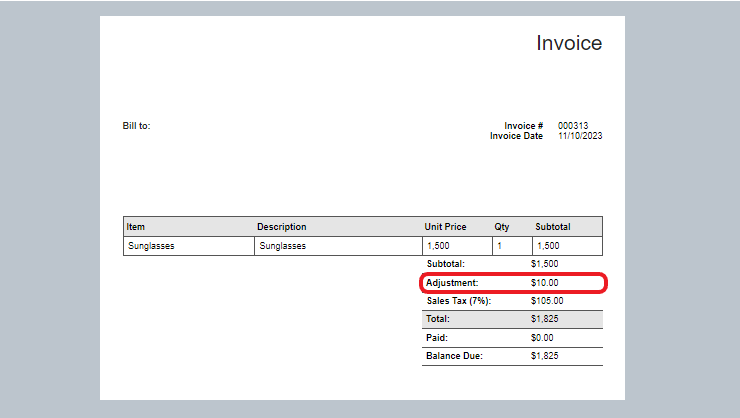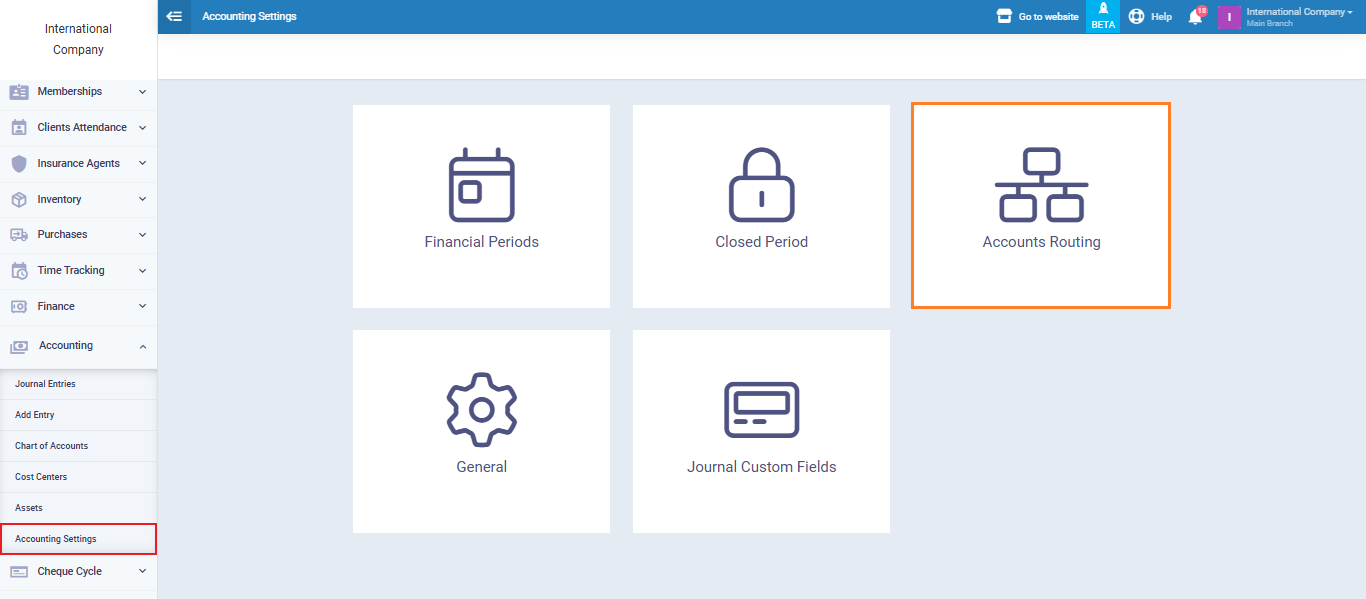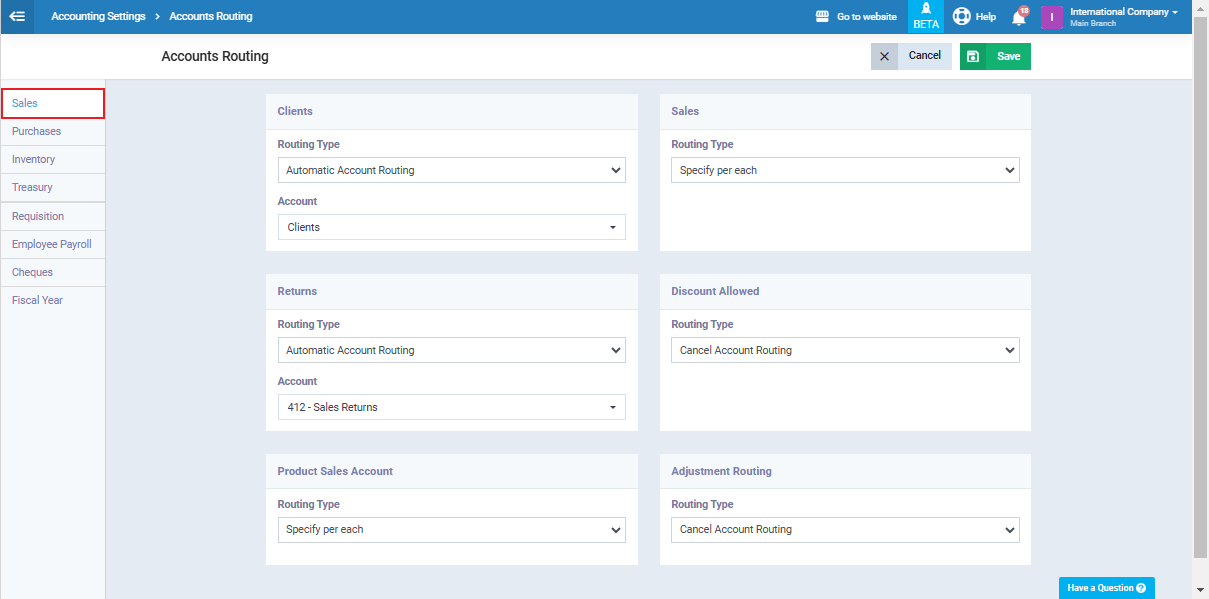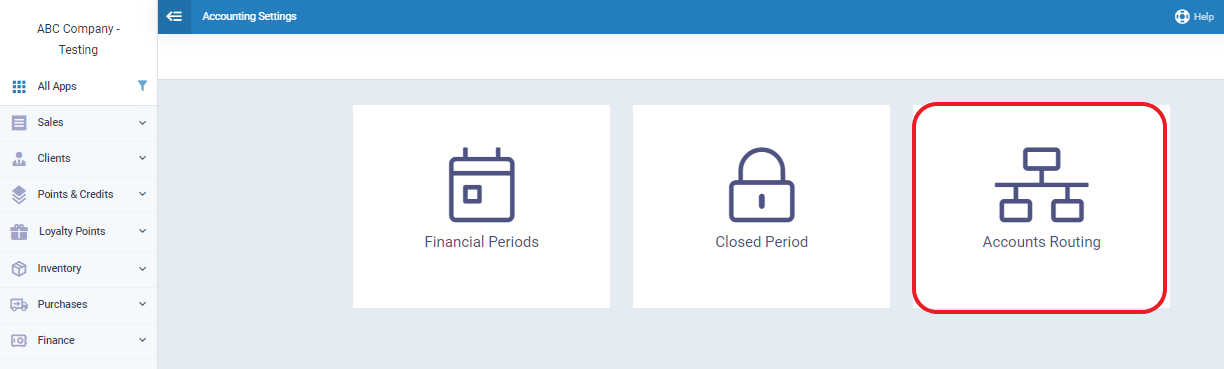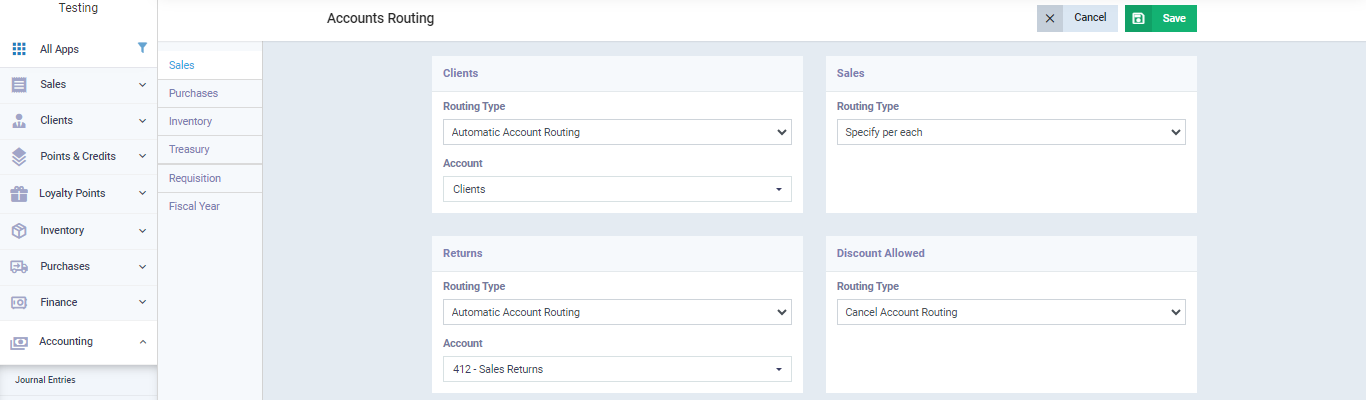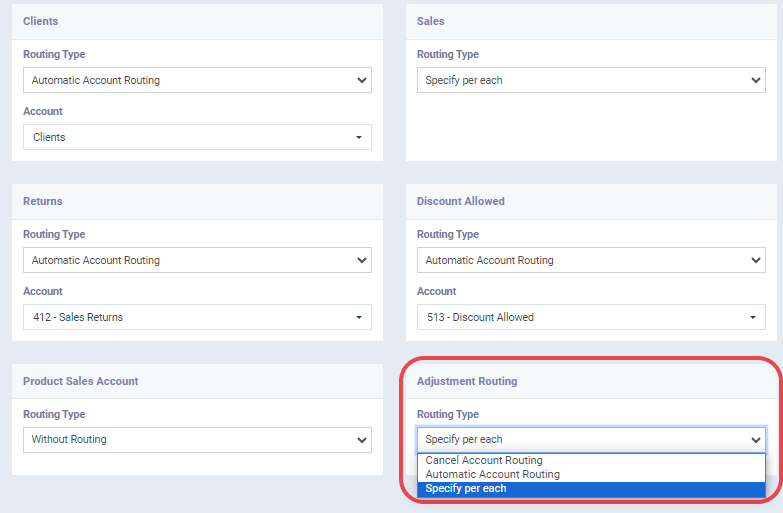Routing the Allowed Discount Account
When creating a sales invoice, the system allows you to apply three types of discounts: item-level discount, invoice-level discount, and settlement discount. The system also enables you to route the discount account for each type in the chart of accounts to align with your organization’s account tree structure.
It’s worth noting that both “item-level discount” and “invoice-level discount” are collectively referred to as “Allowed Discount,” and they share a single setting in the “Accounting Settings”. On the other hand, the discount account for adjustment is configured separately. This will be explained in detail in the following paragraphs.
Activating the Chart of Accounts App
Accounts are routed in the system through the Chart of Accounts, so make sure to activate the Chart of Accounts app in your account in order to take this action.
To do this, refer to the guide on how to activate the Chart of Accounts app.
Routing the Allowed Discount Account
As mentioned earlier, the “Allowed Discount” in the invoice, includes both types of discounts: item-level discount and invoice-level discount. By default, the discount is not restricted to any account in the chart of accounts. It’s only added as a sales profit after the discount is applied. This feature allows you to manage and account for discounts provided within your accounting practices.
To route the account for allowed discounts, follow these steps:
- Click on “Accounting” from the main menu of the system, then click on “Accounting Settings” and select the “Account Routing” card.
You will see a list of accounts that can be routed. From the left menu, select “Sales Accounts.”
In the “Discount Allowed” field, choose “Set Automatic Account Routing” instead of “Cancel Account Routing.”
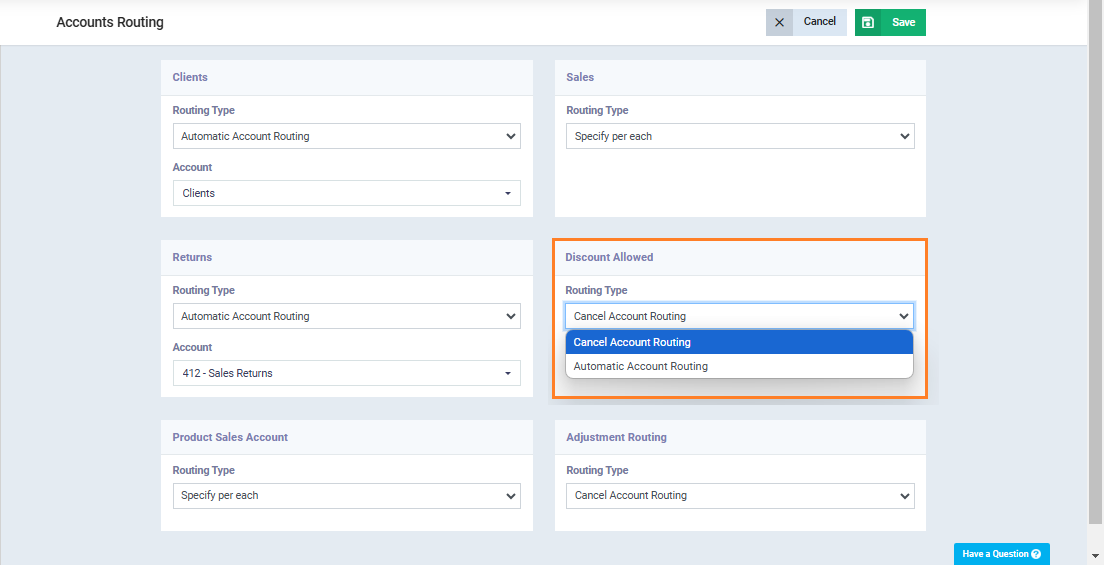
Click “Save.”
After configuring the settings as outlined in the previous steps, when you create a sales invoice that includes a discount at the item level or invoice level, this discount will be recorded in the entry under the “Discount Allowed” account, as shown in the following entry screen.
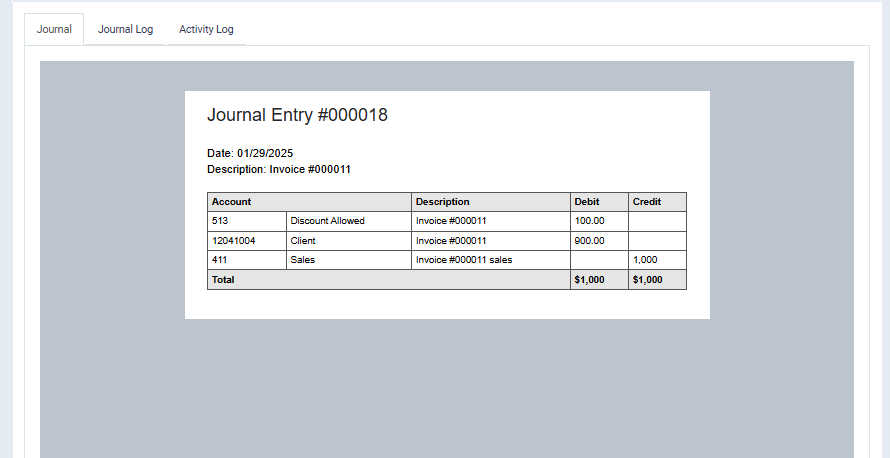
Routing the Adjustment Discount Account
Another type of discount that may be applied to a sales invoice is the adjustment discount.
Through the account routing settings, you can record the adjustment value in any account you specify on the sales invoice by configuring the account routing settings.
To set up this configuration, follow these steps:
- Click on “Accounting” from the system’s main menu, then click on “Accounting Settings,” and select the “Account Routing” card.
A screen will appear showing the accounts that can be routed. Choose “Sales Accounts” from the left-hand menu, as shown in the following image.
In the “Adjustment Routing” field, choose “Specify per Each” so that you can select the account where the discount value is restricted in the account guide.
Click on “Save.”
After configuring the Adjustment Routing setting and adding an account in the invoice screen, this account will appear in the entry under the Adjustment item, as shown in the following screen.