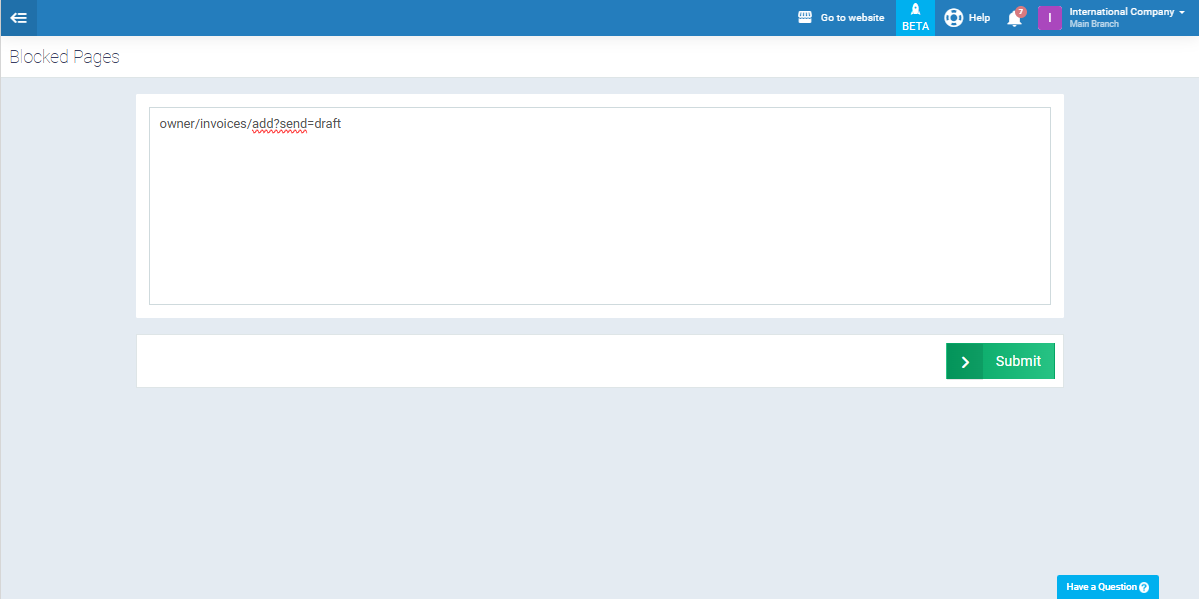How to Disable Saving Invoices as Drafts
The system allows employees to save invoices as drafts, which some companies may prefer to restrict. You can control this feature and disable saving invoices as drafts.
Here are the details provided in this guide.
How to Disable Saving Invoices as Drafts
Disabling the saving of invoices as drafts applies to specific job roles you define, rather than universally for all users. However, you can follow the same steps for all job roles in your system to restrict this feature for everyone.
- From the main menu, click on “Employees.”
- Click on “Manage Employee Roles.”
- Click on the “Blocked Pages” button next to the job role you wish to restrict invoice saving for.
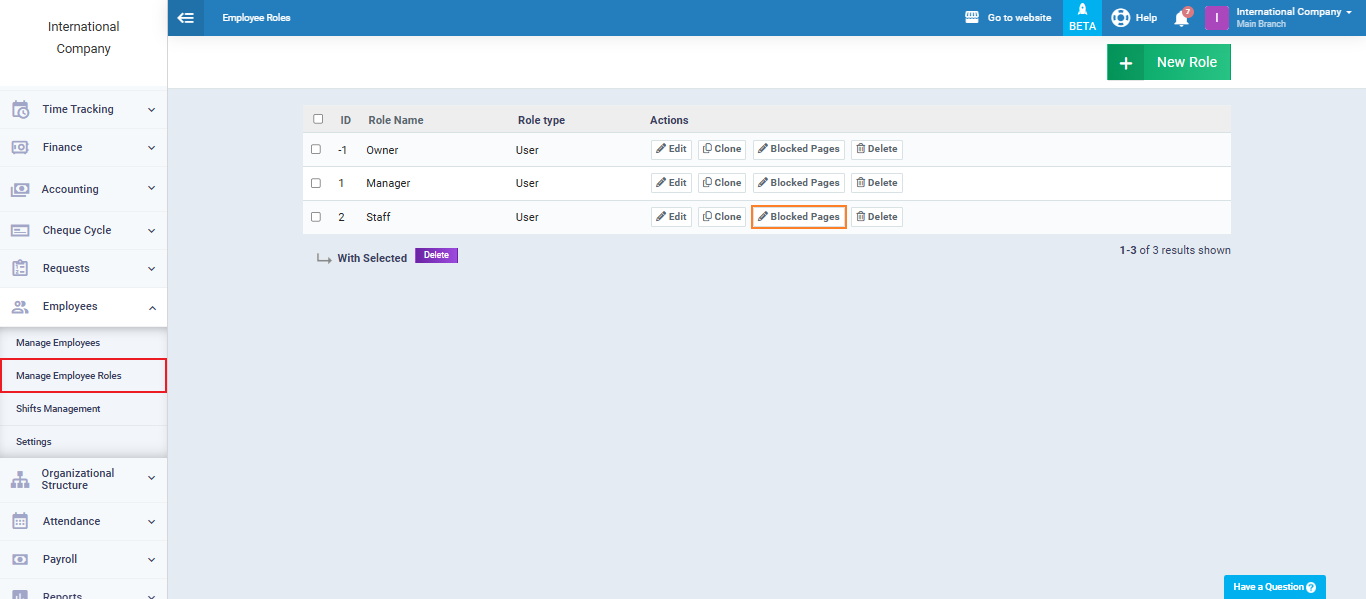
Copy these links for blocking saving invoices as drafts:
owner/invoices/add?send=draft
Paste them into the restricted pages for this role, then click “Submit.”