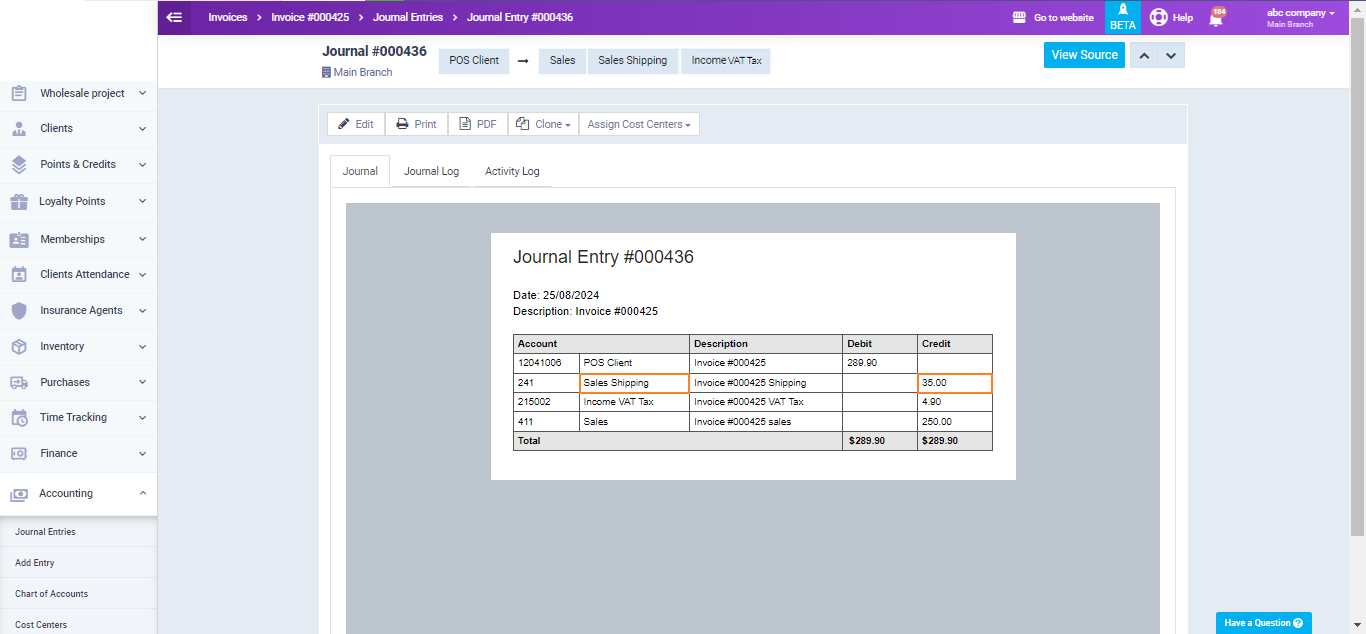How to Set a Shipping Option on Sales Invoices via the POS Screen
Setting the Shipping Value While Creating an Invoice through the POS Screen
Through the Sales Screen, you can select and set the desired shipping option and also add the shipping cost to the invoice total.
From the Sales Screen, click on the “…” on the right side.
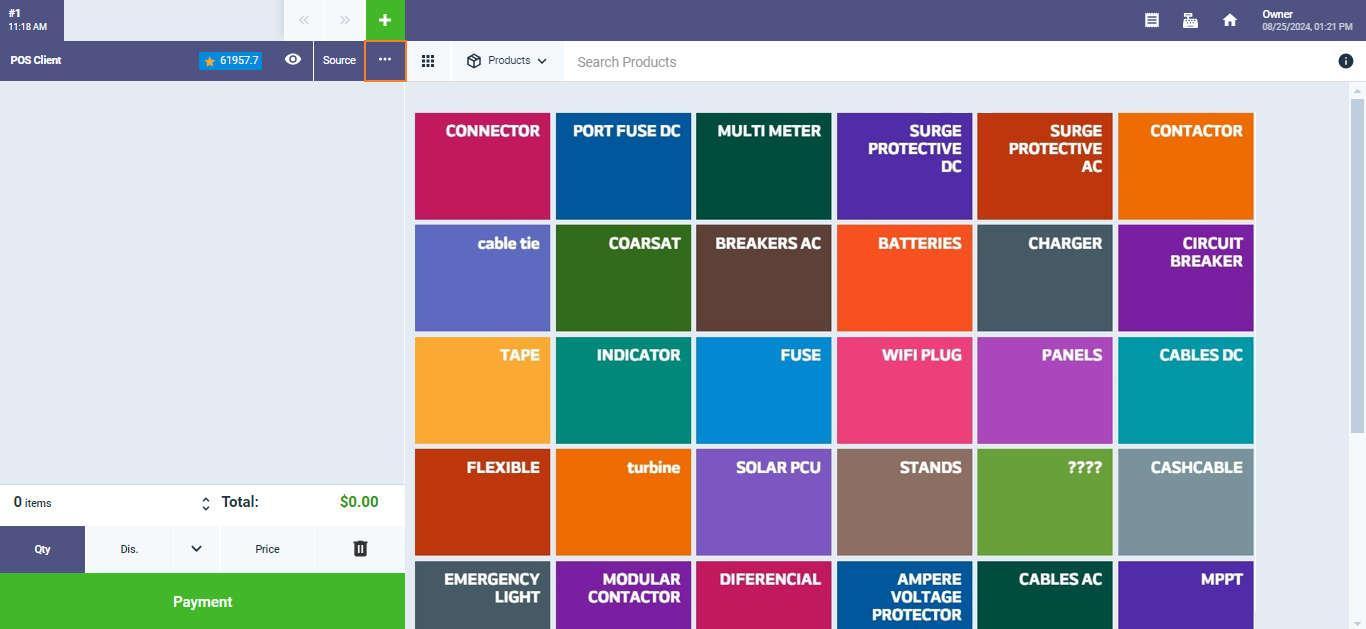
Click on the “Delivery Option” card.
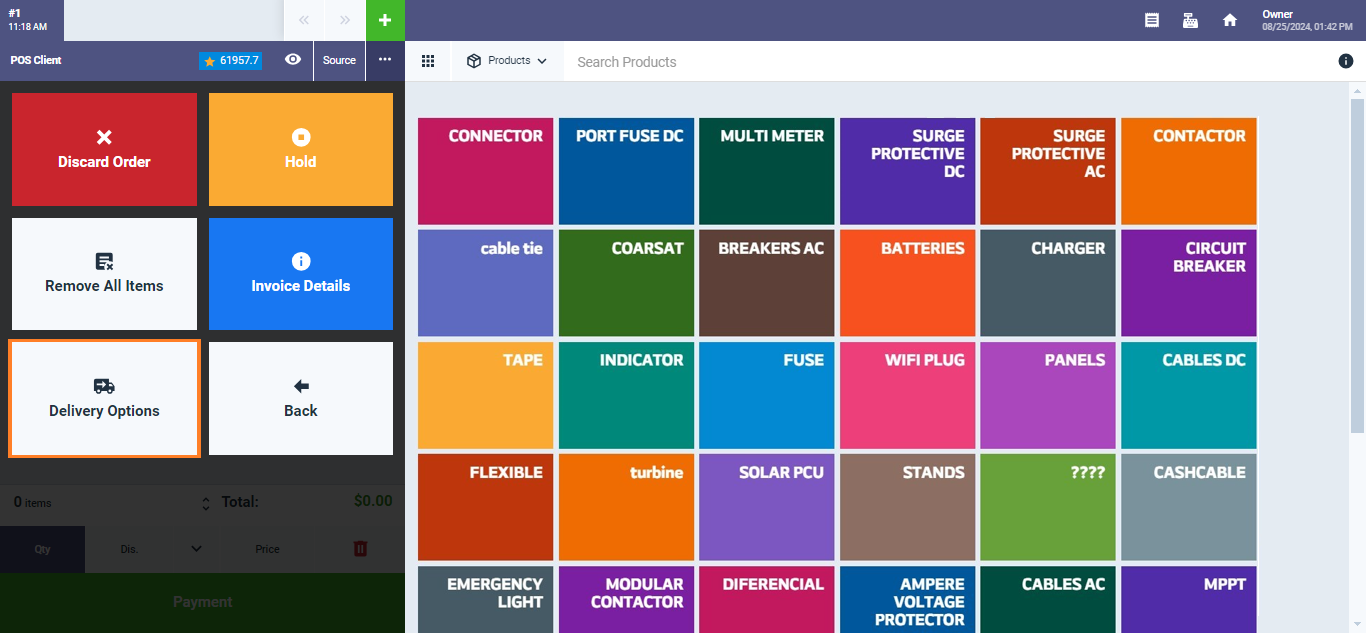
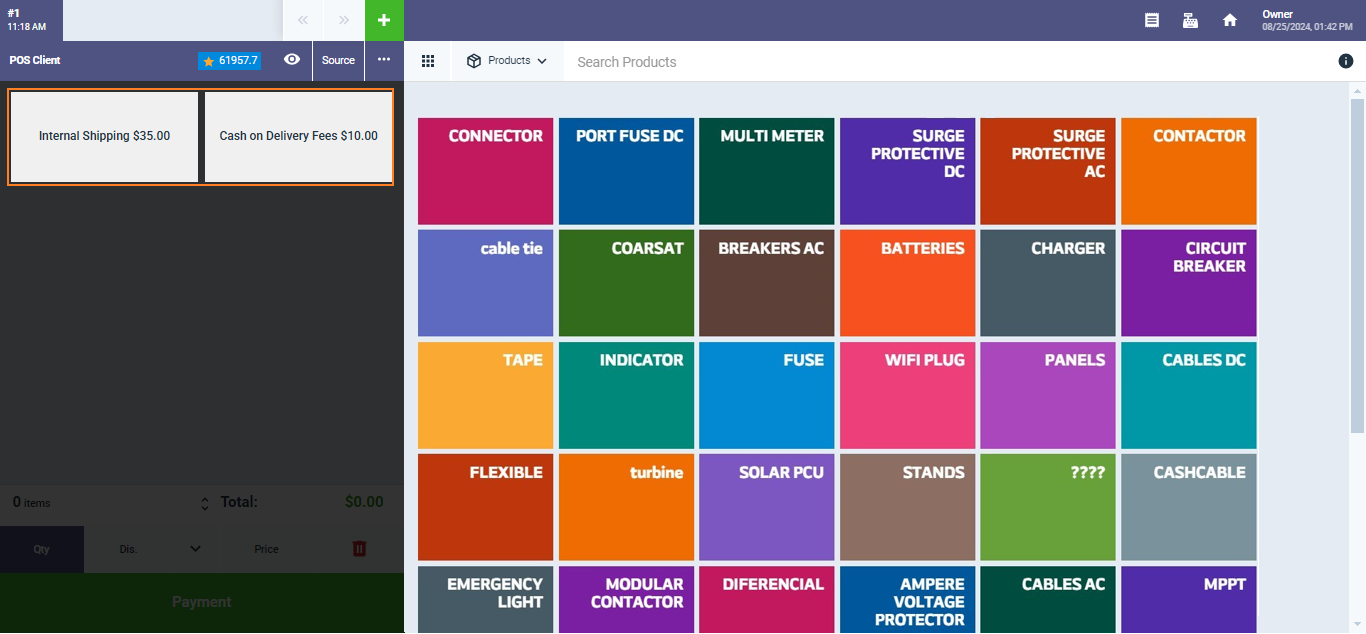
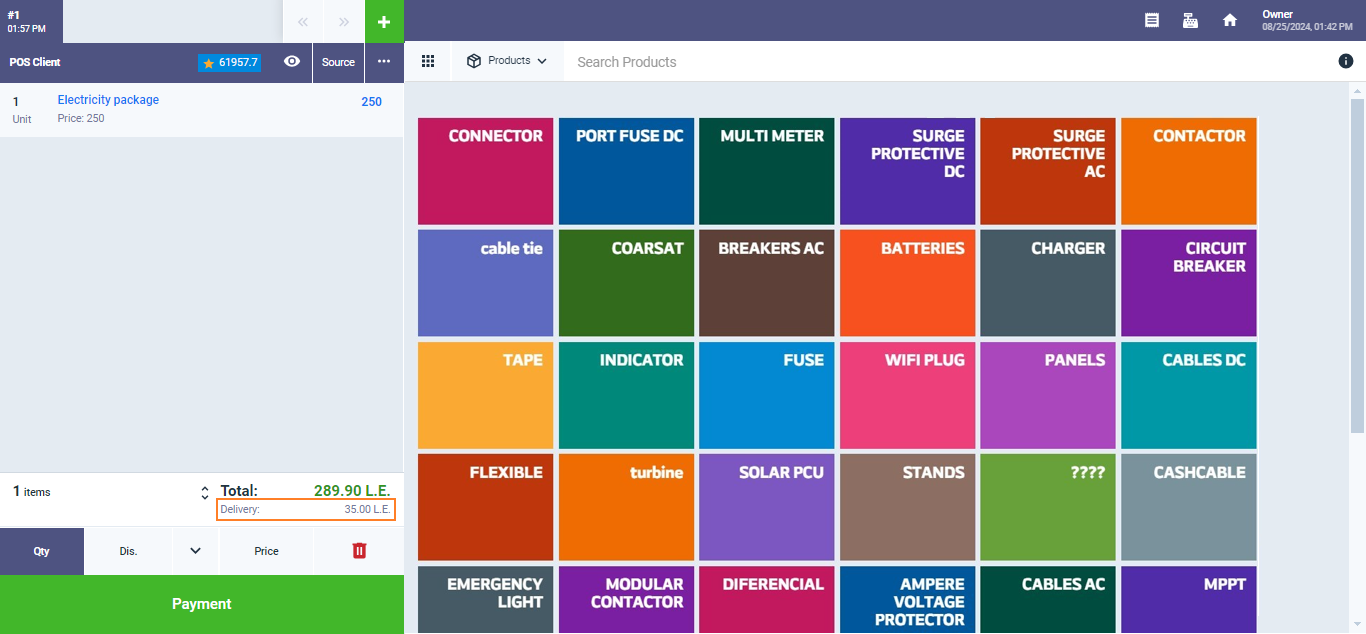
After adding the payment and saving the invoice, then confirming the closing the sales session, the accounting impact of the session’s entry will be as follows: