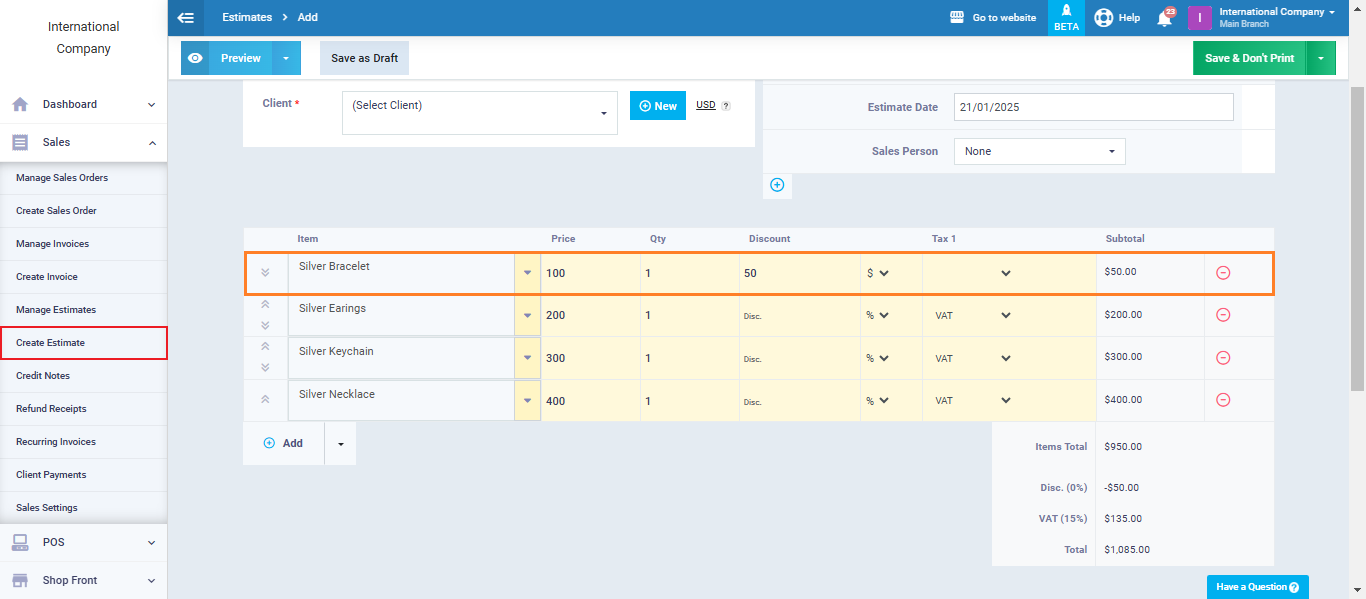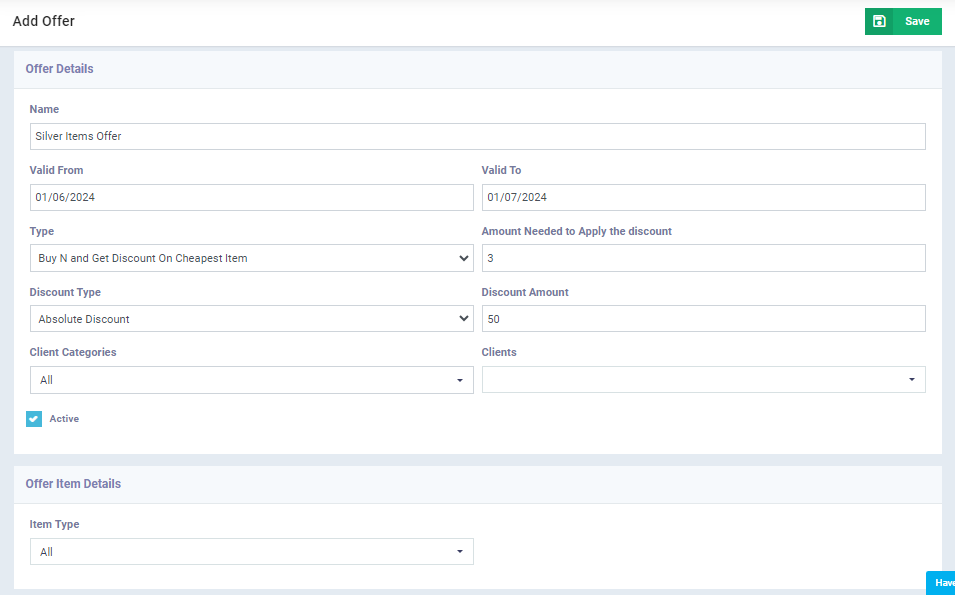Offers on Estimates
An Estimate acts as an initial invoice, detailing product or service information, estimated costs, client data, and other relevant details. Allowing the option to apply offers enhances flexibility and competitiveness, attracting clients while providing them with added value and potential savings.
How to Apply Offers for Estimates
Note: before you start, make sure to activate the “Offers” app on your account.
To activate the option of applying offers for estimates follow the steps below:
From the main menu click on “Sales“, then from the dropdown menu select “Sales Settings“.
Choose the “Estimate Settings” tab.
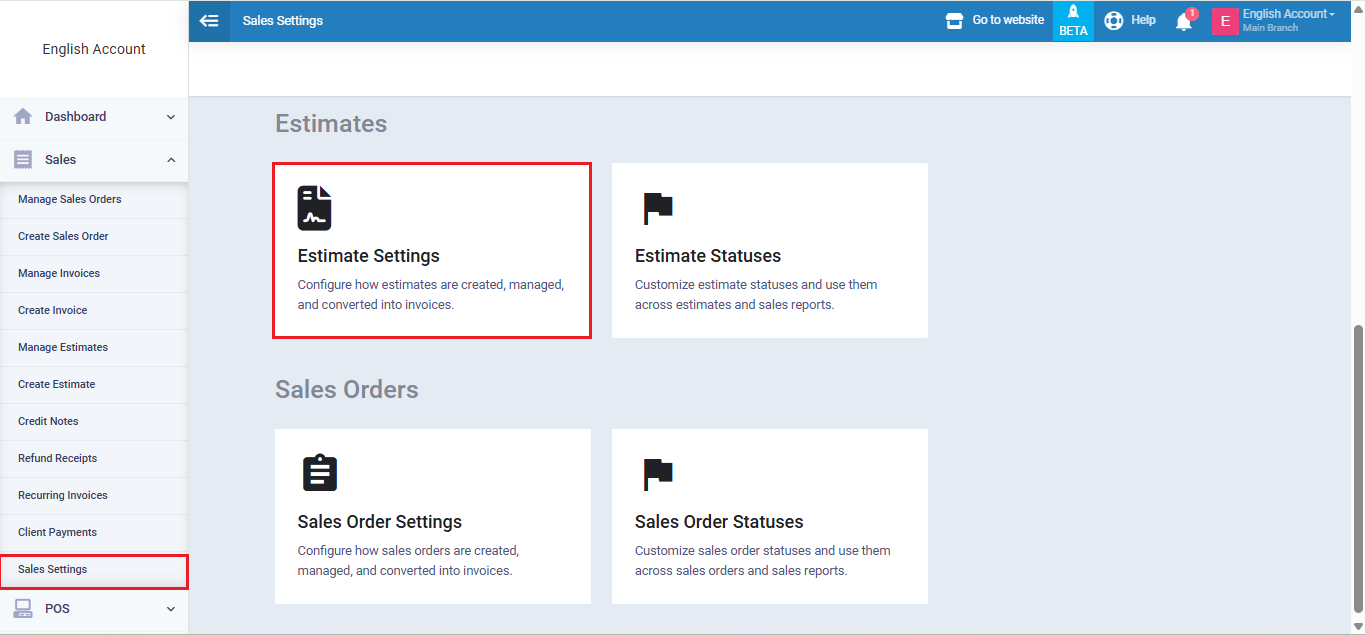
Enable “Apply Offers to Estimates” option, then click “Save“.
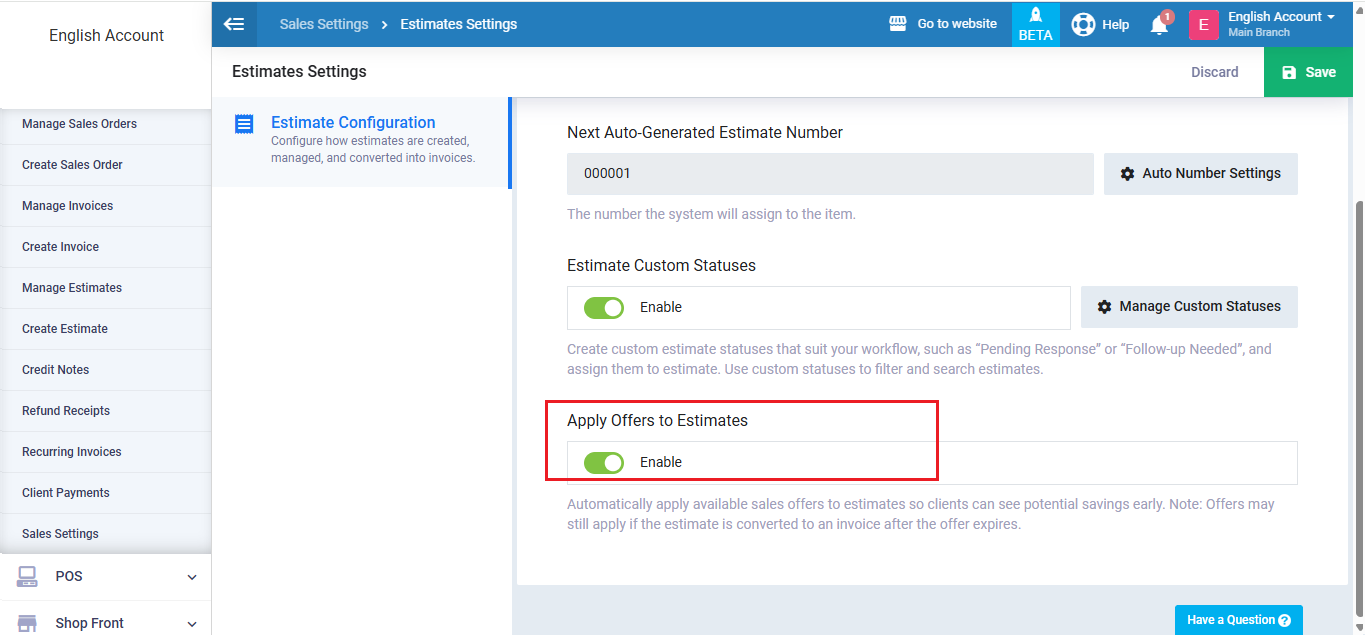
Creating an Offer
You’ll first need to create the offer needed before creating the estimate. Click on “Sales Settings“, then choose the “Offers” tab and click on “Add Offer“.
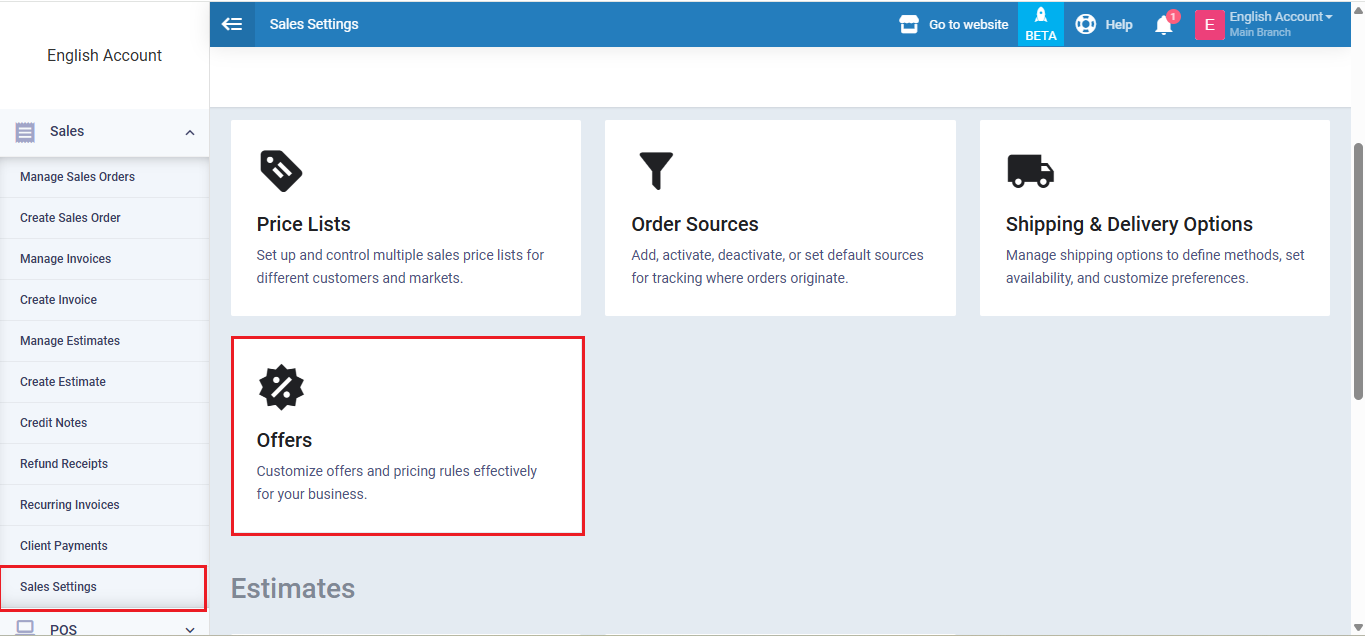
In the following example, we created an offer with the type “Buy N Get Discount On Cheapest Item.” To apply this discount, customers need to purchase a minimum of “3” items. The discount provided is an “absolute discount” of “50” units on the cheapest item.
Enter the rest of the offer details and click “Save” as shown in the following image.
Creating an Estimate
After creating the offer, we’ll create an estimate for any four items from the items list.
The system will automatically apply the offer, providing a $50 discount on the cheapest item, as illustrated in the image below.