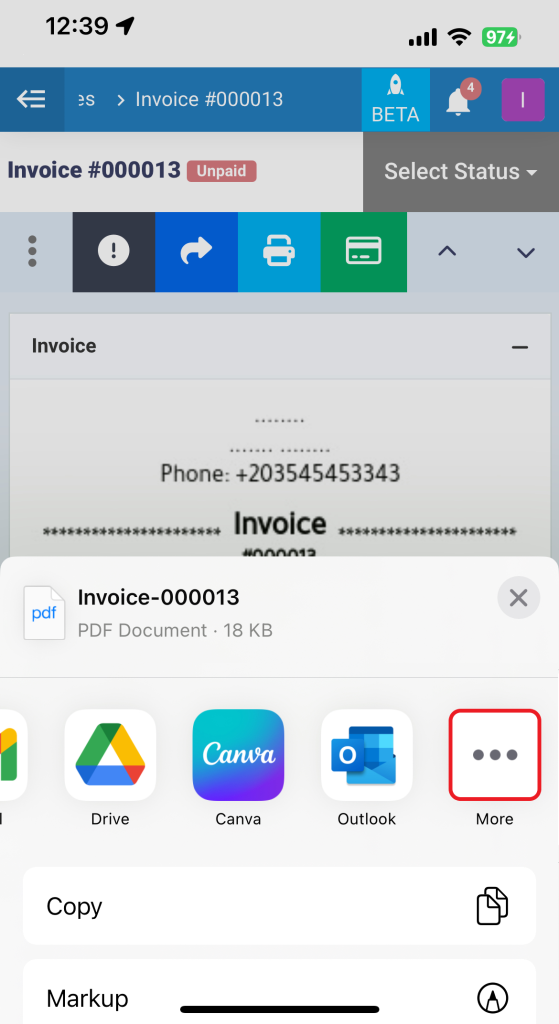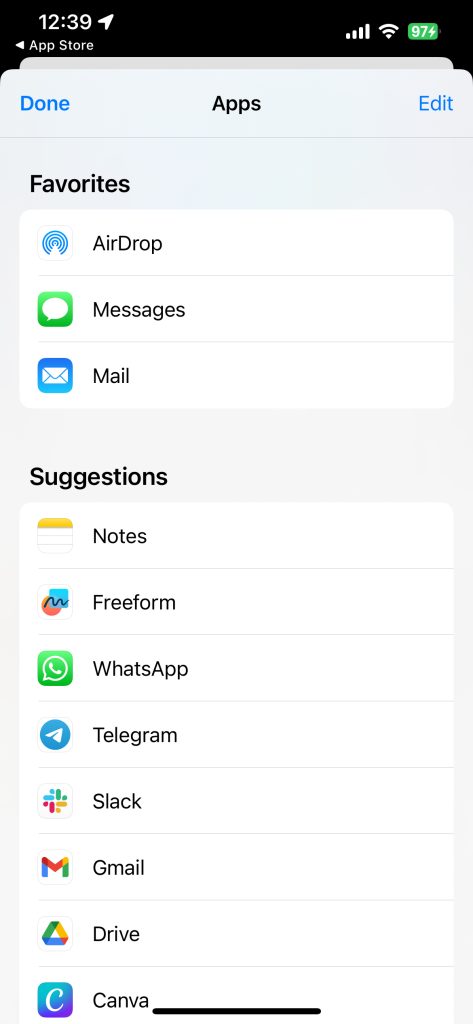Sending the PDF Invoice File to Clients via WhatsApp.
The system allows you to send invoice files in PDF format directly to clients through various social media platforms. This feature is available when using the app on iPhone devices with iOS or through the phone’s web browser.
You can view the invoice file and send it to the client by following these steps:
- From the main menu, click on “Sales” then “Manage Invoices.“
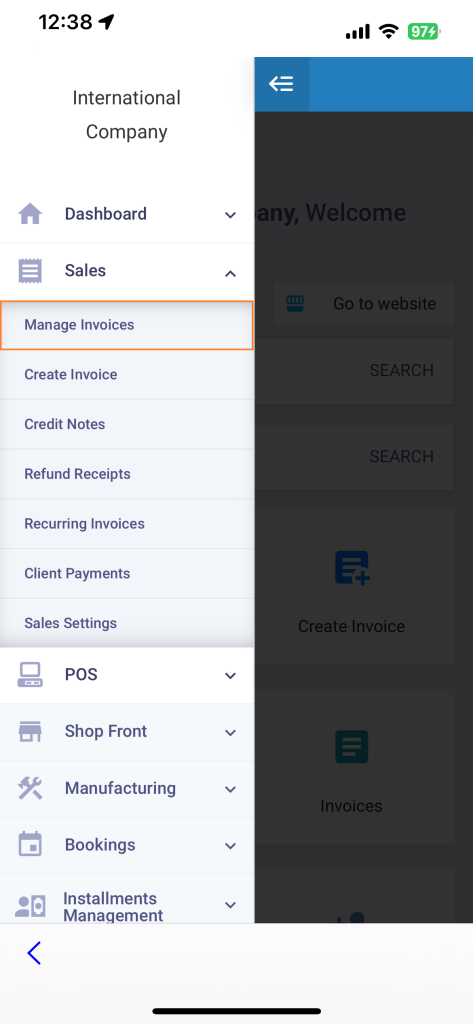
-
Display the invoice that you want to send to the client.
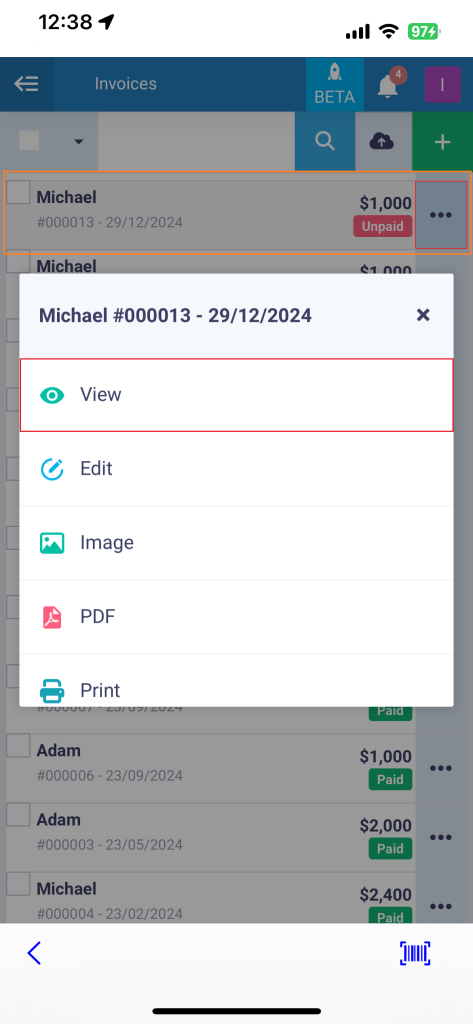
-
From the invoice display screen, click on the “Share” icon.
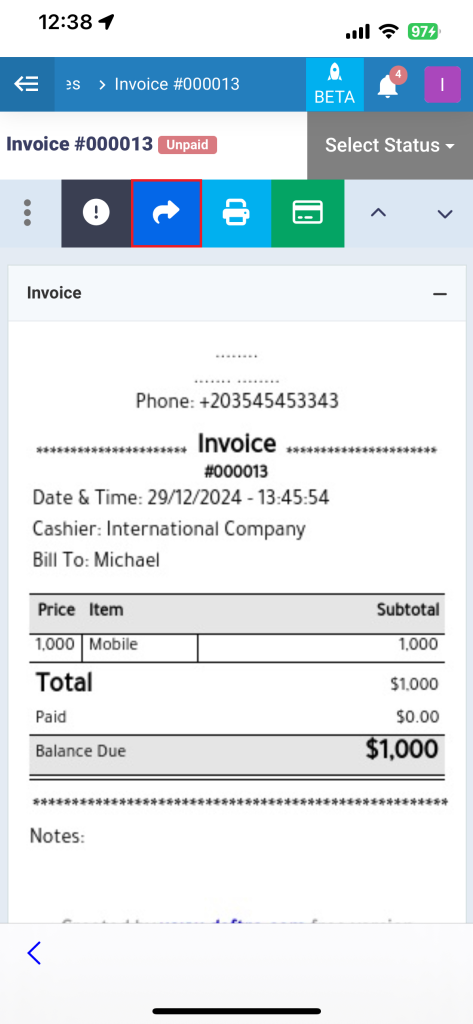
-
Choose the preferred communication method to send the invoice file or click on the “…” option to view more communication methods.