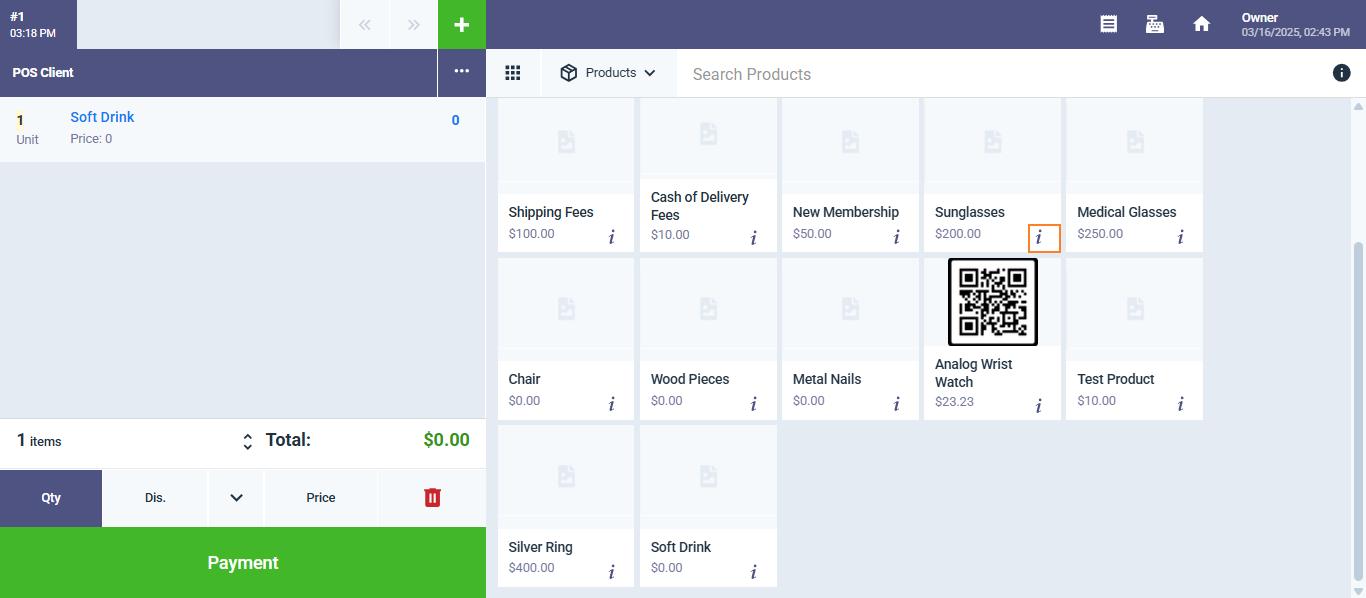Displaying Product Balances in All Warehouses During Sales or Purchase Invoice Registration
It’s easy to know the inventory balance of a specific product from the product screen, but you can also review it from the sales or purchase invoice screen if you want to confirm the balance of each product in every warehouse during the invoice registration.
Display product balances in all warehouses during invoice registration
Click on ‘Create Invoice‘ under ‘Sales‘ or ‘Purchases‘ in the main menu and type the first letter of the product you want to check its stock quantity. The total number of the products in all warehouses appears next to the information (i) icon.
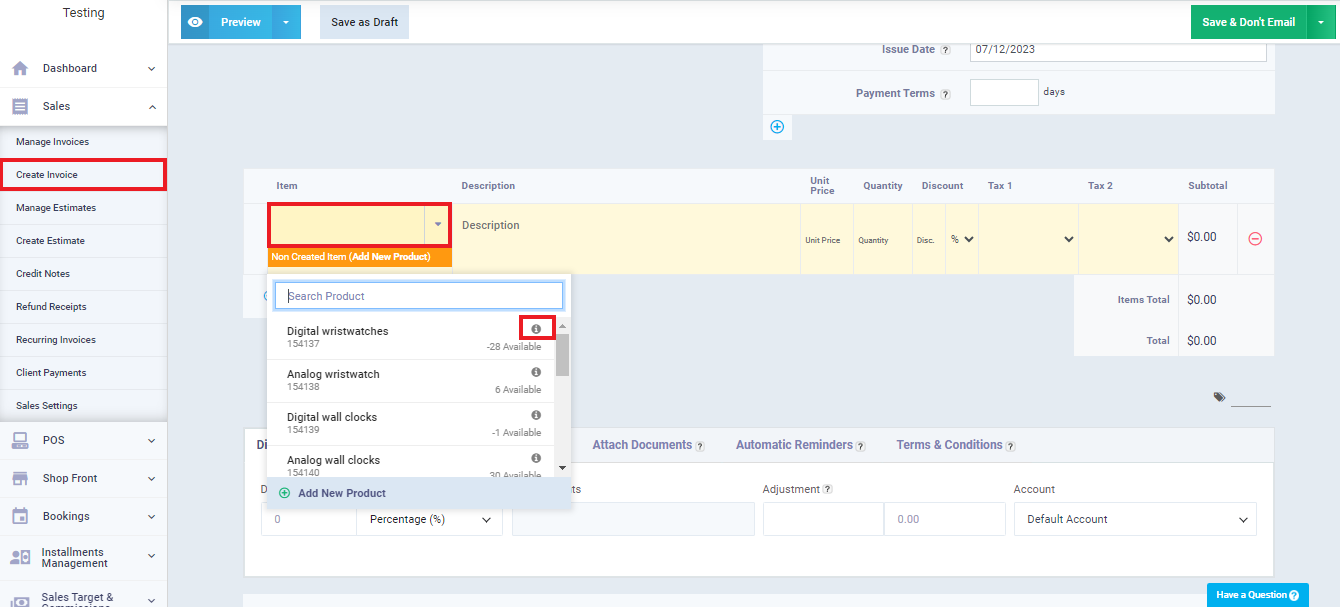
Click on the information (i) icon to review details of the product quantity in all warehouses.
In the example, the total inventory appears as (40)
The quantity in the primary warehouse is (40)
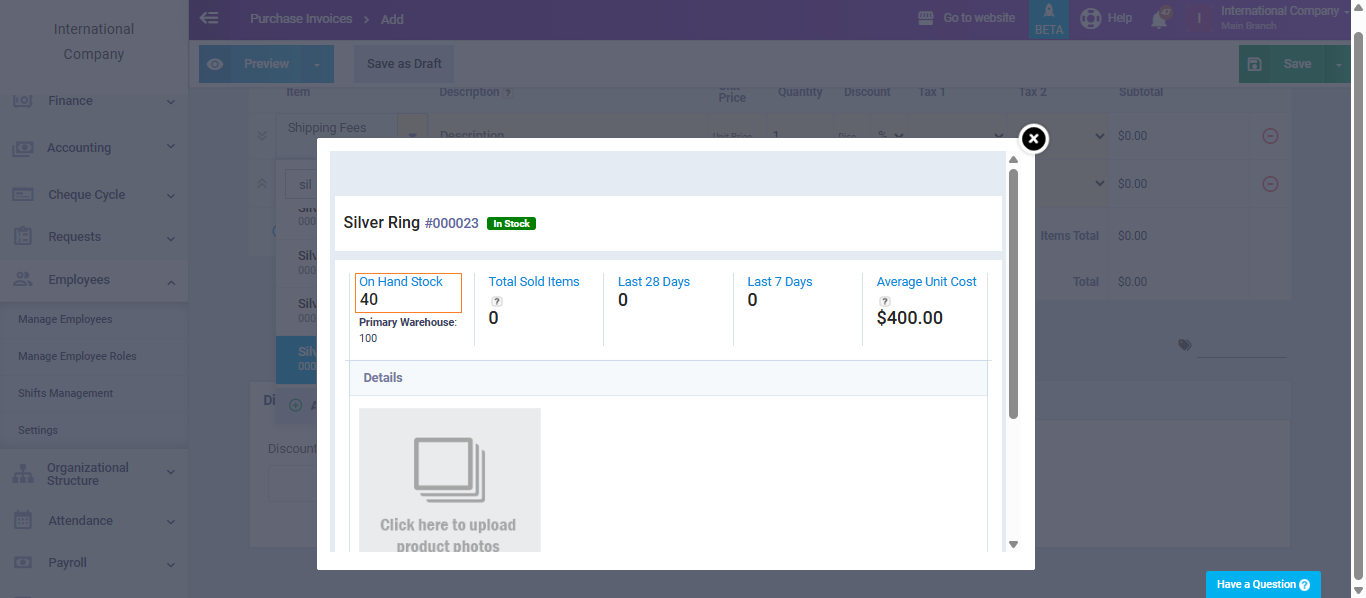
You can review the product quantity in the warehouses from the point of sale in the same way.