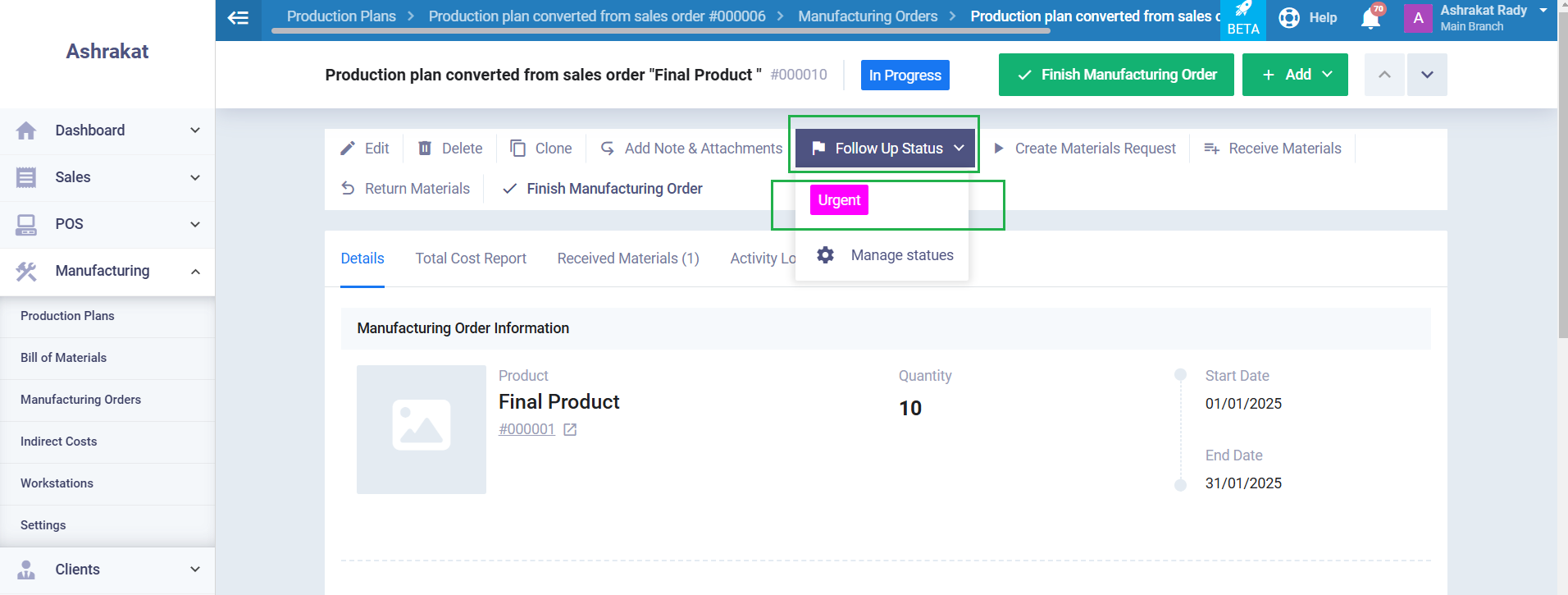Automatic and Manual Manufacturing Orders Statuses
You can easily distinguish manufacturing orders by adding different statuses to facilitate work tracking. These statuses are used to classify manufacturing orders based on their progress. There are two types of statuses for manufacturing orders, which we will explore in this guide:
Automatic Statuses: Assigned automatically based on the manufacturing order’s progress.
Manual Statuses: Added manually to suit specific business needs.
Manufacturing Order Automatic Statuses
The automatic statuses of manufacturing orders are assigned automatically to distinguish their state based on the transactions occurring within the manufacturing order.
The automatic manufacturing order statuses are:
(Draft – Closed – Finished – In Progress)
The automatic statuses appear next to the manufacturing order as follows.

You can use automatic statuses for search and filtering, whereas manual statuses do not appear in the search and filter tools.
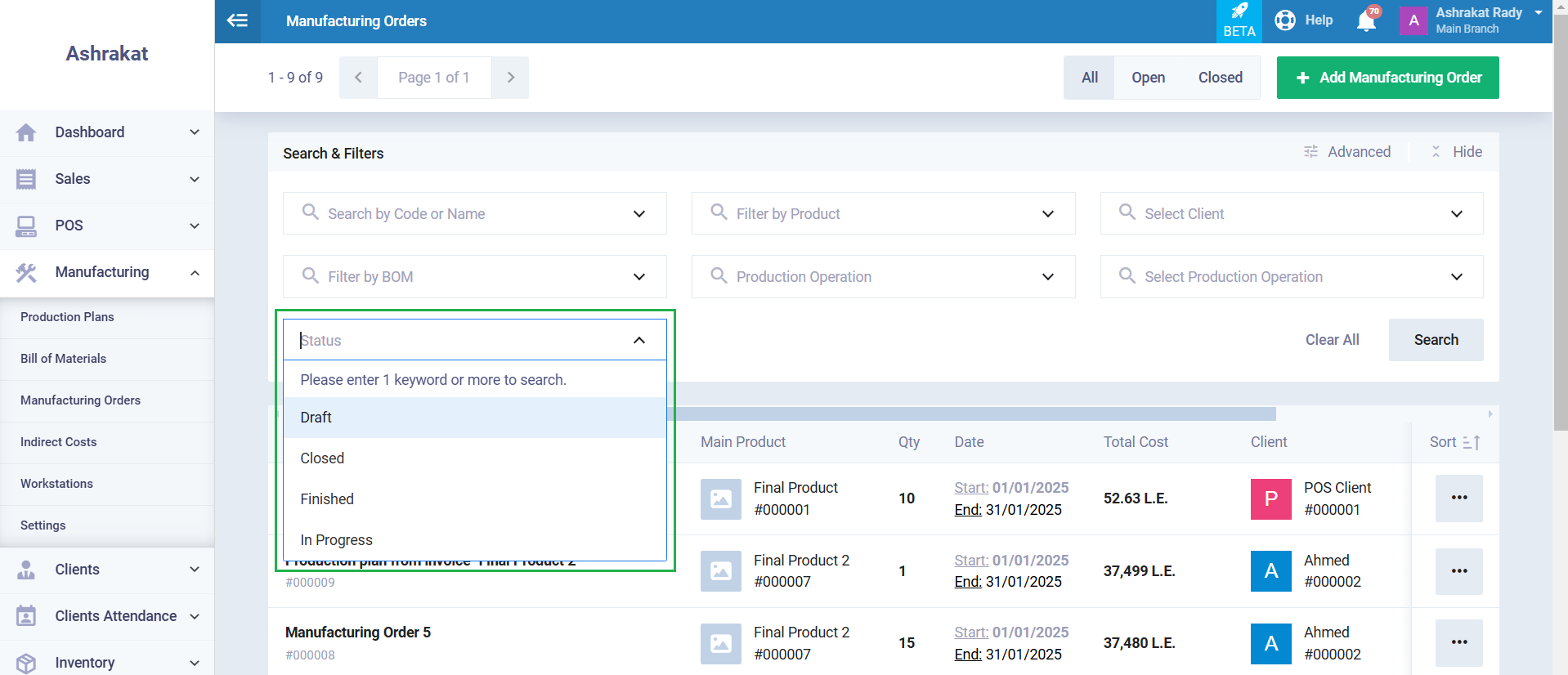
Manufacturing Order Manual Statuses
Automatic statuses are assigned automatically to manufacturing orders to indicate their current state based on the transactions occurring within the order.
The automatic manufacturing order statuses are Draft, Closed, Finished, and In Progress.
These statuses appear next to the manufacturing order accordingly.
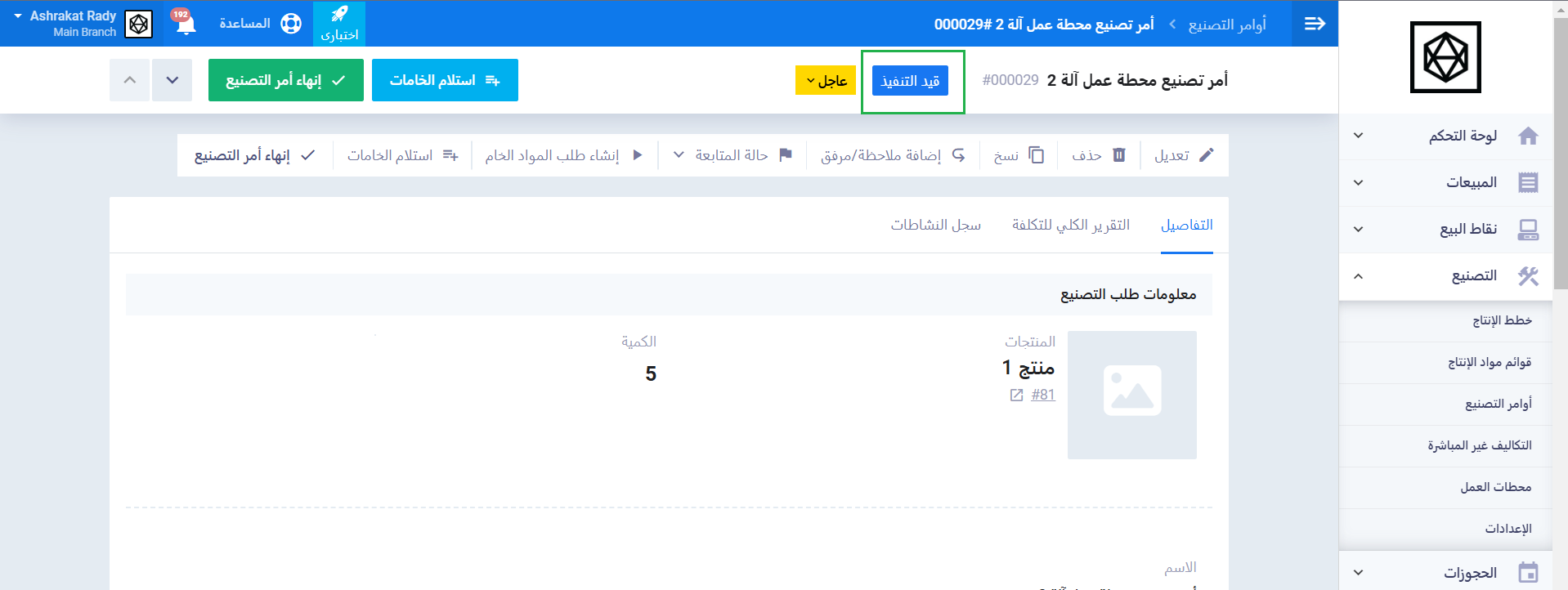
Click on “Settings” under “Manufacturing” in the main menu, then select “Manufacturing Orders Manual Status.”
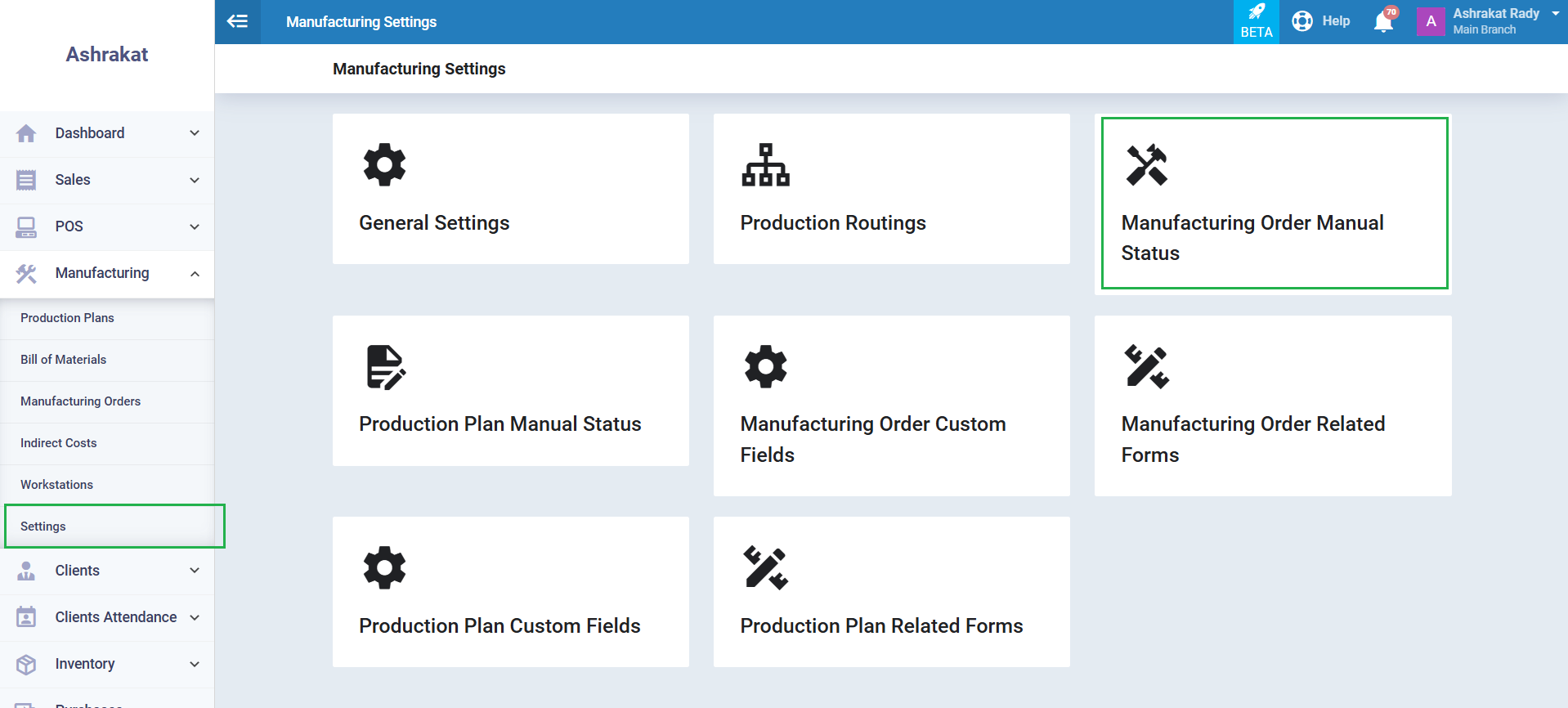
Make sure to activate the “Enable Manufacturing Order Status” button to ensure that you can add and use manufacturing order statuses.
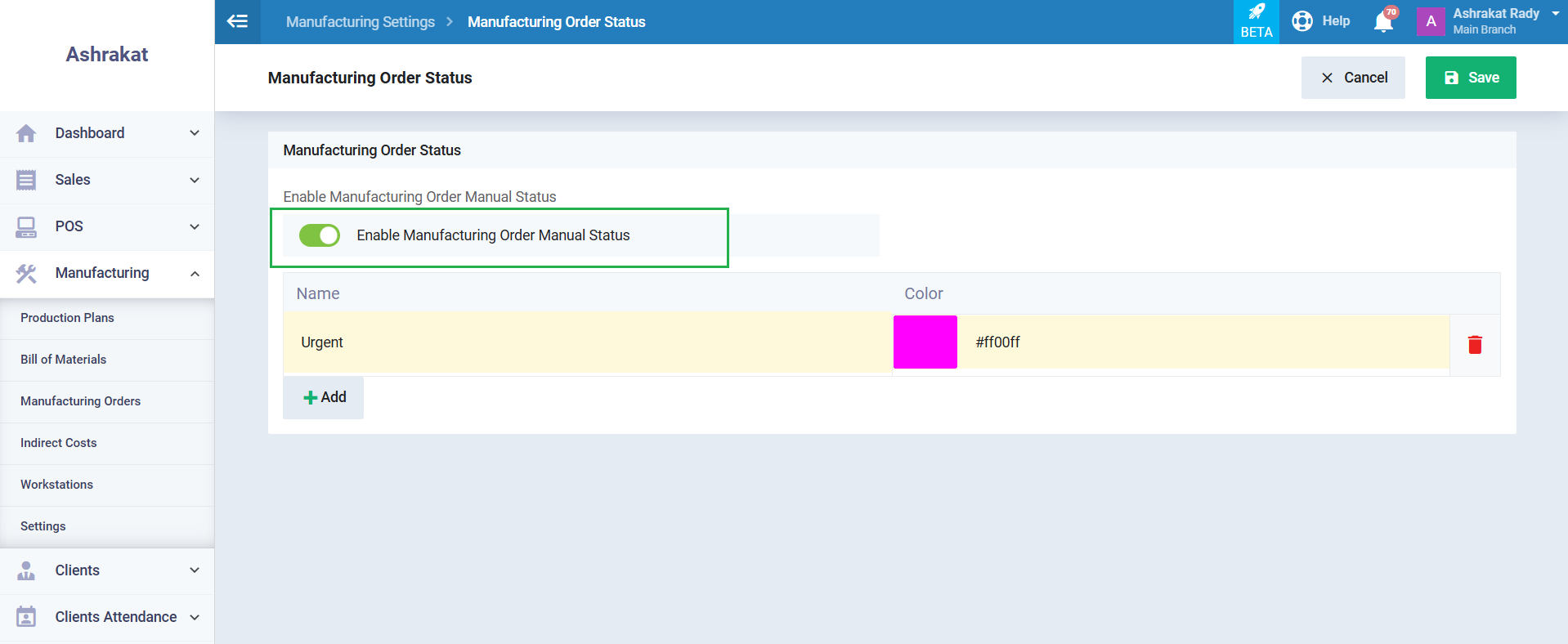
Control the status and its associated actions using the following field data:
- Name: Enter the status name, ensuring it is concise and descriptive.
- Color: Select a color for the status.
- Delete: If you want to remove a status, click the delete icon next to it and confirm the action.
- + Add: Click the “+ Add” button to add more statuses and fill in the required fields.
After completing the field data, click the “Save” button.
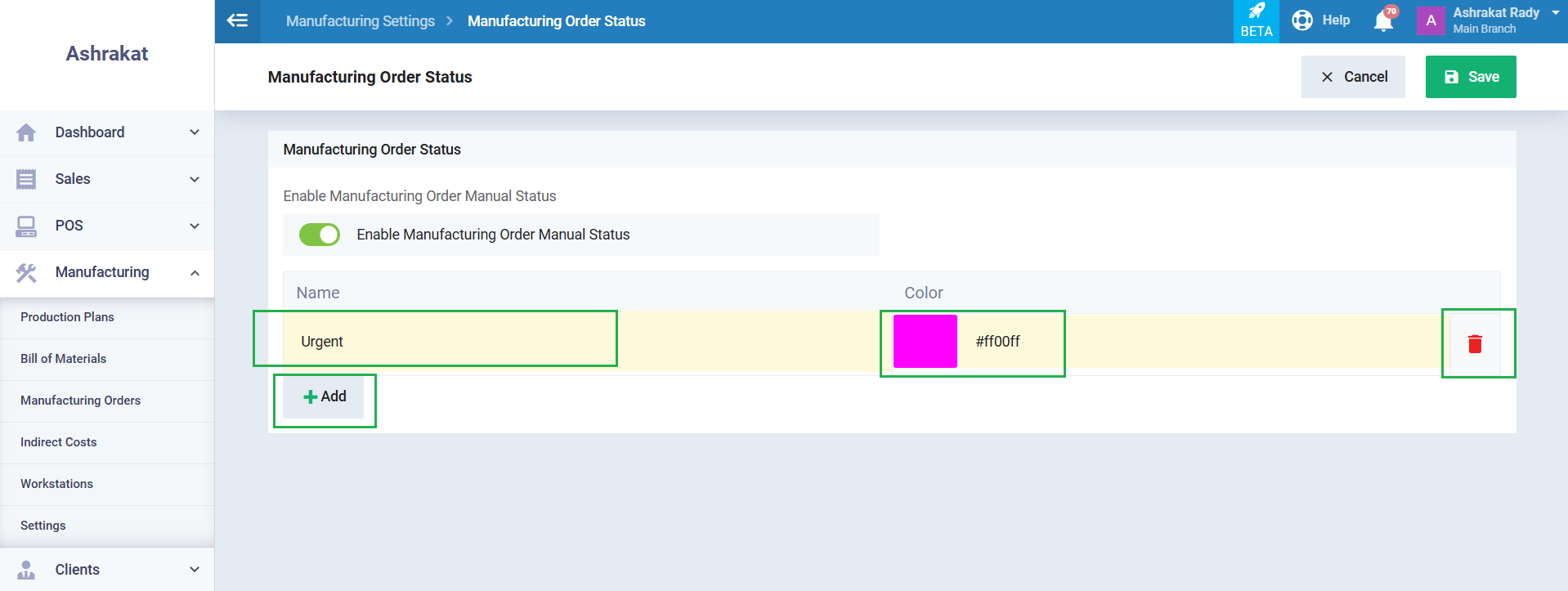
To set the manufacturing order status, click on “Manufacturing Orders” under “Manufacturing” in the main menu. Select the desired manufacturing order, then click on the “Follow-up Status” button and choose the appropriate status from the list to assign it.