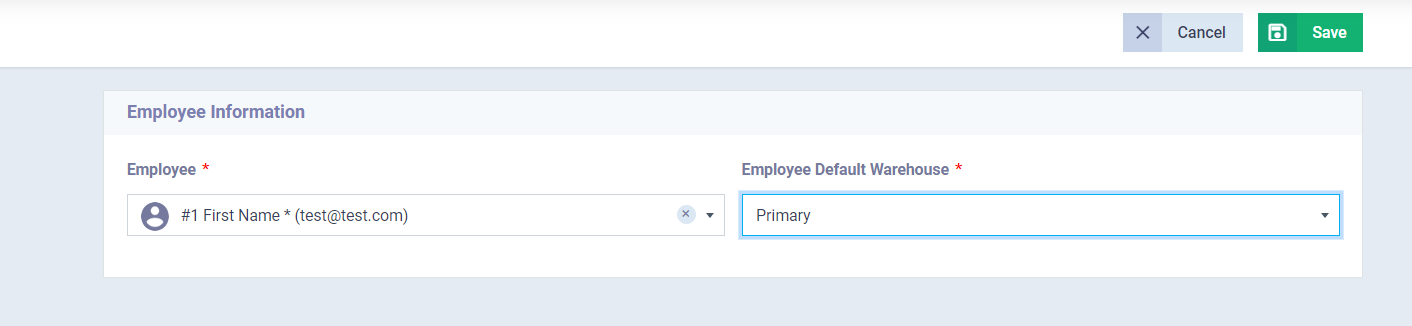Employees Default Warehouses
Learn how to add a default warehouse for a specific employee in Daftara.
How to Add a Default Warehouse for an Employee
Click on “Inventory Settings” dropdown under “Inventory” in the main menu, then click on the “Employee Default Warehouse” card.
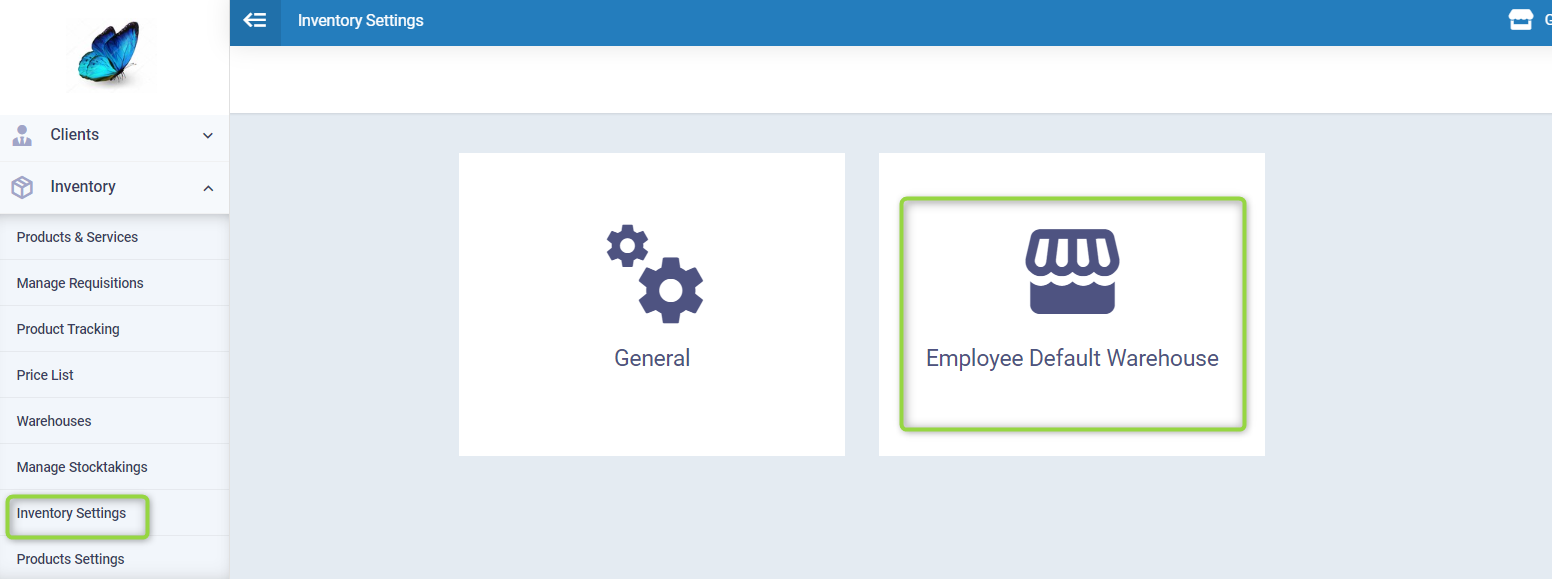
Press the button “New Employee Default Warehouse”.
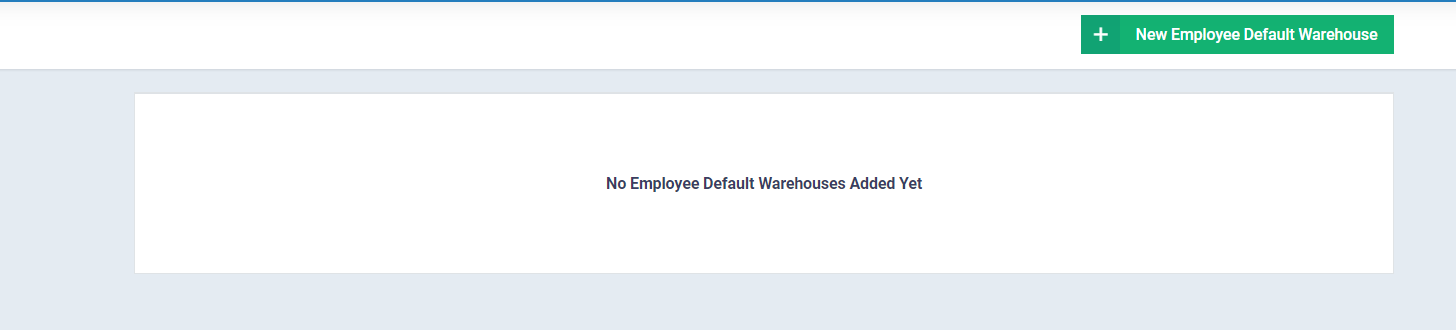
Select the employee from the dropdown list in the “Employee” field then choose the warehouse from the dropdown in the “Employee Default Warehouse” field.
Then, click on the “Save” button.