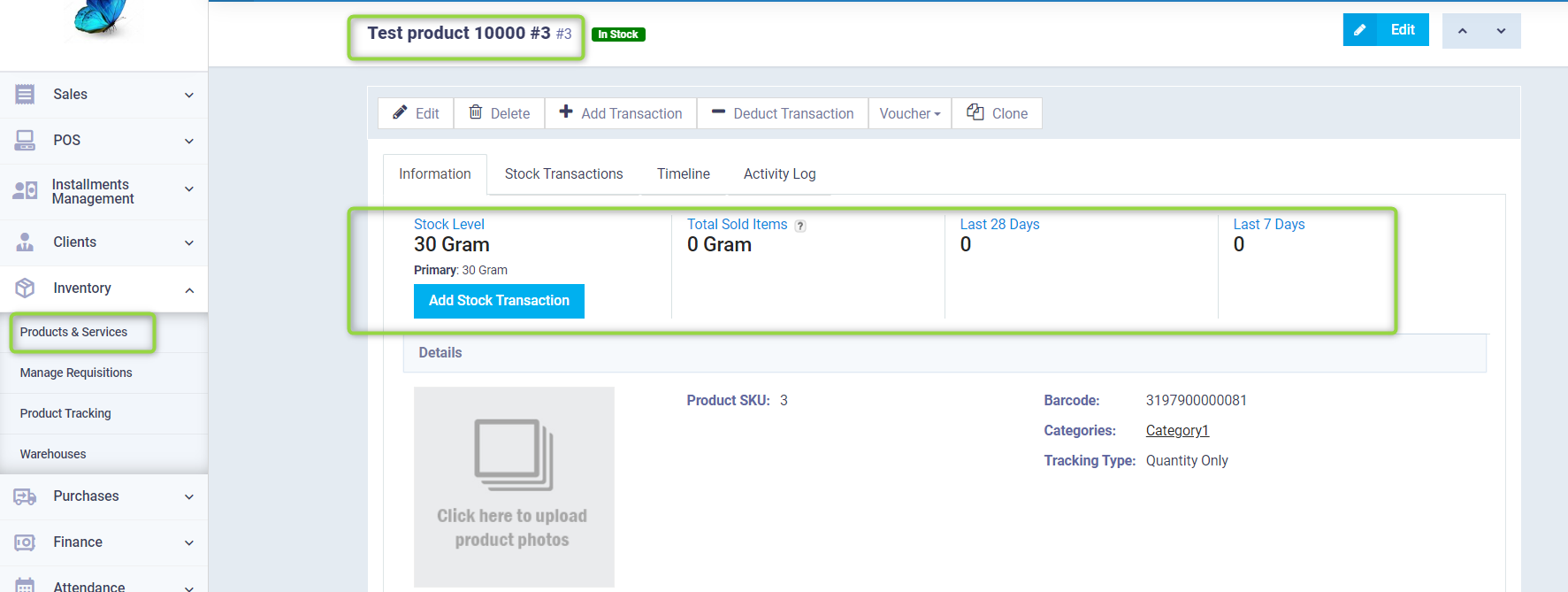Hiding the Average Cost from the Employee
How to hide the Average Cost from an Employee
The average cost of products appears in the product file for the admin or the user who has full inventory management permissions.
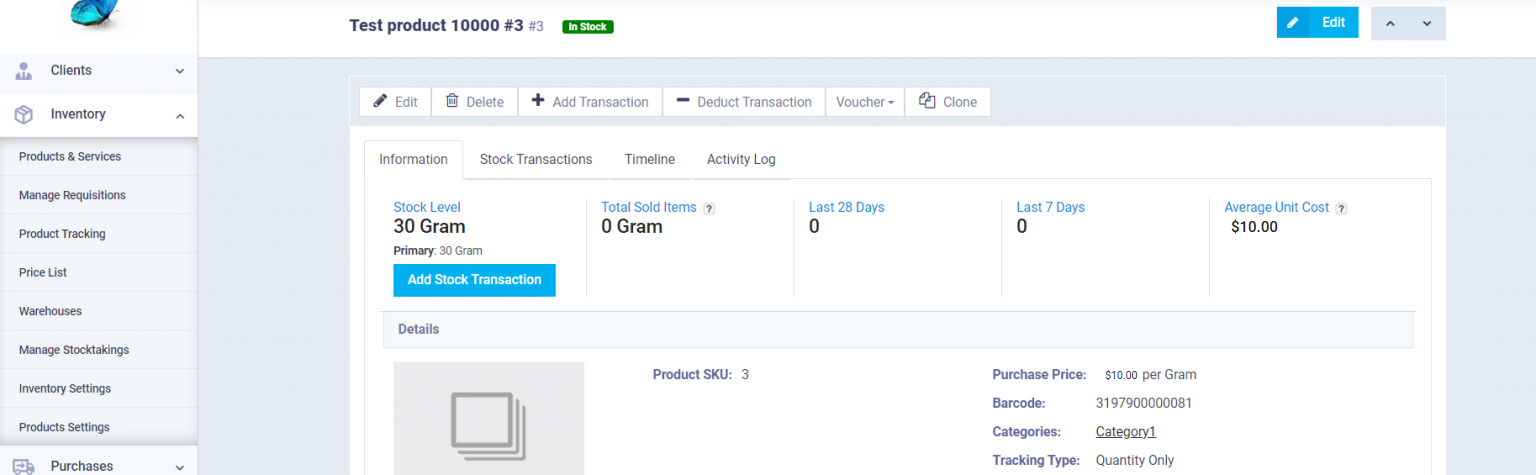
However, you can revoke some inventory permissions from the user, which will hide the average cost from them.
Click on “Manage Employee Roles” dropdown from the “Employees” in the main menu, then click on the “Edit” button next to the employee role you want to restrict. Or when adding a “New Employee Role”.
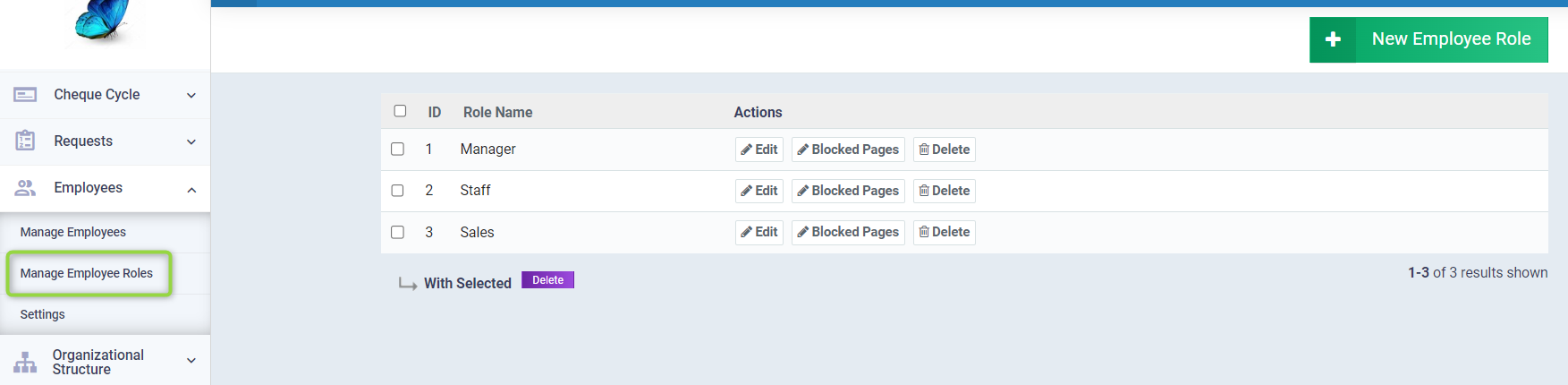
Navigate to “Inventory Management” permissions, and make sure to deactivate the following permissions:
- Add Requisition.
- Edit Requisition.
- Add New Purchase Invoice.
- Edit & Delete All Purchase Invoices.
- Edit & Delete His Own (Created) Purchase Invoices.
Then click on the “Save” button.
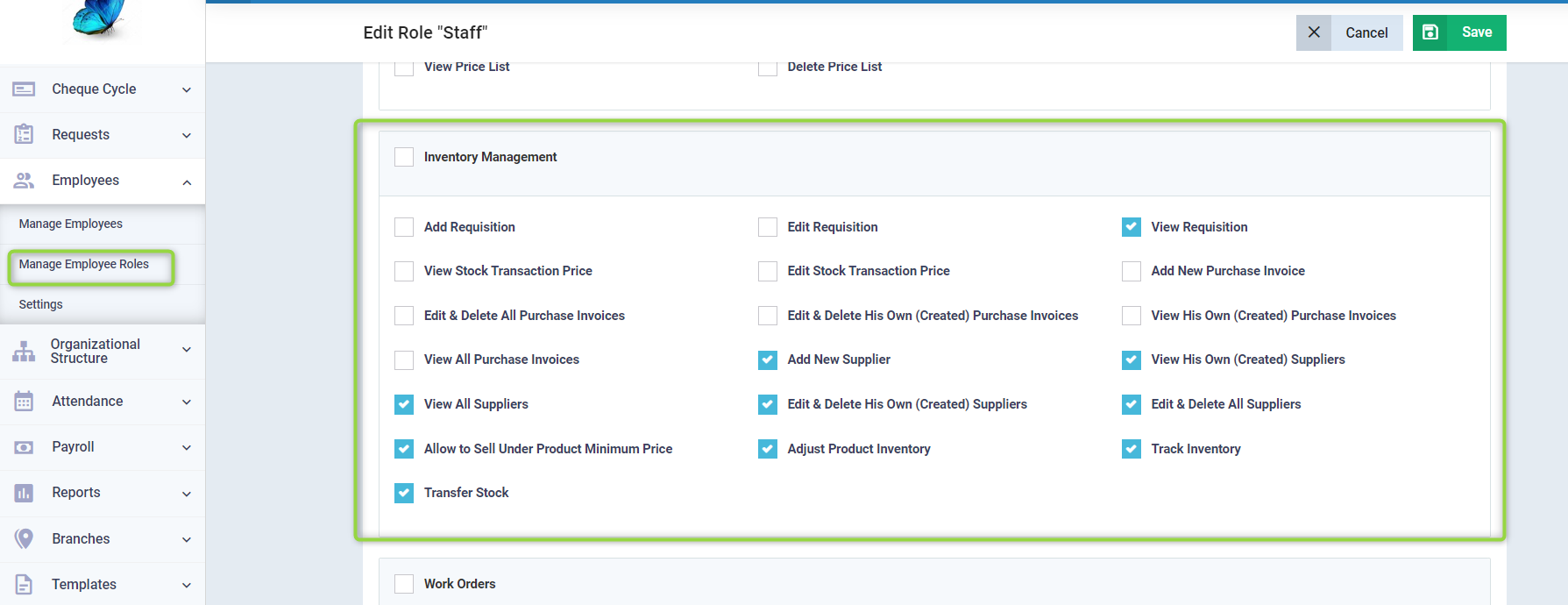
Make sure to assign the employee role with the restricted permissions to the desired employee, then click on “Manage Employees”, then click on the user’s name, and then click on the button “Login as (username)”.
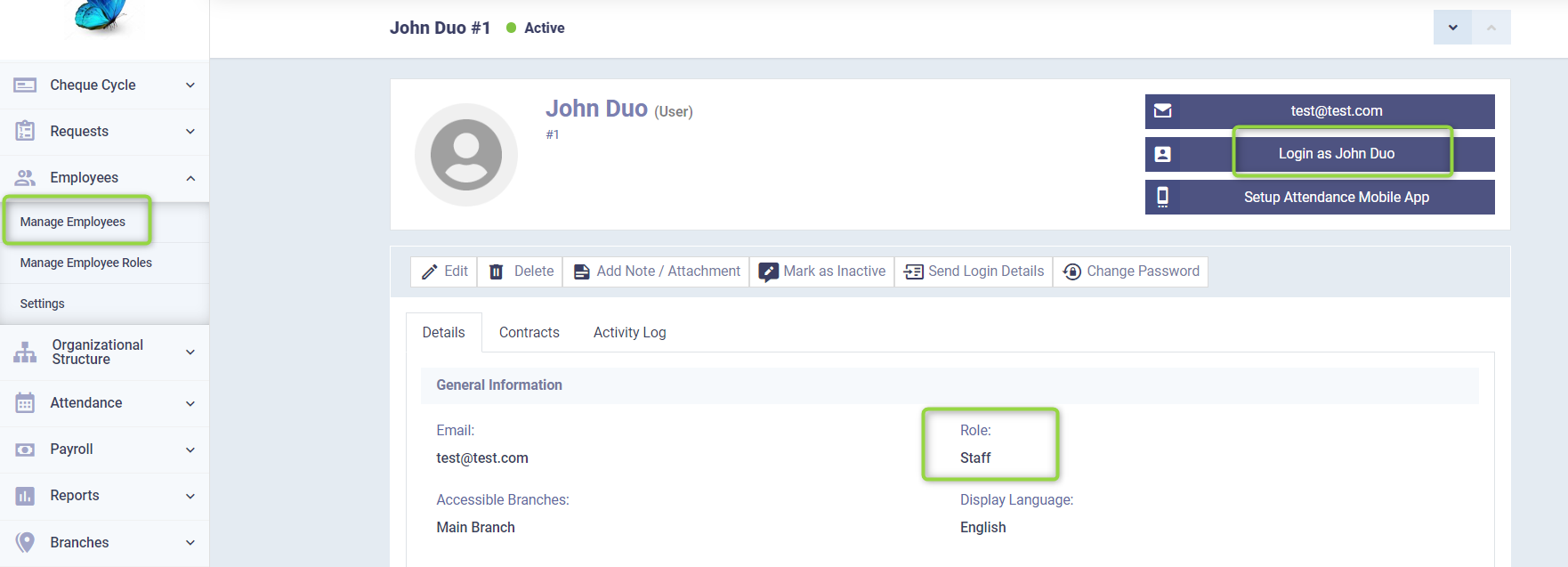
Then go to “Products & Services” dropdown from the “Inventory” in the main menu and click on any product to make sure the average cost of the products is hidden from this user.