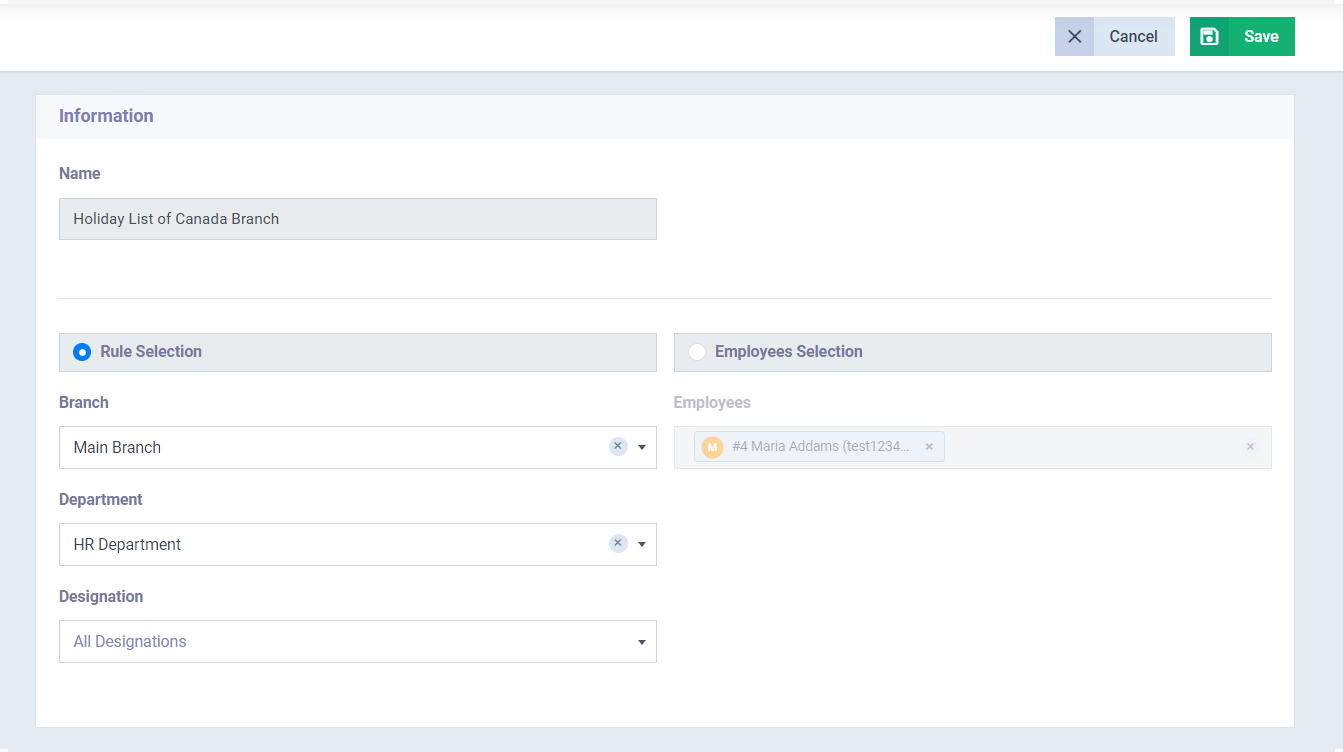Holiday Lists
Holiday lists are a comprehensive list of festivals and official occasions that are counted as valid leaves for all employees. The list is assigned in the employee’s profile so that these days are treated in the attendance log as a type of leave and are not considered as absence.
Of course, you can customize different holiday lists for employees according to any differences that necessitate varying holidays for your team members. Often, the difference in holiday lists is due to the different countries of the employees and their national occasions or religious holidays.
How to Add a Holiday List
Click on “Settings” dropdown under “Attendance” in the main menu, then click on “Holiday Lists”.
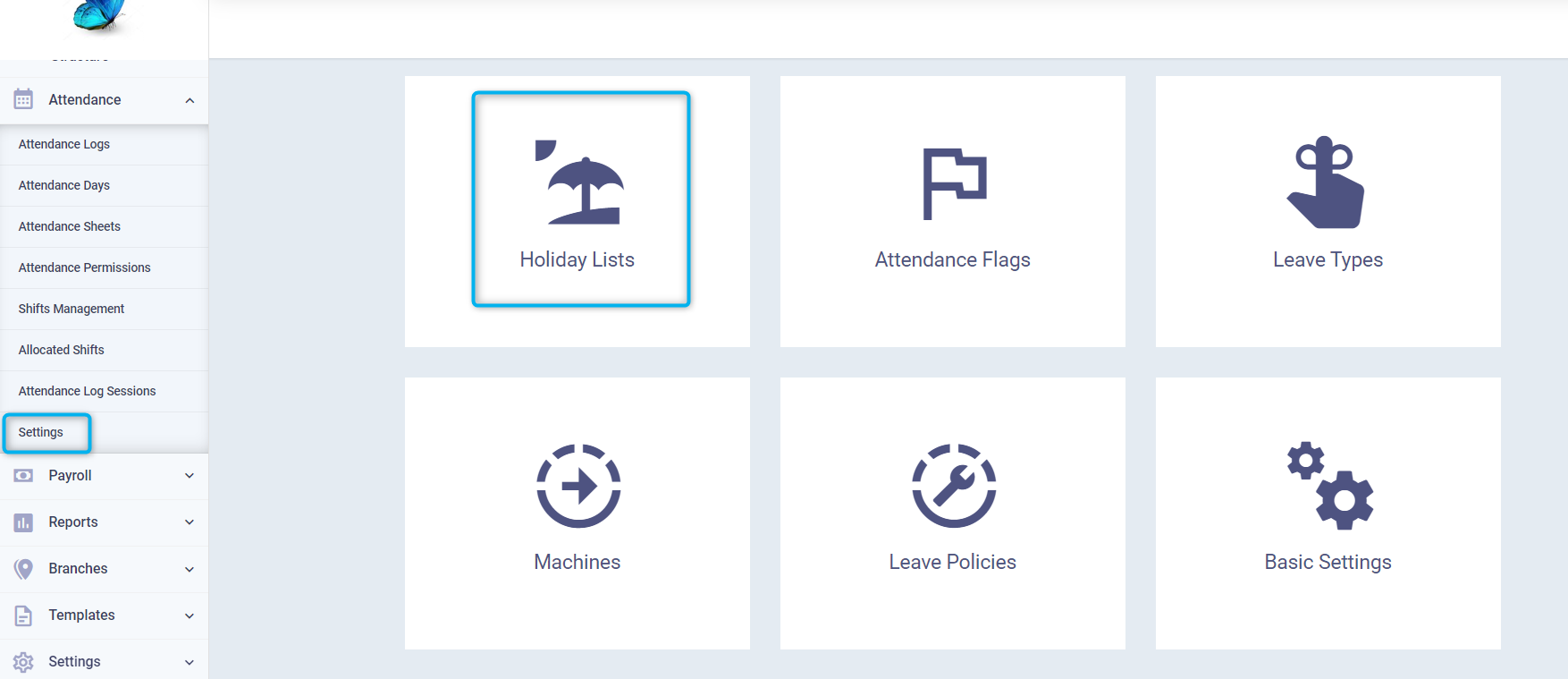
Click on the “New Holiday List” button.
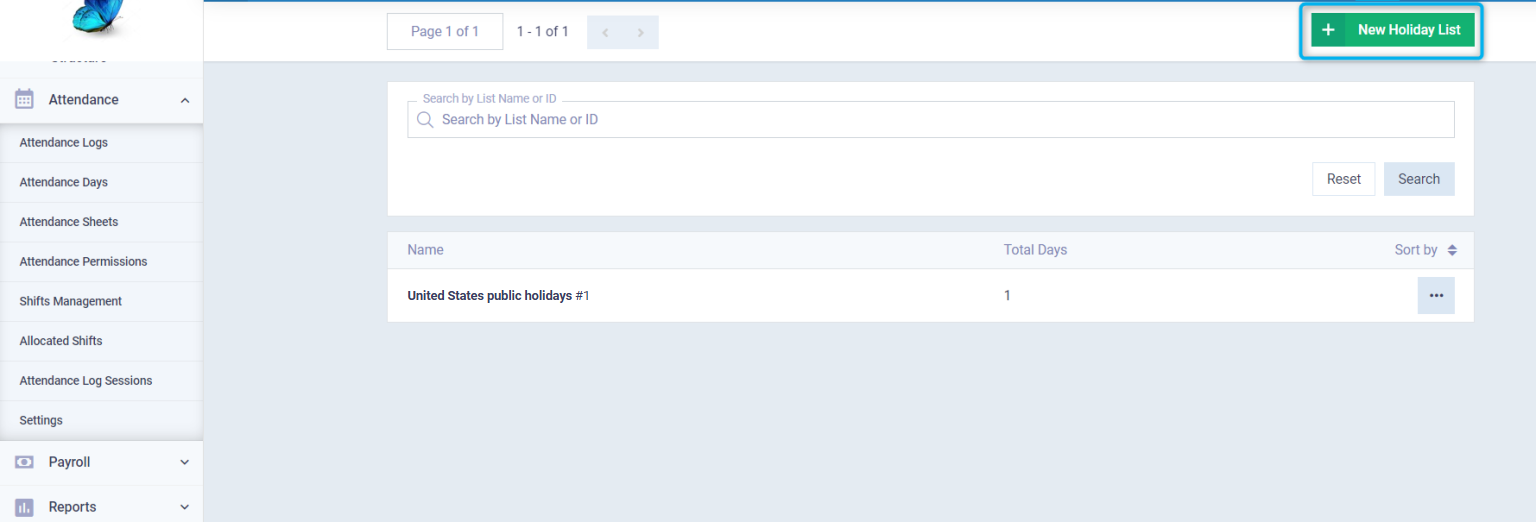
Enter the name of the holiday list, and the names and dates of the holidays included in the list, then click “Save”.
To add a new holiday to the list, click on the “+ Add” button.
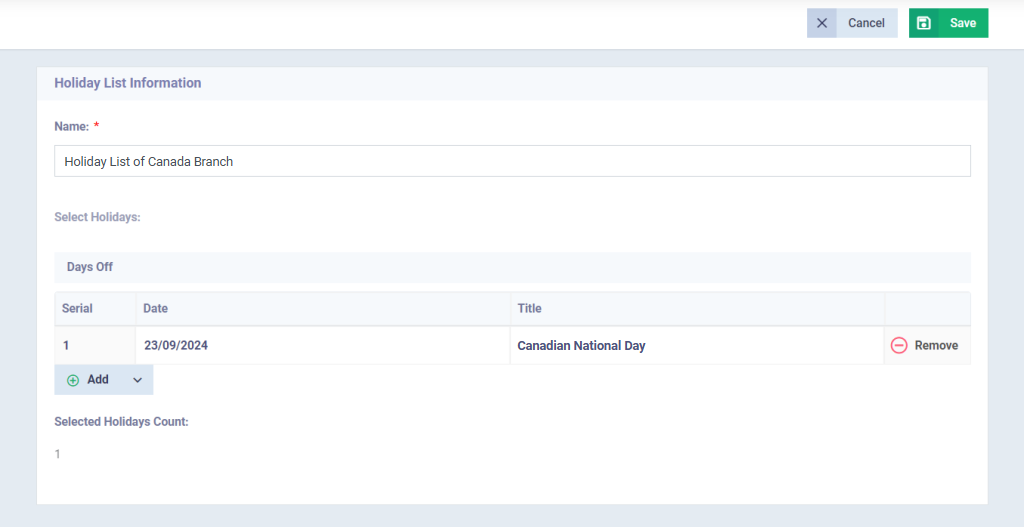
How to Assign a Holiday List to Employees
Open the holiday list you want to assign to the employee and click on “Assign To Employees”.
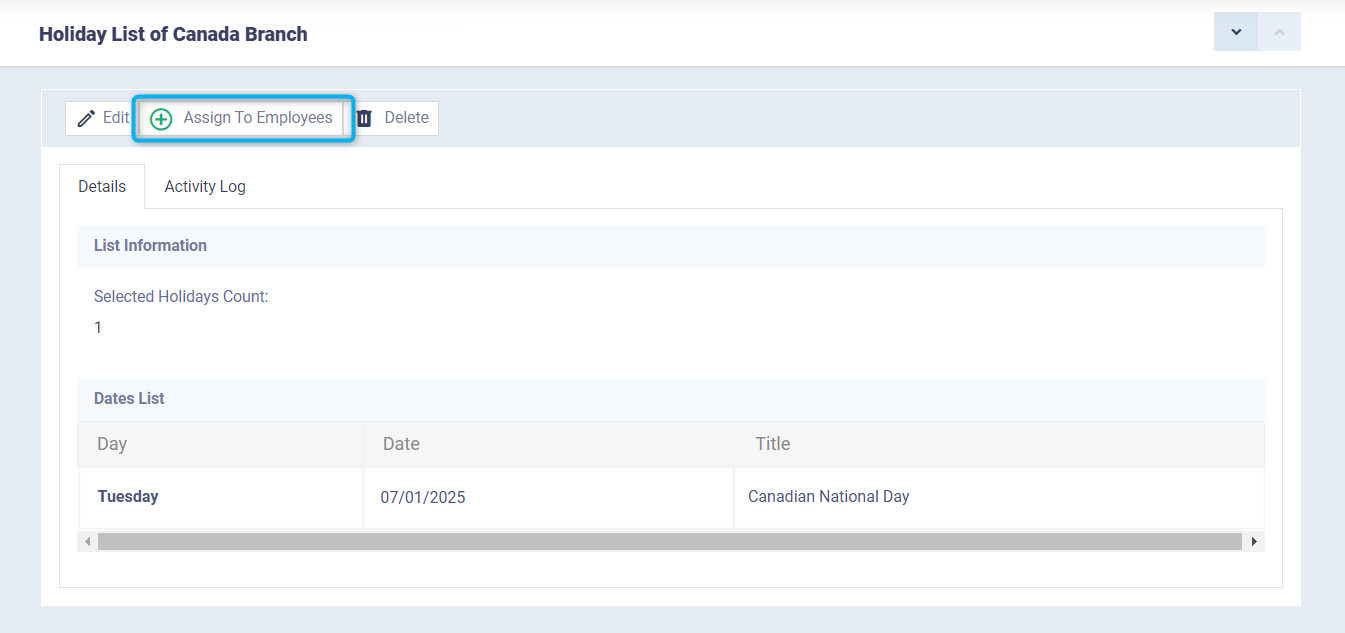
Click on employee selection and write the names of specific employees you want to assign the holiday list to.
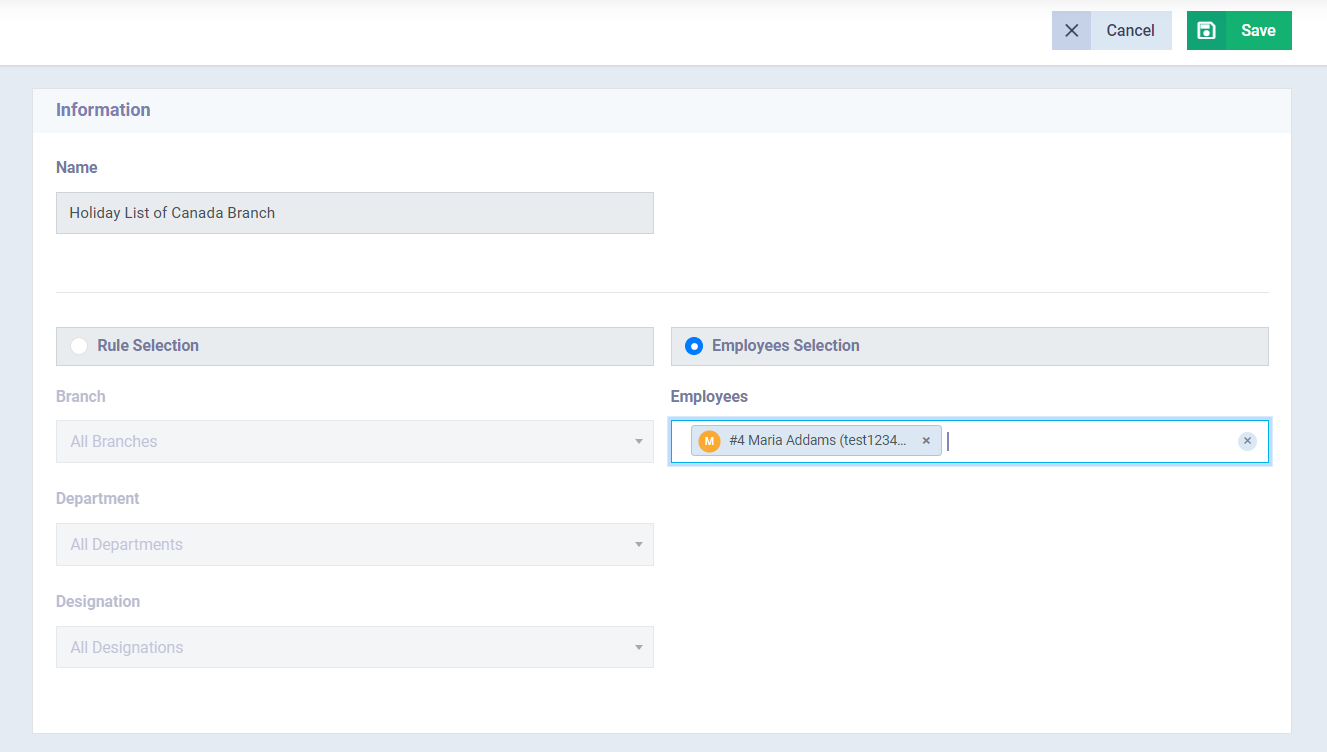
Or click on rule selection and customize the holiday list for a specific branch, department, or designation.
Then press “Save”.