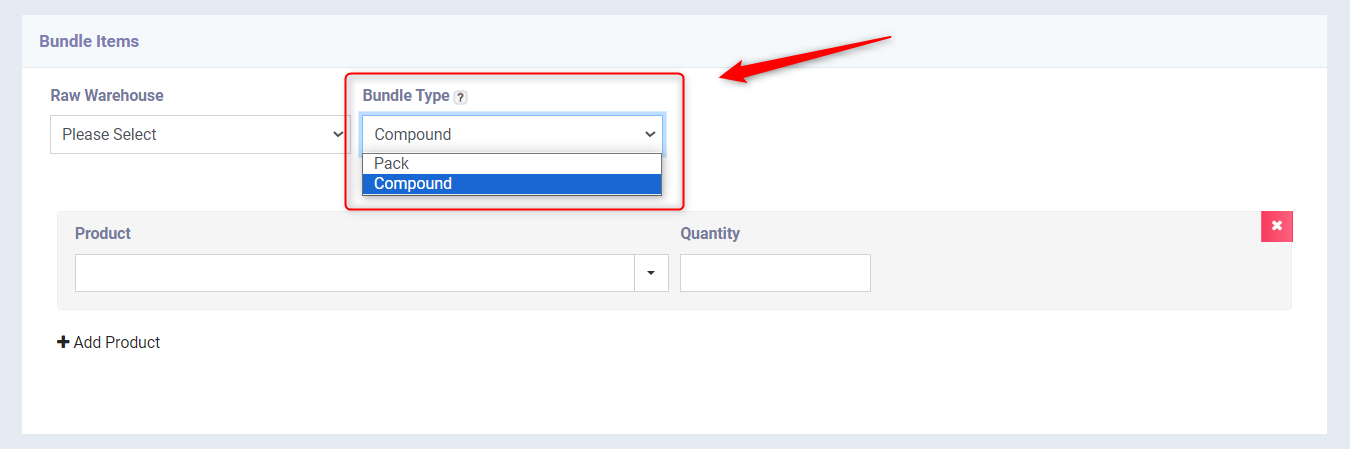How to create a Bundled Product as Compound or Pack
Setting the Bundle Type of each Product Individually
Daftra allows you to add a new bundled product that includes a number of products encompassed by this product or the components used in its manufacture.
The system also allows you to specify the type of bundling for each product, whether “Compound” or “Pack”.
For more details about the bundled product and the difference between the bundling methods, refer to the guide “Creating a New Bundle Product”.
Steps to assign the Bundle Type to each Bundled Product Individually
- From the main menu, click on “Inventory”.
- Click on “Products & Services”.
- Click on the “Add” button.
- Select “New Bundle” from the dropdown menu.
- Specify the type of bundling in the “Bundle Items” section below the basic product data fields:
- Bundle Type: Specify the type of bundling for the product, whether it is Compound or Pack.