The Inventory Stocktaking Method Used in the System and its Features
The stocktaking process helps determine the actual quantity of stock, revealing any inventory shortages or surpluses. It aids in organizing sales and purchasing operations based on existing material quantities and withdrawal rates. Additionally, inventory is fundamental for controlling accounting aspects and the ensuing financial reports and statements.
In this guide, we’ll explain the stocktaking method followed in the software and its associated transactions.
What's the Difference Between Periodic and Perpetual Inventory, and Which One does the System Use?
There are two main methods for calculating inventory: periodic and perpetual, also known as continuous inventory. Periodic inventory is conducted at specified time intervals, such as monthly or annually. The cost of goods sold is calculated exclusively at the time of inventory. On the other hand, perpetual inventory continuously updates product quantities with each inventory movement, calculating the cost of goods sold instantly.
The software follows the perpetual inventory system, which is considered the best method for inventory management and profitability is calculated in it more effectively.
Updating Product Quantities Immediately with Any Sales or Purchases
One of the key features of perpetual inventory is real-time monitoring of stock levels, where product quantities are immediately affected by any sales or purchases. The system follows this method.
For example, you have 100 units of a particular perfume available.
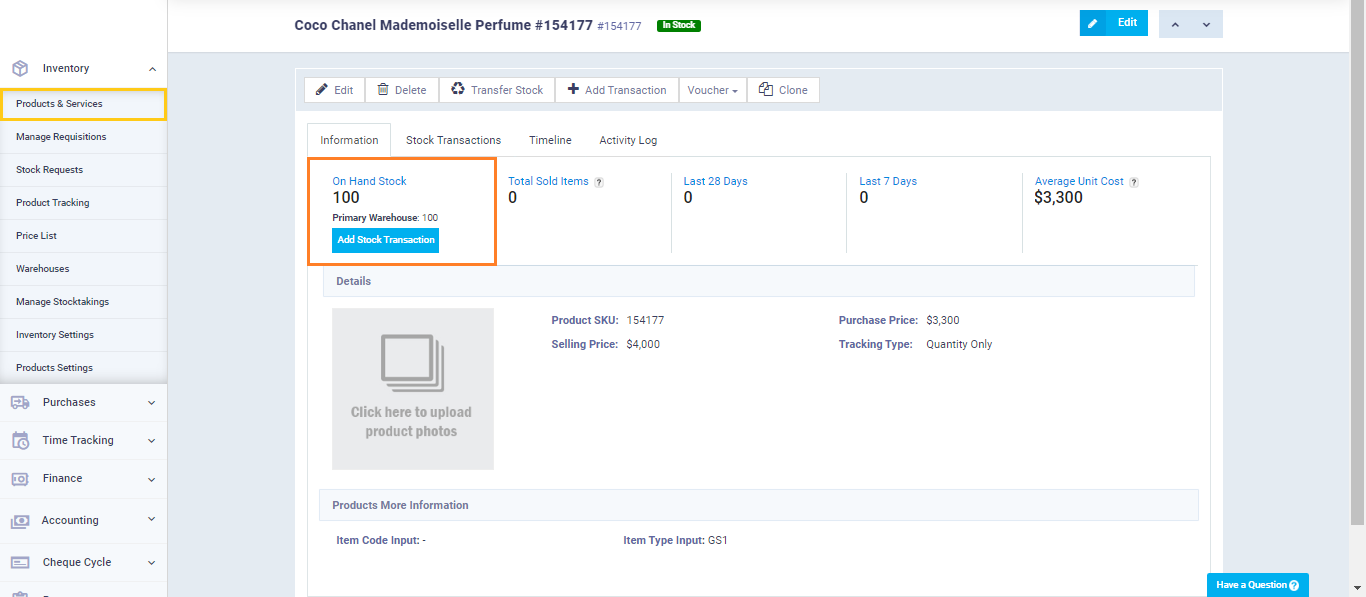
We created an invoice that includes two units of the same perfume.
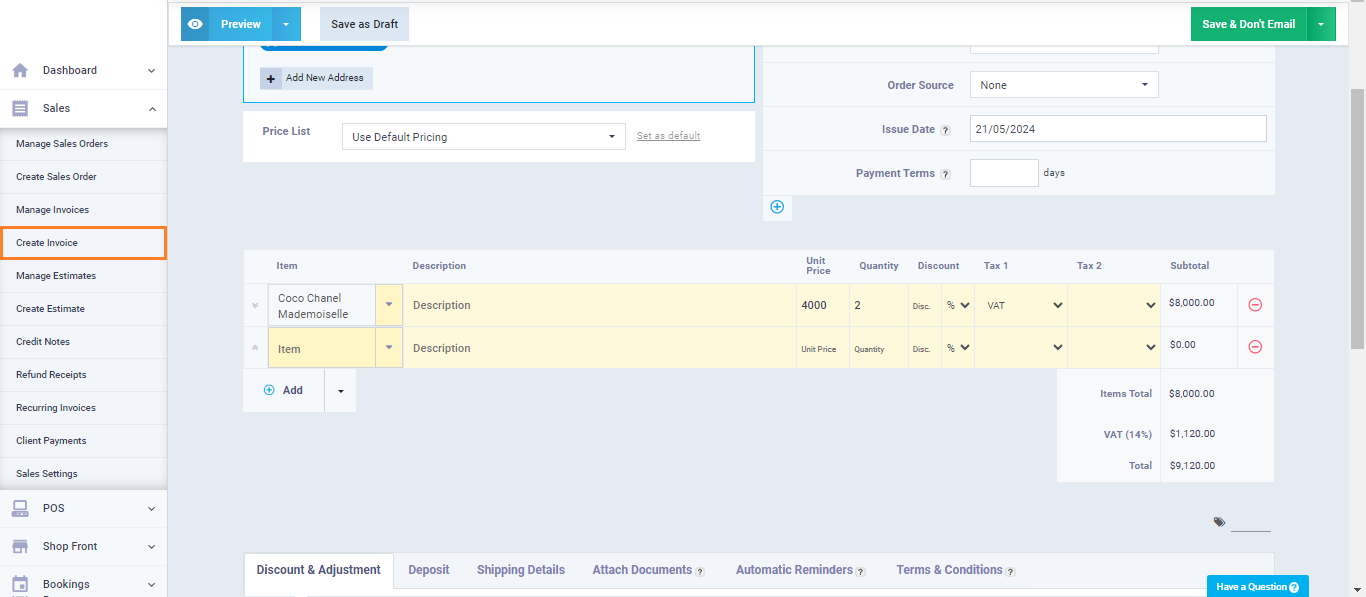
We return to the product page to find that the quantity has decreased by two units and is now 98 units. This means that the system performed an instant update according to the perpetual inventory system it follows.
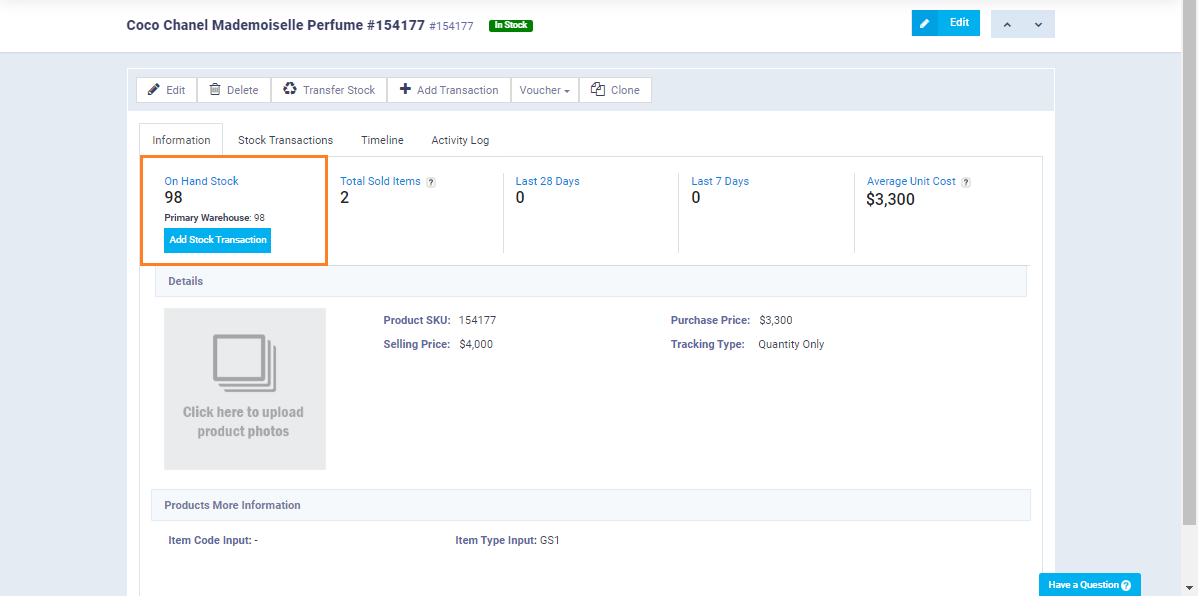
To enable requisitions, click on “Inventory Settings” under the “Inventory” menu in the main menu, then click on the “General” card, enable requisitions for sales and purchase invoices, and click the “Save” button.
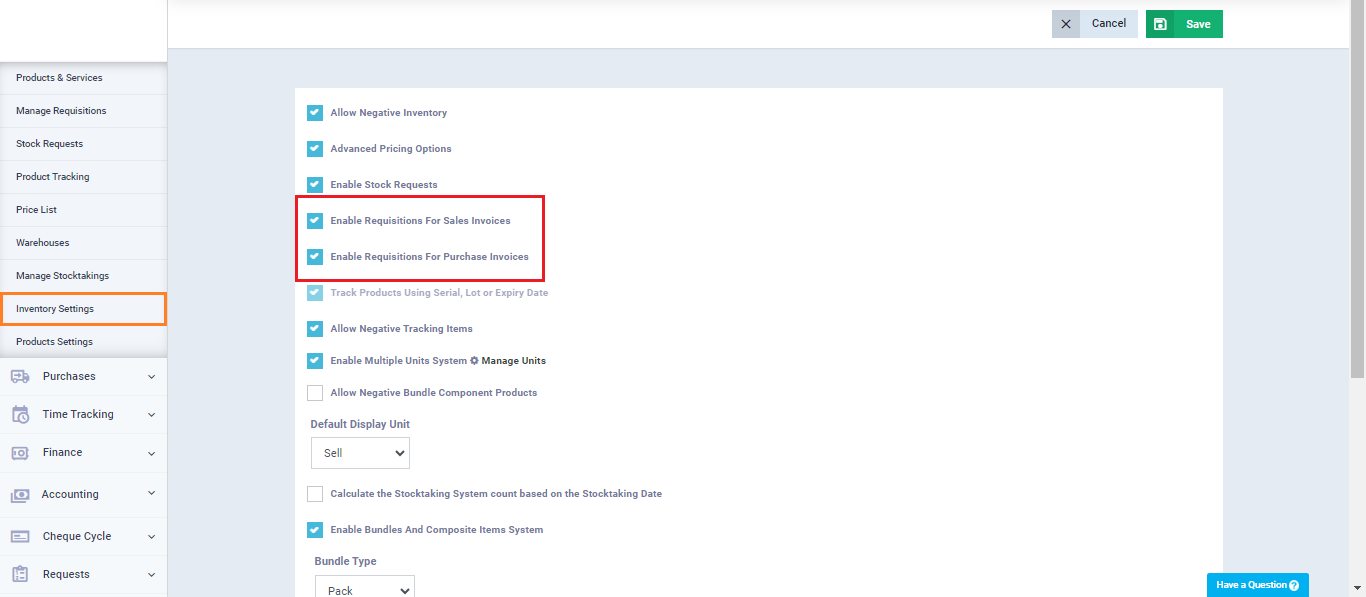
After enabling requisitions we created an invoice that includes 3 pieces of the same perfume.
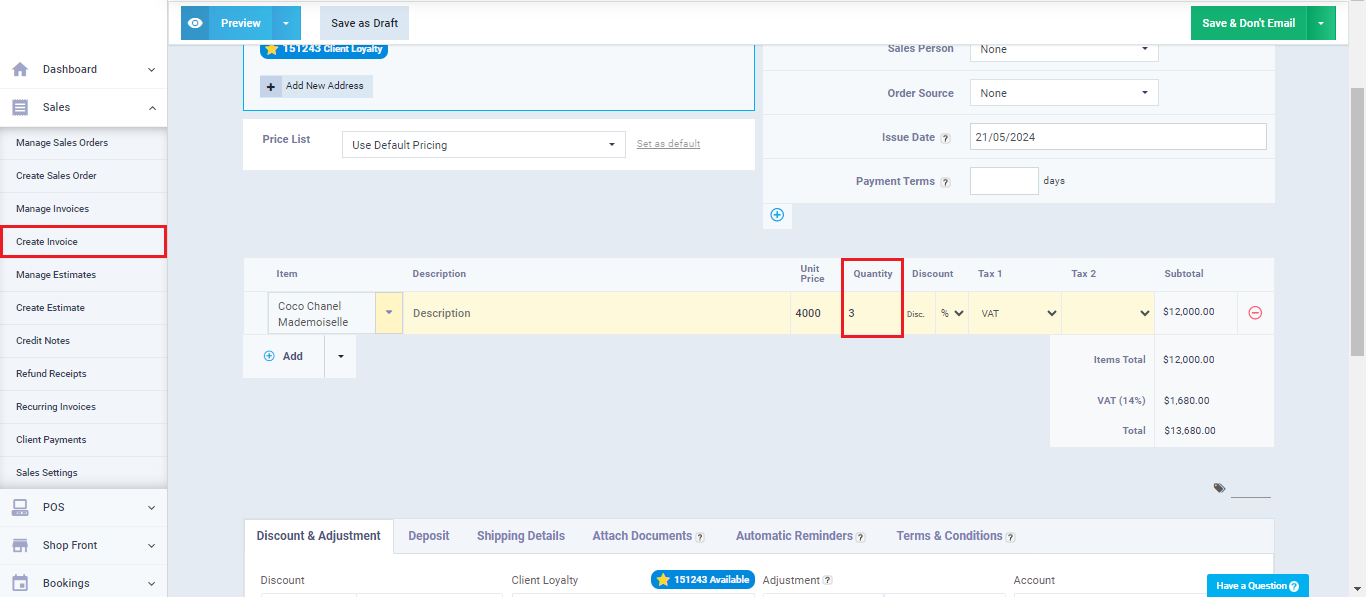
A requisition is automatically created for the 3 units included in the invoice.
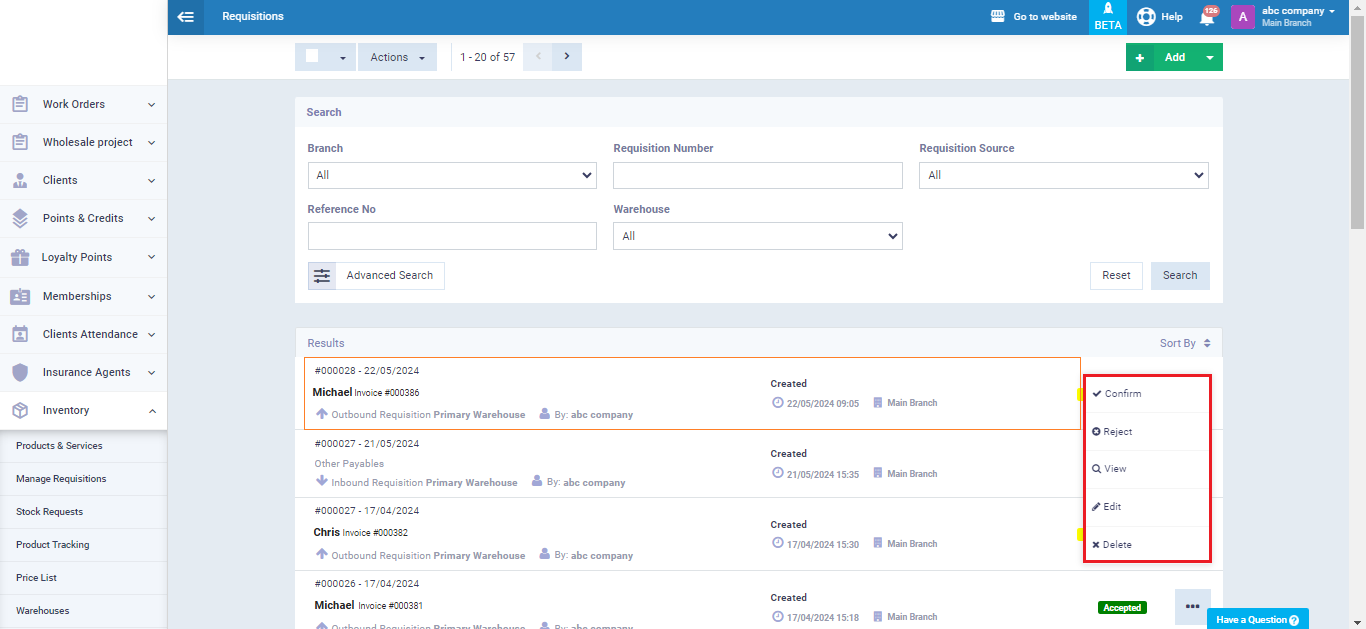
When returning to the perfume’s profile, we find the quantity remains at 98, as the 3 products listed in the invoice have not affected it due to the requisition not being approved yet.
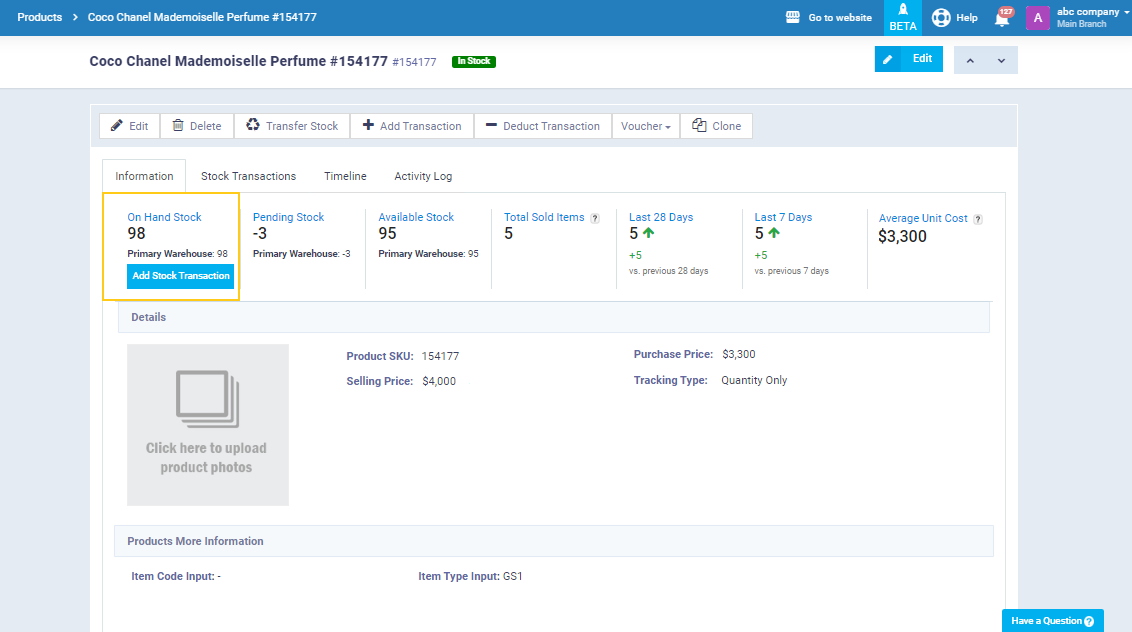
Since cheques are one of the most important means of payment and financial collection in the institution, it was necessary to designate a special application for the cheque cycle in the system. This application includes a set of features that ensure precise financial management of expenses, receipts, disbursements, and collections.
The guide to the cheque cycle in the system provides a comprehensive explanation of how to use the cheque cycle application, focusing on the following points:
- Enabling the cheque cycle application in the account.
- Registering and managing checkbooks.
- Managing paid checks.
- Managing received checks.
- Tracking cheques.
