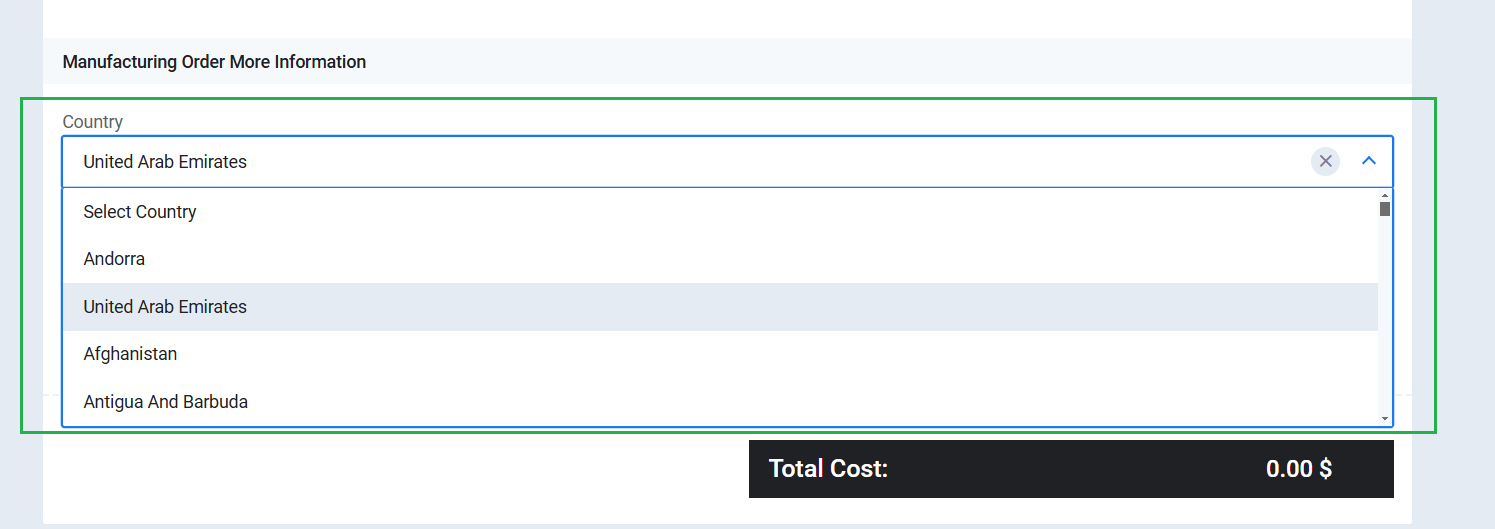Manufacturing Orders Custom Fields
How to add Custom Fields for Manufacturing Orders
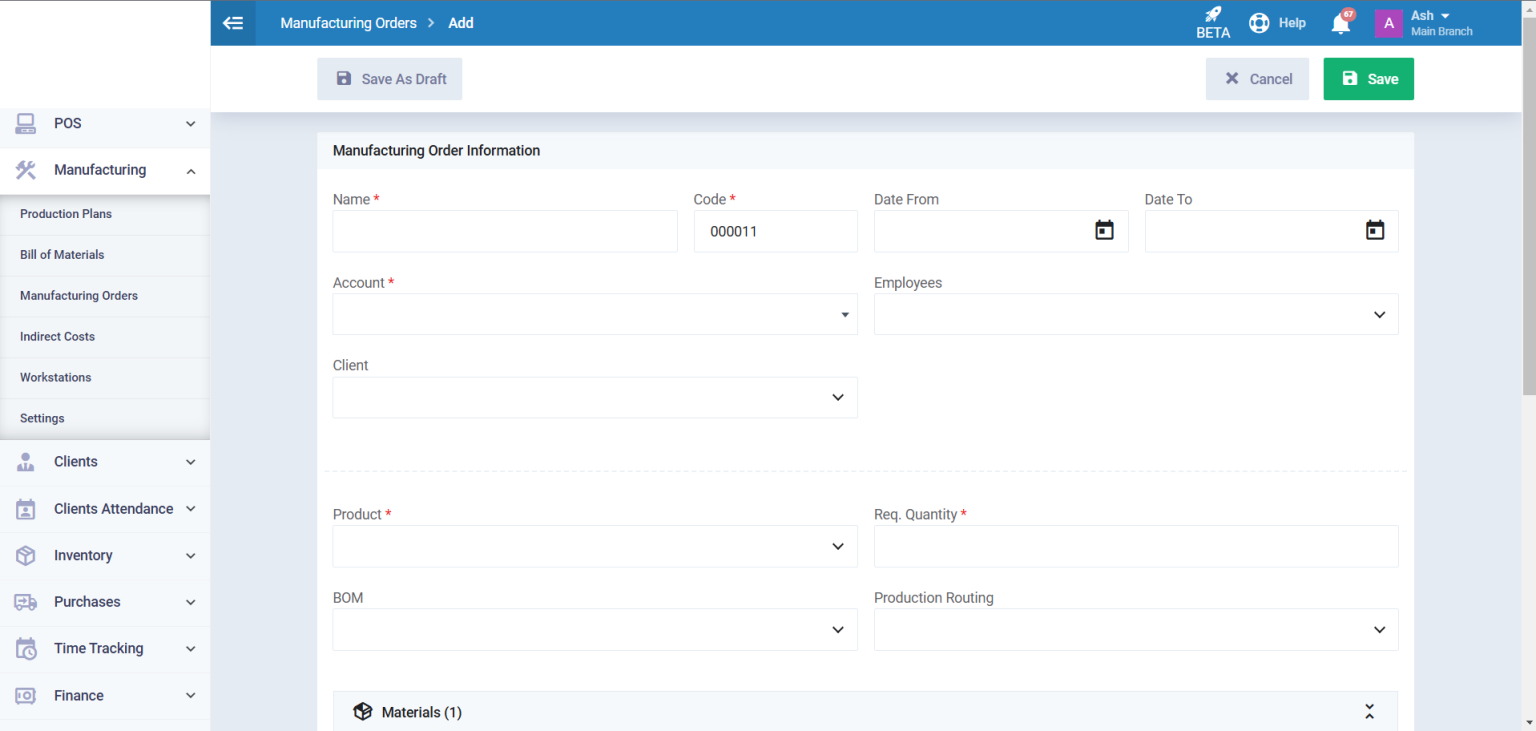
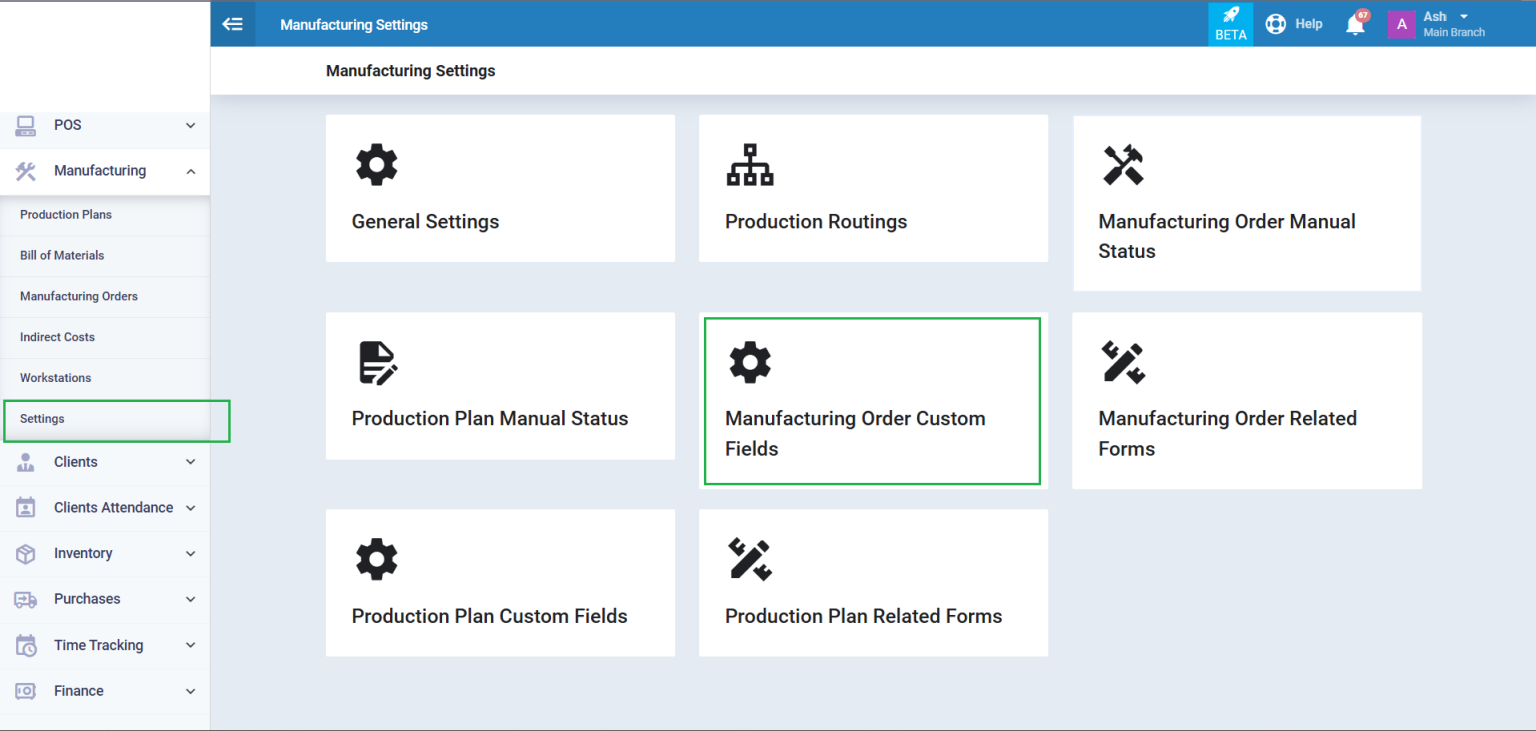
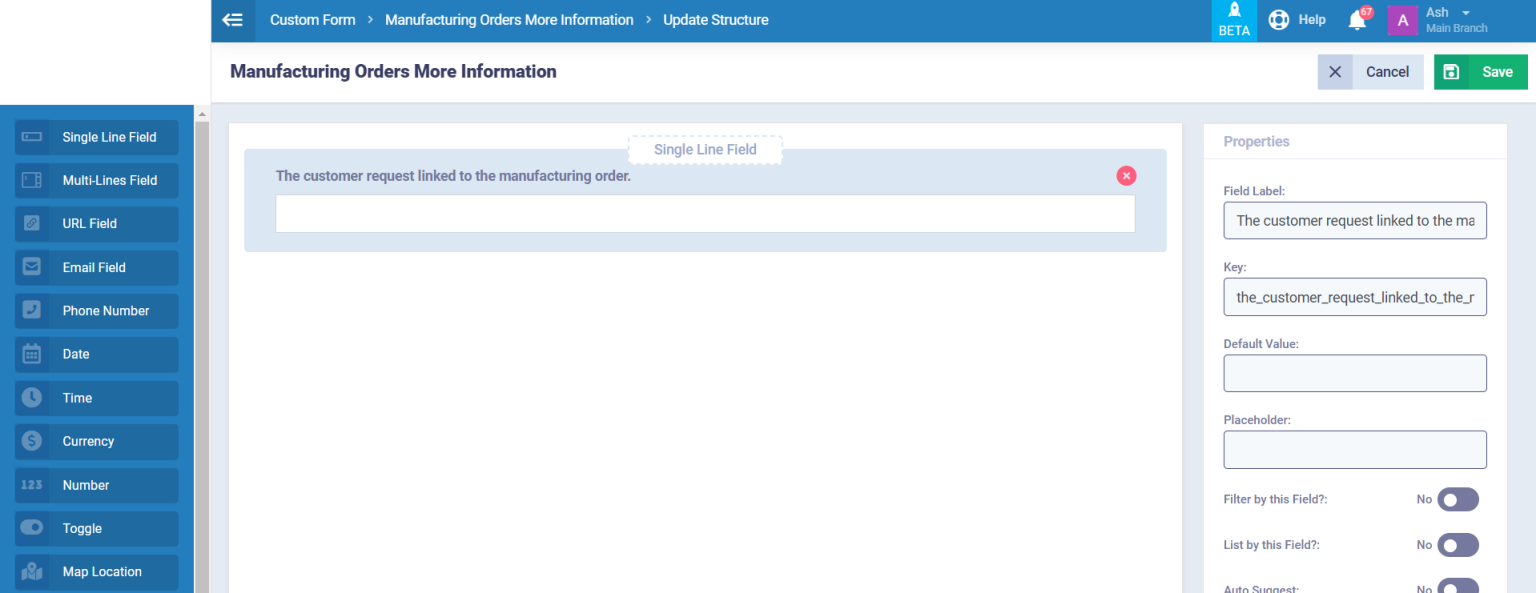

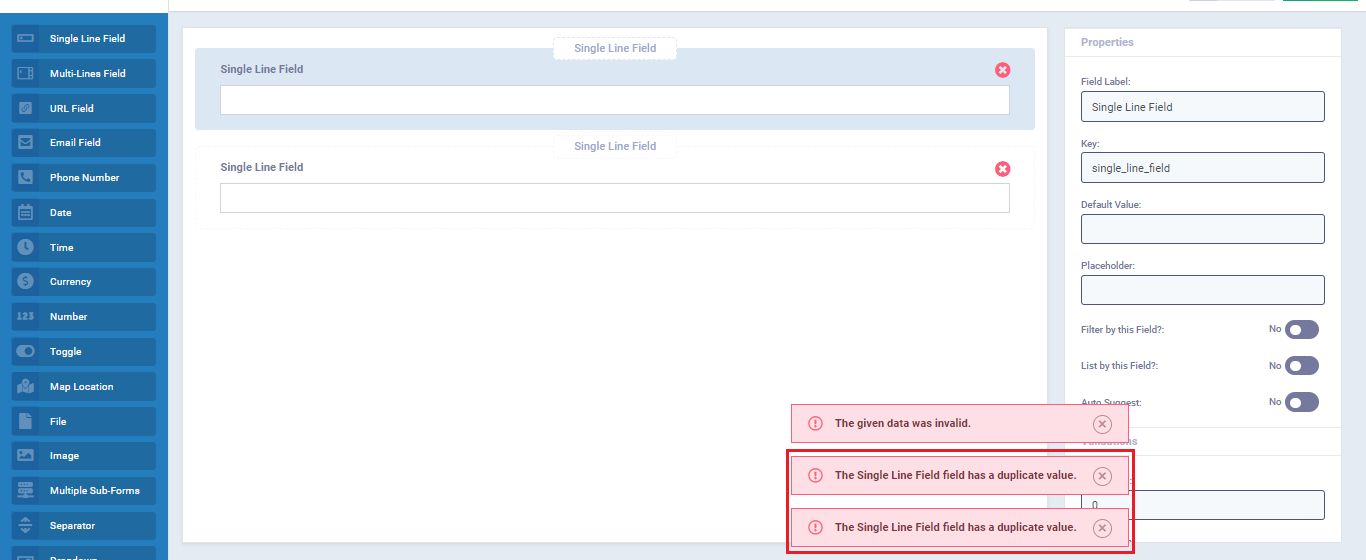
The custom fields appear in the manufacturing order like this after saving.
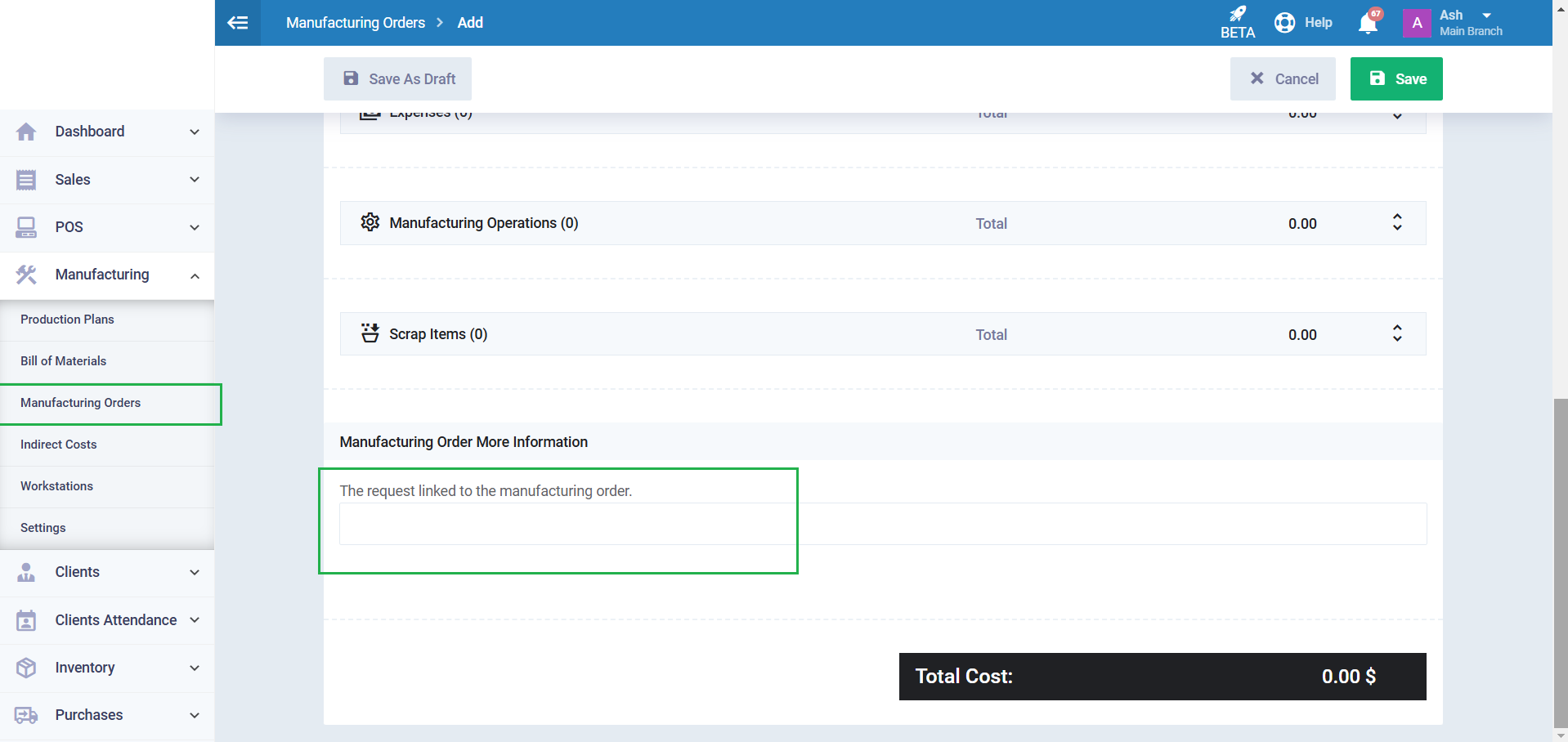
Manufacturing Orders Dynamic Fields
In addition to the previous field properties, there are dynamic fields related to dropdown lists, which are linked to the database.
They appear automatically as choices when you click on the dropdown menu of the field, without the need for you to manually input these choices when creating the custom field.
Properties of Dynamic Fields:
Entity: You choose the database associated with the field.
Listing Field: You choose the part that you want to display as a choice for the field from this database.
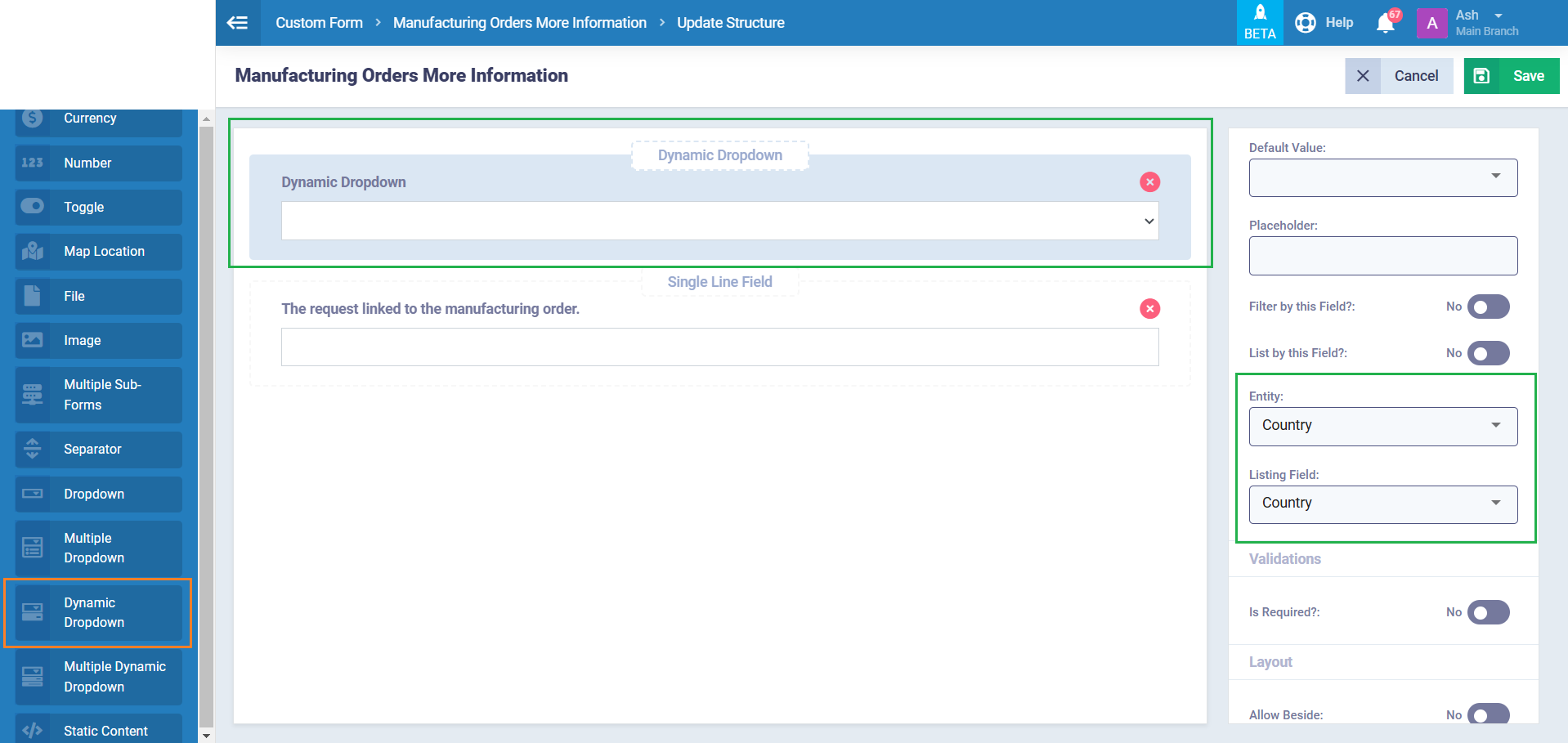
Notice the automatic appearance of the countries’ database from the system due to the nature of the dynamic field, which is linked to the countries’ database.