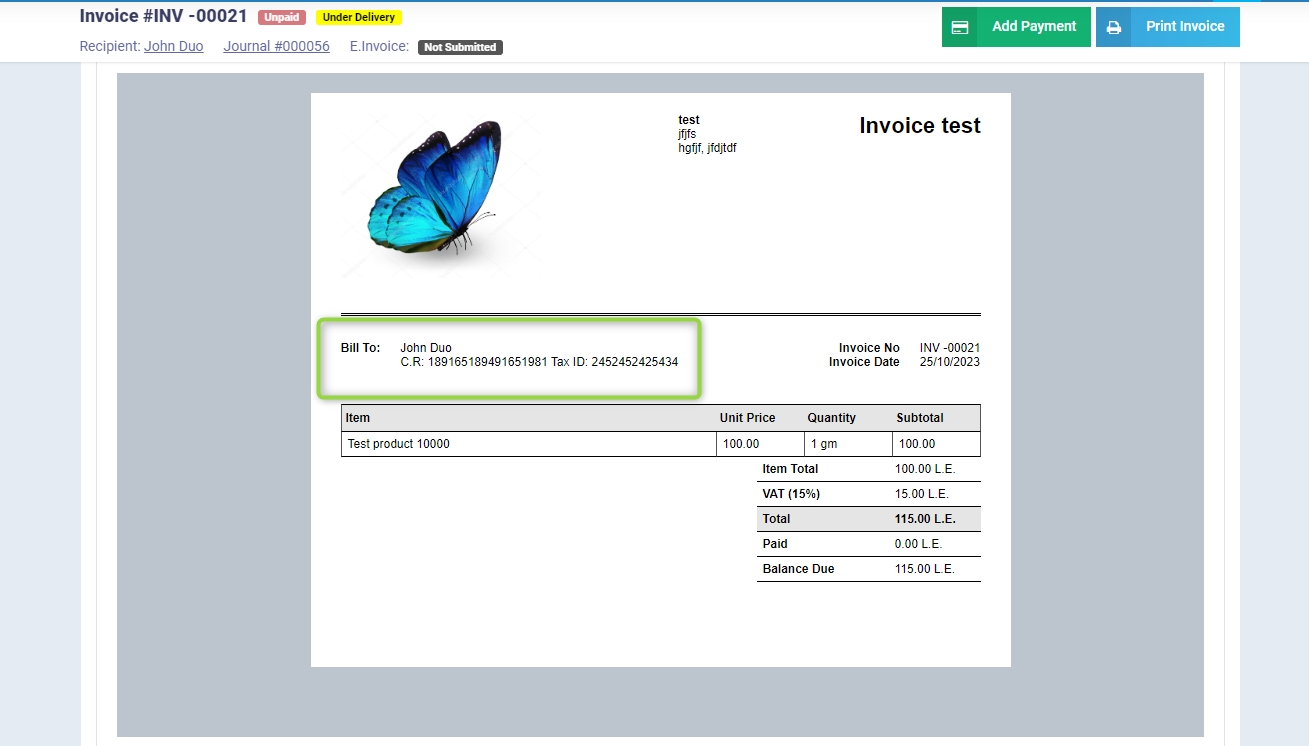How to Show the VAT Number and C.R Number in the Client File and in Invoices?
If the tax number and commercial registration are not visible on the client’s invoice or in the profile to add them, all you need to do is activate a simple setting. Go to “Client Settings” under “Clients” in the main menu, then click on the General card, and set the “Client Type” option to “Business Only” or “Both”, as the tax number or commercial registration does not appear for individual type clients.
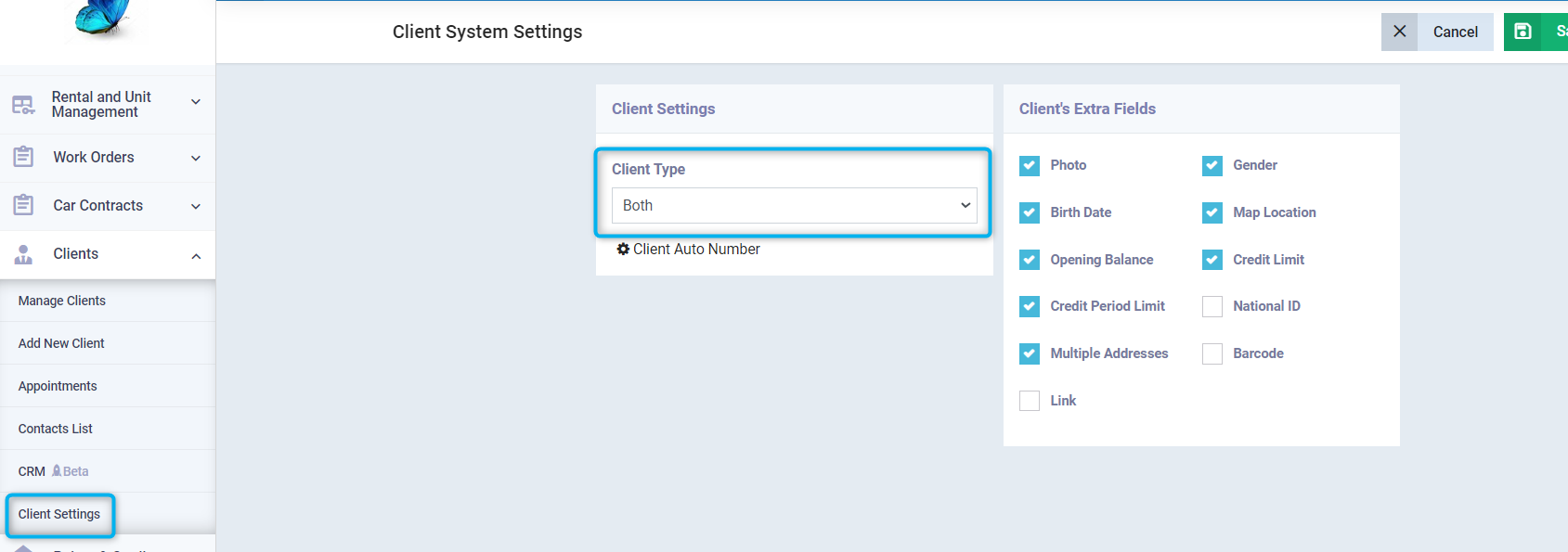
When adding a new client or editing the profile for an old one, choose the client type as Business to make the fields “C.R” and “Tax ID” (i.e., the VAT number) appear.
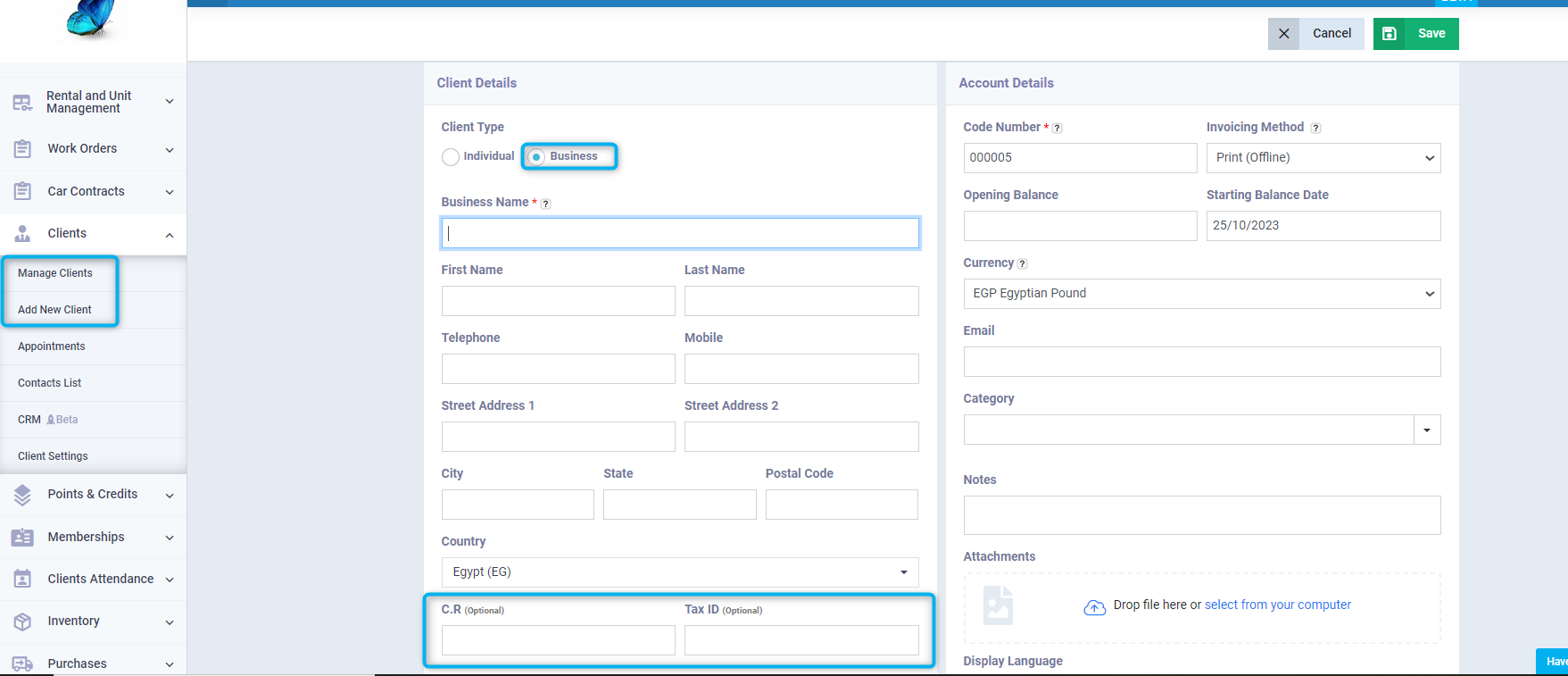
When creating an invoice for this client, notice the appearance of the commercial registration and the tax card number.