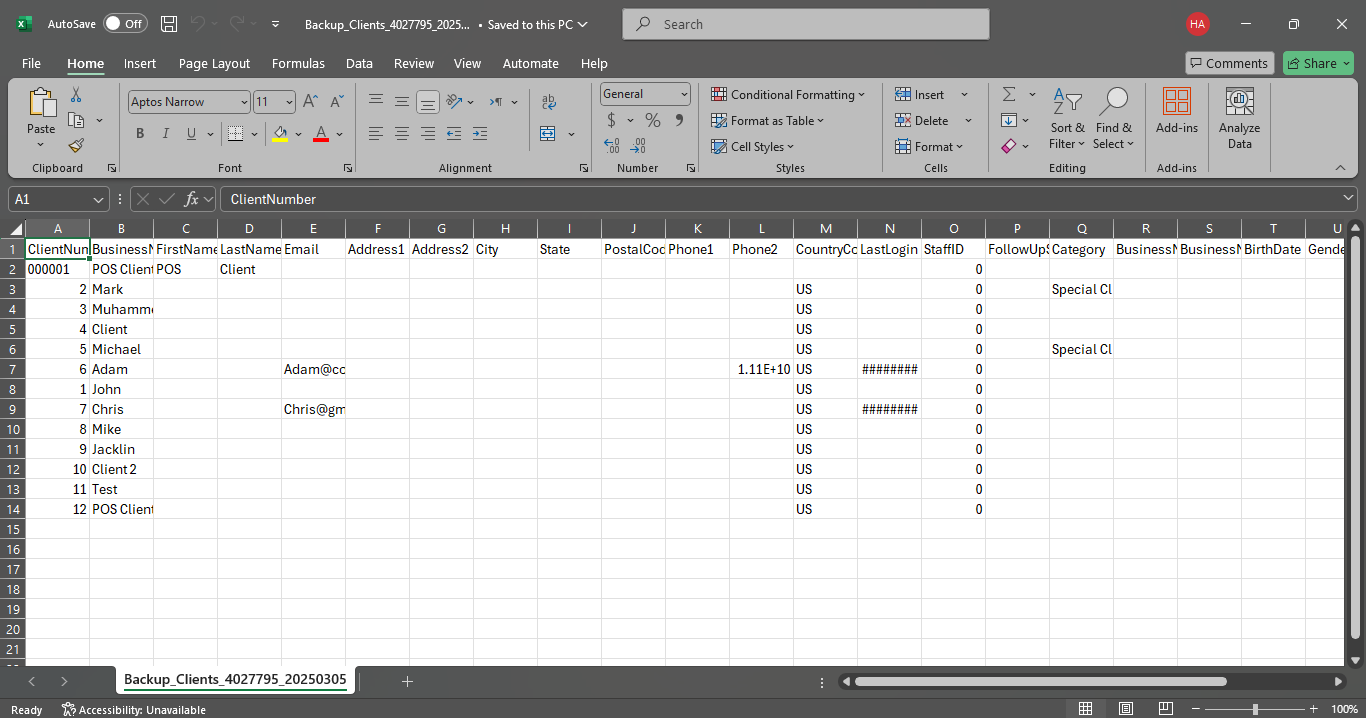Downloading a Backup Copy of the Clients’ Contact Info in the System
Keeping a backup of client contact information benefits you in many marketing and administrative operations, and allows you to download an organized copy of this data in the form of an Excel file.
How to view the Client's Contact Info
You can view the clients data by clicking on “Manage Clients” under “Clients” in the main menu, then clicking on the desired client to review their contact information, or you can simply see it externally next to the client’s name.
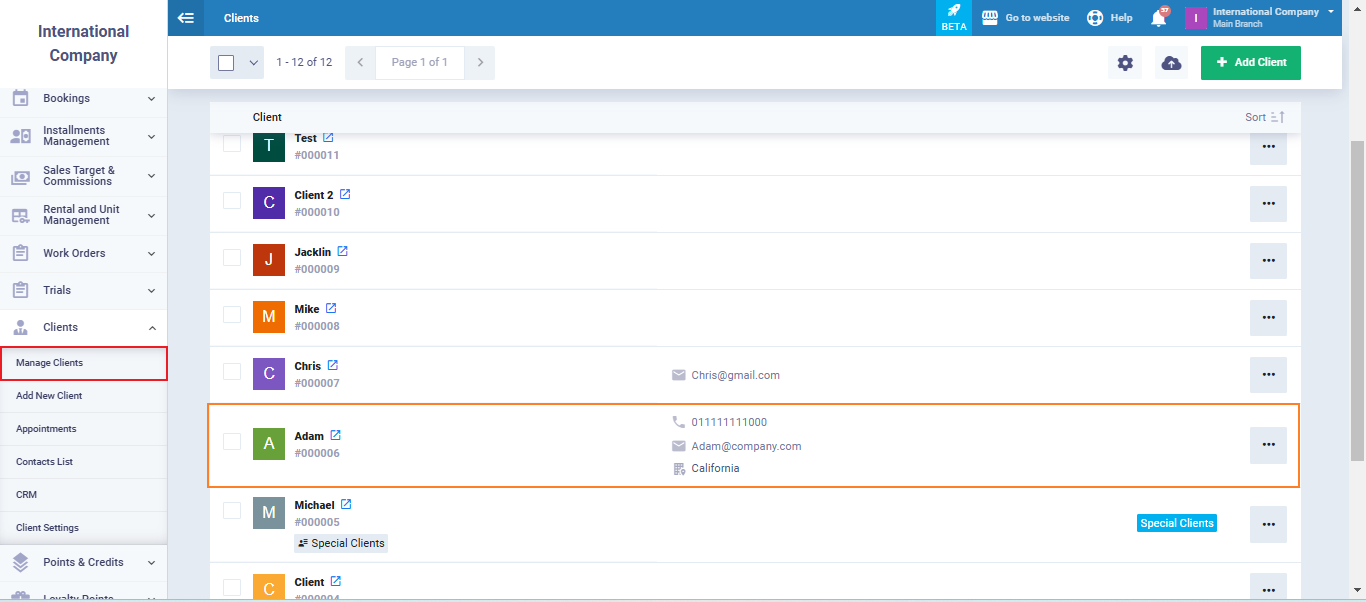
How to Download a Backup Copy of your Clients' Contact Info
To download a backup of your clients’ contact information registered on the system, click on “Account Information” under “Settings” in the main menu, then click the “Download Backup” button.
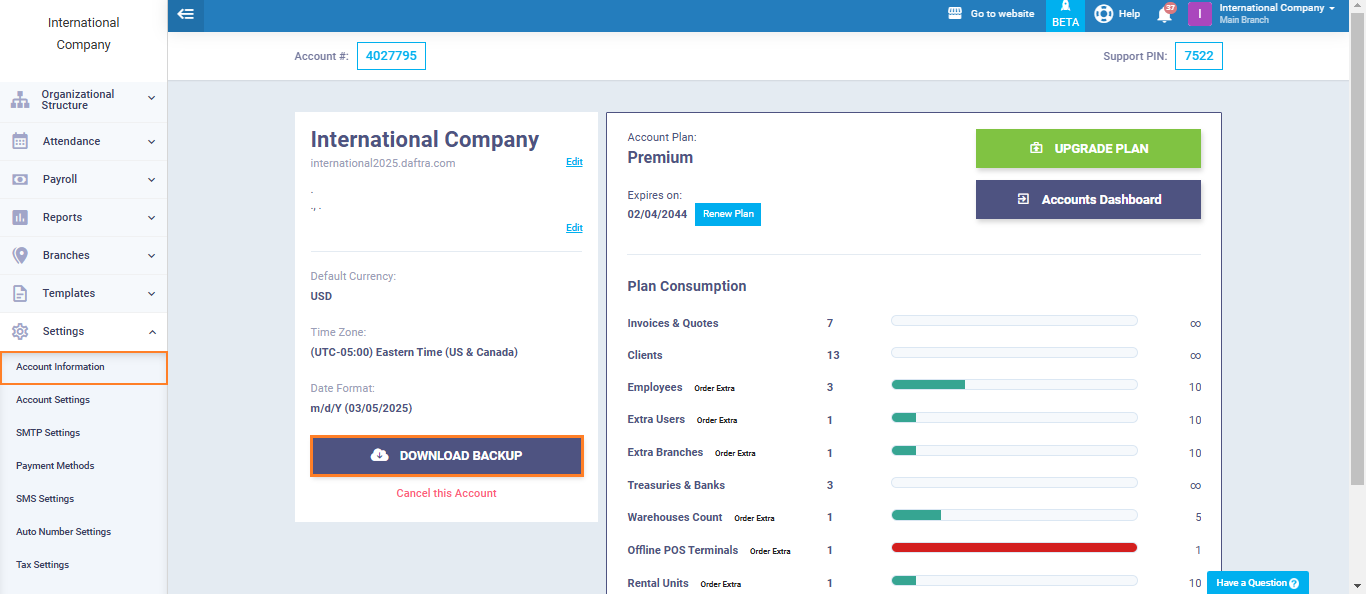
Click on “Client Contacts”
and choose the format
CSV, specified as Comma Separated
then press the “Download” button.
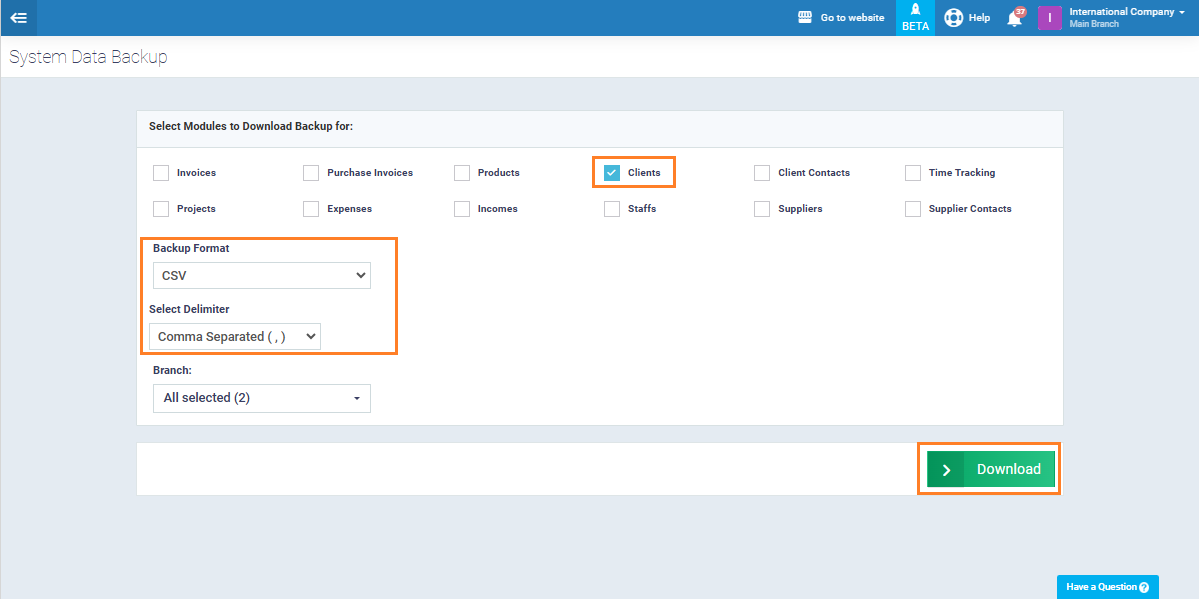
Afterwards, you will find the Excel file with the client contact information on your device.
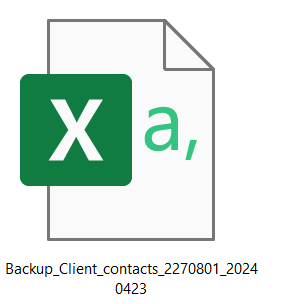
You can review the data inside it as follows.