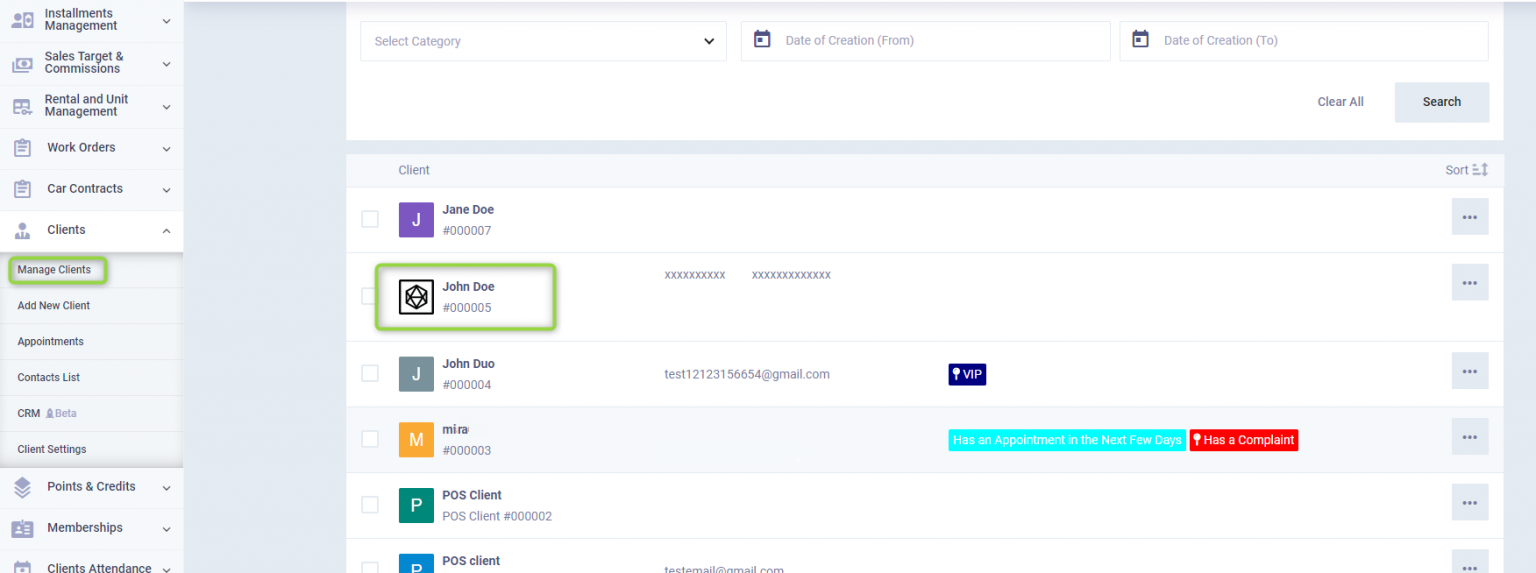Adding and Showing the Client Logo
In the system, you can add either an individual or a business client. Consequently, you might need to distinguish clients through personal photos or companies through company logos, and in both cases, the steps are the same whether it is a personal photo or a logo.
How to Add a Logo or a Photo for the Client
Click on “Client Settings” from the drop-down under “Clients” in the main menu, then click on the “General” tab.
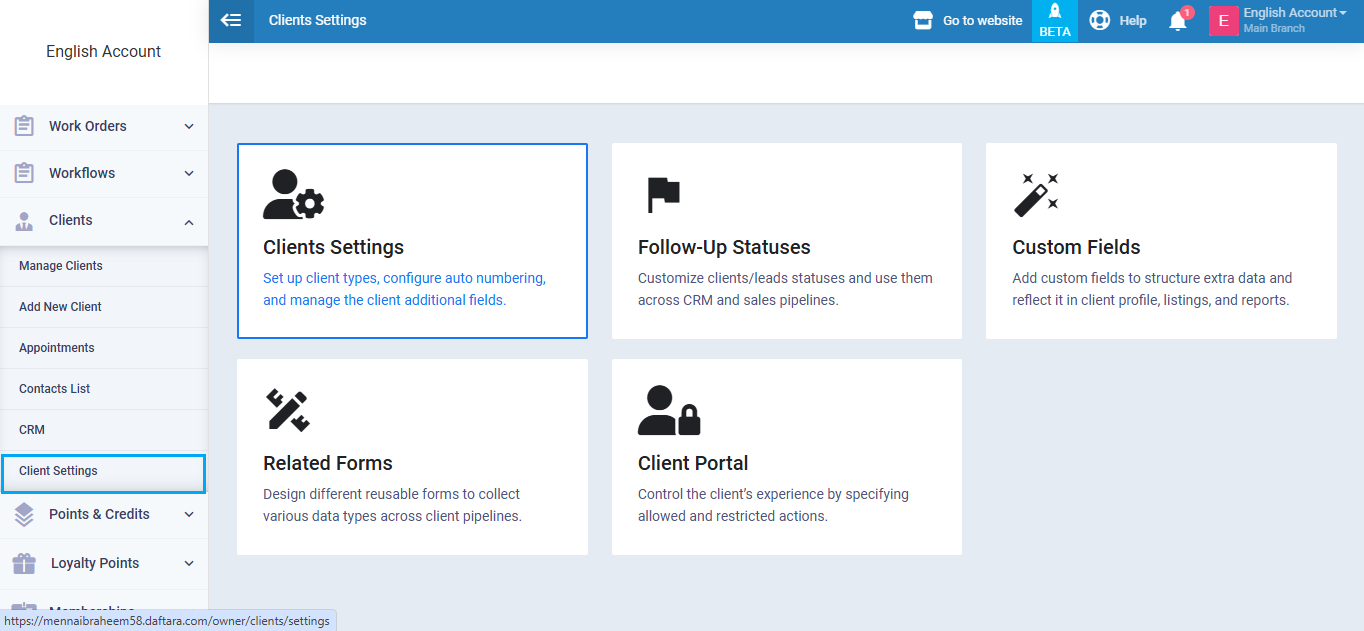
Activate the “Photo” field and then click on the “Save” button.
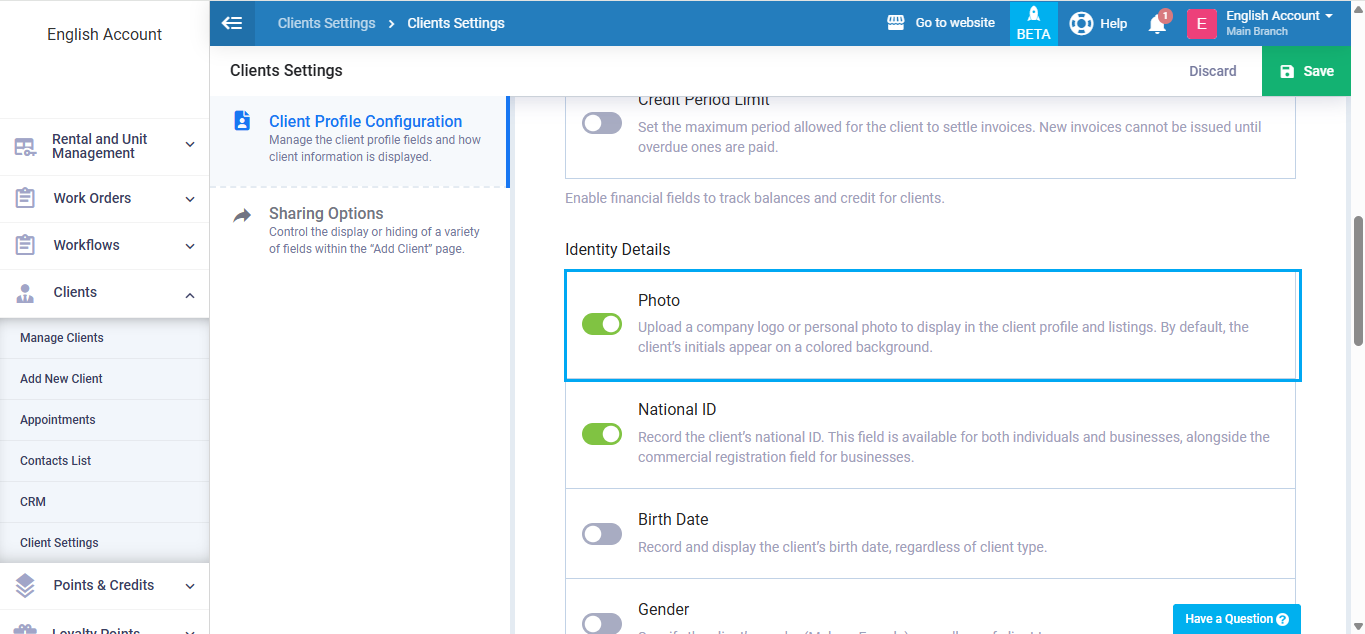
After that, go to “Manage Clients” and click on the client’s profile that you want to attach the photo or logo to, and click on the default image next to the name to upload the desired image from your device in its place.
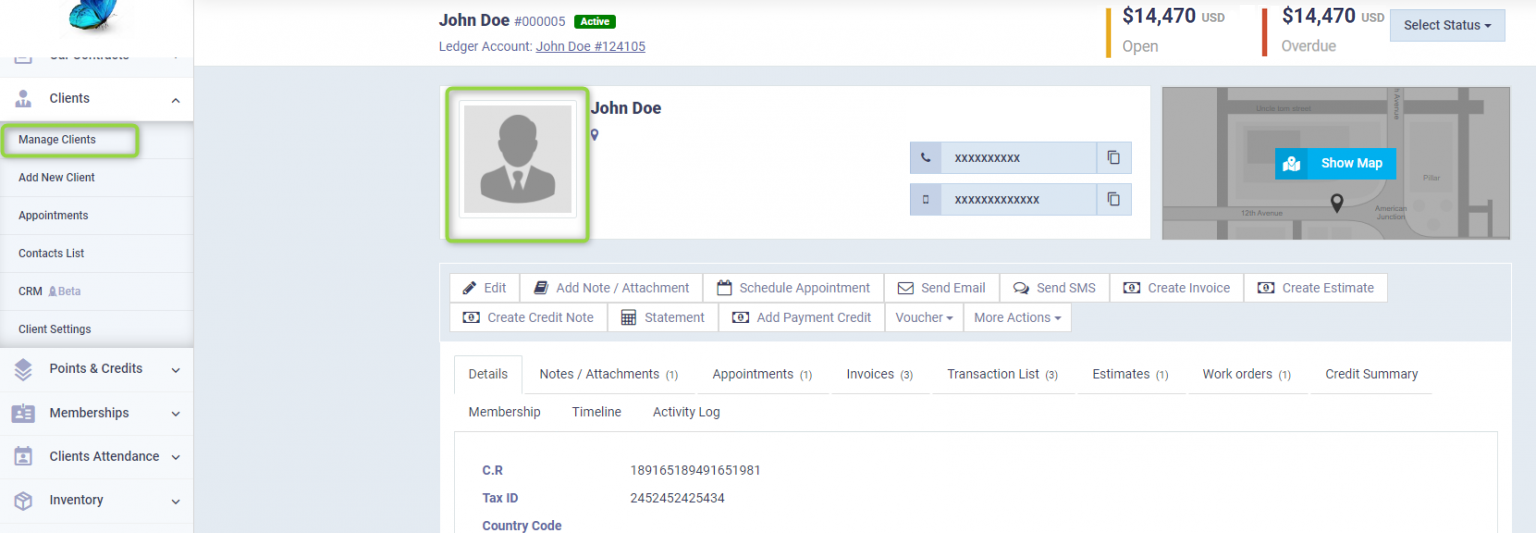
Upload the image from your device, and it will be saved automatically.
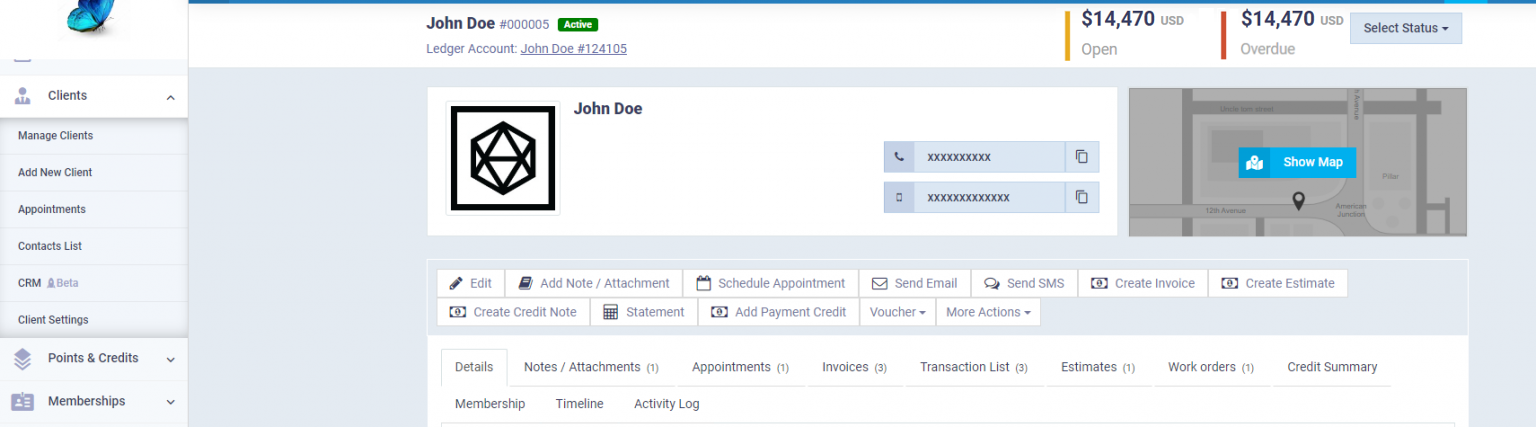
After adding the logo or photo to the client, you will find it visible next to the name when browsing the client list, and in the invoices and transactions related to them.