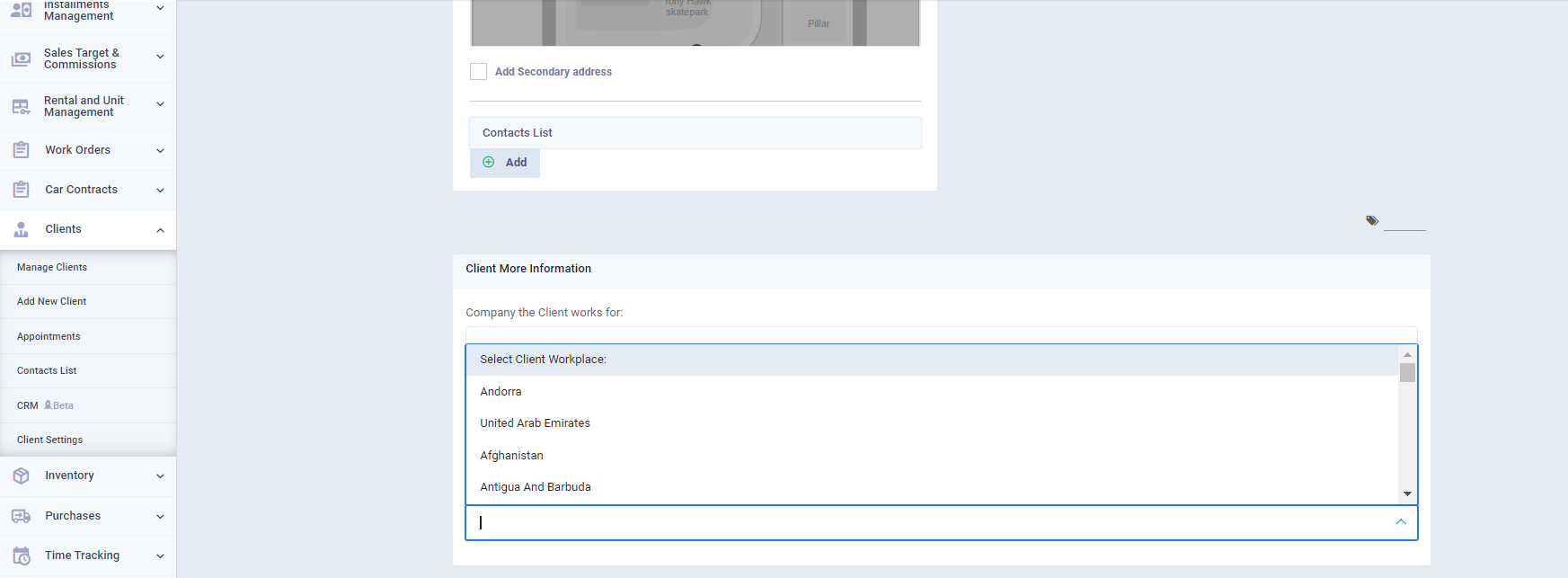Clients Additional Fields
The additional fields for clients allow you to add various custom fields for the data that you care to be present in the client’s file. In the system, you will find an extensive collection of fields, varied in their use to serve all the purposes of your business. In this guide, we will learn about the types of these fields and how to customize them.
How to add Additional Fields for Clients
Now you can see a part of the default client screen, which you can stick with if you don’t need to create a new field.
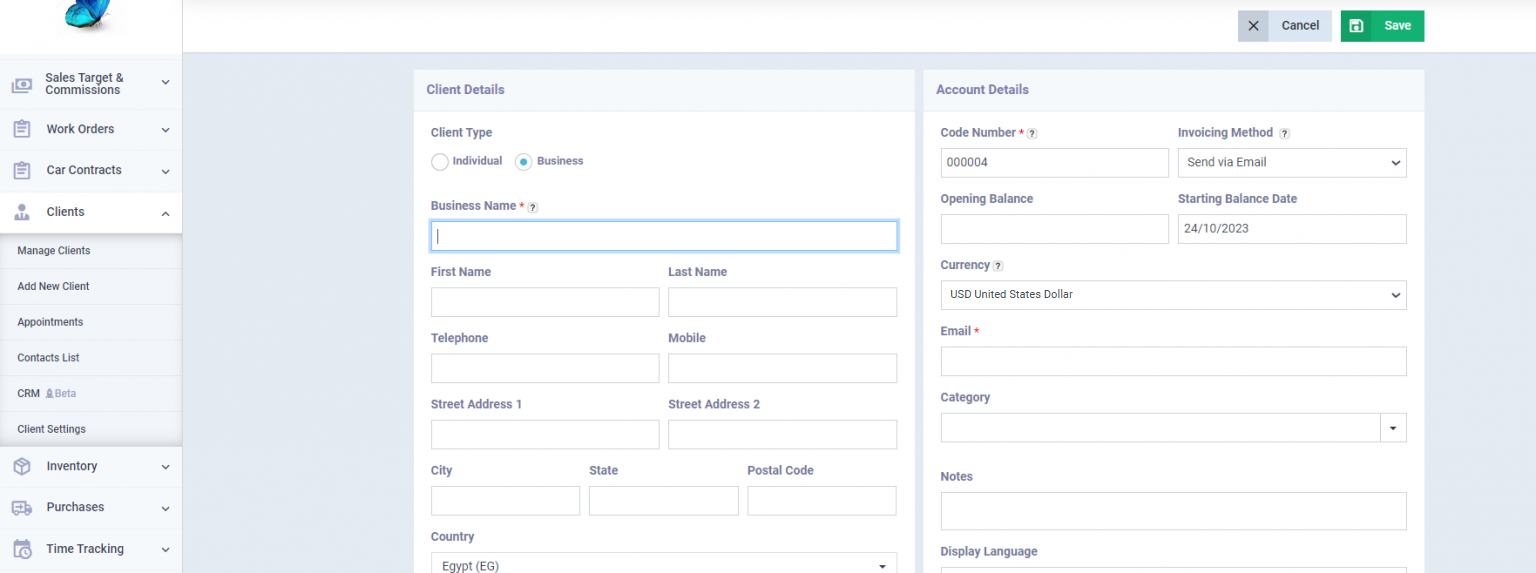
However, if you want to add a field to client profiles, you can head to “Client Settings” found in the dropdown under “Clients” in the main menu. Then click on “Client Custom Fields”.
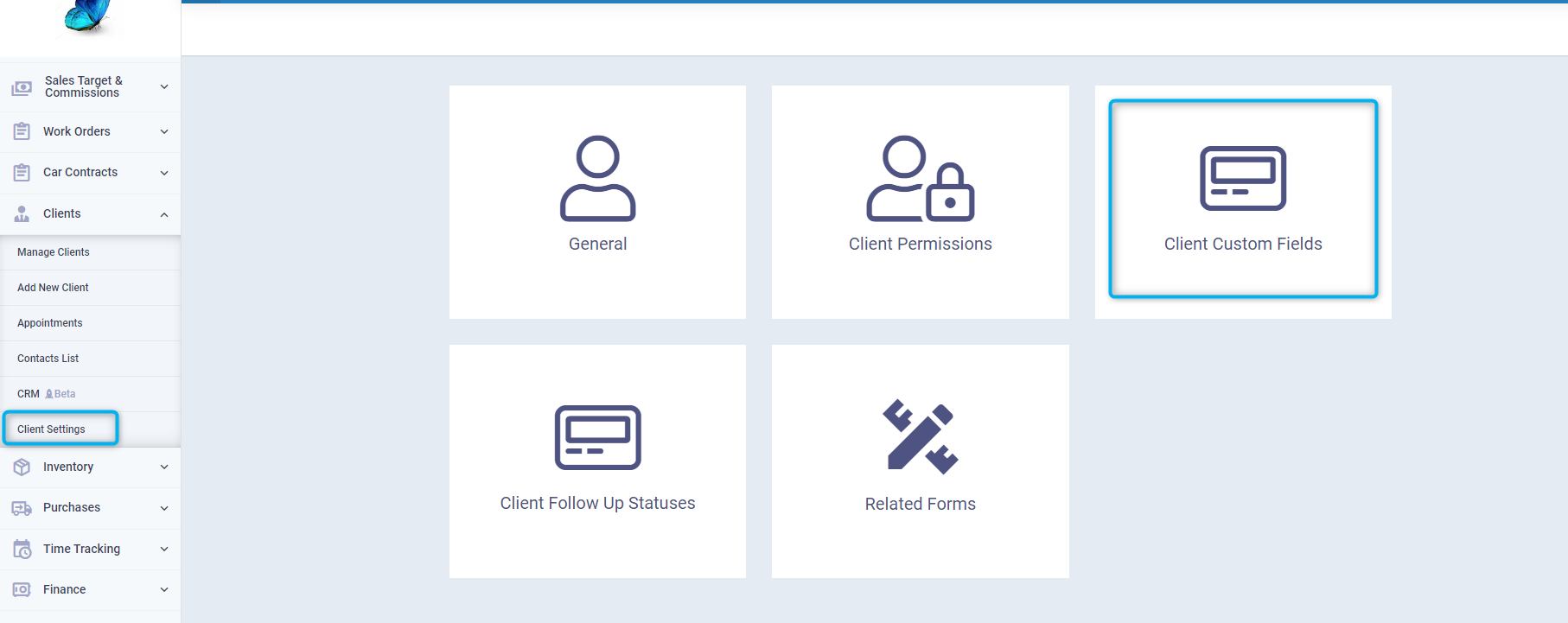
A list of field types available for addition appears. All you have to do is drag and drop and adjust the properties as explained in the Client Custom Fields.
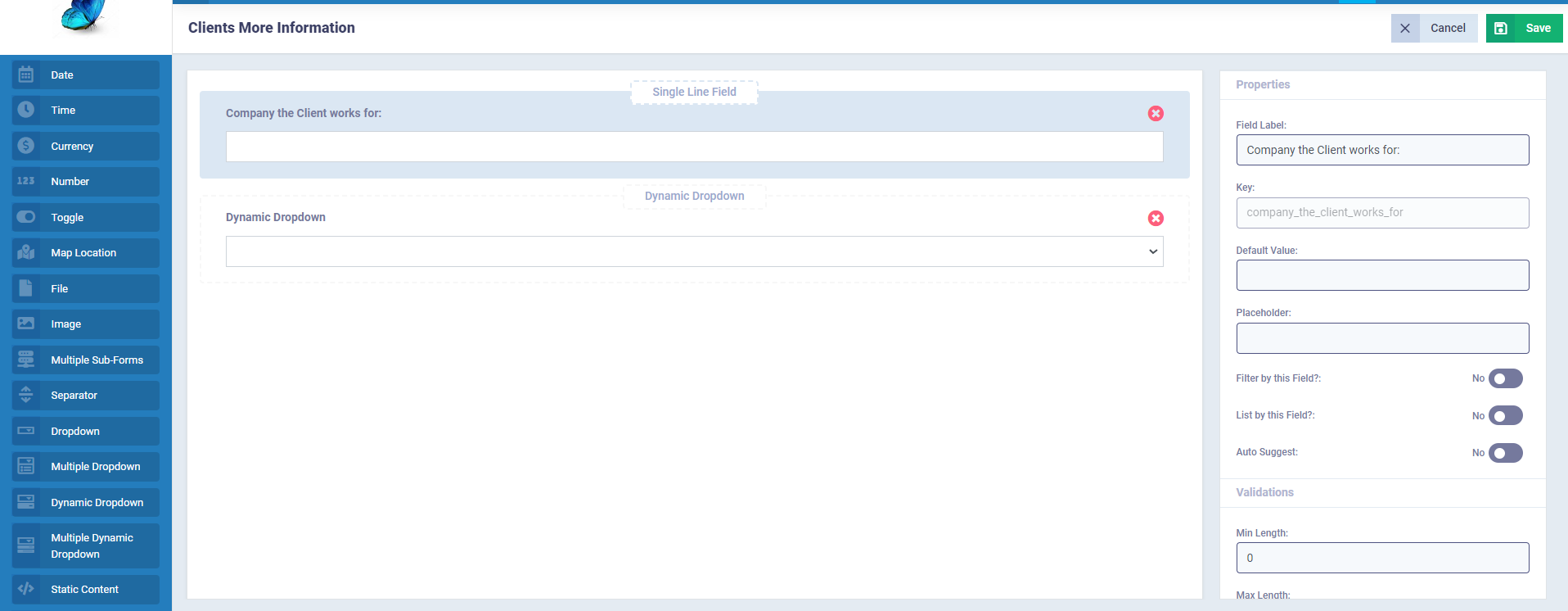
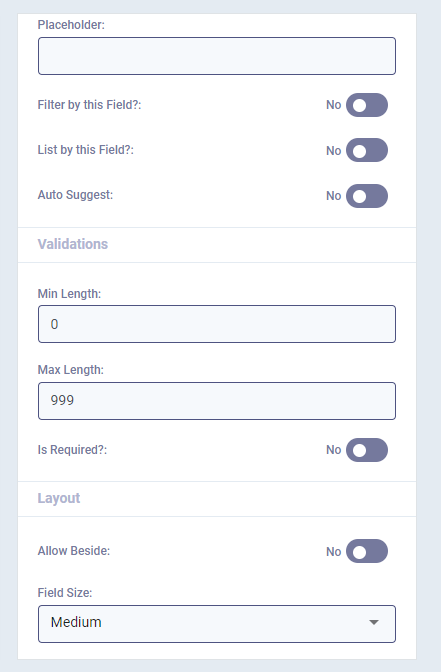
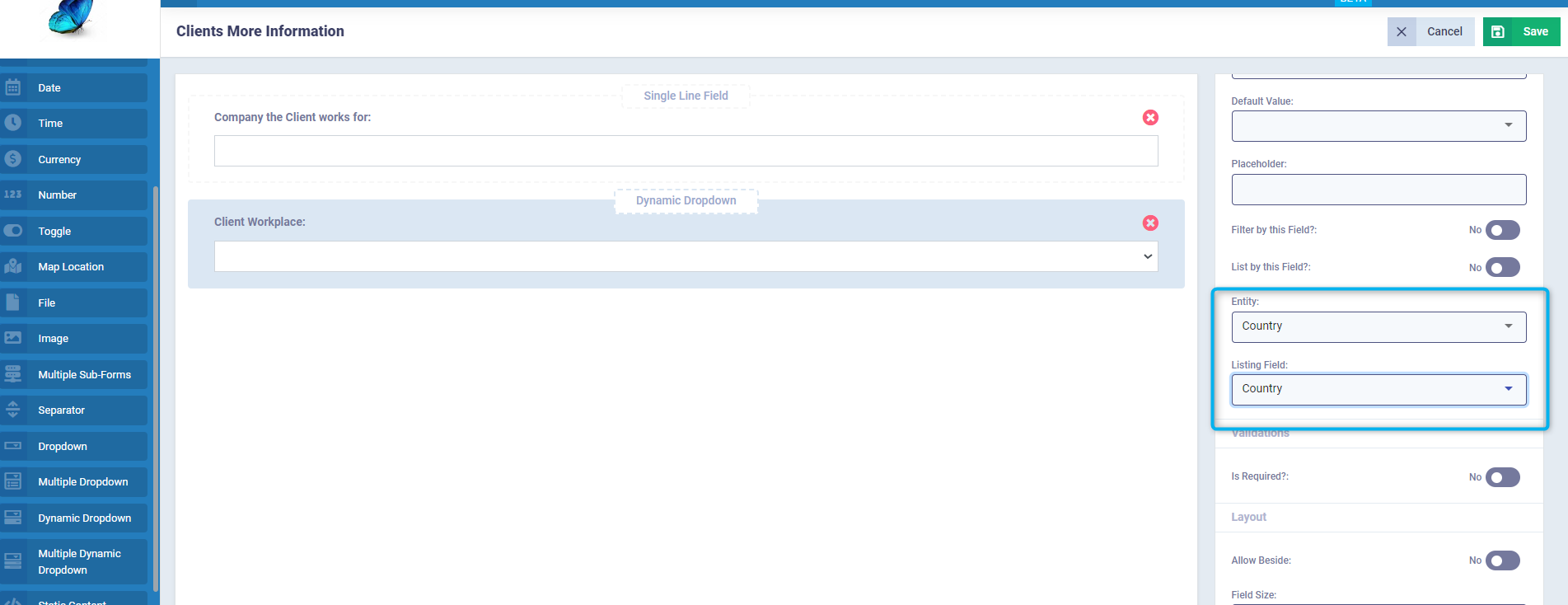
The Field Key must be unique; it is not allowed to repeat the same key for more than one field, otherwise an error message will appear:
“(Field Name) field has a Duplicate value.”
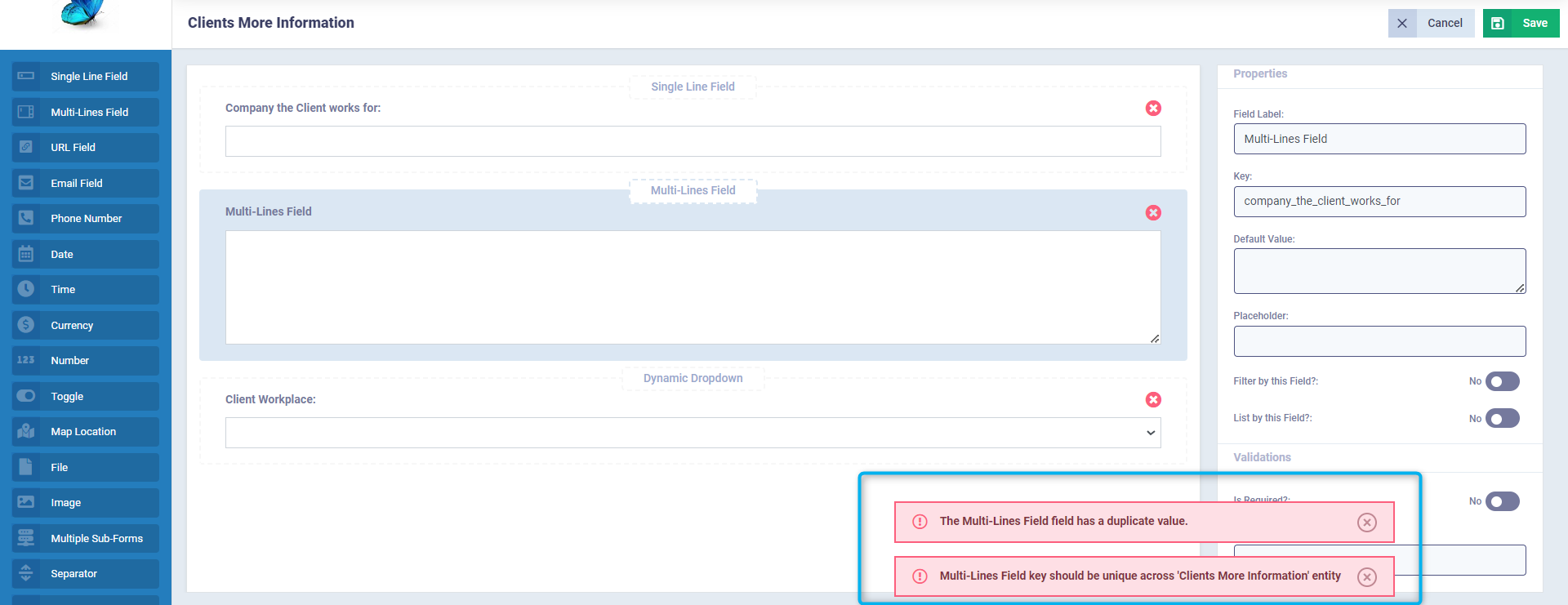
The custom fields appear on the client file like this after saving.
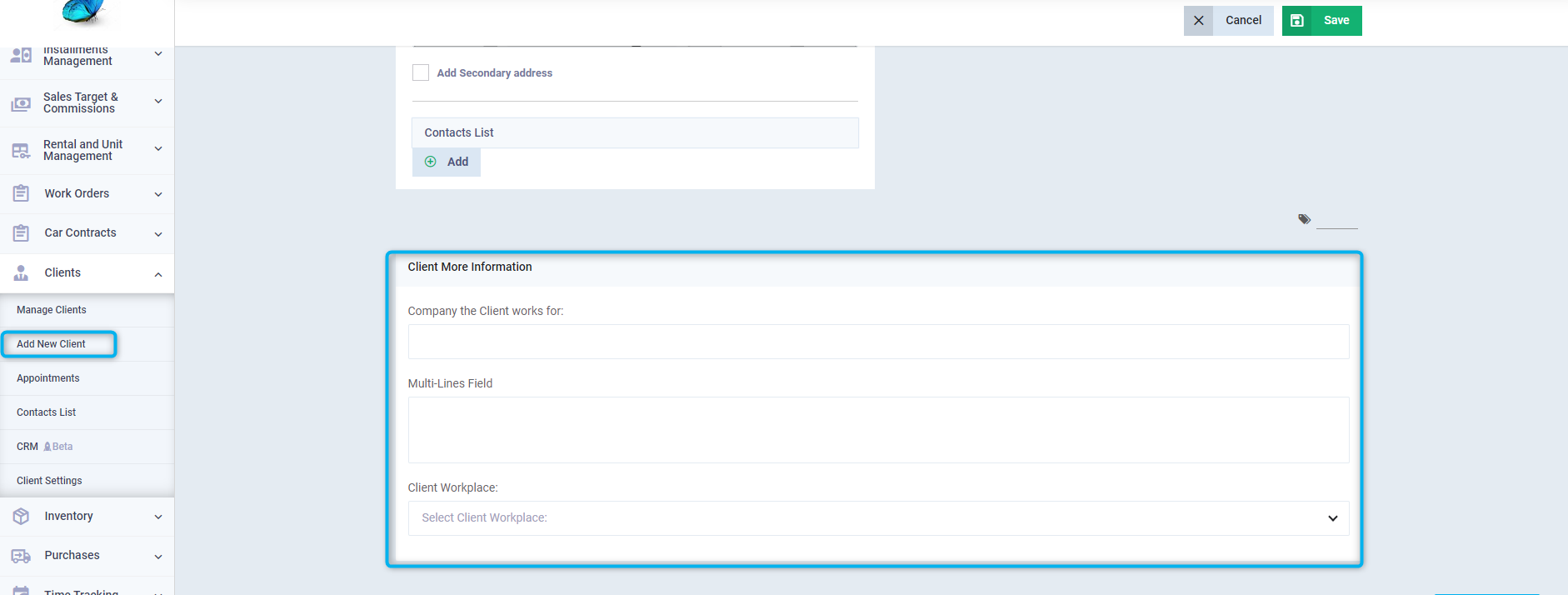
Notice the automatic appearance of the country database from the system due to the dynamic nature of the field, which you linked to the country database.