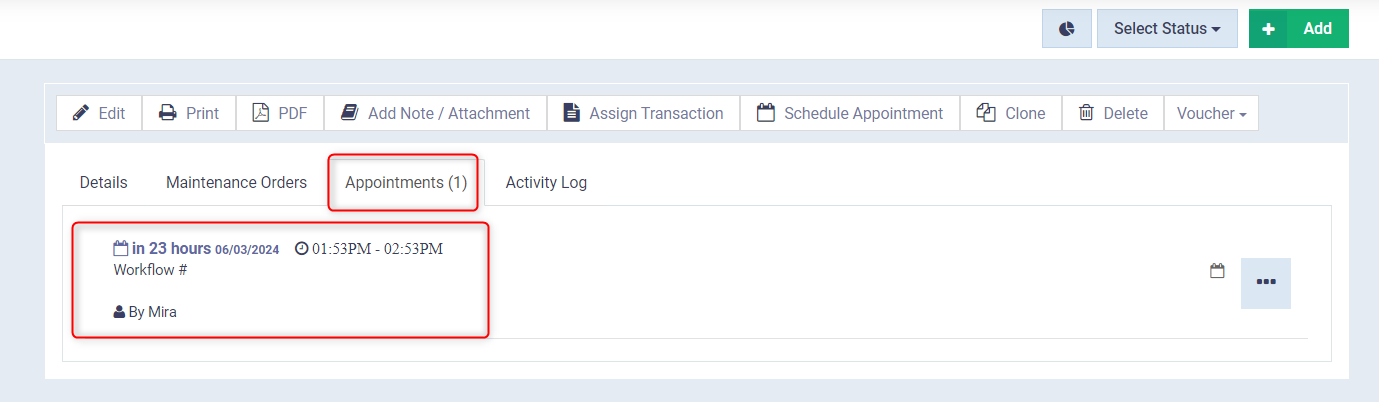Scheduling an Appointment on one of the Work Flow Documents
Through the system, it is possible to schedule appointments associated with workflow documents and link them to the client, enabling reminders for them, and to repeat them in a regular automatic cycle among other features.
How to schedule an Appointment for a Document of a Workflow Type
Click on the name of the workflow type in the dropdown under “Workflows” in the main menu, and from the workflow document file, click on “Schedule Appointment”
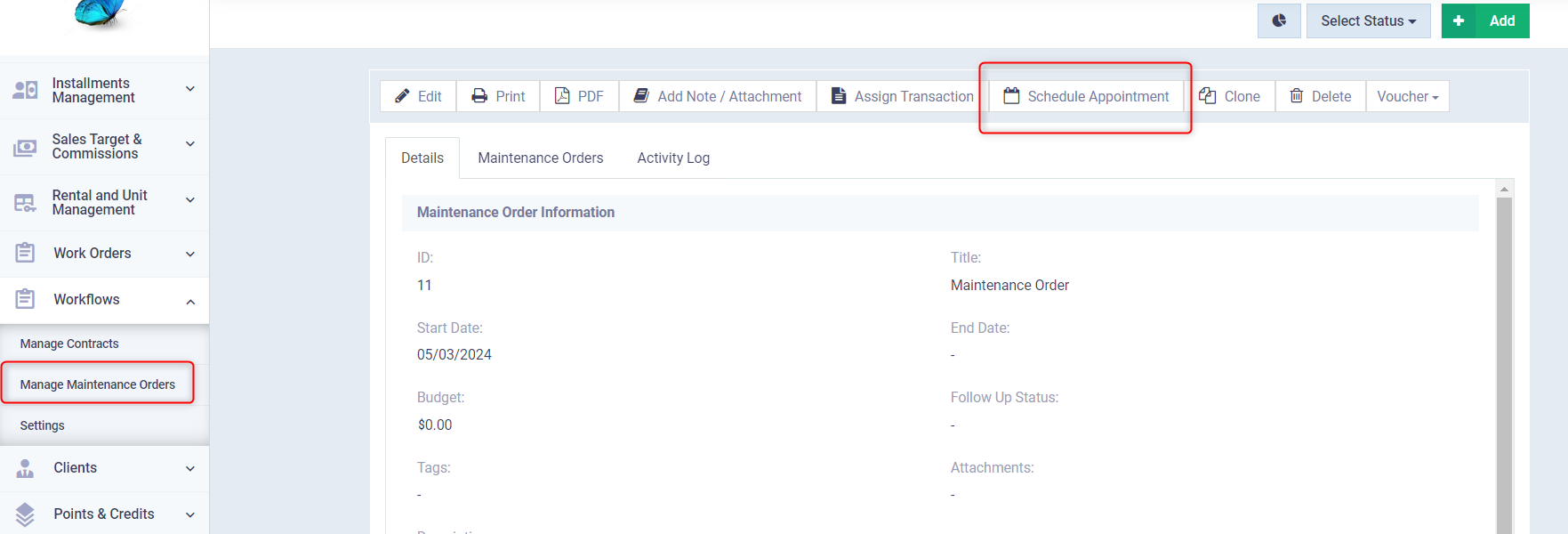
Fill in the following information:
- Select the date, time, and duration of the appointment
- Enter the action required at this appointment from the actions list
- If you have any notes related to the appointment, add them in the notes section
Share With Client: Send appointment details to the client’s page.
Notes: For the client to view the appointment; the viewing permissions of appointments on their page must be set.
Recurring: To repeat the appointment periodically at fixed intervals until a specific date.
Assign to staff members : Select one or more staff members (users) to view and follow up the appointment with the client.
Note: This staff (user) must be able to use the account.
Refer to the “Add User” guide.
Refer to the topic “The Difference Between Employees and Users“.
For more details refer to the Managing Client Appointments guide
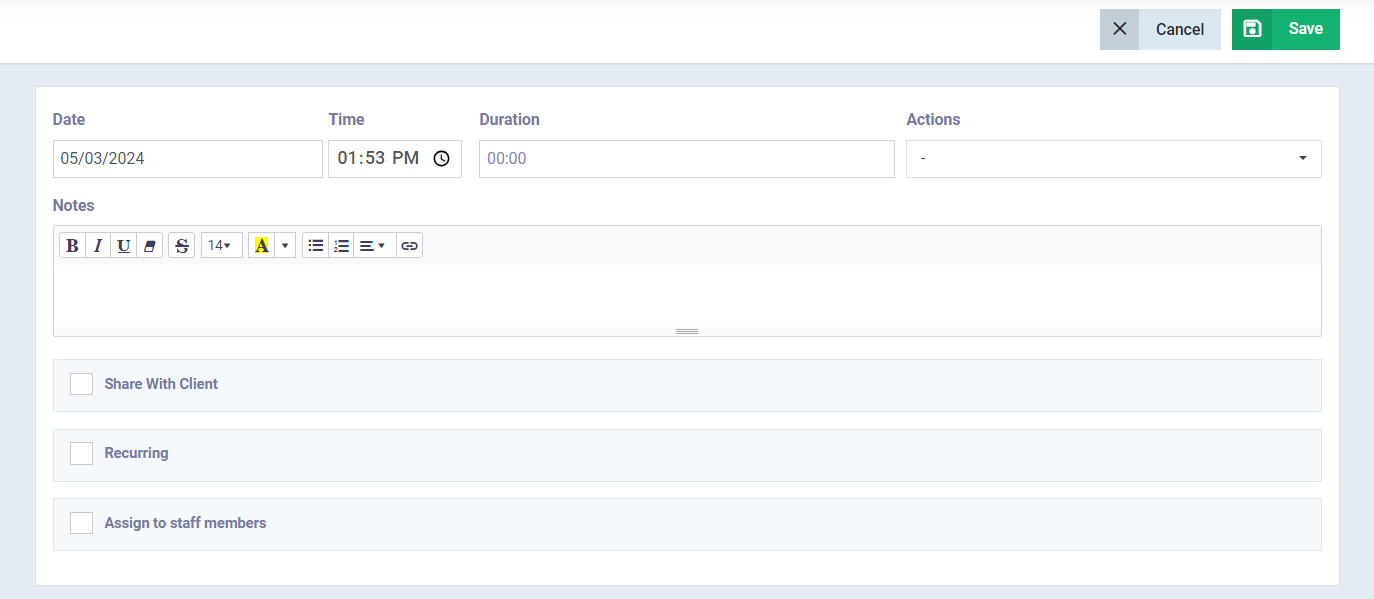
You can review appointments from the “Appointments” tab inside the workflow type document or inside the client’s file.