Controlling the Permissions of the Workflow Type
Workflow permissions such as adding, updating, deleting, and viewing can have restrictions placed on them; so that some system users have certain permissions while others do not.
Let’s learn how to set these permissions now.
How to manage the Permissions of the Workflow Type
Press on “Settings” dropped down from “Workflow” in the main menu then press on “Workflow Types”.
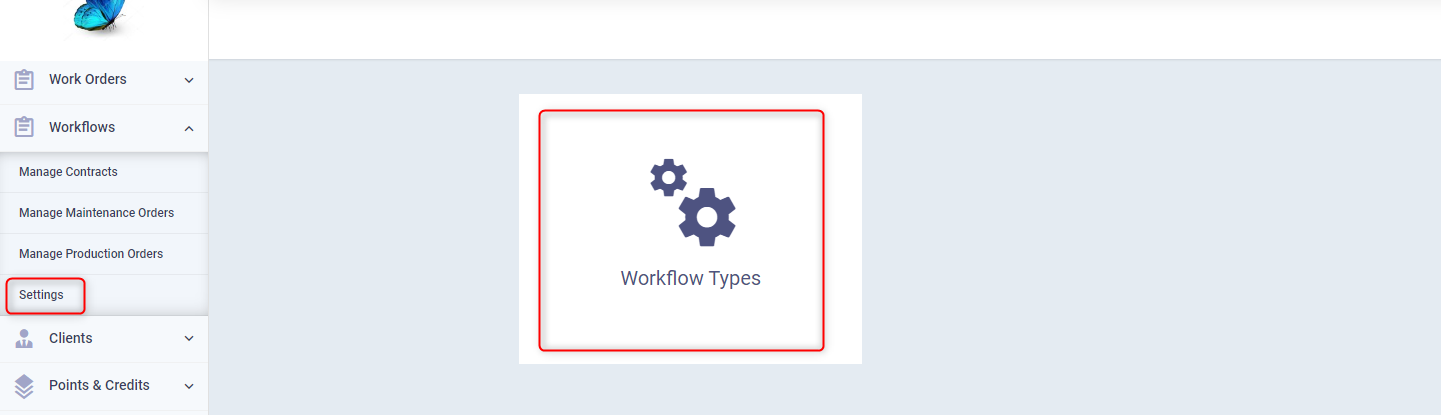
Press on the three dots next to the workflow ty[e whose permissions you want to set then press on “Manage Permissions”.

You will find each permission separately, and there is an option to specify who is allowed to deal with this permission. For example, the permission to add a document inside this type of workflow could be assigned to a specific branch while the permission to update one of the documents of this workflow type could be assigned to a specific department like the sales department, and so on with the permissions for viewing and deleting.
After specifying the permissions, press the “Save” button.

