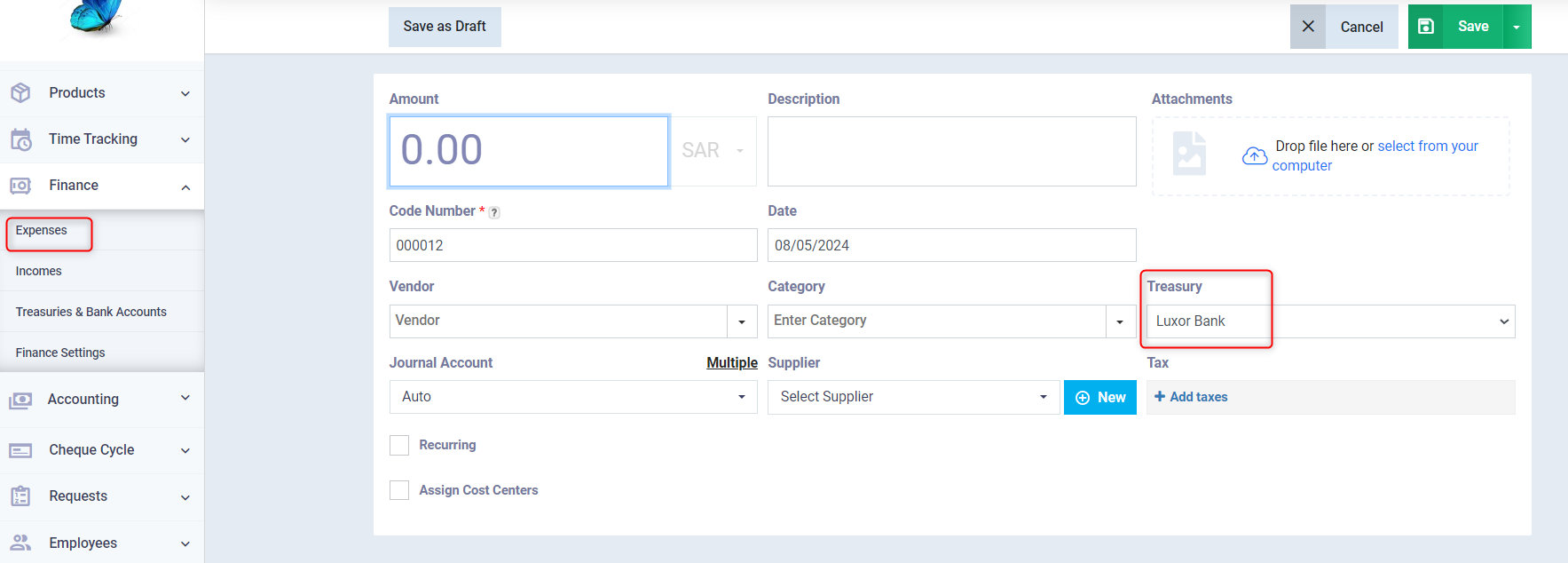Assigning Default Treasuries and Bank Accounts to Employees
You can set a default treasury/bank account for any employee you want, so this treasury/ bank account appears as the first choice when the employee creates any transaction in the system, instead of the employee having to search each time among the available treasuries and bank accounts to select the desired one.
How to assign a Treasury/ Bank Account to a Specific Employee
First, you need to make sure that this employee has been granted access to treasury or bank account by clicking on “Treasuries & Bank Accounts” under “Finance” in the main menu, then clicking on the “Edit” button for the bank account or treasury you want to assign to the employee.

In the permissions section, make sure the employee has the right to deposit and withdraw from the treasury or bank account, whether the permission is exclusive to them or granted to a number of employees including them.
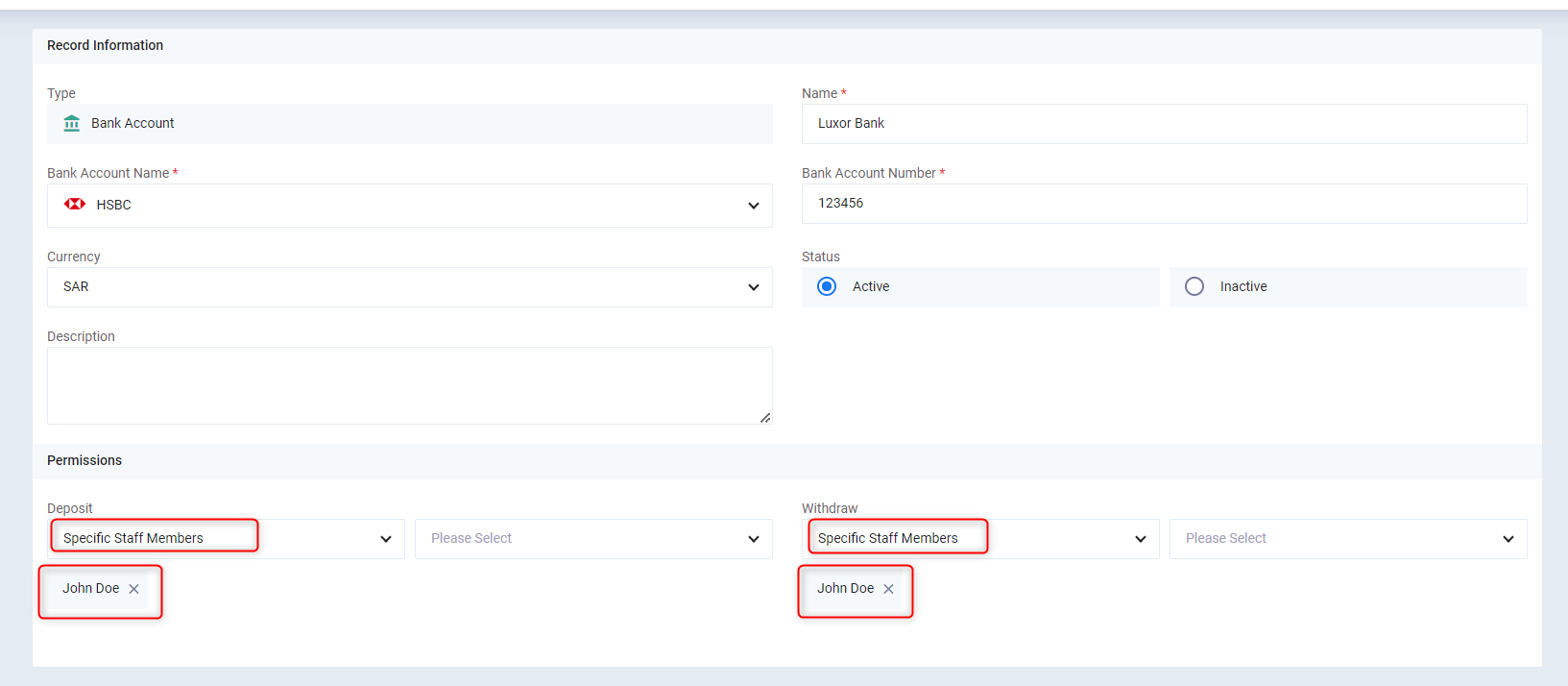
To add a default treasury for the employee, click on “Finance Settings” under “Finance” in the main menu, then click on “Employees Default Treasuries”.

Click on the “New Default Treasury” button.

Select the employee and the default treasury or bank account you want to assign to them, then click the “Save” button.

Go to the employee’s profile and click the “Login as (employee’s name)” button.

Now, let’s view your account on Daftra as it appears to this employee.
Go to create an expense or an income to find that the default treasury/bank account is the same one you set as the default for them.
The employee can choose a different bank or treasury if the permissions are granted to them.