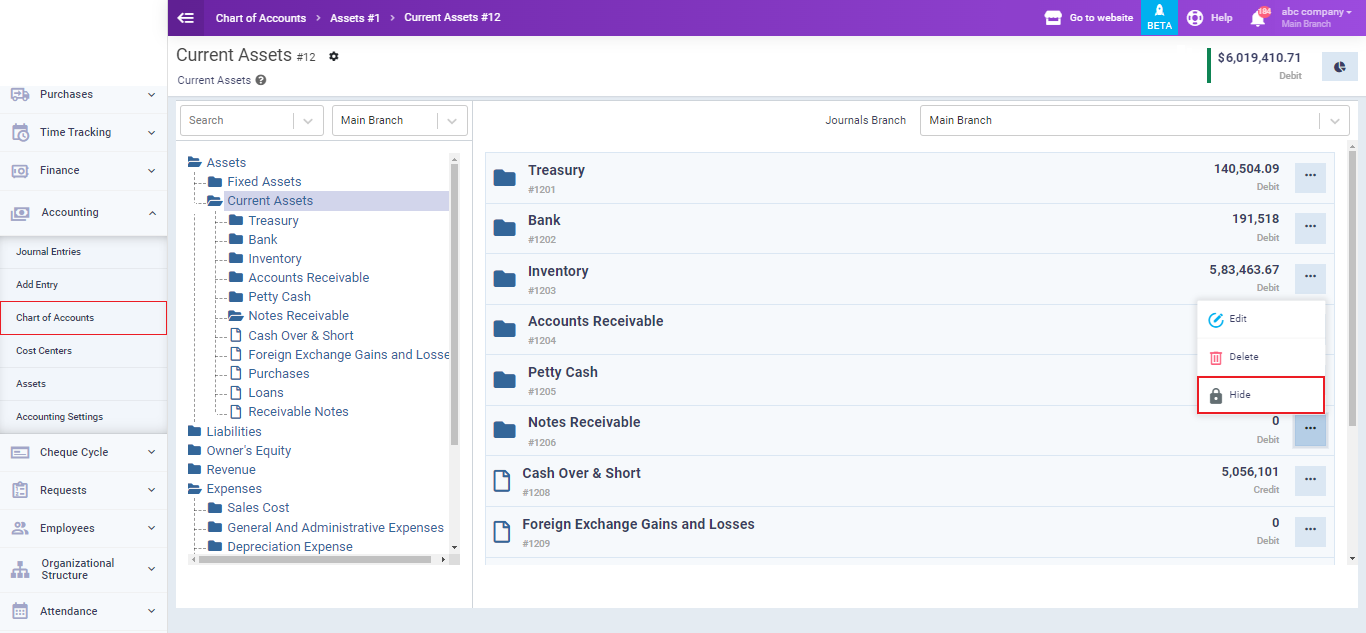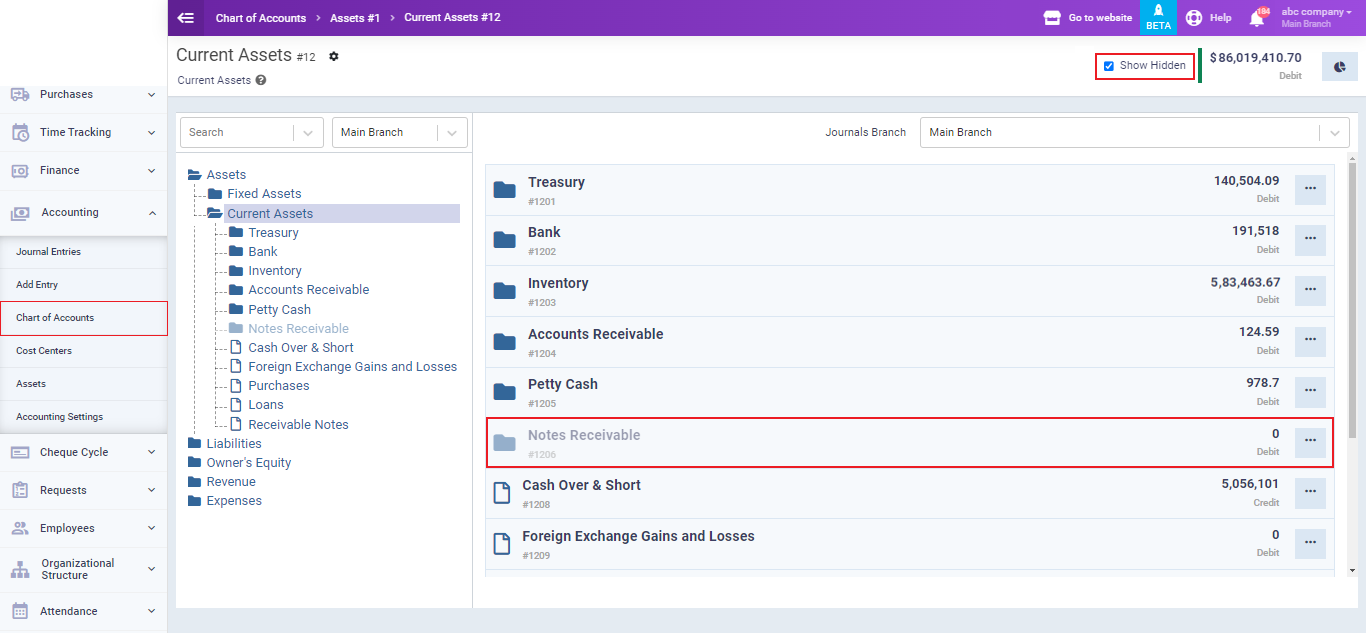Can I hide an account in the chart of accounts?
Yes, you can hide an account in the chart of accounts, but make sure there are no transactions related to this account. As a result of hiding the account, it will not appear when selecting an account to assign to any financial transaction you add to your account, such as a new journal entry or financial document.
If you want to hide an account, go to “Chart of Accounts” under “Accounting” in the main menu, open the sub-account you want to hide, then click on the three dots “…” next to it and select “Hide.”