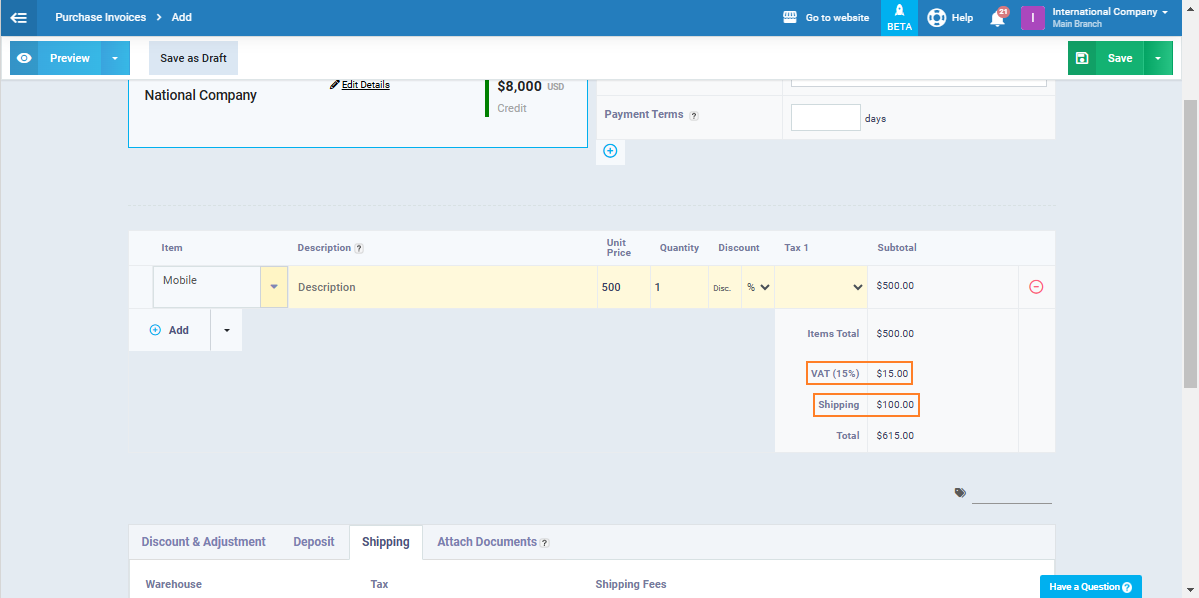Assigning a Shipping Tax for the Purchase Invoice
Shipping taxes are an important aspect of managing your expenses and ensuring that all necessary charges are correctly applied to your invoices. In this tutorial, we will guide you through the process of assigning a shipping tax to a purchase invoice in your account.
From the main menu click on “Purchase Invoices” in the dropdown of “Purchases“, then click on “Add Purchase Invoice“.
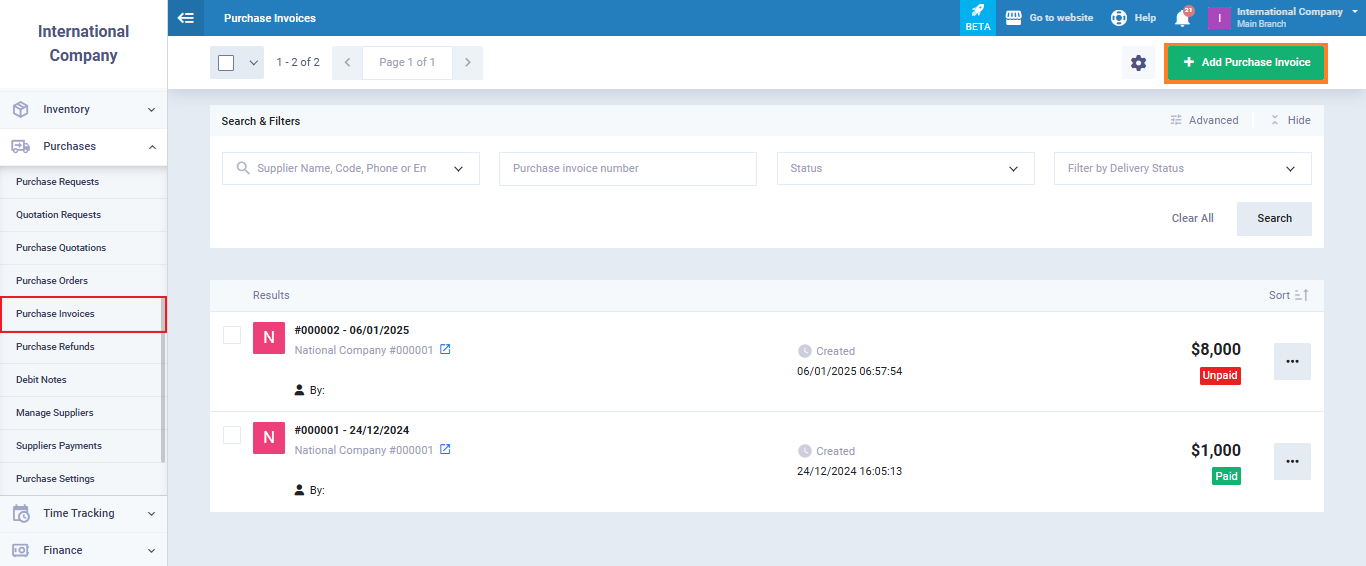
Choose the supplier and fill in the purchase invoice details.
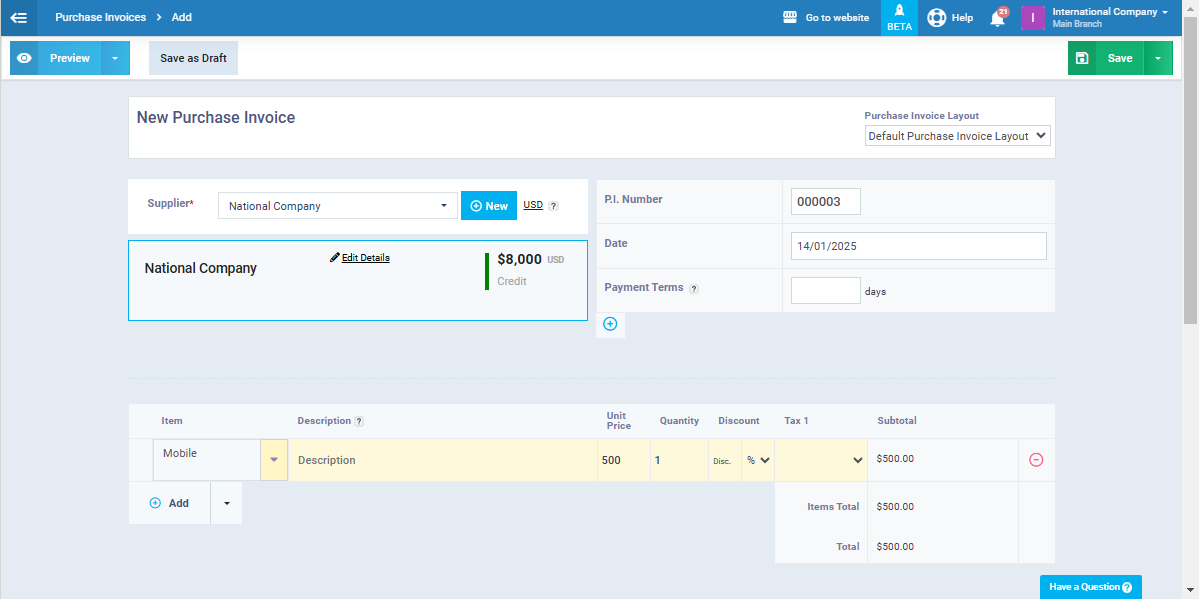
Scroll down to find the shipping details, and click on “Shipping“. Select the tax that you want to add and enter the shipping fees.
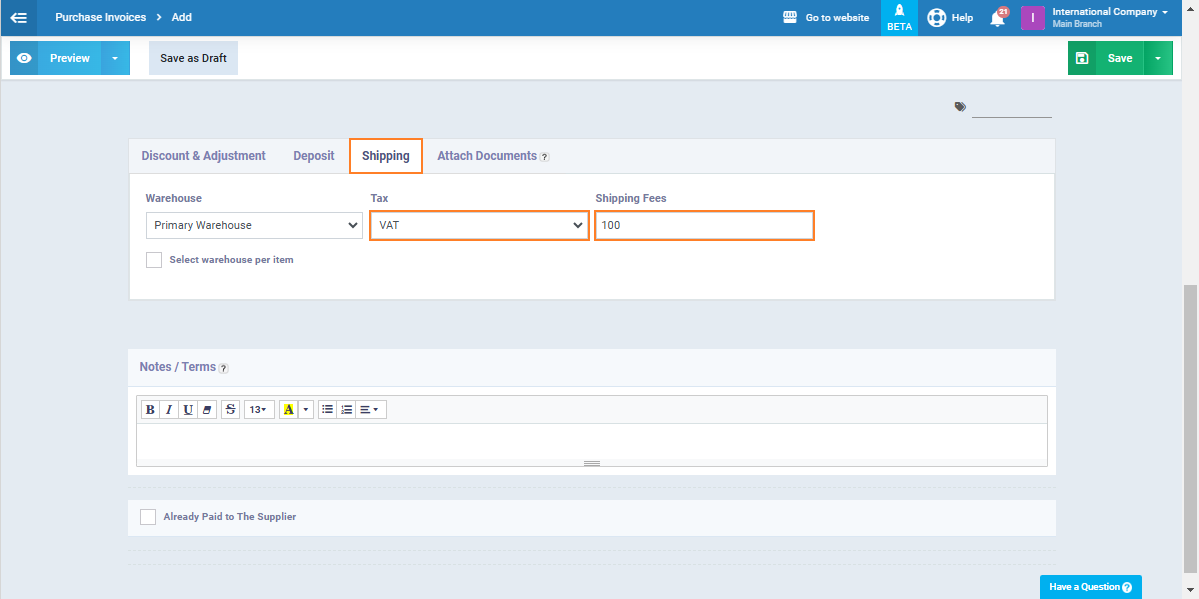
When you scroll up to the invoice details you’ll find that the shipping amount is added to the invoice total alongside with the tax amount separately added as shown in the following image.