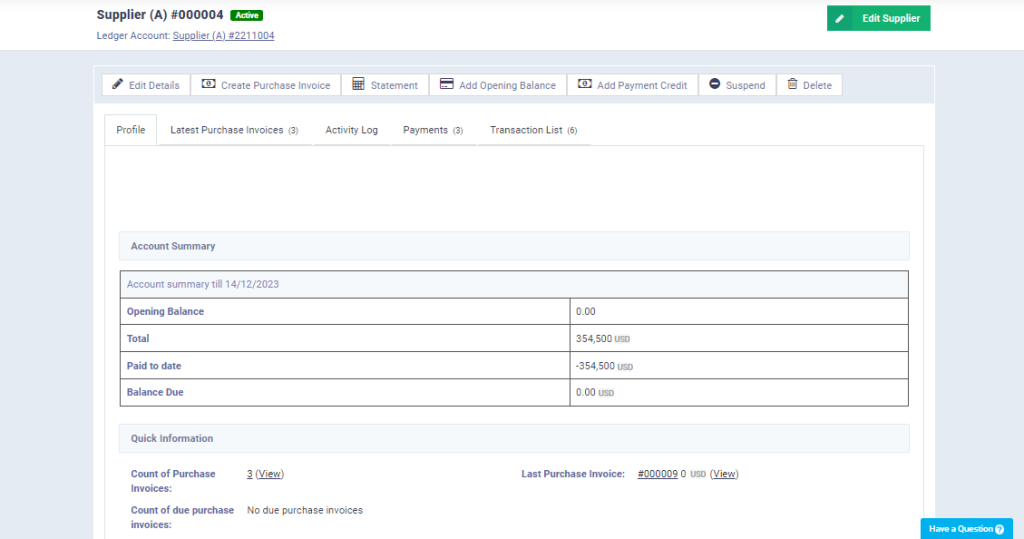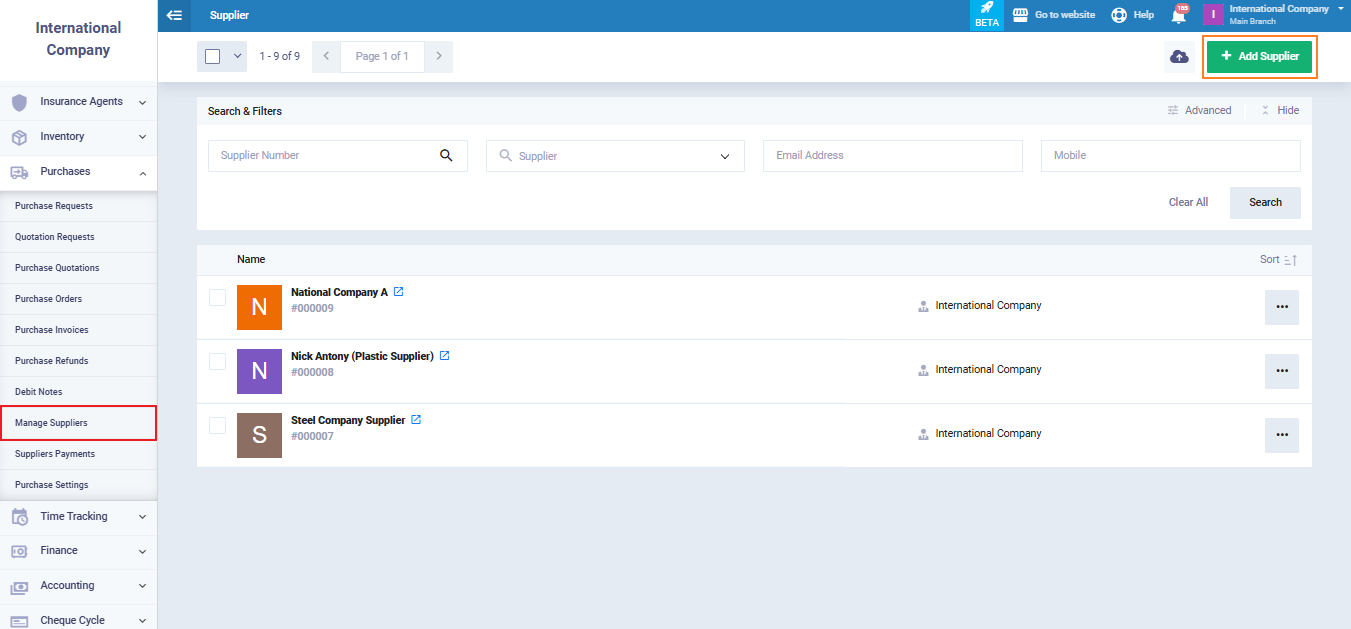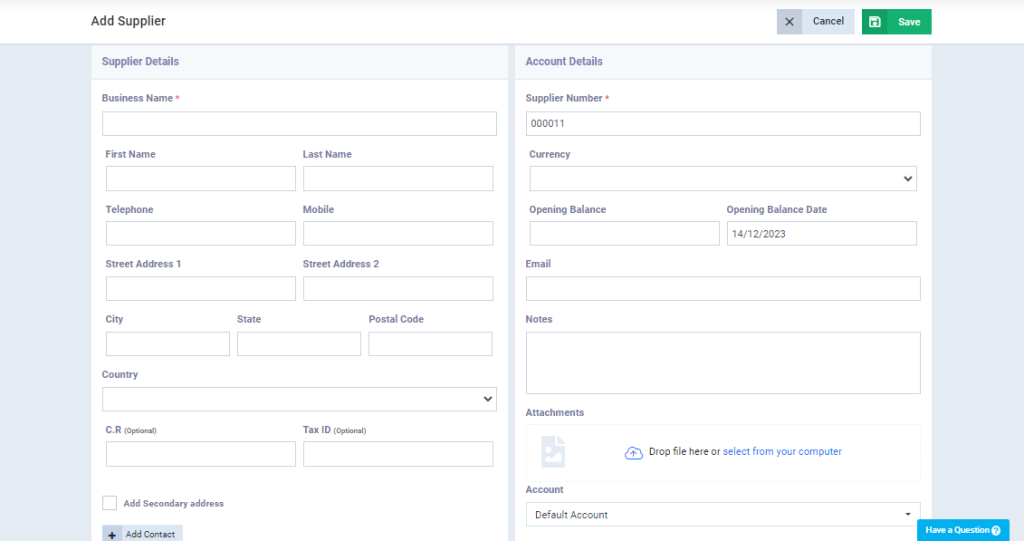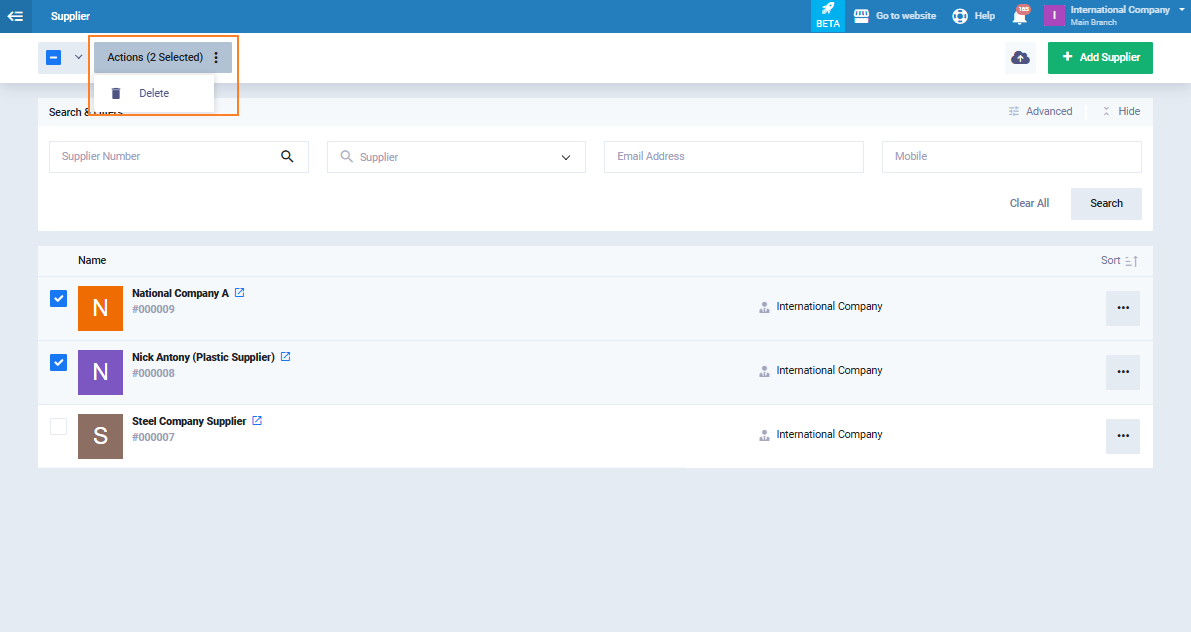Add New Supplier
Keeping organized files for suppliers and facilitating necessary procedures can save you a lot of time. Here are the details on adding suppliers and organizing their files through the system in the following steps.
How to Add a New Supplier
By going to “Manage Suppliers” under “Purchases” in the main menu, you can select several suppliers to perform some actions collectively or individually. You can also use the search tools to access suppliers, and you can take actions such as deletion and modification.
By clicking on the supplier’s profile, you can take some actions such as:
- Edit the opening balance.
- Create a purchase invoice.
- View the account statement.
- Add payment credits.