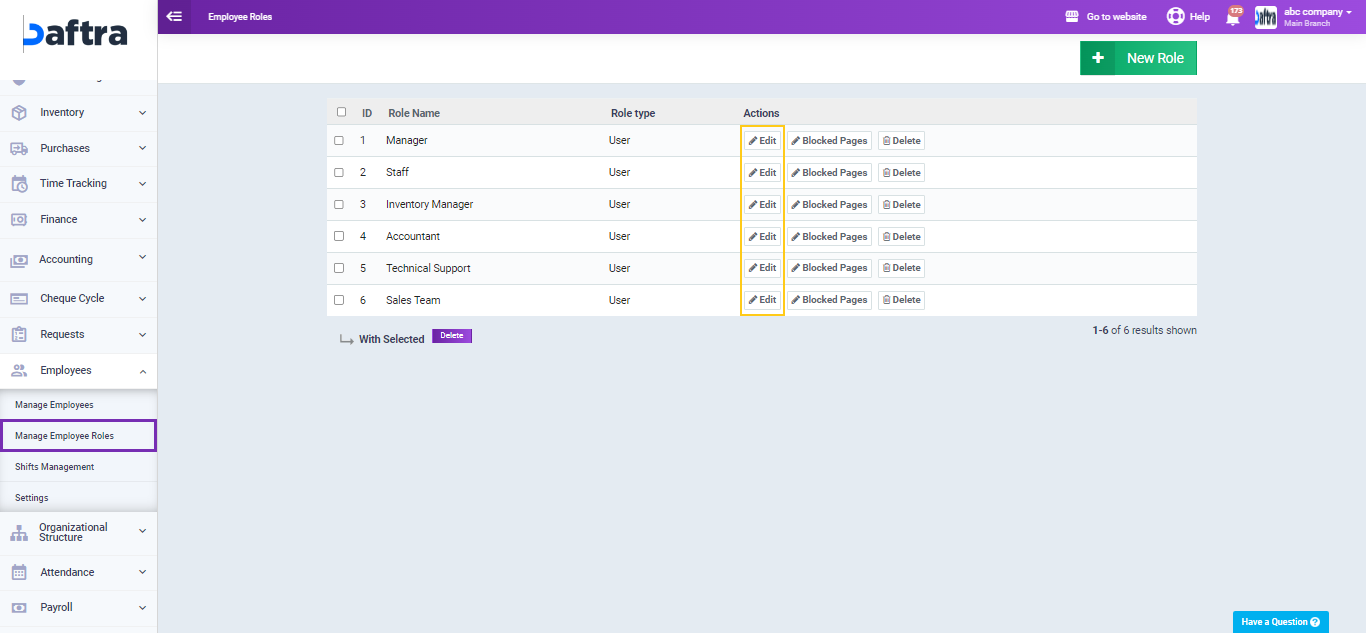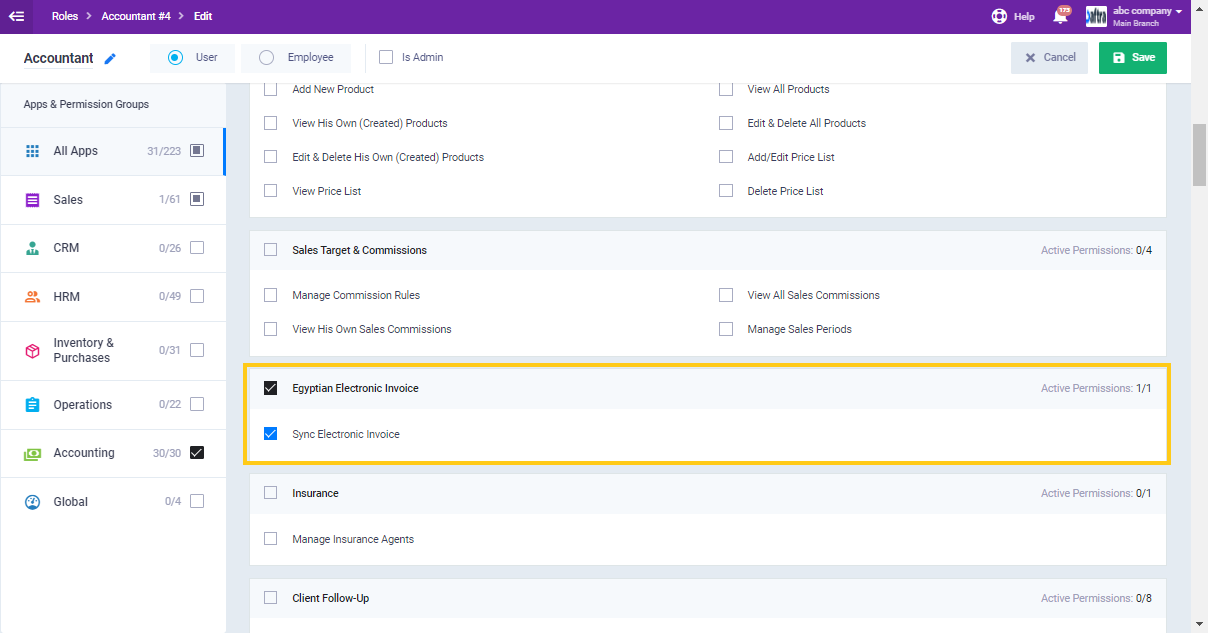Blocking Users from Sending Invoices to the Zakat and Income Authority / Tax Authority
Blocking users from sending invoices to the Zakat Authority / Tax Authority
To manage the permissions for sending invoices to the Zakat and Income Authority / Tax Authority, you can adjust these permissions through the employee roles management by granting or blocking this permission from the user’s role.
The role could be such that the employee is an accountant, a sales department manager, or any other titles based on which you want to divide the roles and tasks of employees.
After opening the user role editing page, deactivate the option “Sync Electronic Invoice.”
After deactivating this option, the “Send to Zakat Authority” button on the “Invoice” page will disappear.