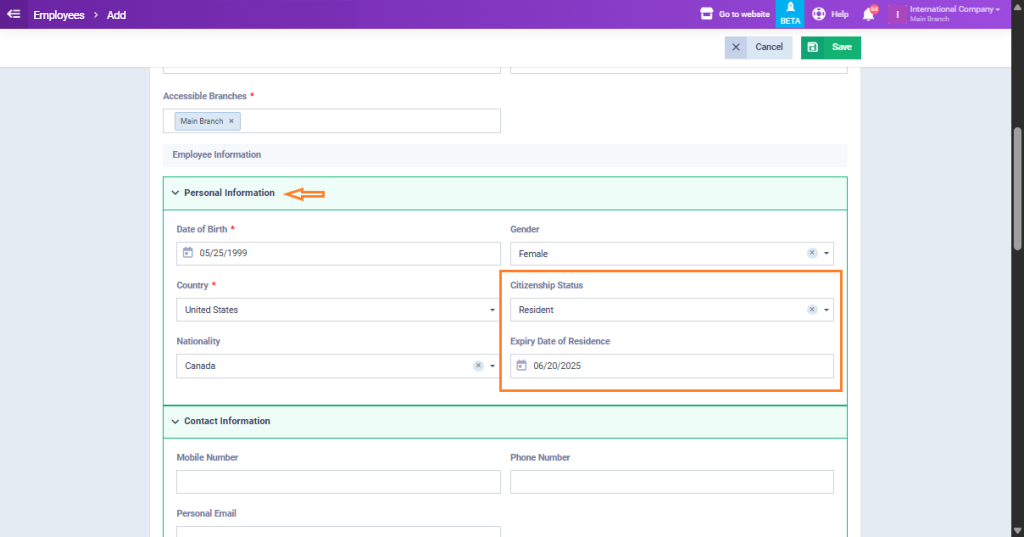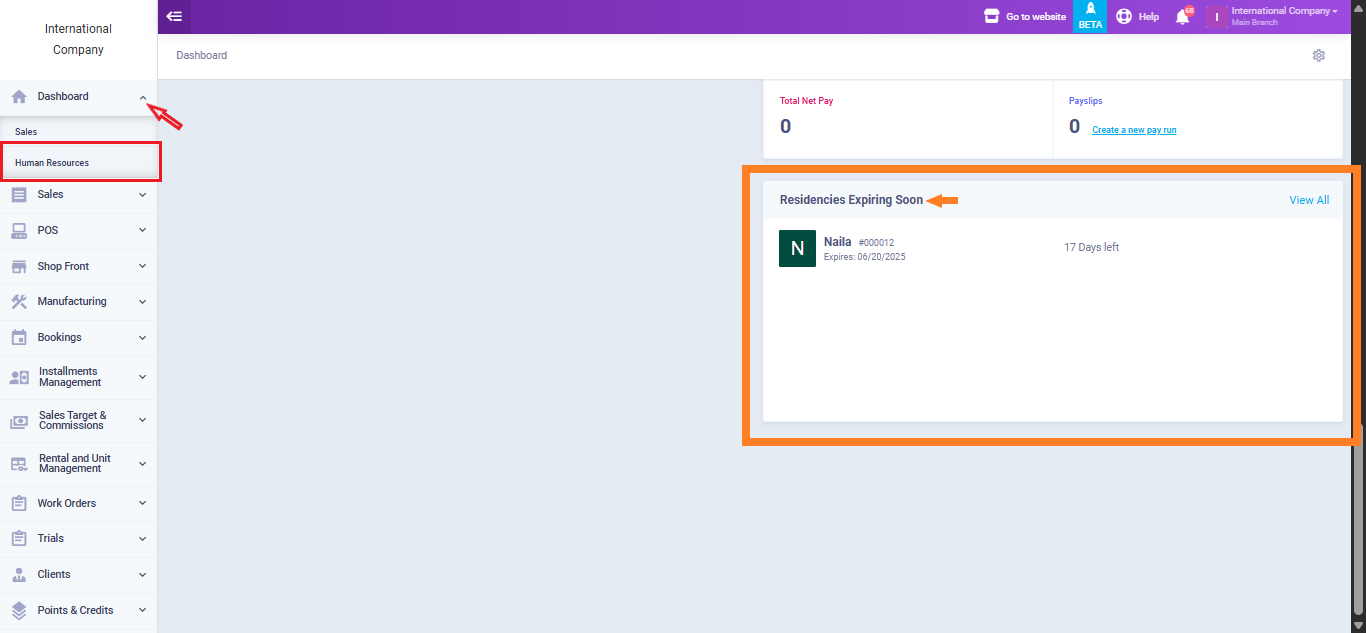Residency Expiry Alert Widget
If you have employees who are not citizens and their residency is about to expire, it’s essential to stay informed in advance to take necessary actions, such as renewals or documentation updates. This tutorial will guide you through displaying a widget that shows upcoming residency permit expirations.
Let’s assume that you have a new employee in your company who is not a citizen, and you need to keep their residency expiration details in order to ensure timely renewals and avoid any legal or compliance issues.
By entering this information in the system, the employee’s residency expiry date will be automatically tracked and shown in the widget that displays the next 10 upcoming residency expirations.
Click on “Manage Employees“, from the dropdown of “Employees“, click on the “Add New” button.
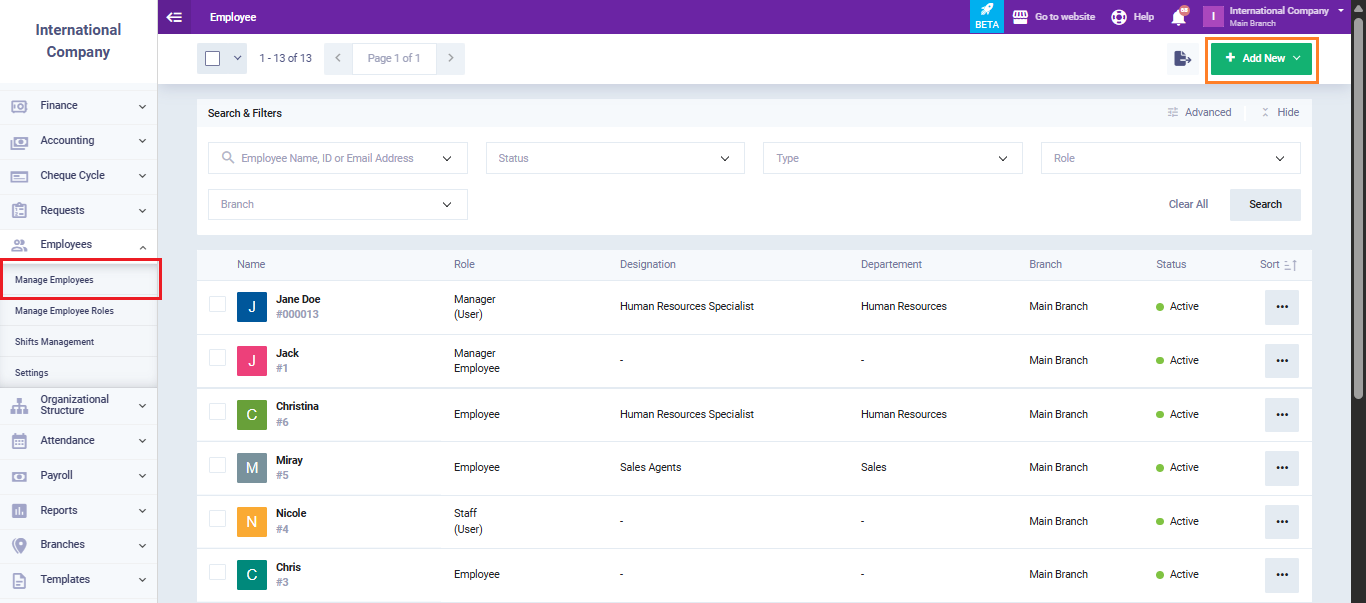
Fill in the the required data, then scroll down to the “Personal Information” section where you’ll find the following:
- Country: Select the country in which the employee holds residency to accurately reflect their legal status.
- Citizenship Status: Choose whether the employee is a citizen or resident.
- Nationality: Specify the employee’s nationality for official documentation and reporting purposes.
- Expiry Date of Residence: Enter the date on which the employee’s current residency permit will expire to enable timely alerts and renewal tracking.