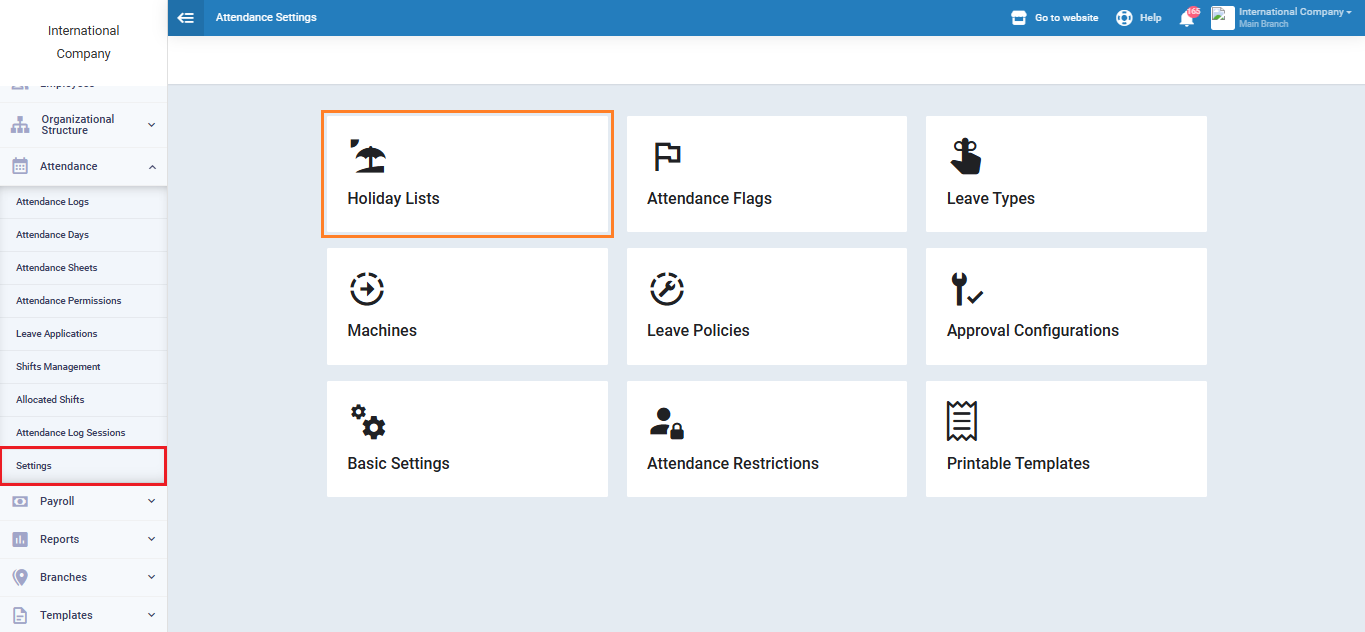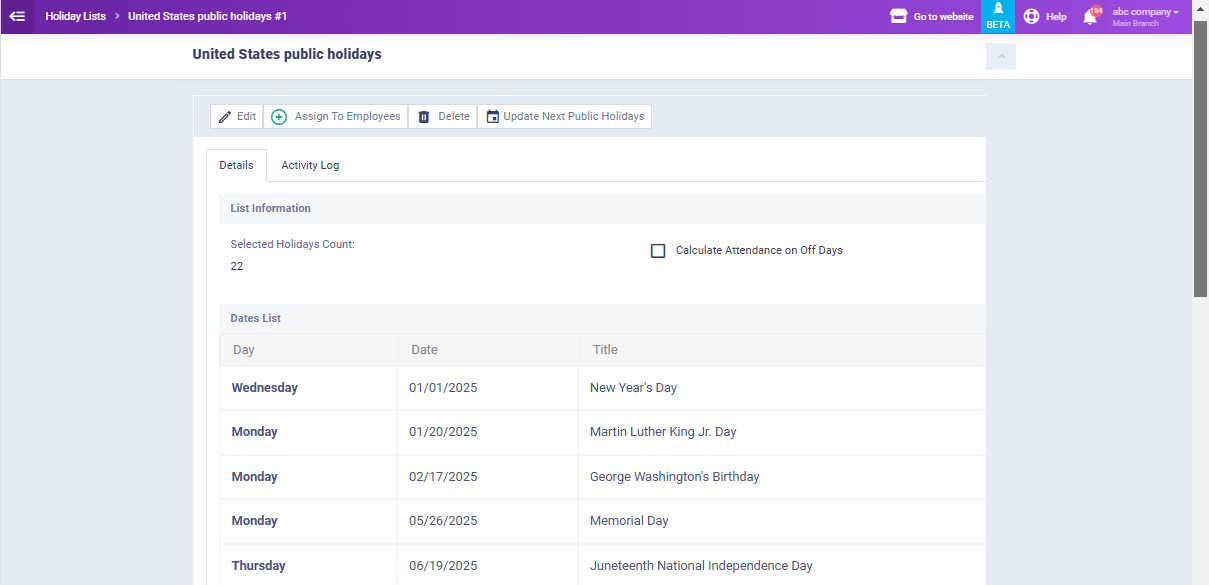Automatically Update the Public Holiday List by Country
Holiday Lists
Holiday lists are comprehensive records of official holidays and occasions that are considered official leave for all employees. These days are marked in the employee’s profile and are treated as a type of leave in the attendance record, not as an absence.
The system allows you to automatically set a list of public holidays simply by selecting the country. The open holiday list will then be updated with a complete list of all official holidays for the selected country.
Updating the Holiday List with the Country's Official Holidays
Click on “Settings” under “Attendance” in the main menu, then click on “Holiday Lists.”
Click on “View” from the menu next to the holiday list you want to update.
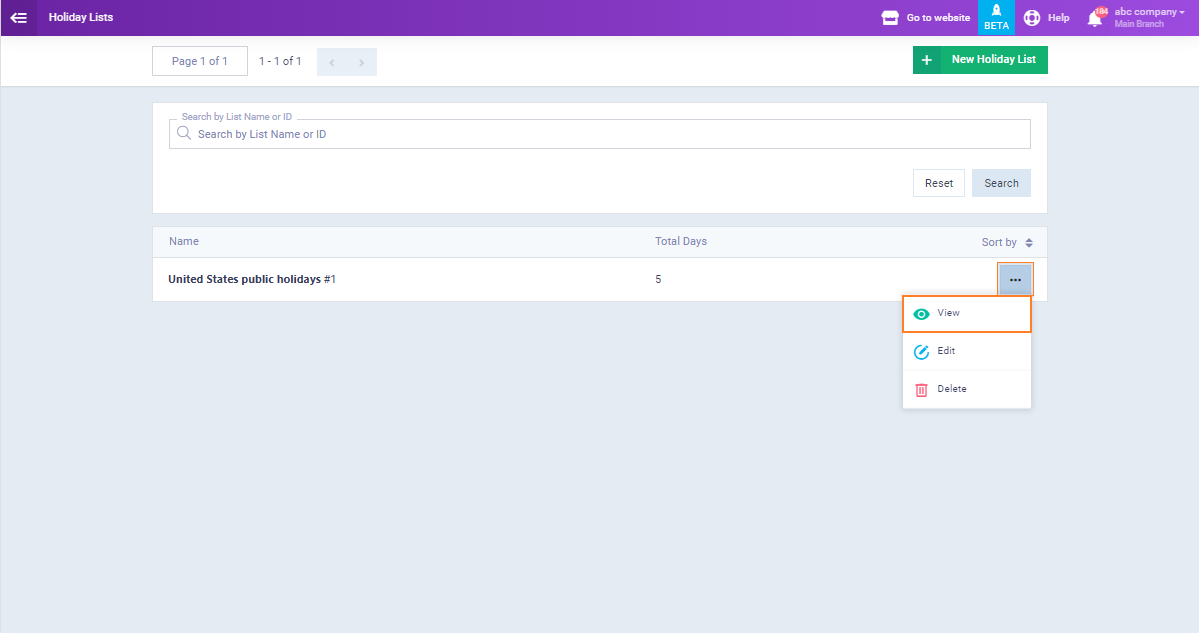
First, you will only see the holidays that you have manually set.
Then click on “Update Next Public Holidays“.
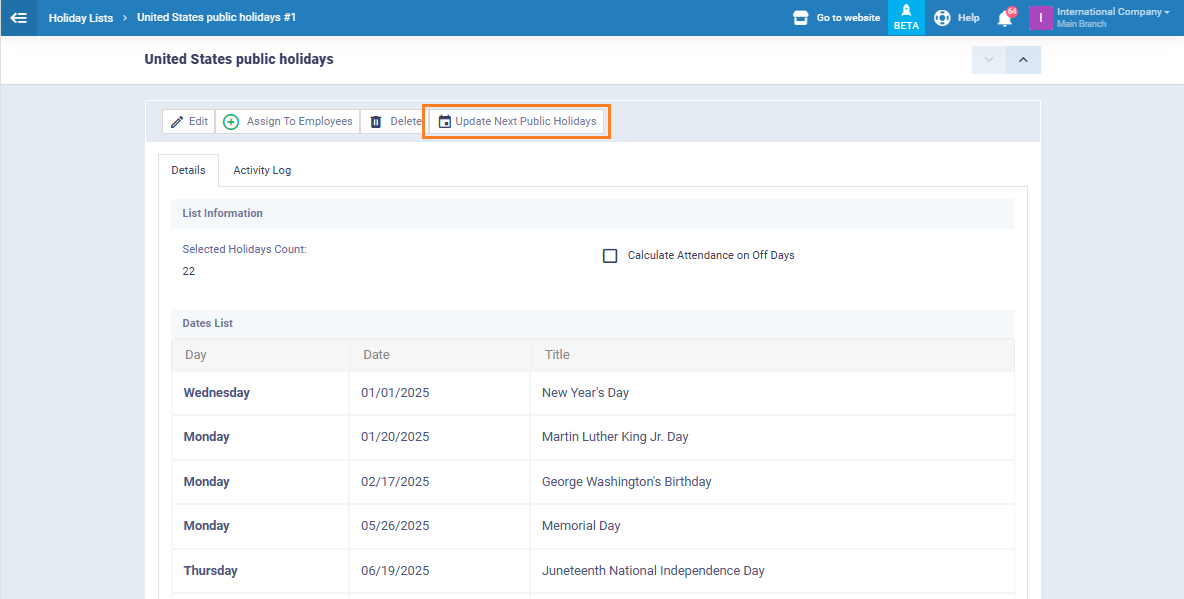
Select the country for which you want to update the official holidays.
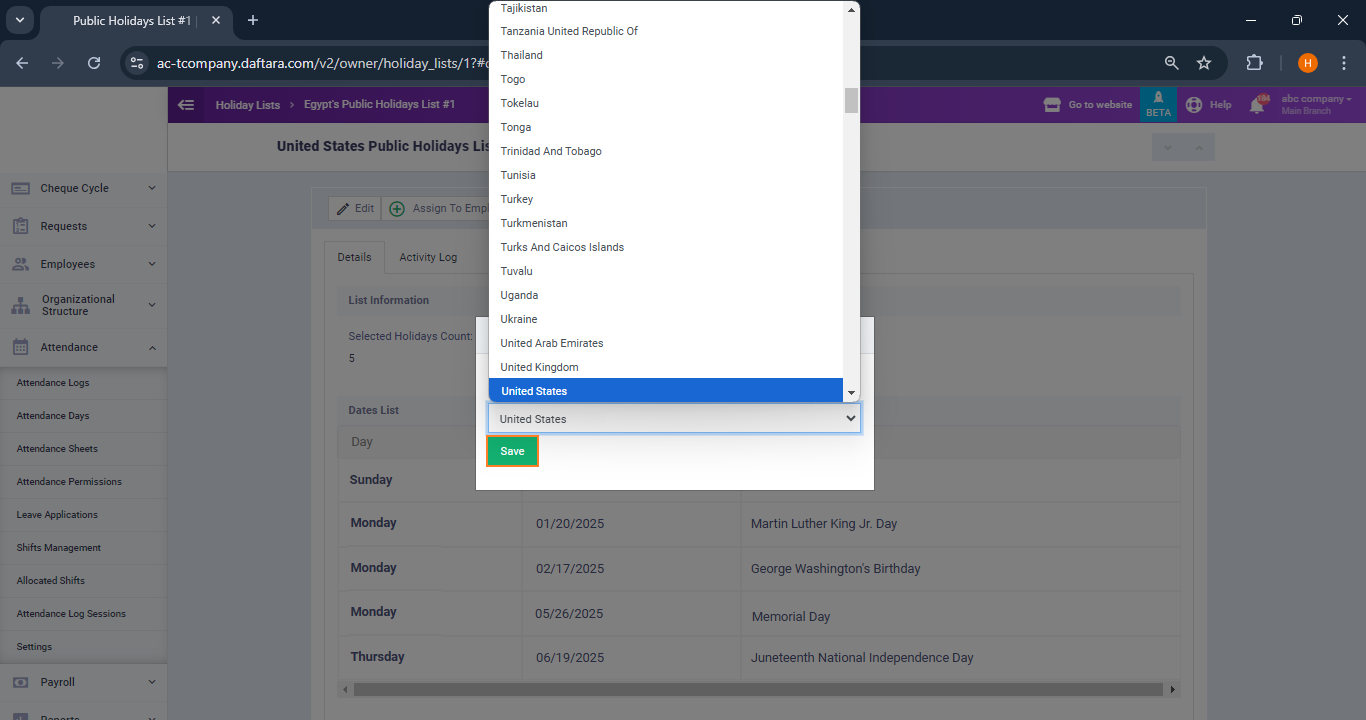
Click “Save” to update the list with all official holidays for the selected country.