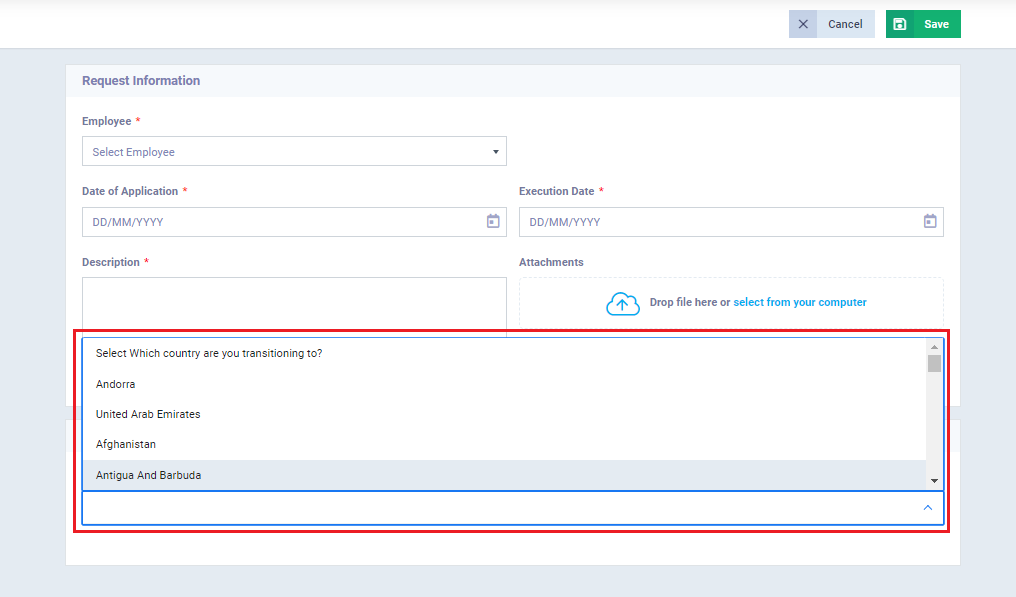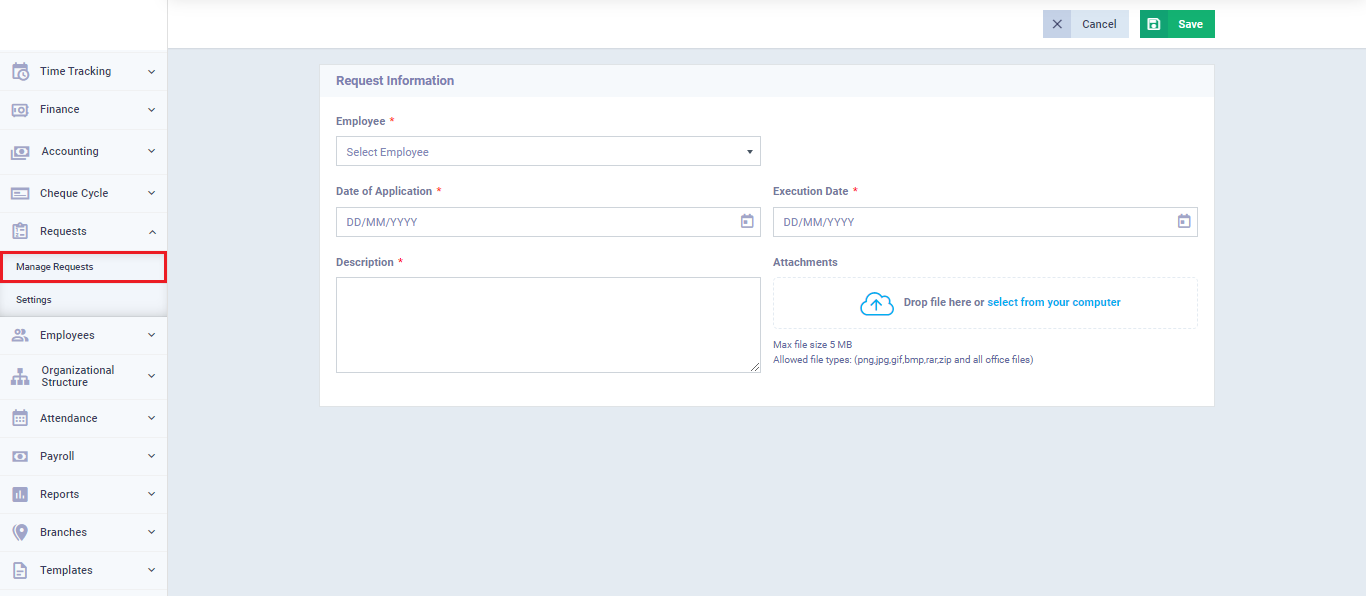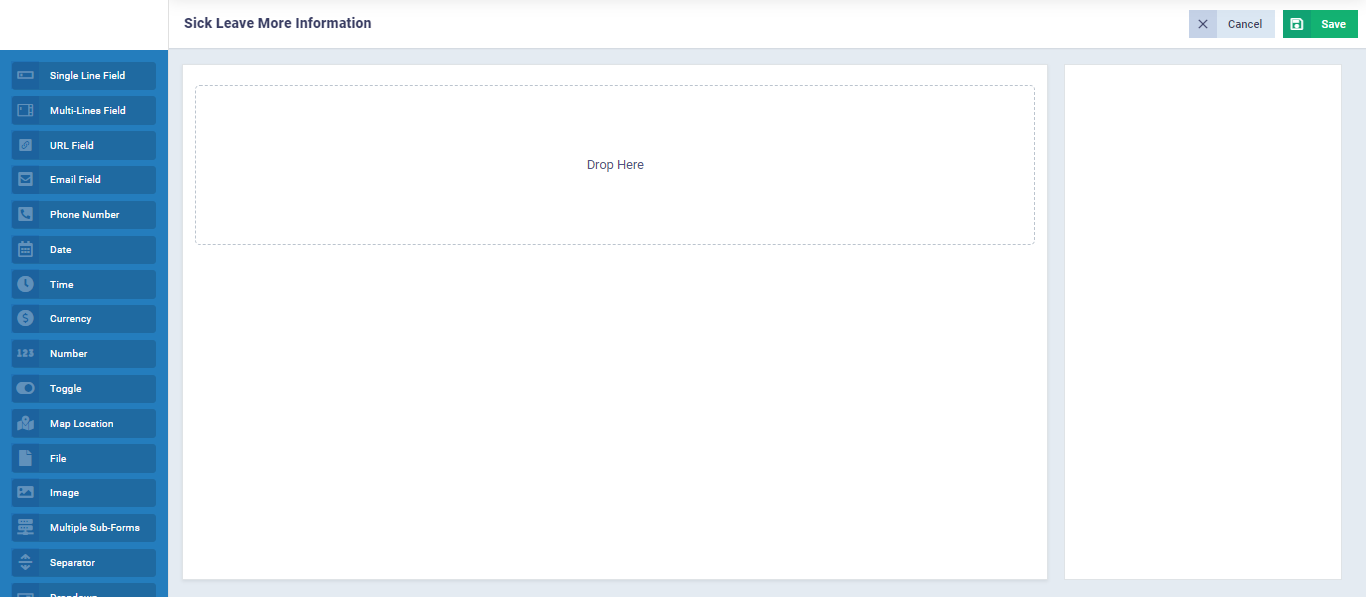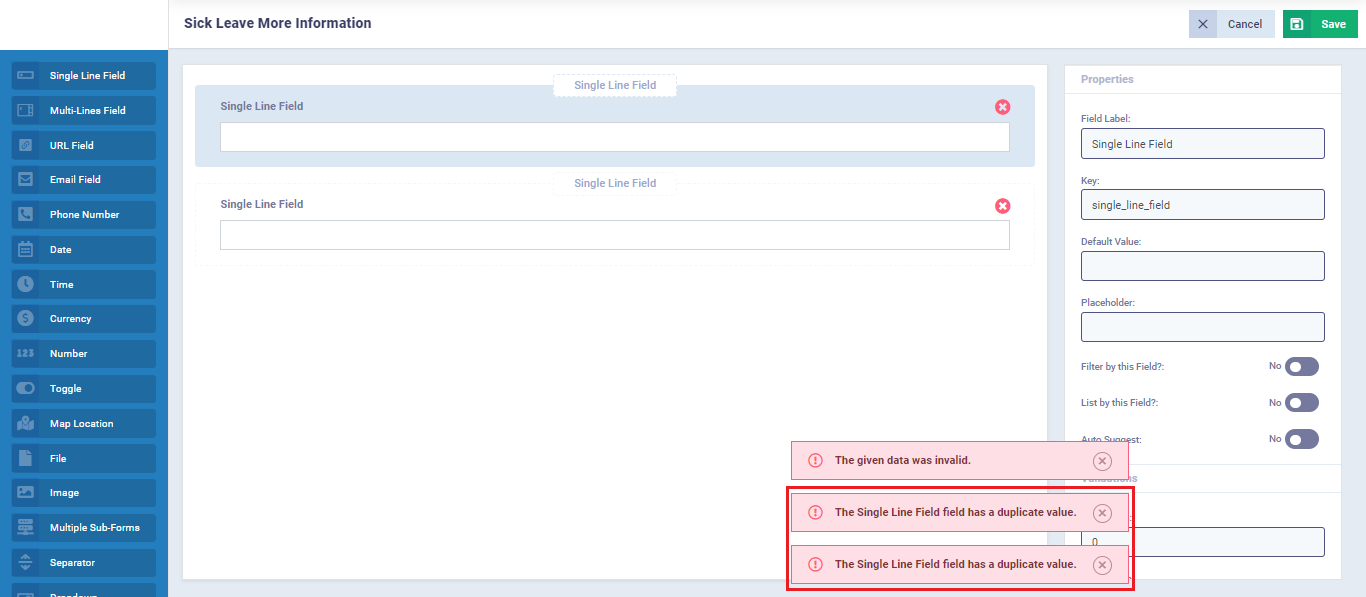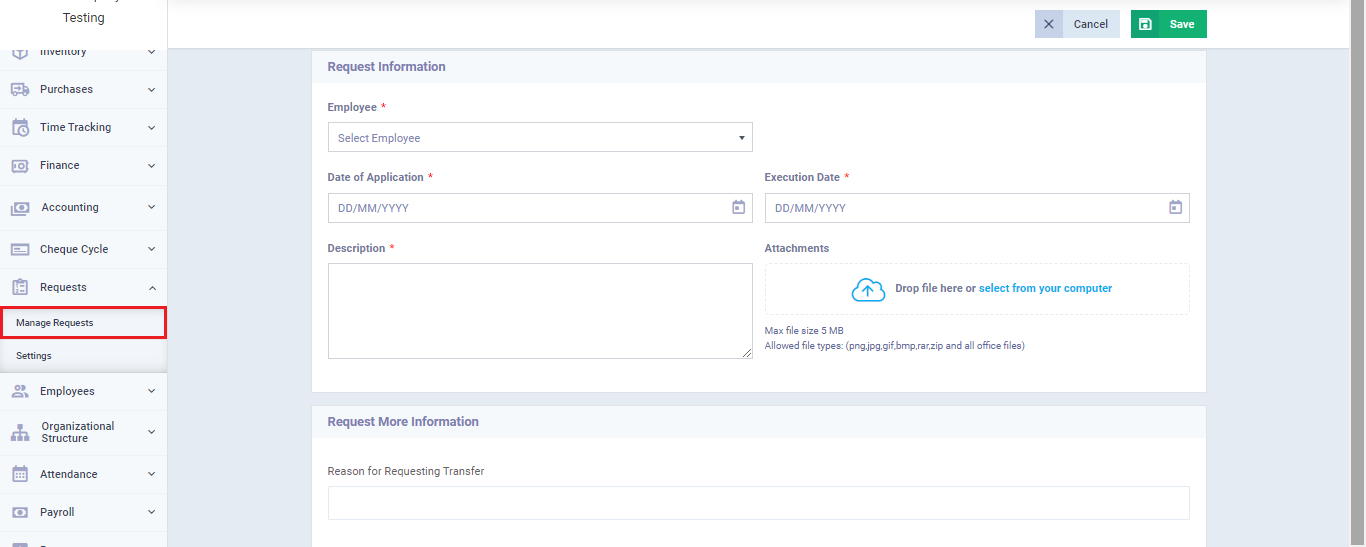Custom Fields for Requests Types
The custom fields for request types allow you to add different custom fields for the data you want to include in the request file when adding a request of this type. You will find in the system various fields, varied in their use, to serve all the purposes of your business. We will explore the types of these fields and how to customize them in this guide.
How to Add Custom Fields for Order Types
Here is a part of the virtual screen for a request belonging to one of the requests types, which you can suffice with if you do not feel the need to create a new field.
If you want to add a field to one of the requests types, you can go to the “Settings” dropdown menu under “Requests” in the main menu. Then, choose the request type to which you want to add a field, and click on “Custom Fields.”
Note: These fields are added to requests of this specific type only, and separate custom fields are available for each request type.
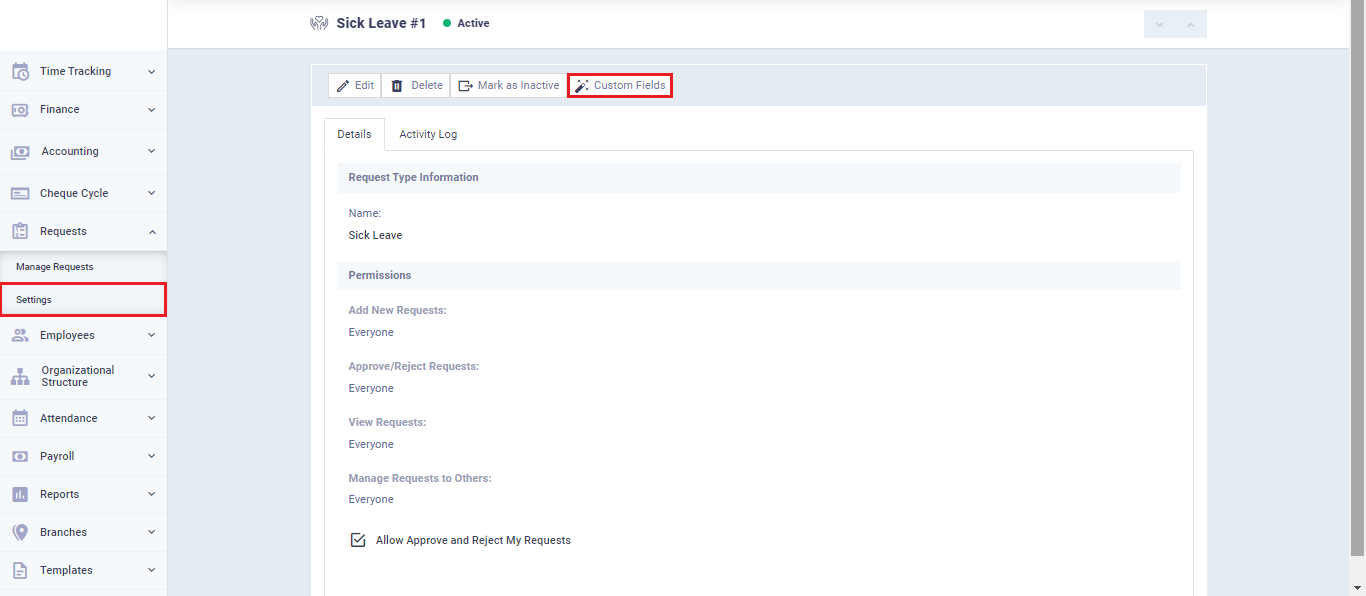
You will see a list of available field types that can be added. All you need to do is drag and drop them and adjust their properties.
The field key should be unique; it’s not allowed to repeat the same key for more than one field. Otherwise, you’ll see an error message:
“(Field Name) Duplicate Value.”
After saving, the custom fields will appear in the file of any request belonging to this type.
In addition to the properties of the previous fields, there are dynamic fields related to dropdown lists, which are linked to the database.
These fields automatically display choices for the employee to select from when clicking on the dropdown list of the field, without needing you to manually input these choices when creating the custom field.
Dynamic Fields Properties:
- Entity: You select the database associated with the field from which the choices will be made.
- Listing Field: You select the part that you want to display as a choice for the field from this database.
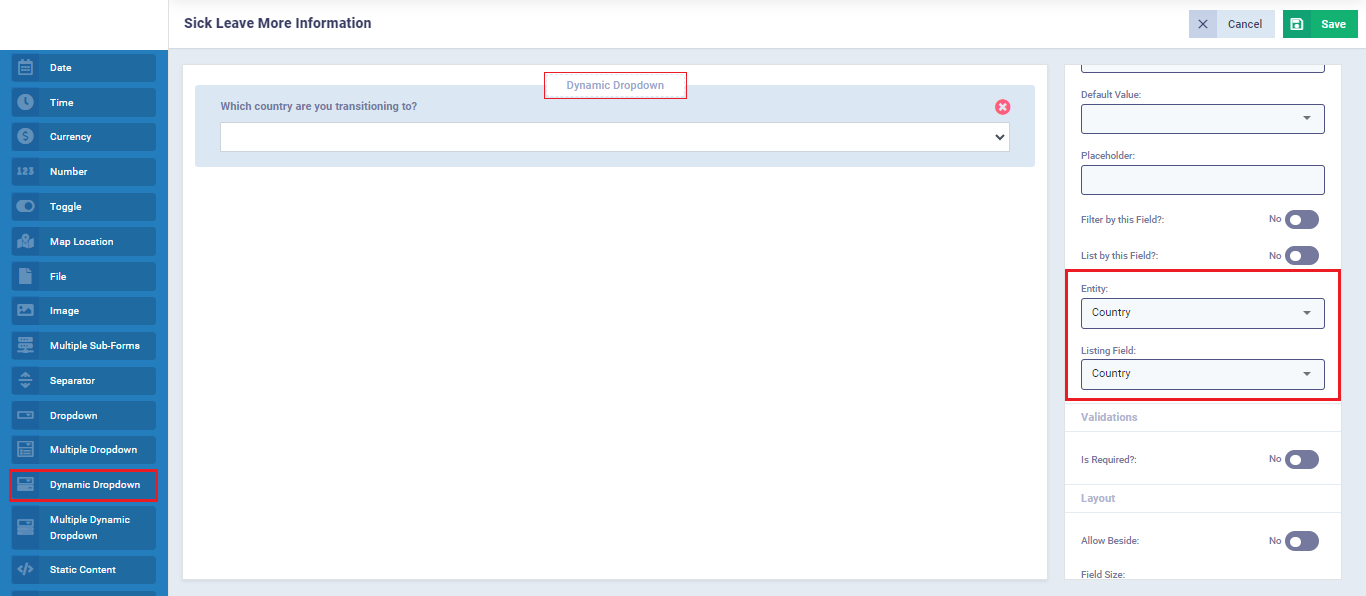
Notice the automatic appearance of the countries database from the system due to the nature of the dynamic field, which is linked to the countries database.