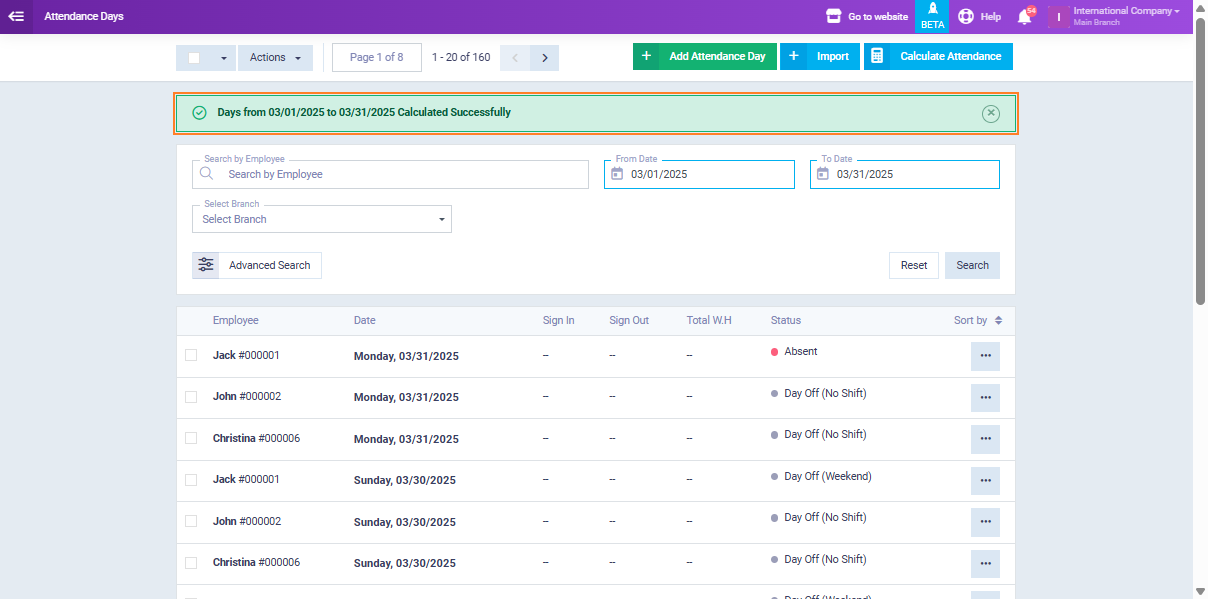Calculating Attendance for Multiple Designations
Efficiently calculate attendance for multiple job roles at once, ensuring accurate tracking of work hours, absences, and overtime. Follow these steps to streamline attendance management and maintain seamless payroll processing.
Click on “Attendance Days” from the dropdown menu of “Attendance” in the main menu.
Click on the button “Calculate Attendance“.
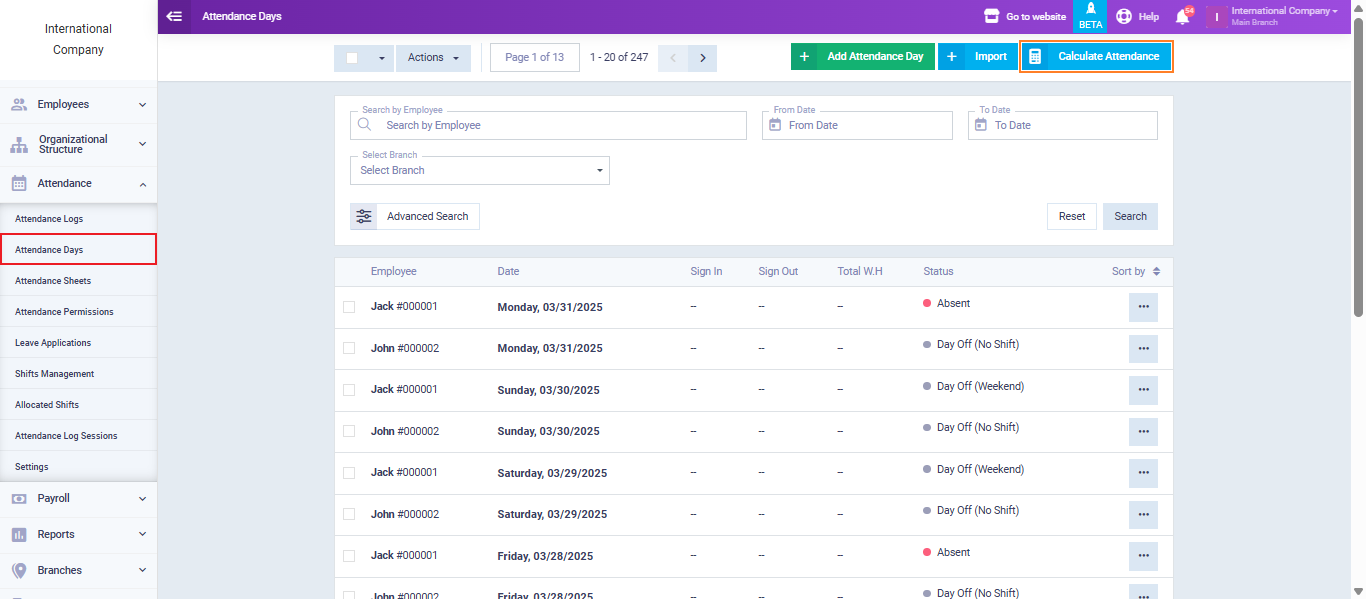
In the “Designation” field, select the required job titles for attendance calculation.
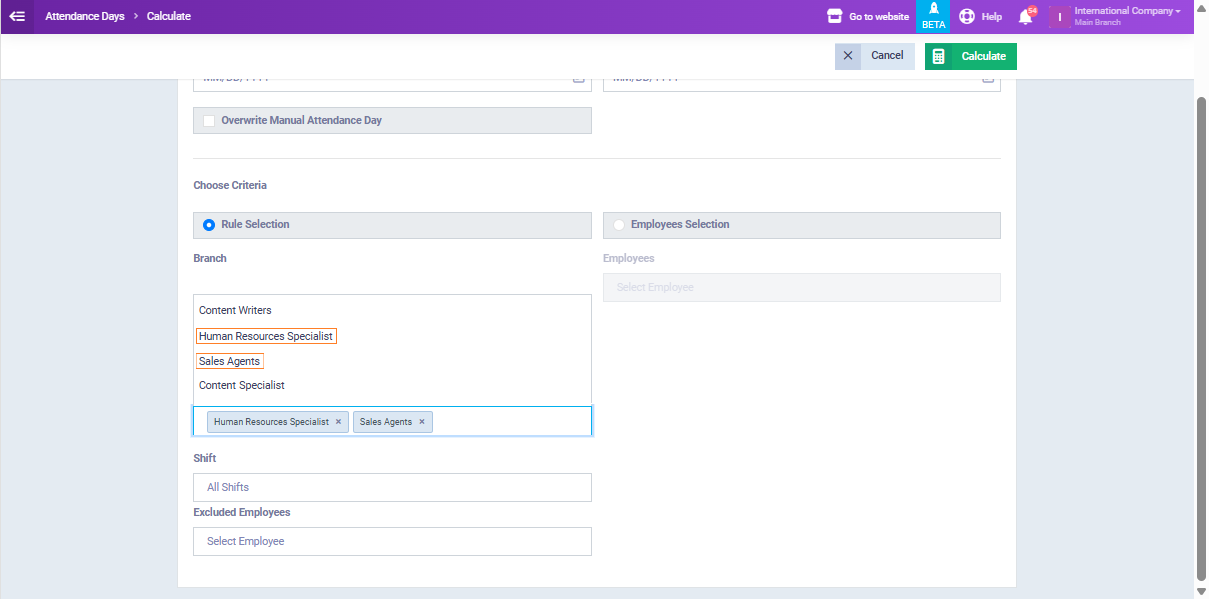
Complete the rest of the attendance days calculation details to maintain precise attendance tracking and seamless payroll processing.
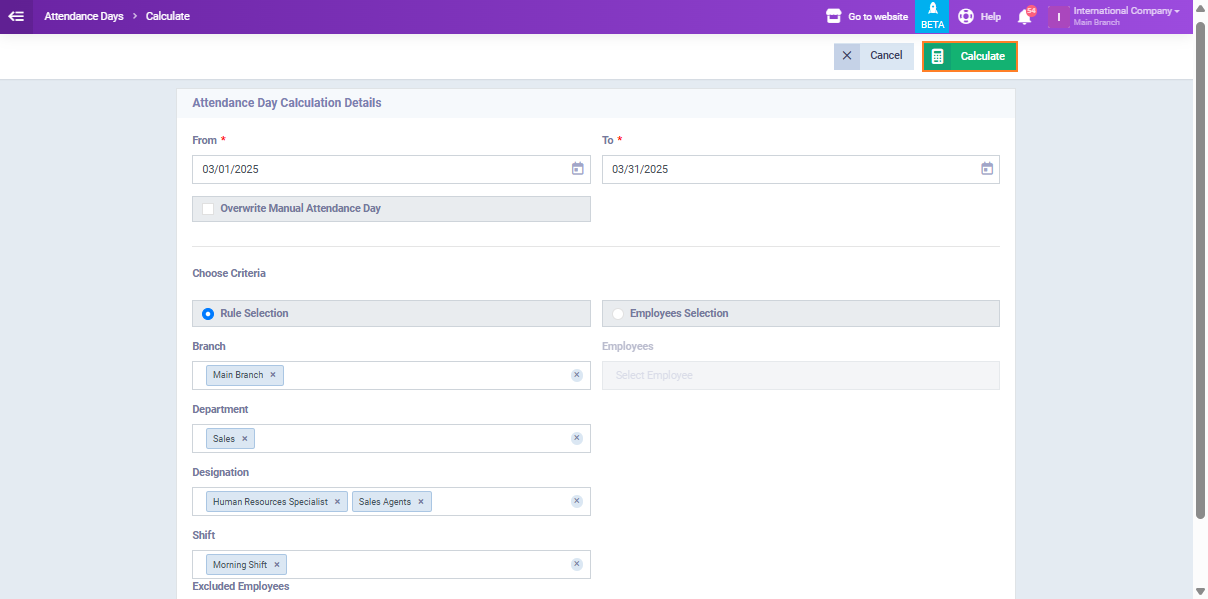
Now, you have successfully calculated attendance for multiple designations. You can review the calculated attendance data, make any necessary adjustments, and proceed with payroll processing based on the updated records.