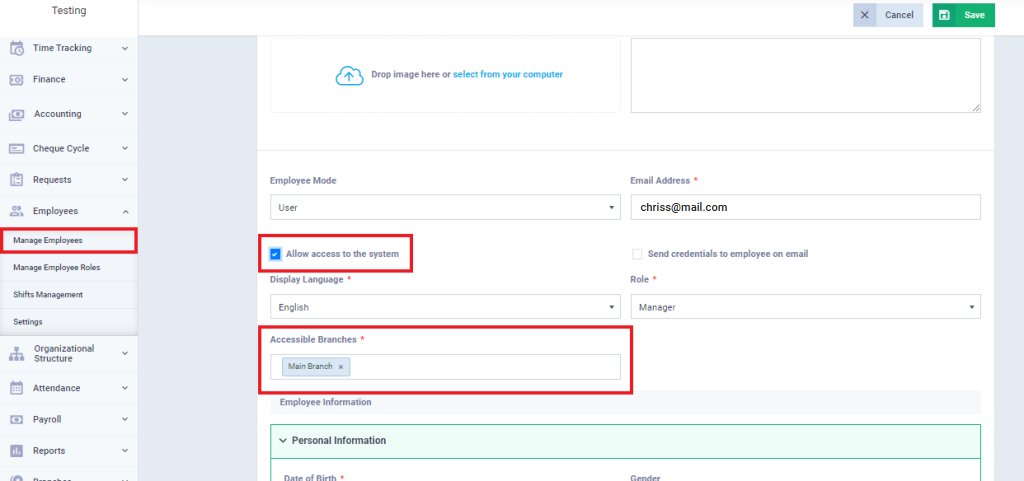How can an employee be restricted from accessing certain branches on the system?
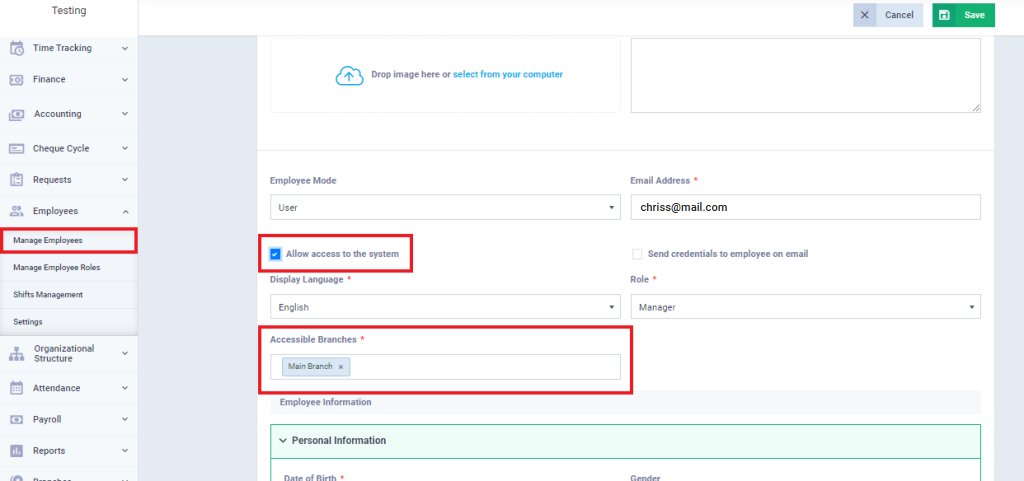
In addition to granting customized permissions to each employee type upon system login, you can also specify the branches that a user is allowed to access when adding the user. In the user’s profile, you will find a field for selecting “Accessible Branches” Choose the desired branch from the dropdown menu, complete the user’s information, and then click “Save.”