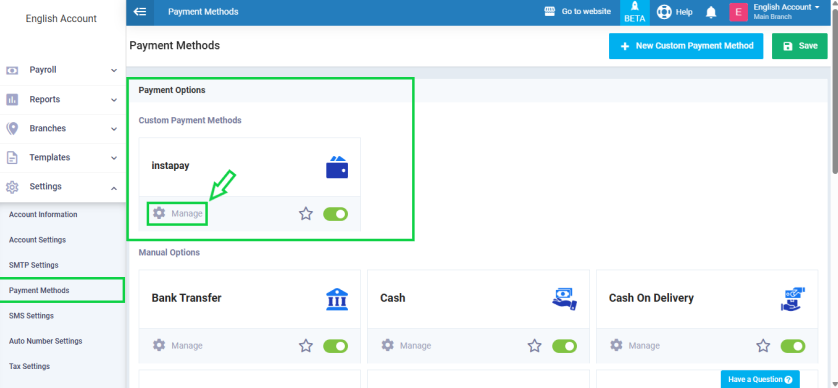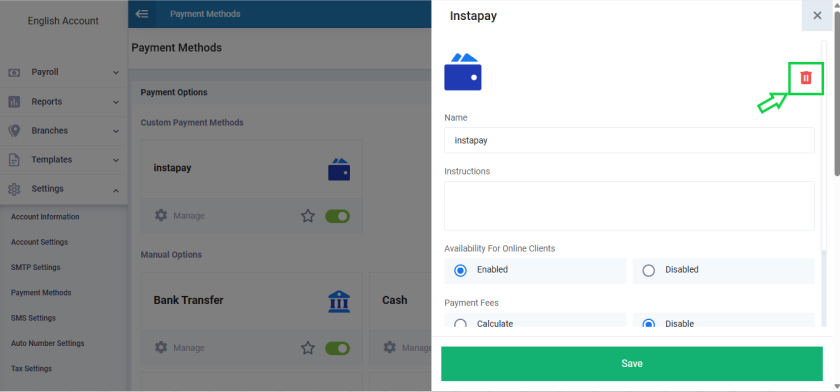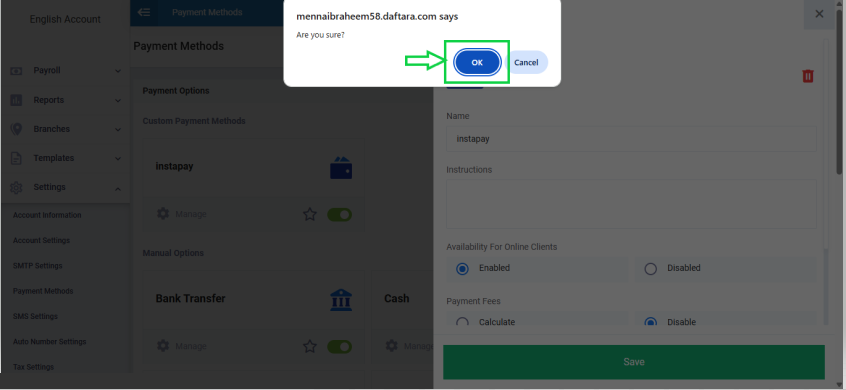How to Delete Custom Payment Methods
If you need to delete a custom payment method from your account, you can do easily through the system settings. Follow the steps below.
Steps to Delete a Custom Payment Method
From the main menu, go to “Settings”, then click on “Payment Methods” to view all the registered payment options.
Pick the payment method you want to delete, and click “Manage” to open its settings.
Click the trash bin icon to delete the payment method.
When the confirmation message appears, click OK to complete the deletion