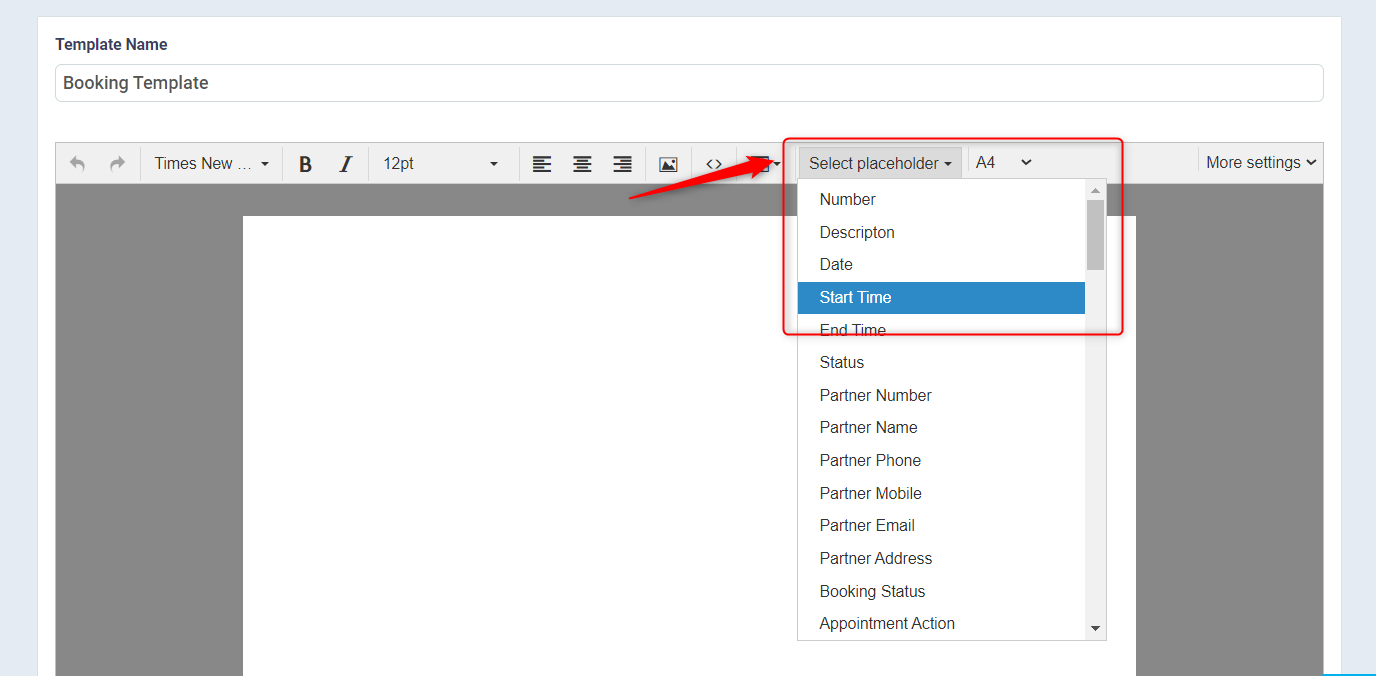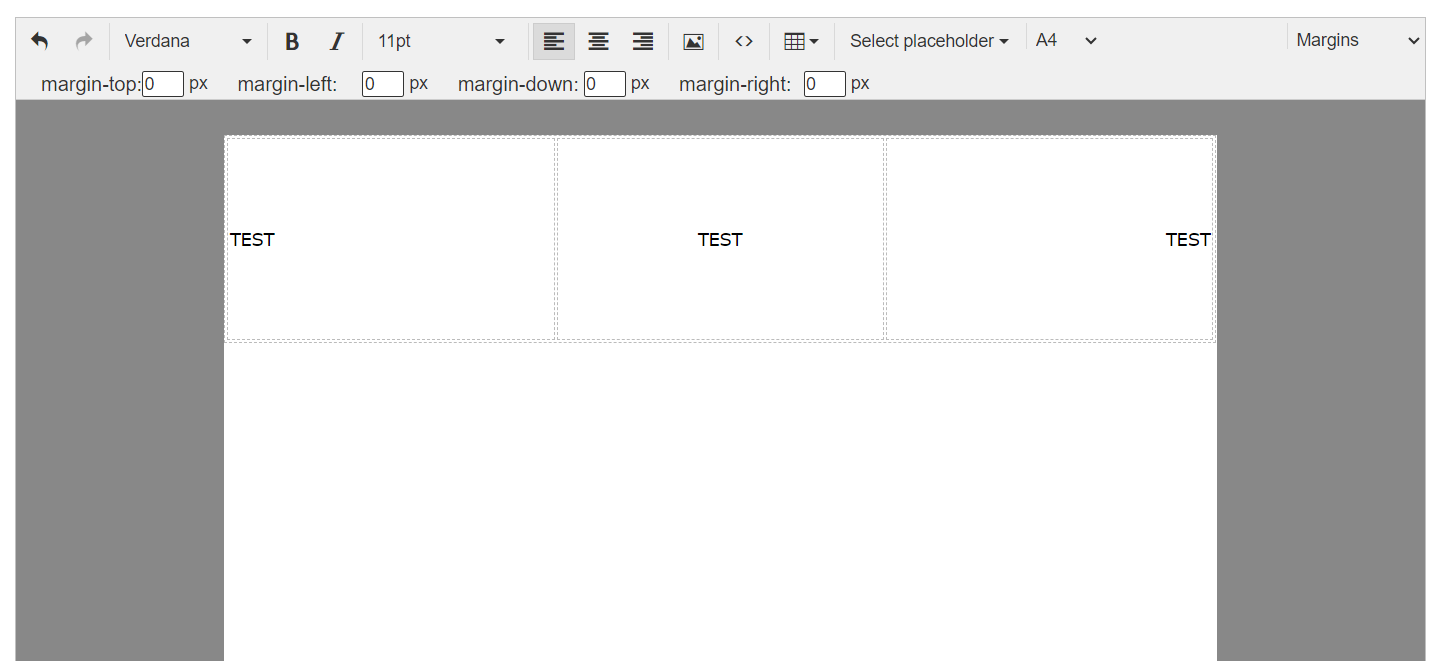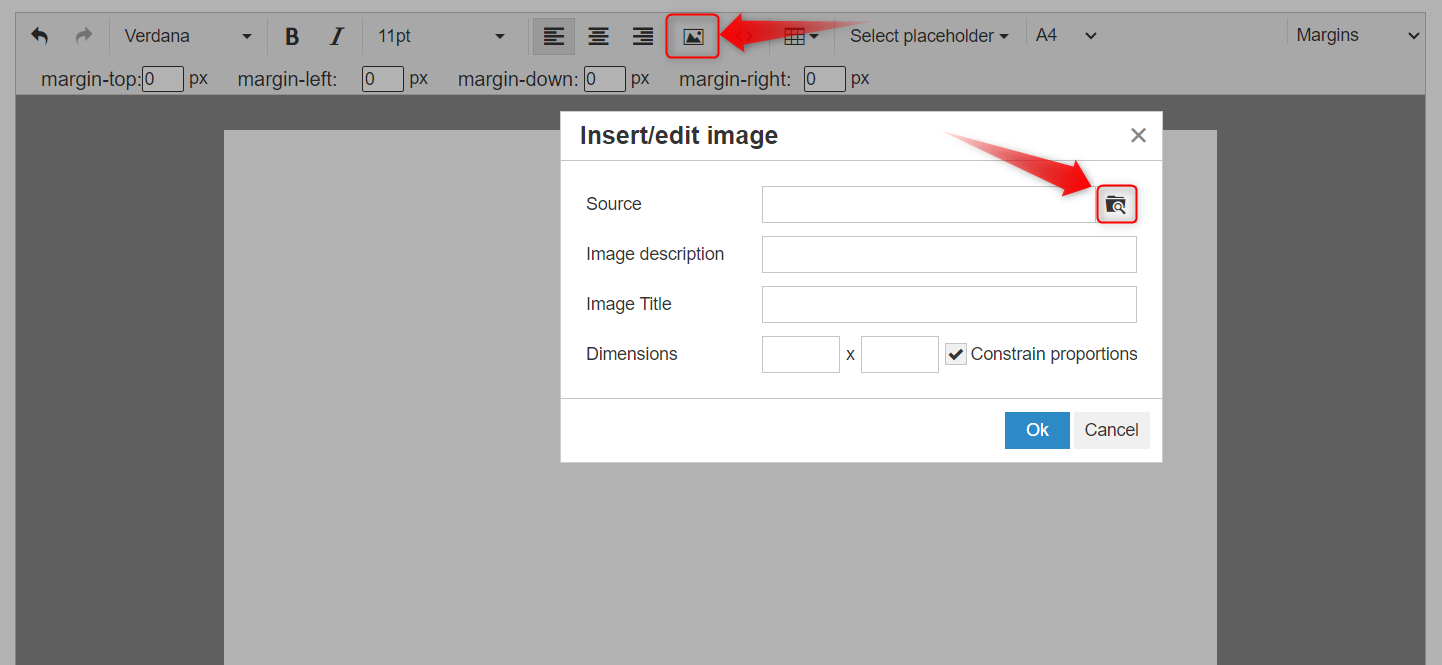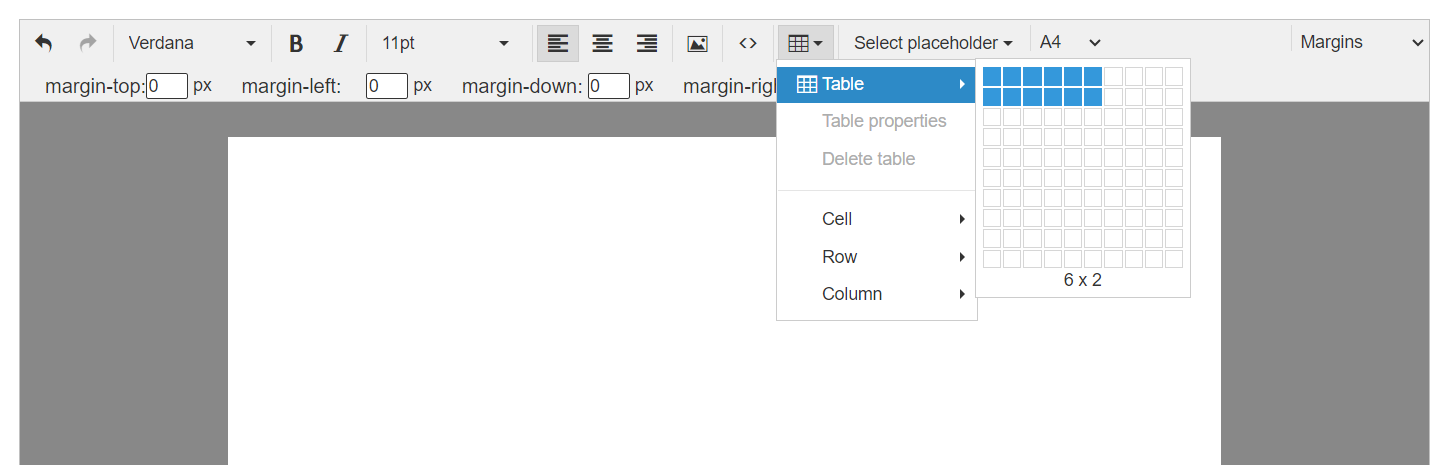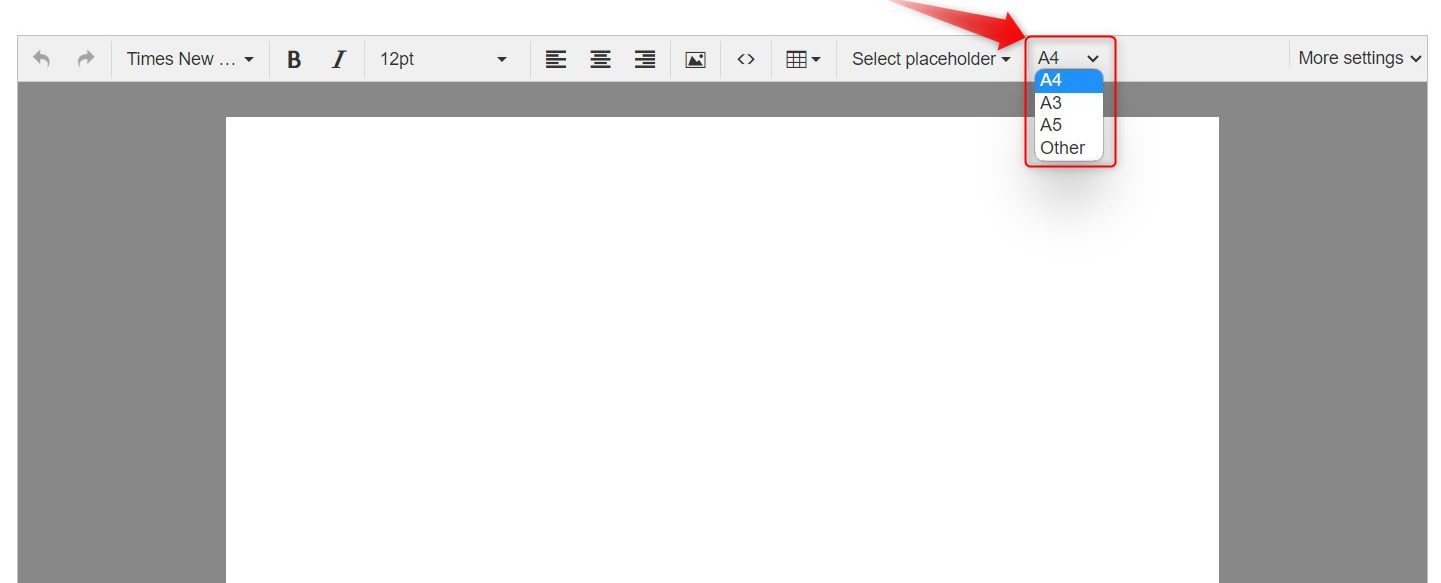Creating a Template for Bookings
Steps to create a Booking Template
The software allows adding or modifying templates for bookings, and you can change the nature of the data displayed in the template, whether related to the business, the client/supplier, or otherwise. This includes the possibility of adding the business logo and more.
- Click on “Templates” from the main menu.
- Click on “Printable Templates.”
- Click on the “Bookings” card.
- Click on the “Add Template” button.
- Specify the name of the new template in the “Template Name” field.
- Add the required data in the template content section and you can control the data formatting as follows:
Firstly: Formatting
Note: You should set the formats first before adding data variables so that they are affected by the added formats.
- Times New Roman: Through this field, you can select the font type to be used in displaying the template data.
- B: This button allows you to display words in a bolder font than the normal size.
- I: This button enables you to display characters in an italic font.
- 12PT: Through this field, you can select the font size to be used in displaying the template data.
- Text Align: Through the three options available, you can determine the data alignment, whether far right, far left, or in the center of the page.
- ?: Through this field, you can add an image to the design data.
- <>: Through this field, you can add custom code to the design data.
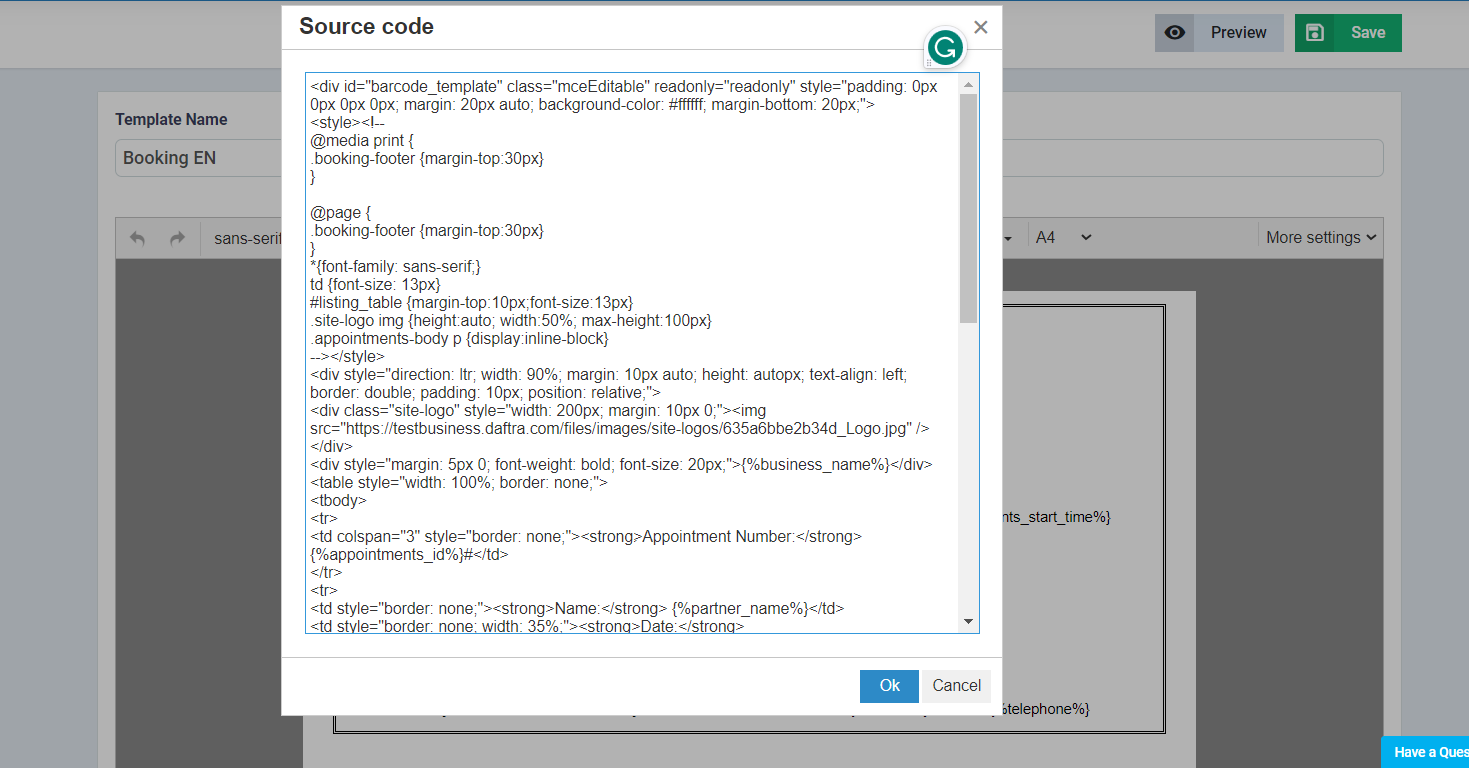
- ?: Through this field, you can add a custom table to the design data, allowing you to specify the number of columns and rows to be added.
- More Settings: Clicking on this field displays a new option “Margins“, allowing you to set and add margins to the design.
Secondly: Specify the design size through the “A4” field.
Thirdly: Through the “Select Placeholder” field, you can add the variables required to appear in the client’s badge, such as “Start Date” and “End Date“.