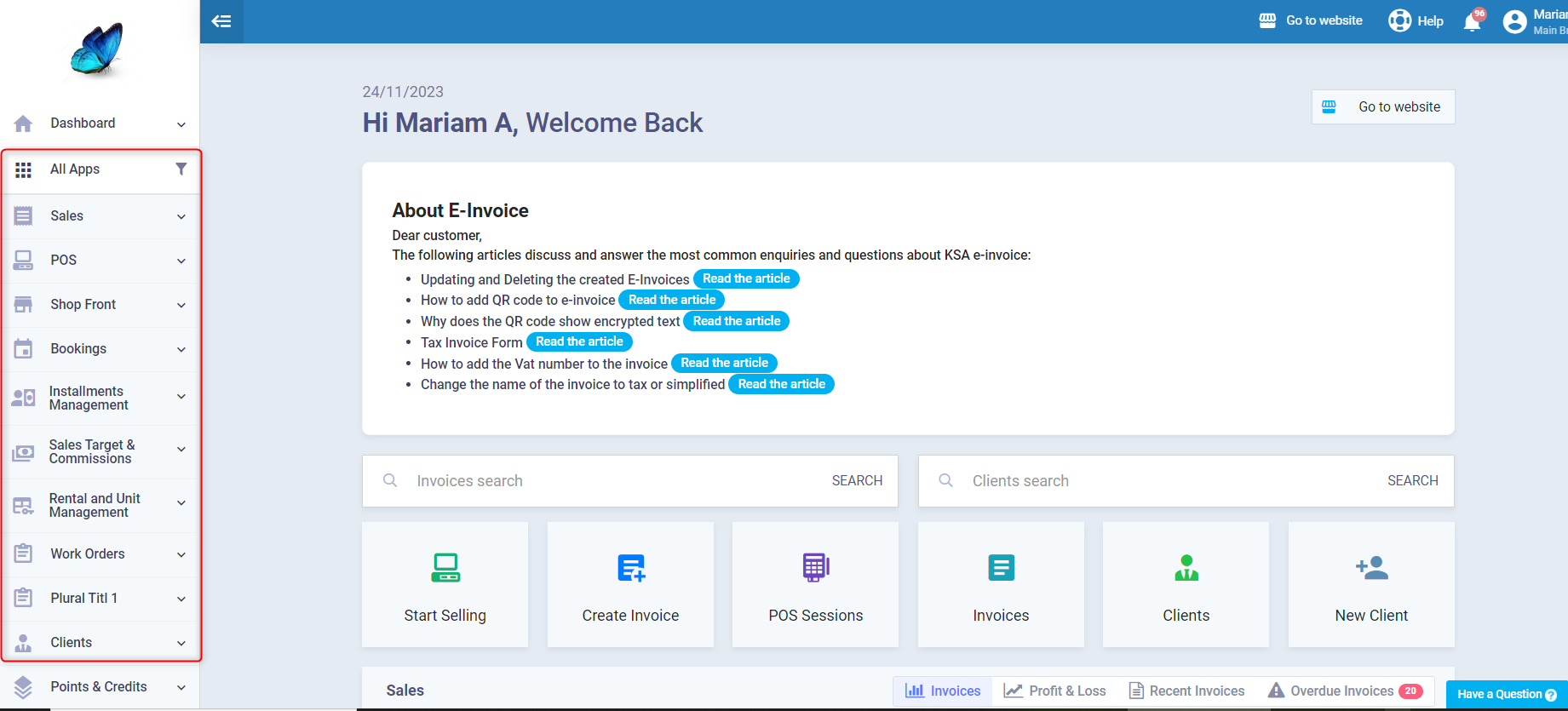Controlling the display of the System Modules Menu and their Apps
Viewing a Specific Module along with its Apps
This feature allows you to control the display of the menu for Daftra modules and their apps. Now, you can display only one module, for example, “Sales”, and through it, all apps related to the sales program only, such as “Sales, Point of Sale, Commissions, Installments”.
Example:
- From the main menu, click on the “All Apps” field located below “Dashboard”.
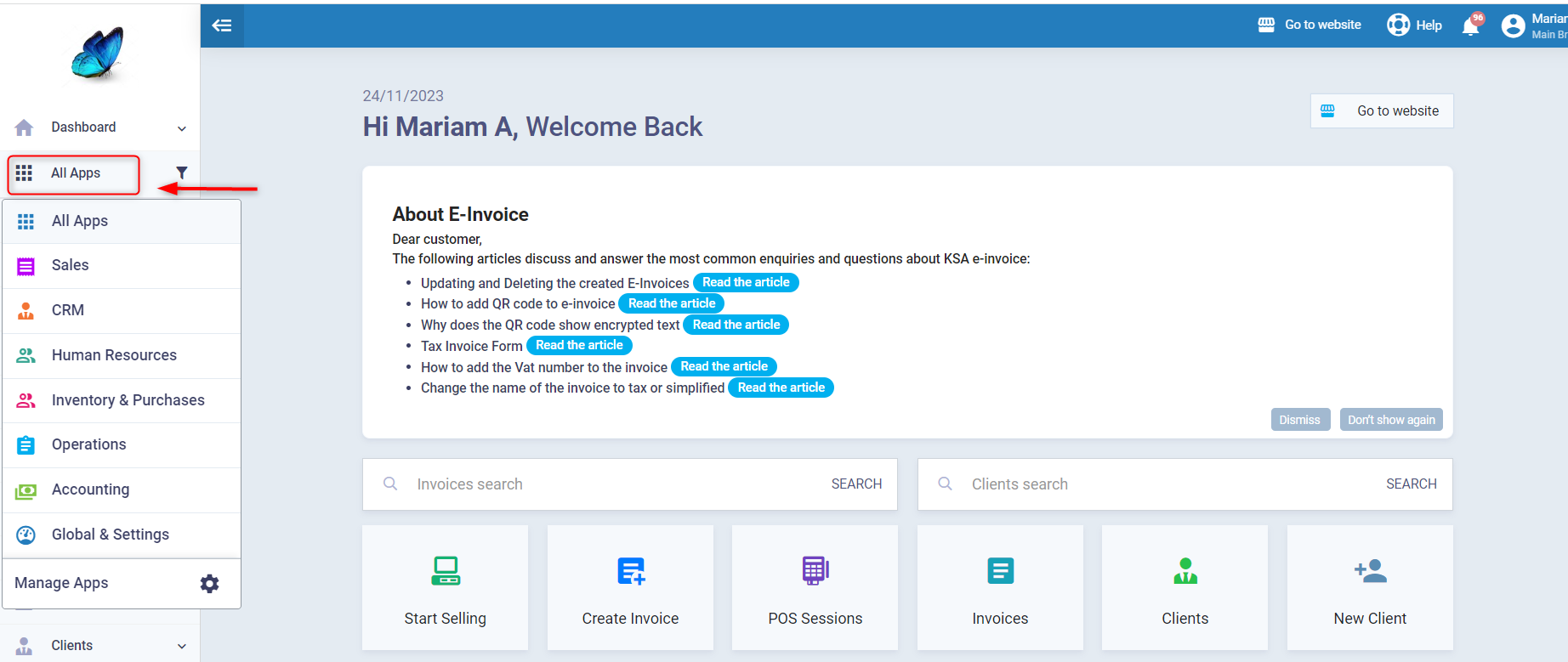
- Click on “Sales”.
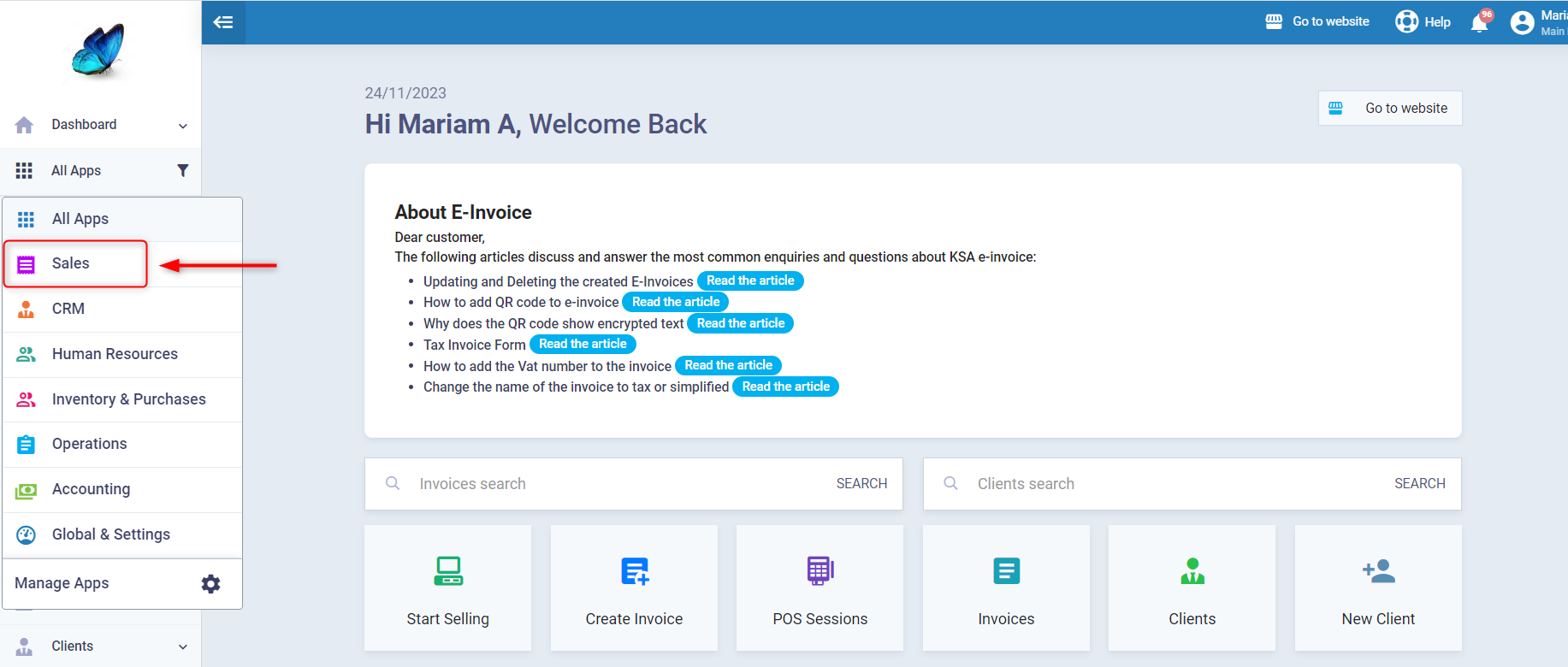
- Only the list of applications that fall under the “Sales” program and related to it will appear to you.
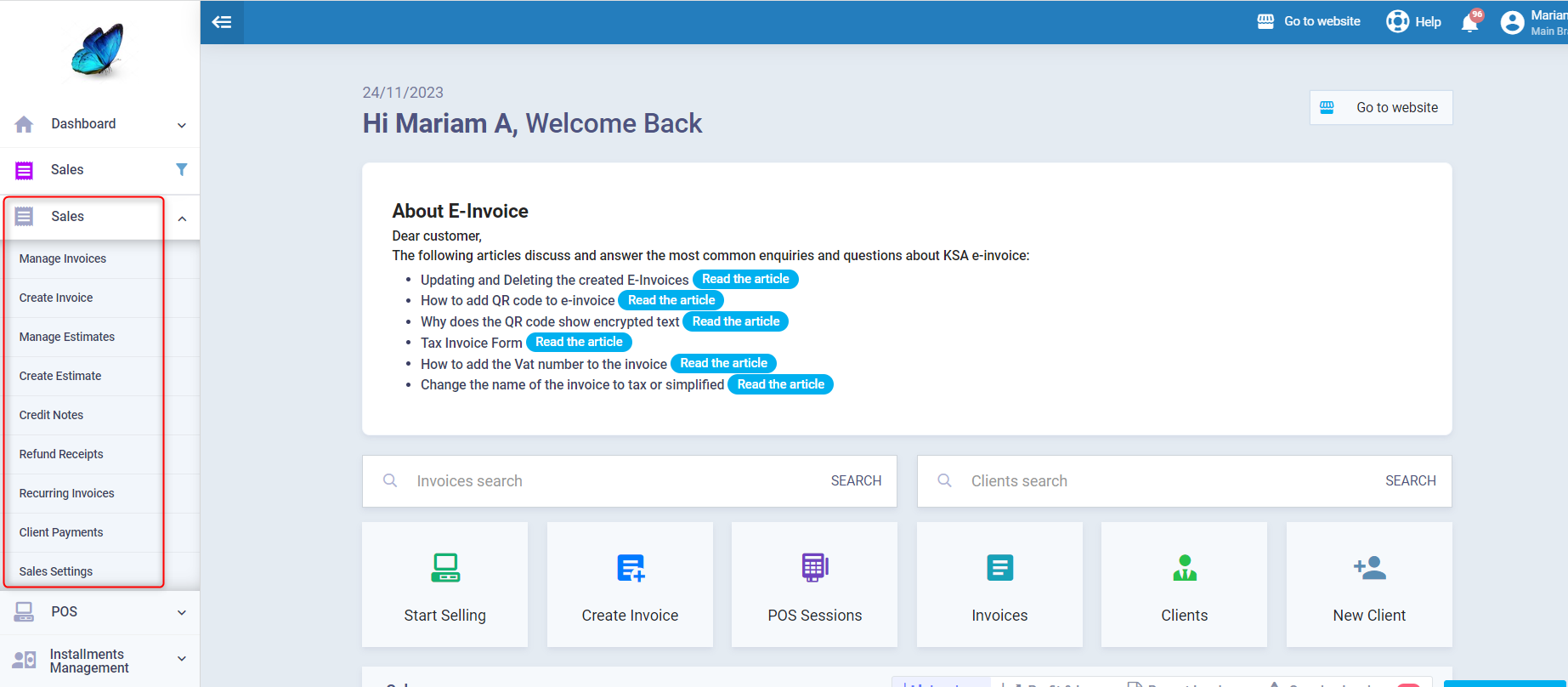
Displaying all the System Modules all together again
When you display a specific module, it shows only the apps related to that module, as explained above. However, you can return to view all the system’s apps and modules as shown in the following steps.
In this example, we will return from the “Sales” module to “All Apps”:
- From the main menu, click on the “Sales” field, opposite the filter icon located below “Dashboard”.
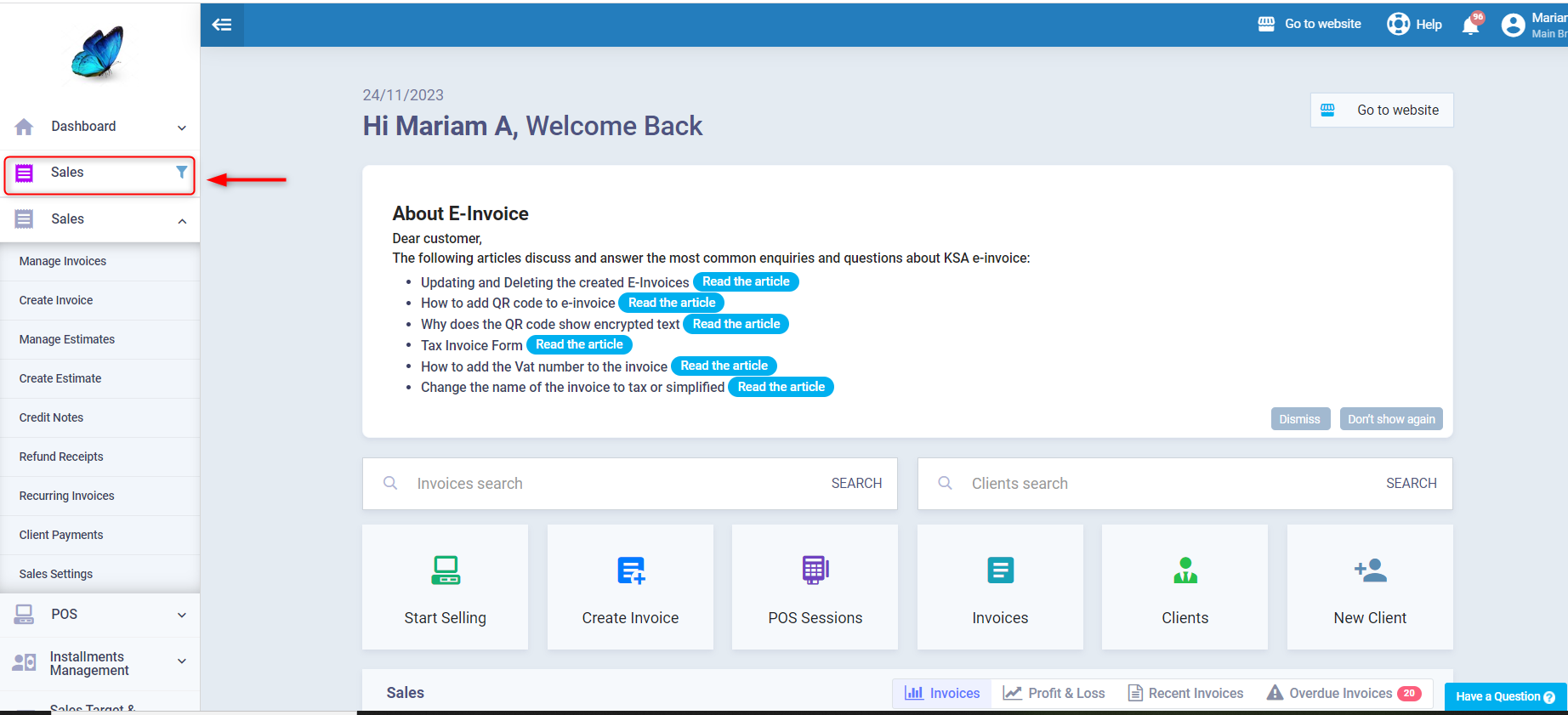
- Click on “All Apps”.
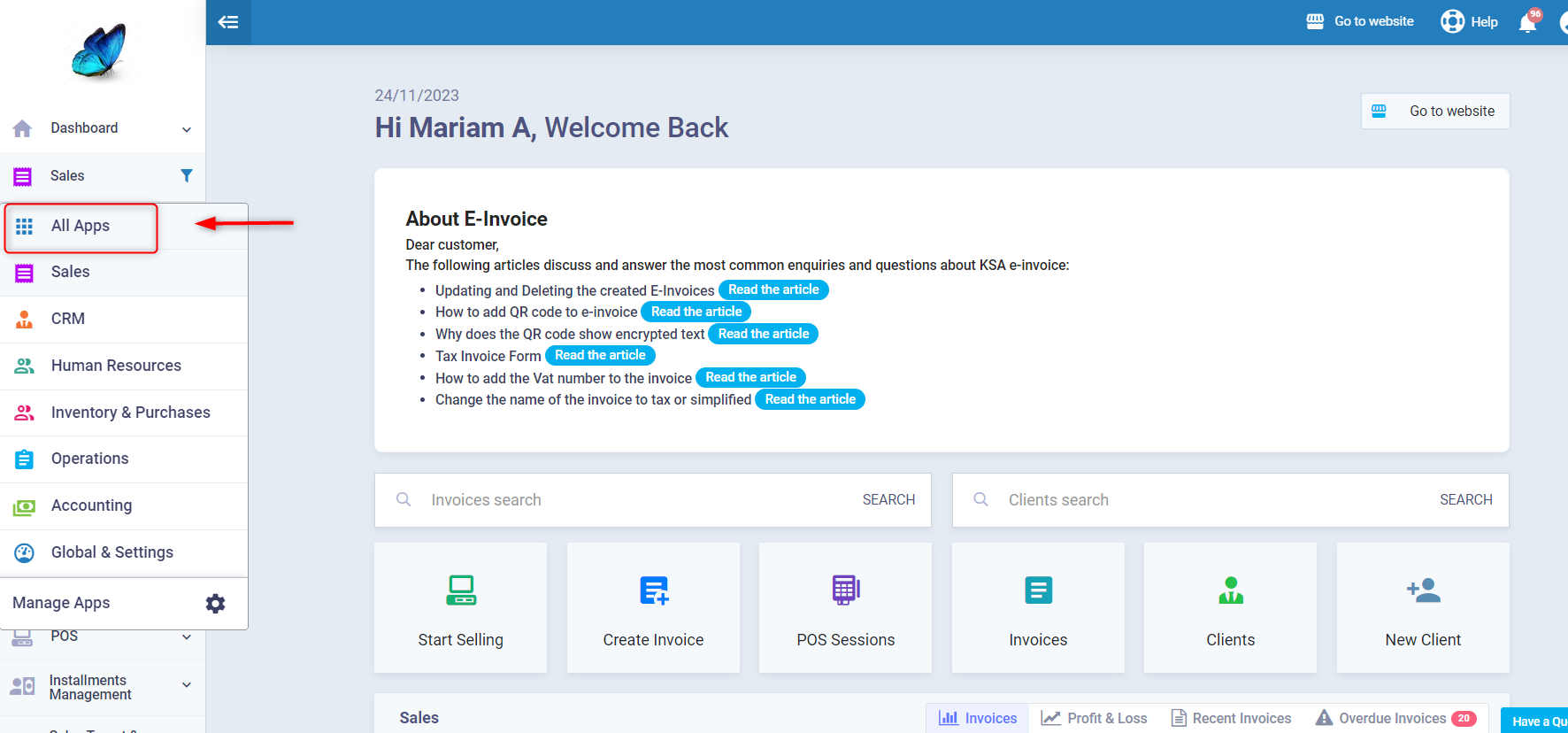
- All the system’s apps will appear immediately upon clicking on “All Apps”.