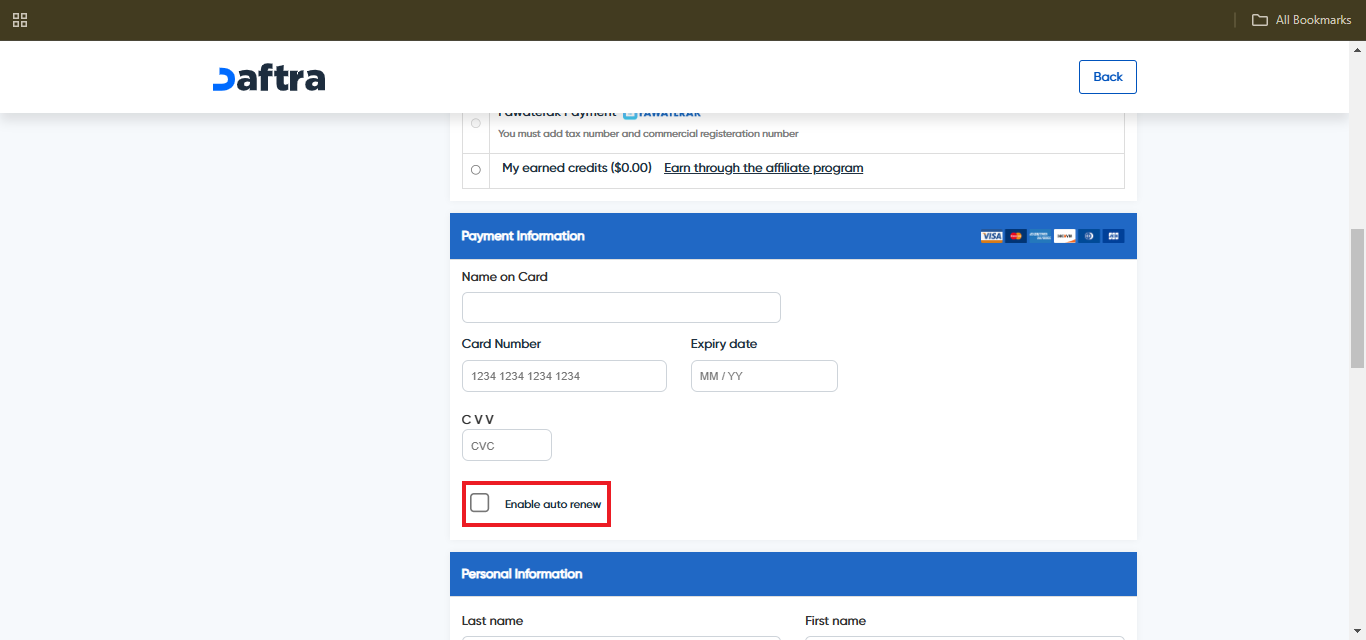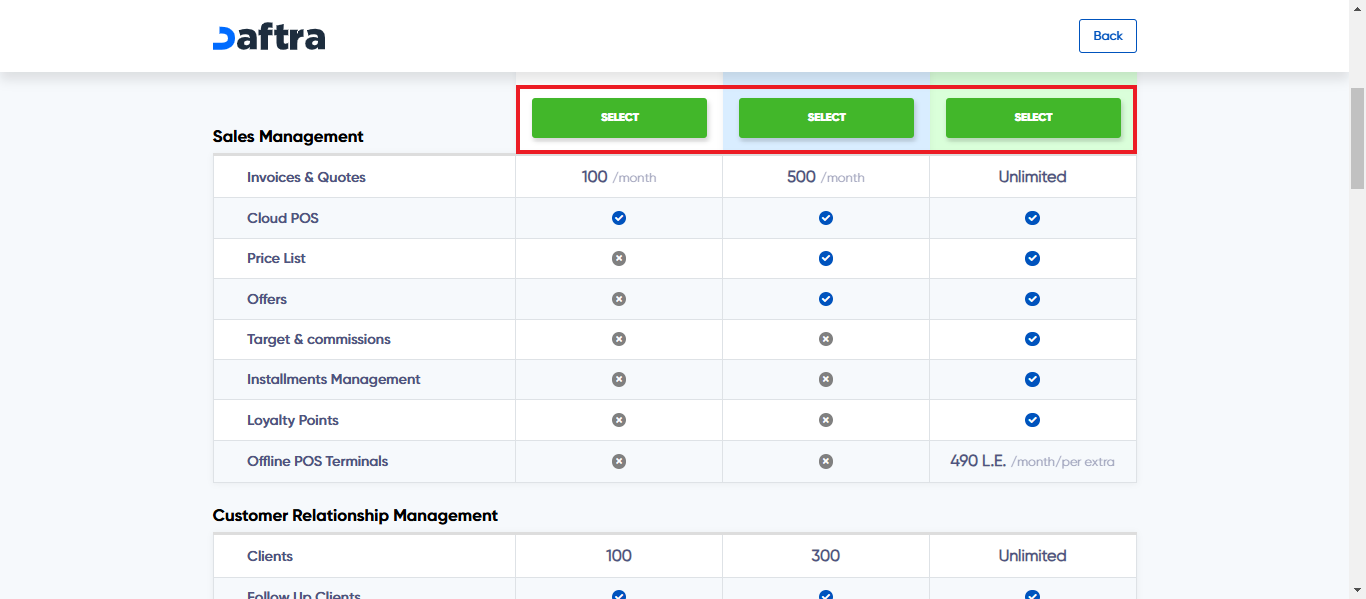How to Enable/Disable the Auto-Renewal?
You can enable or disable the auto-renewal feature either when paying for or renewing your subscription. Please note, this feature is only available for credit/debit card payments.
Select the package you wish to subscribe to or renew as shown in the following image.
Choose “Credit/Debit Card” as your payment method, then scroll down to the payment information where you’ll find the “Enable auto-renew” option. Mark or unmark the checkbox as desired.