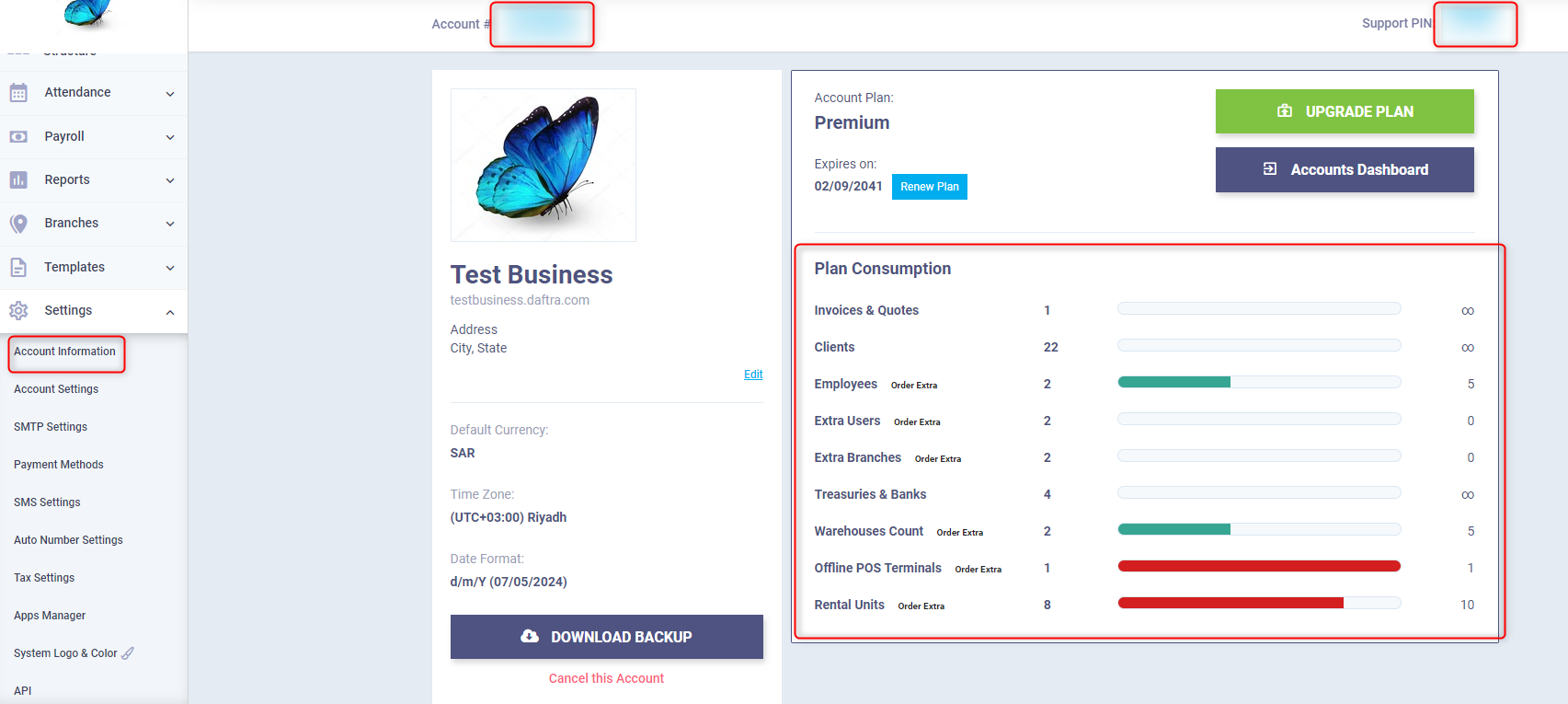Account Information and Settings
Account settings and information help you view and control some general information. For more details, see this guide.
Controlling the Account Settings
Click on “Account Settings” under “Settings” in the main menu.
You can change client data, your own data on Daftra such as business name and telephone number.
You can also control the account settings and change:
- Time zone
- Date and time format
- Note: For account holders in Saudi Arabia, you can choose the Hijri date format for the “Umm al-Qura” calendar.
- Negative currency format and choose the format for writing negative currency amounts on the account
- Set account language
- Specify whether you sell products, services, or both.
- Choose the printing method
You can also click on the “Change Email” button or the “Change Password” button to change account details

The currency exchange rate is updated automatically according to the bank rates, but you can manually control the exchange rate.
Click on “Currency Rates”
Then click on the button “Add Currency Rate”.
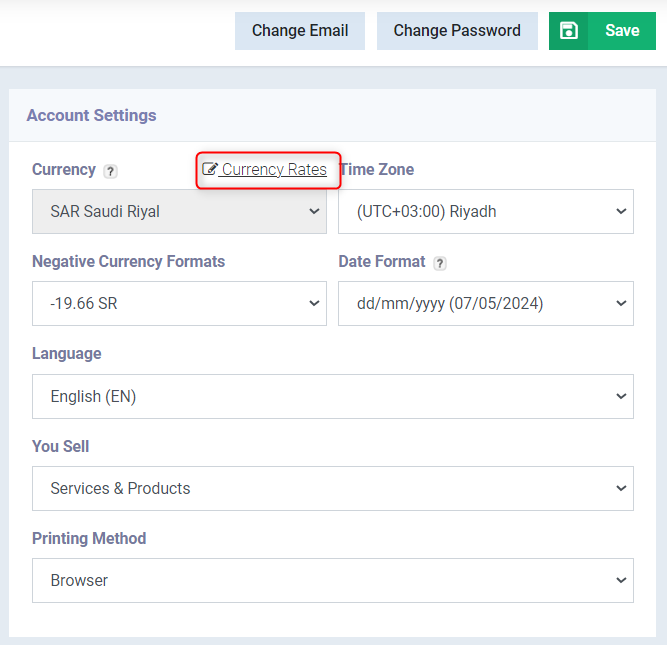
Select the currencies you want to convert from and to, to see the exchange rate directly, and you can manually adjust it according to your transactions if you wish. However, note that changing the exchange rate affects your upcoming and previous transactions as long as they involve these currencies.
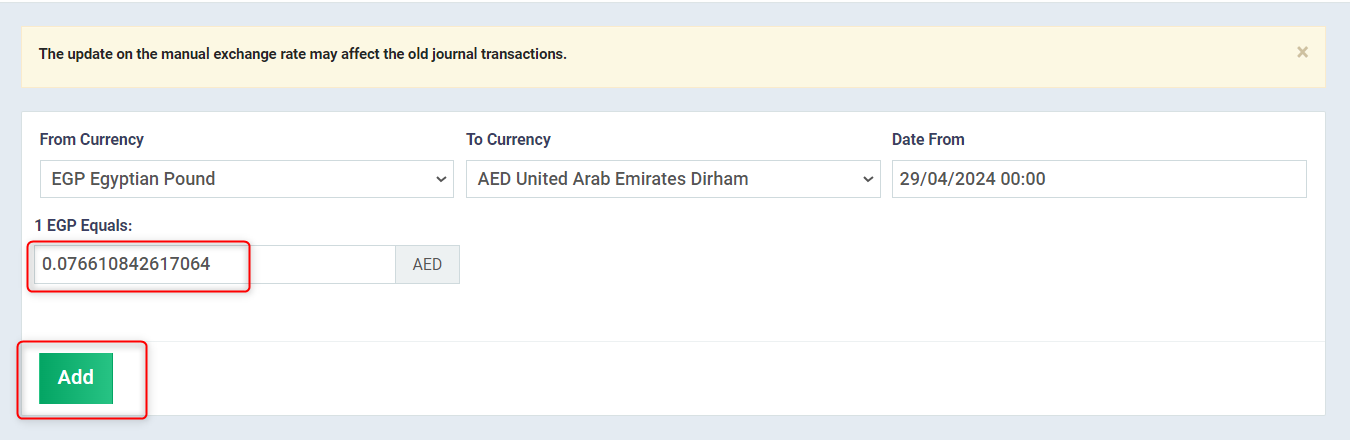
Viewing the Account Information
Through the account information, you can obtain:
- Account number (Information ID)
- Support PIN, which you need to provide to technical support when contacting them
- The type of your plan, the renewal date, and your usage.