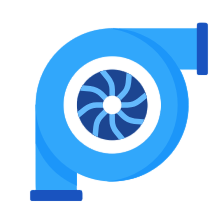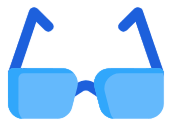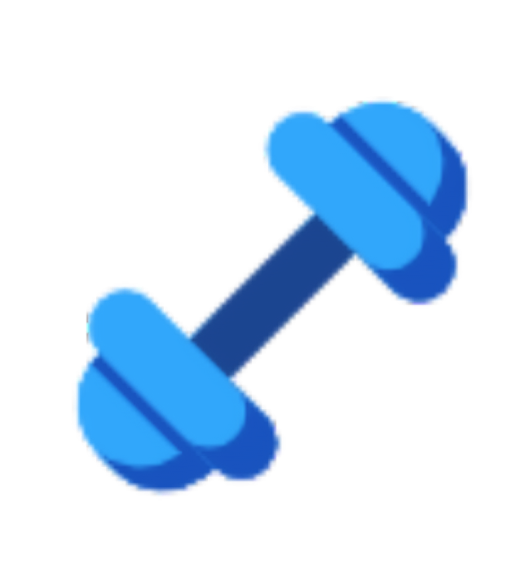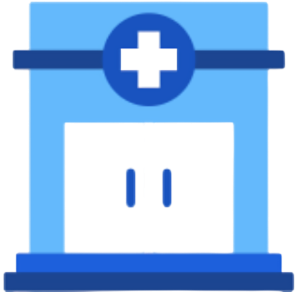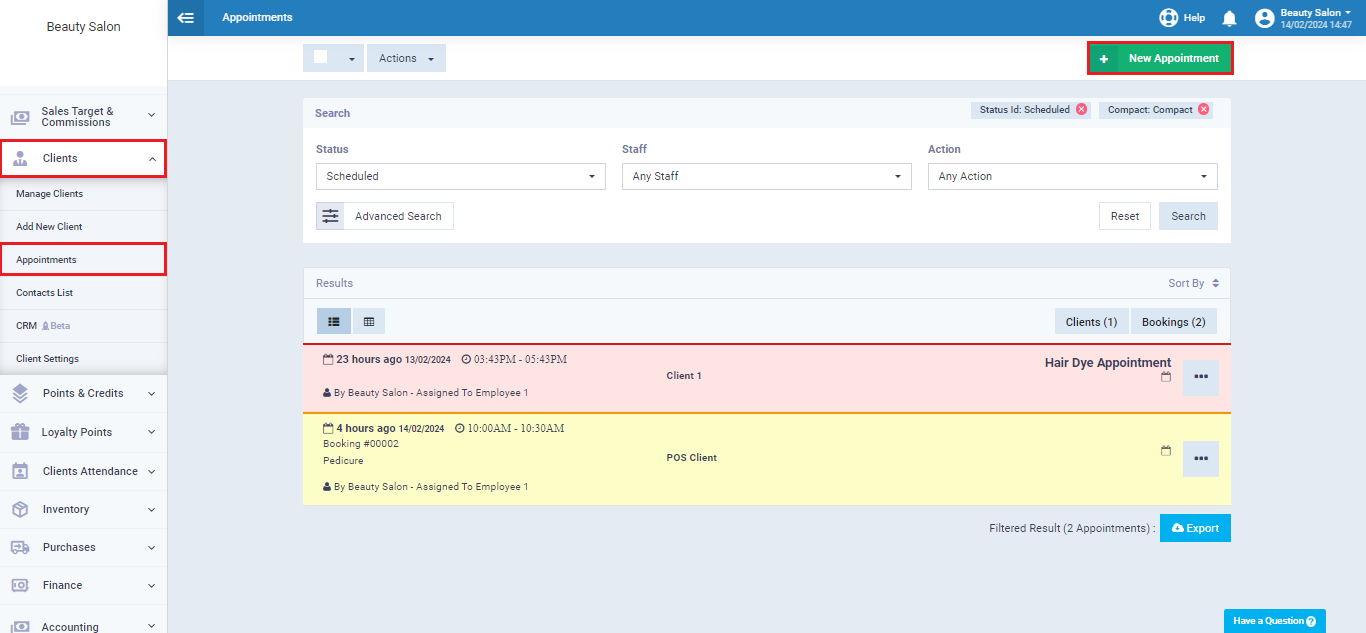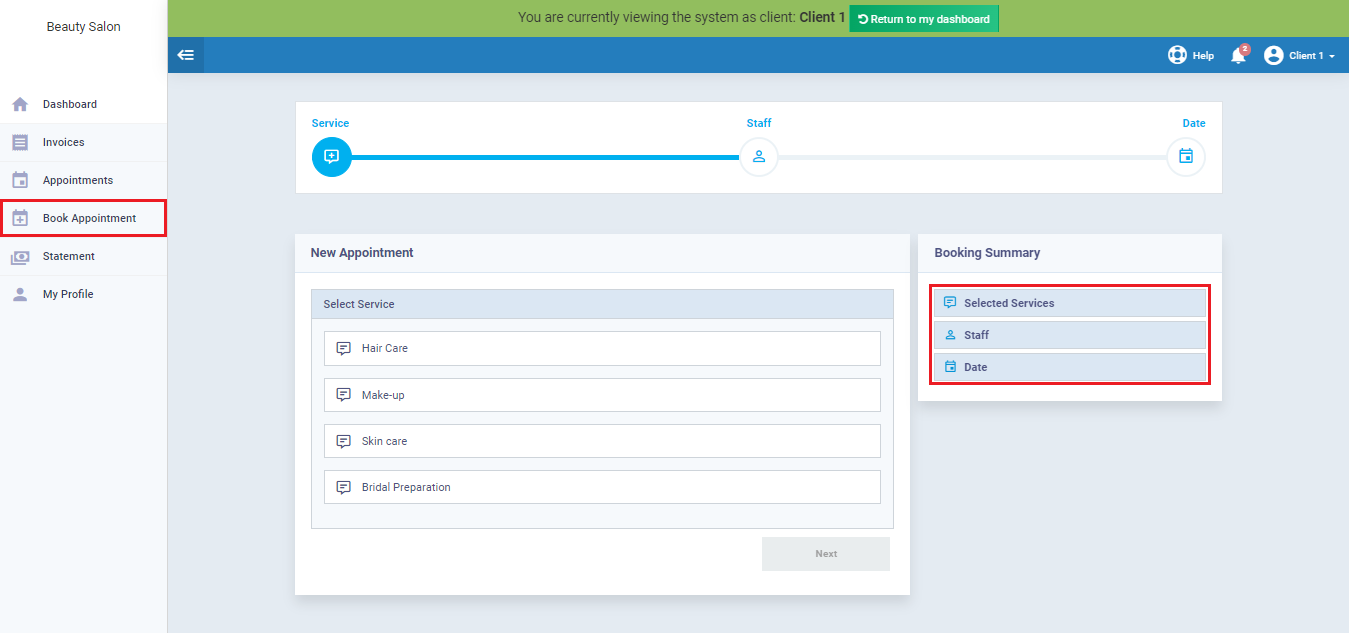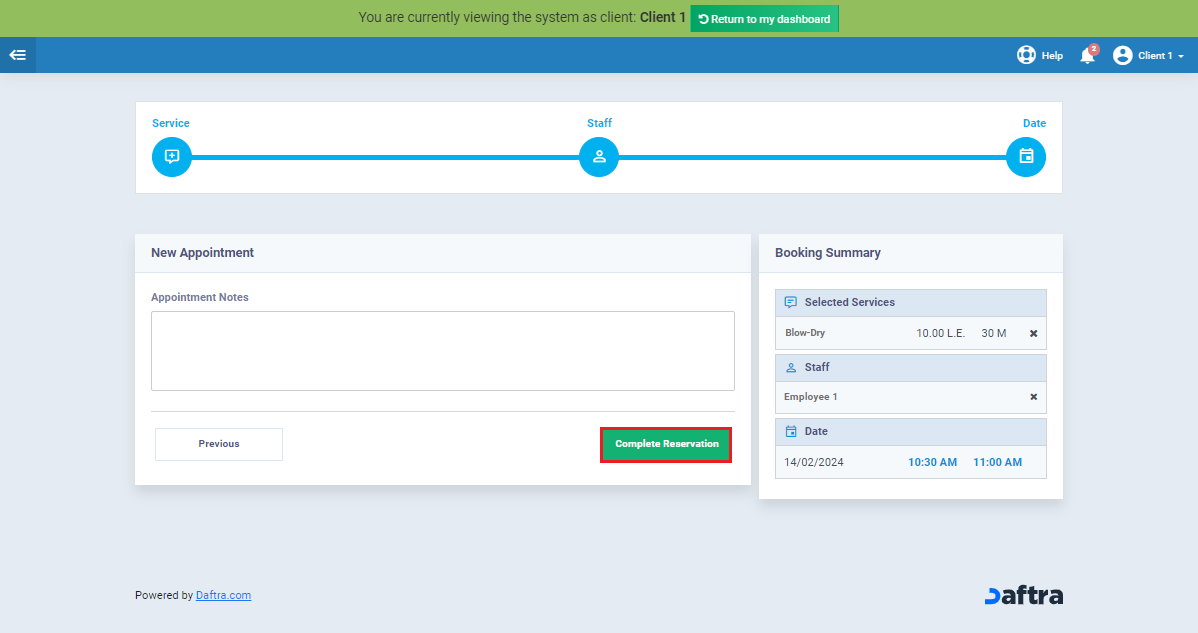Bookings & Appointments
Daftra provides an innovative booking app designed to enhance the efficiency of your beauty salon’s appointment management. Seamlessly organize and manage appointments, ensuring a superior experience for both salon professionals and clients. Elevate your salon’s operational effectiveness with Daftra’s user-friendly and comprehensive solution.
How to Create a New Booking
From the main menu under “Booking” click on “Create Booking“
You will be directed to the screen displayed in the image below, where you have to enter the booking information; first, select the service required.
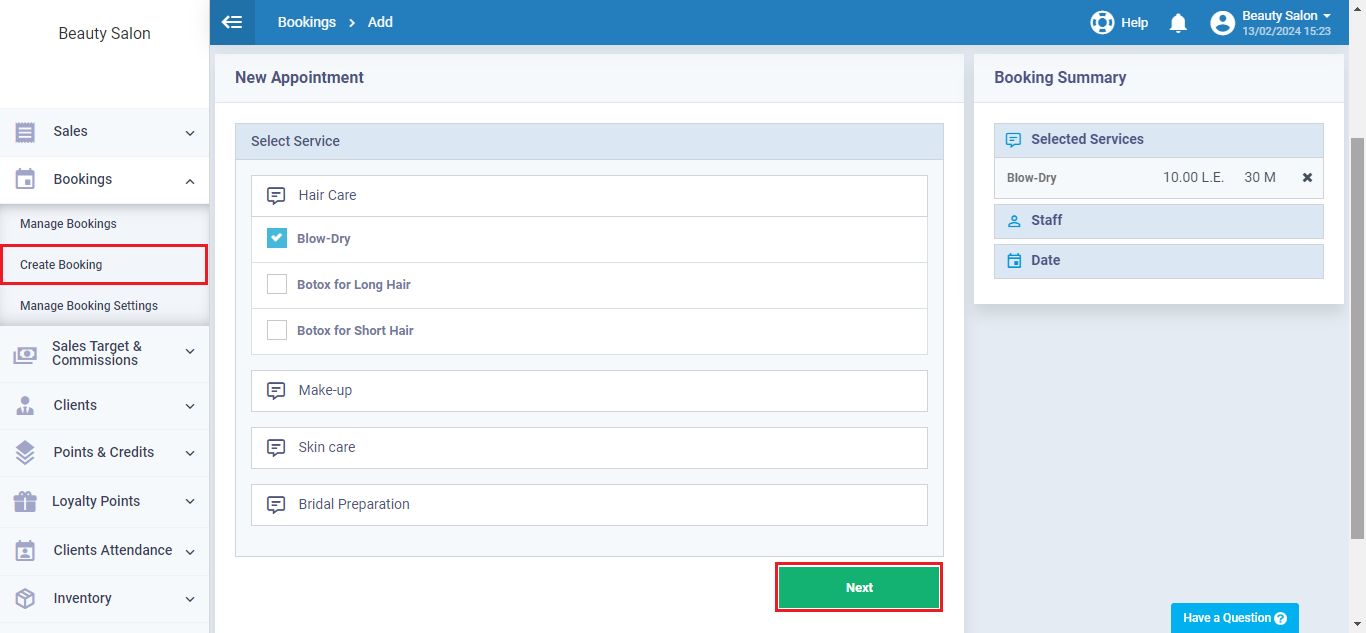
Then choose from the staff members which employee will be assigned for the chosen service.
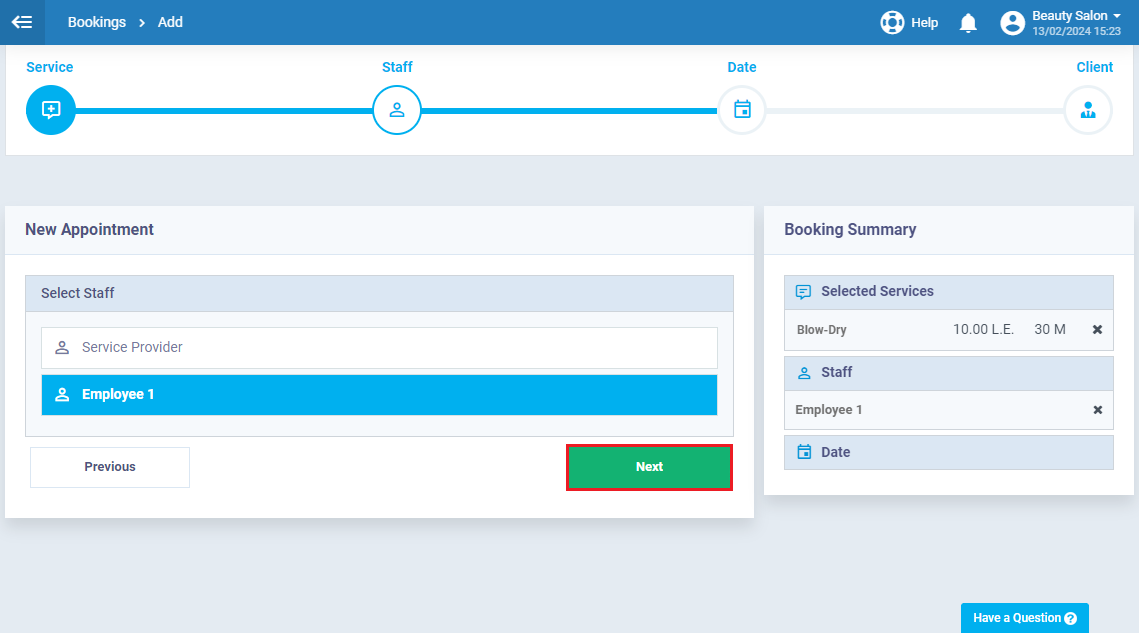
Choose the suitable date and time of the appointment according to the availability of the selected staff member’s schedule.
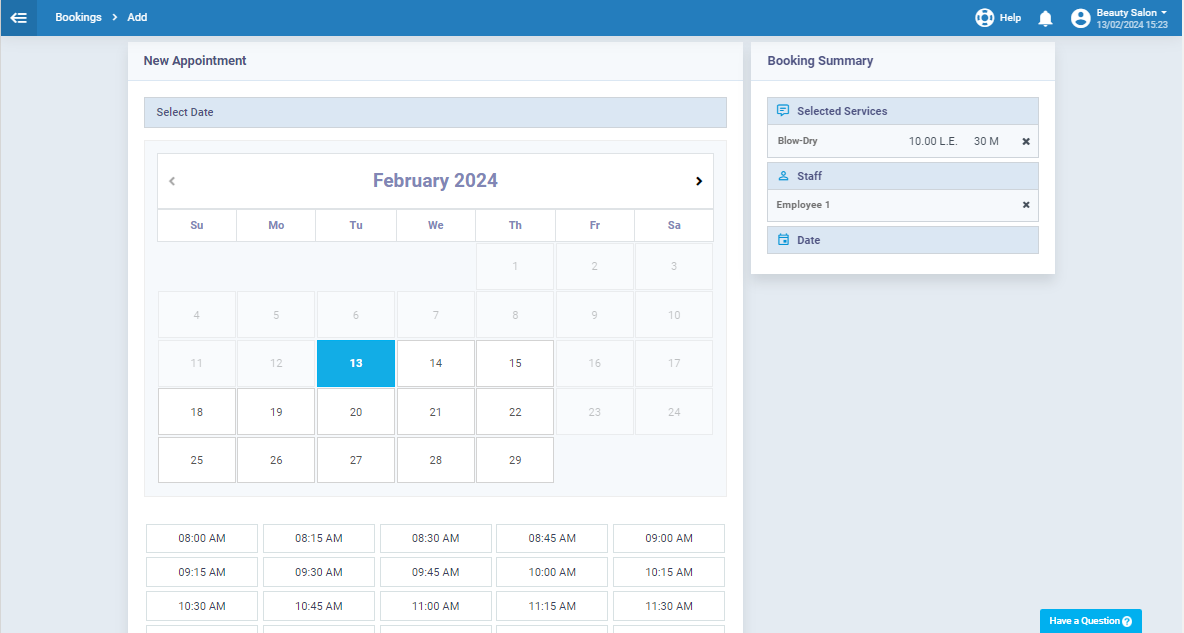
Choose the client whom you’re booking the appointment for from the dropdown menu under “Select Client” if the patient already exists in the clients.
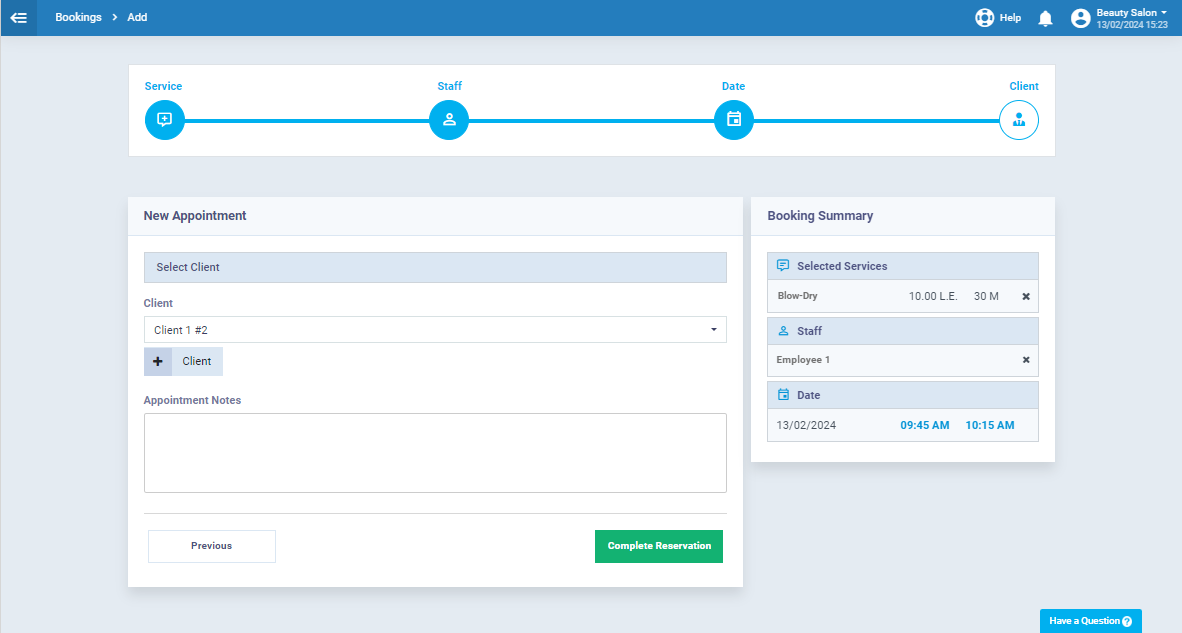
In case it is the patient’s first appointment, click on “+ Client”
Fill in the Patient Details as well as the Account’s details.
Click on “Complete Reservation”
By completing the previous steps, you will be able to successfully book an appointment for a client with the chosen staff member at the selected time and day.
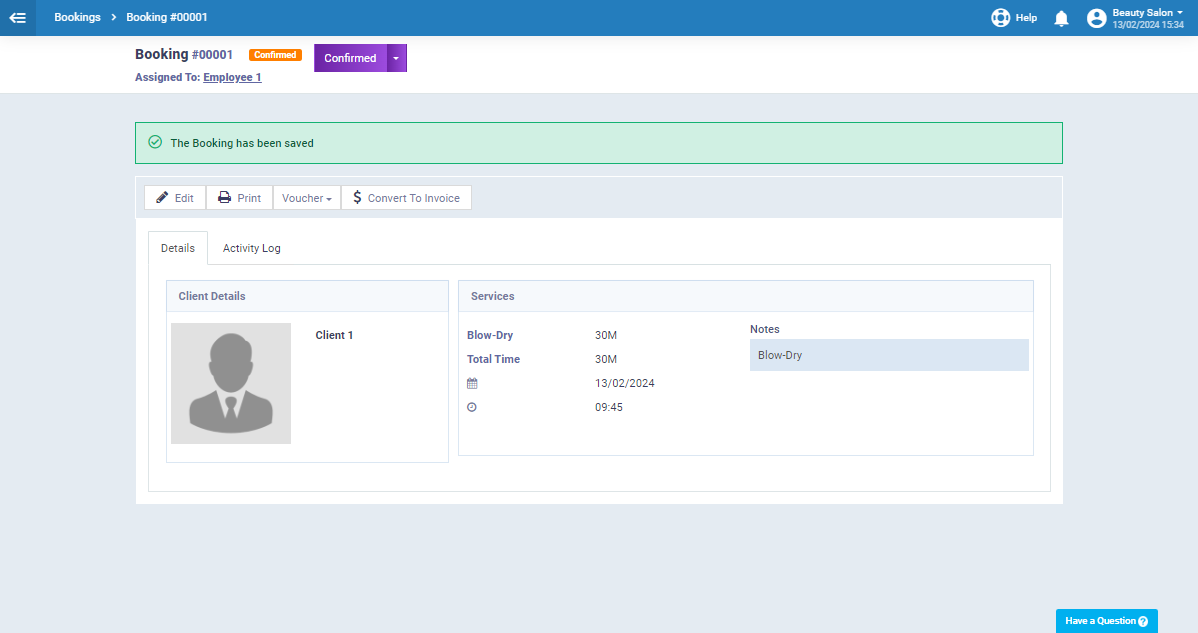
Click on “Convert to Invoice“, and you’ll be directed to the invoice screen.
In the client field, the client will be already selected from the booking you have previously created as well as the service and its price.
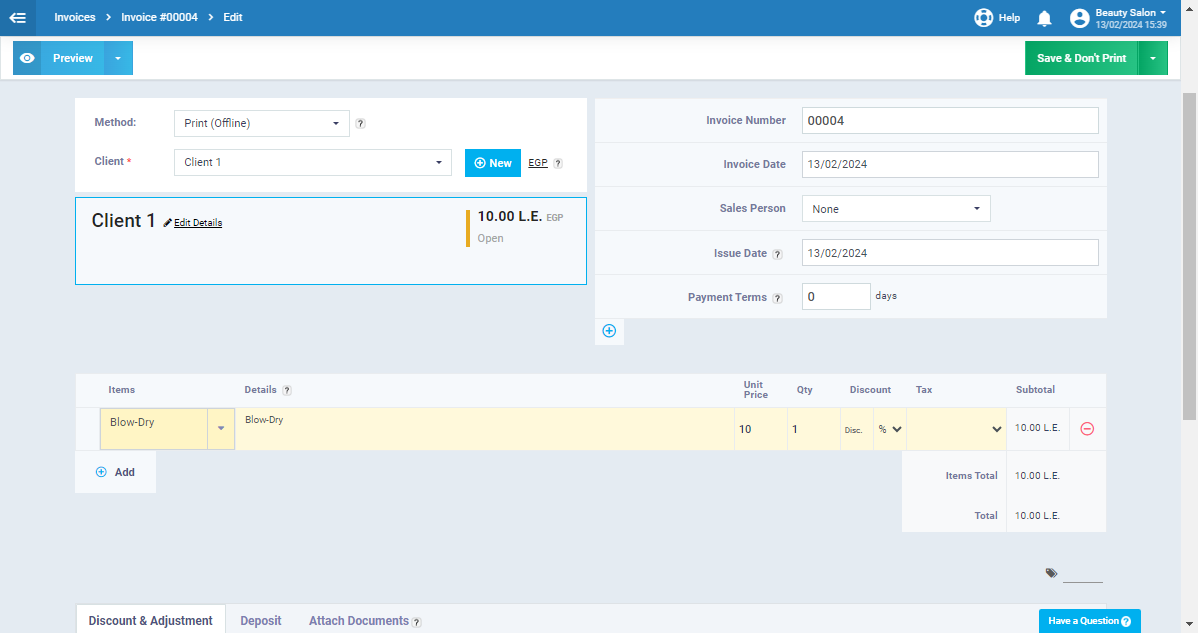
Add New Appointment
From the main menu click on “Clients“,
then from the dropdown menu choose “Appointments“,
The following screen will appear showing the booked appointments with each appointment’s details
then click “New Appointment“.
To add a new appointment you need to fill in the following info:
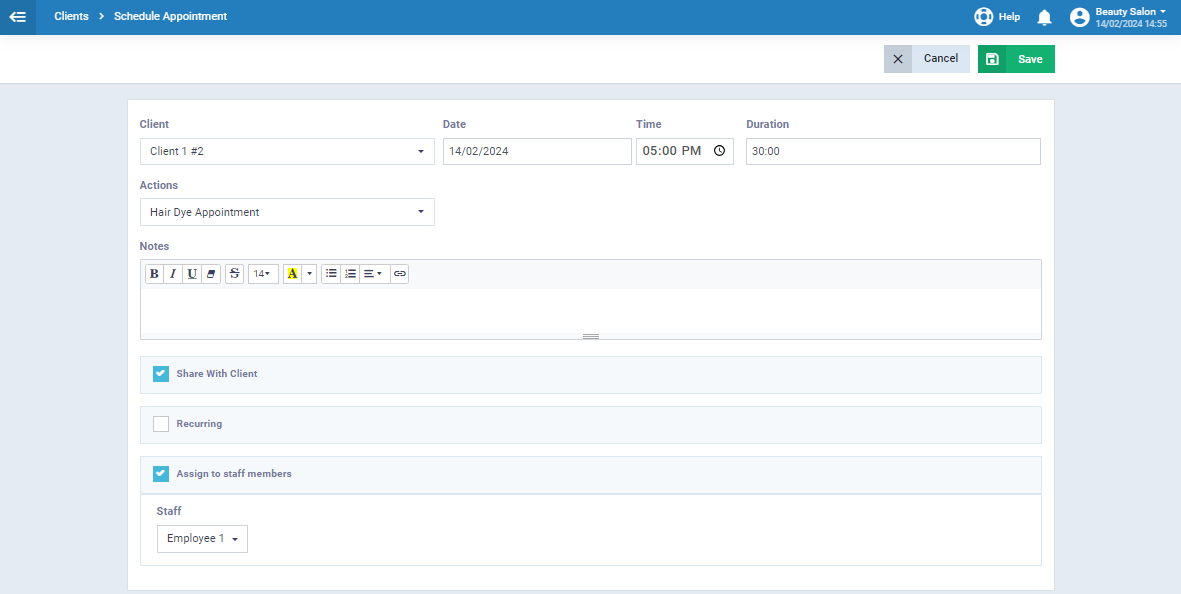
- Client: Select the required client from the list.
- Date & Time: Select the time and date of the appointment.
- Duration: How long will the appointment take?
- Action: Select from the dropdown menu the required action.
- Notes: Add notes about the appointment or client.
There are also three checkboxes below the notes which are:
- Share with the client: You can send the appointment details to the client as a reminder for them.
- Recurring: The appointment will be repeated at fixed intervals until a specified date.
- Assign to a staff member: Choose the staff member responsible for the appointment.
Clients Online Booking
Daftra allows clients to schedule their appointments independently. This is achieved by allowing your salon to generate user accounts for individual clients and share login credentials with them. This enables clients to easily select and book appointments.
Here is how your clients can book their appointments/bookings: