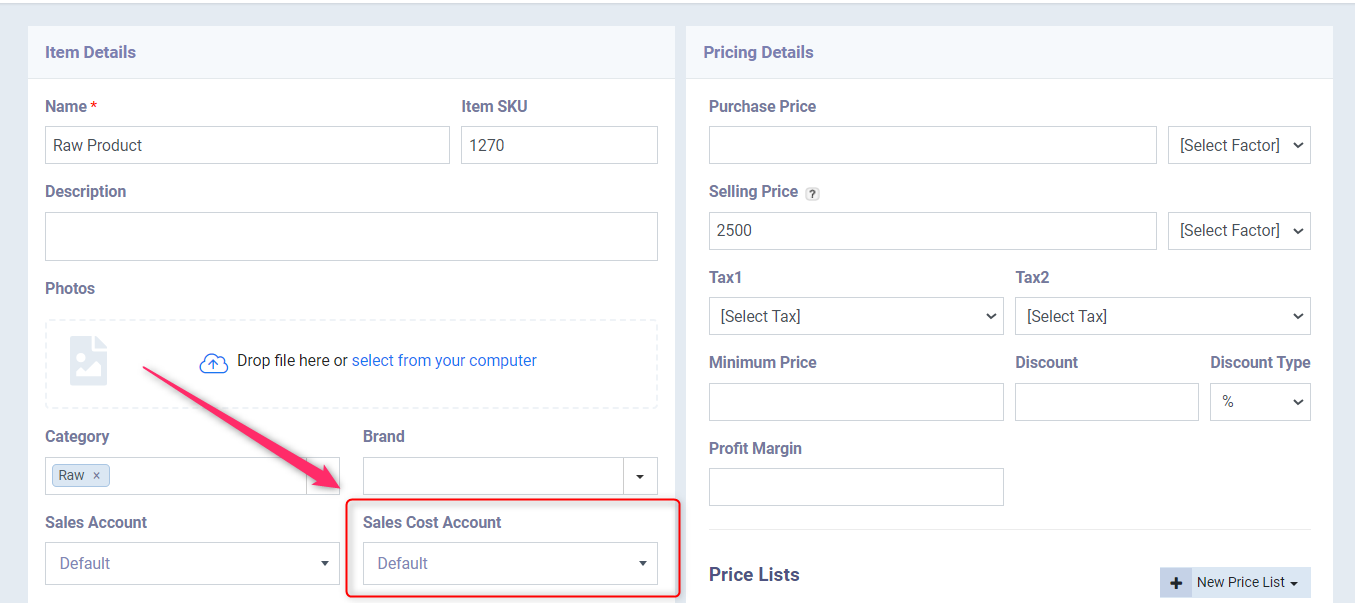Routing the Sales Cost Account for each Product Separately
Steps to assign the Cost of Sales Account to each Product Separately
To route the cost of sales account for each product individually, you must specify the account you want to direct this product’s sales cost to through the product file.
- From the main menu, click on “Inventory”.
- Click on “Manage Products”.
- Click on the “Add Product” card or Edit an existing product.
- Through the product file, determine the sales cost account for it as follows:
- Sales Cost Account: Search and choose the account to which the sales cost of this product will be directed.
- After choosing the subsidiary account to direct the product’s sales cost to, all new transactions will affect this account and will not impact the default sales cost account.