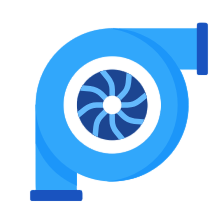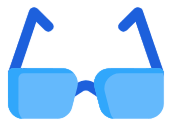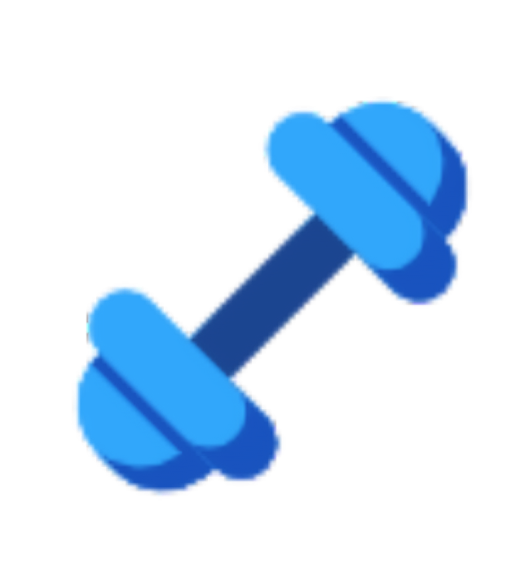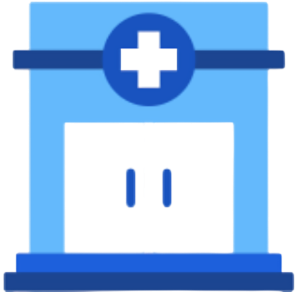Why Don’t Employees Appear When Selecting a Service in the POS Screen?
Certain conditions and customizations affect whether employees appear when assigning a beauty center service in the POS screen. If you face an issue where employees (or a specific employee) do not appear to assign the service to, check the following:
- Enable the “Assign Employee to Each Service” feature from “Sales Settings” under the “Sales” menu, then open “Invoice and Estimate Settings”, enable this feature, and click “Save”.
- Ensure that the employee is set as a User, not just an Employee. You can learn more about the difference between an employee and a user [here].
- The user’s role must be set as Worker for them to appear in the POS. For more about user roles, refer to this guide.
- Confirm that you have not assigned specific users to this service under Employee/Service Assignments. For more details, see this guide.