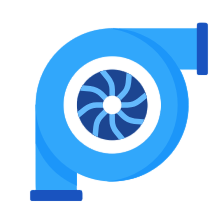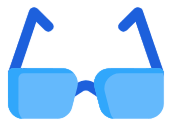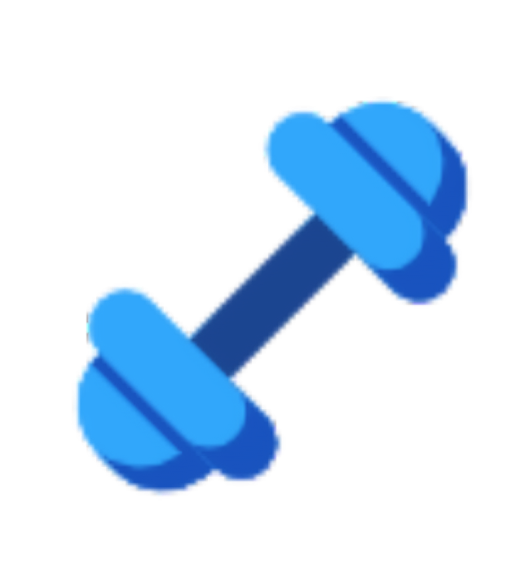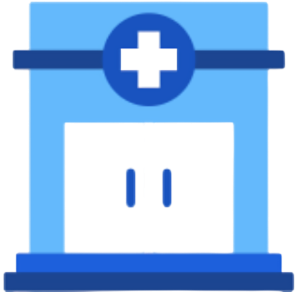Create a Manual Reservation Order
The manual reservation order feature allows you to directly select the unit the customer wishes to reserve, with the option to automatically generate an invoice and link it to the order.
Steps:
- From the main menu, go to “Rental and Car Management”, then choose “Reservation Orders”
- Click the arrow next to the “Add Reservation Order” button, then select “Add Manual Reservation Order” from the dropdown menu.
-
Note: You can also add a manual Reservation order directly by clicking the “Add Reservation Order” button, the system will automatically open the manual reservation order screen.
-
- Enter the following details:
- Reservation Order Number: Generated automatically..
- Generate Automatic Invoice: Enable this option to issue an invoice immediately upon creating the order.
- Unit: Select the required unit from the dropdown list based on the available types.
- Rental: Choose the customer who will make the reservation.
- Start Date and Time: Specify the rental start date and time.
- End Date and Time: Specify the rental end date and time.
- Currency: Choose the invoice currency.
- Tags: Add tags to help categorize reservation orders.
- Notes: Add any internal notes related to the reservations.
- Attachments: Upload any related files or documents (up to 5 MB).
- Reservation Order More Information:
- Allowed kilometers per day: Enter the number of kilometers the customer is allowed to drive per day.
- Number of days: Enter the total number of days agreed upon for the rental.
- Total Agreed Kilometers: This value is automatically calculated by multiplying the number of rental days by the allowed kilometers per day.
- Kilometers at Delivery: Enter the vehicle’s odometer reading at the time of delivery to the customer
- Extra Kilometer Price: Enter the cost per extra kilometer if the customer exceeds the allowed daily or total distance.
- Rental Value:
- Agreed Amount: The total predetermined rental cost.
- Paid Amount: The amount the customer has already paid.
- Remaining Amount: The outstanding balance due from the customer.
- Car Return:
- Fuel Tank Status (Liters): Enter the amount of fuel remaining in the tank upon return, this is a mandatory value that the renter must comply with at delivery.
- Terminate Contract:
- Contract Early Termination Period: Defines the time frame within which the renter must notify the agency if they wish to terminate the contract early.
- Contract Cancellation Period (Days): Specifies the allowed delay period for the customer to collect the unit; after this period, the contract is automatically canceled.
- Early Termination Fee: Sets the penalty amount if the renter terminates the contract after exceeding the allowed grace period for collection..
- Click “Save.”