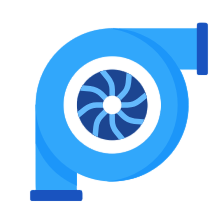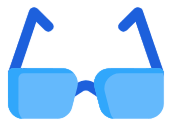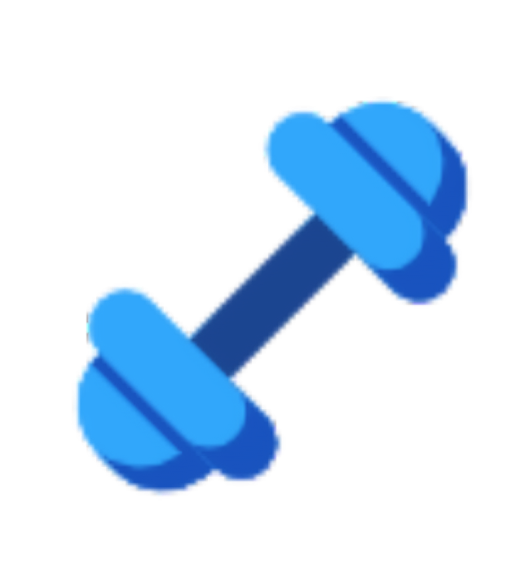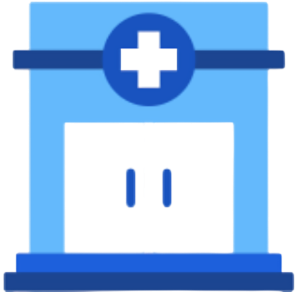Edit the Car Type
The system allows you to edit the details of a car type by following these steps:
- From the main menu, go to “Rental and Car Management.”
- Select “Settings,” then click “Unit Types.”.
- Next to the desired type, click the Actions button and choose “Edit.”
- Make the desired changes to the data.
- Click “Save”.