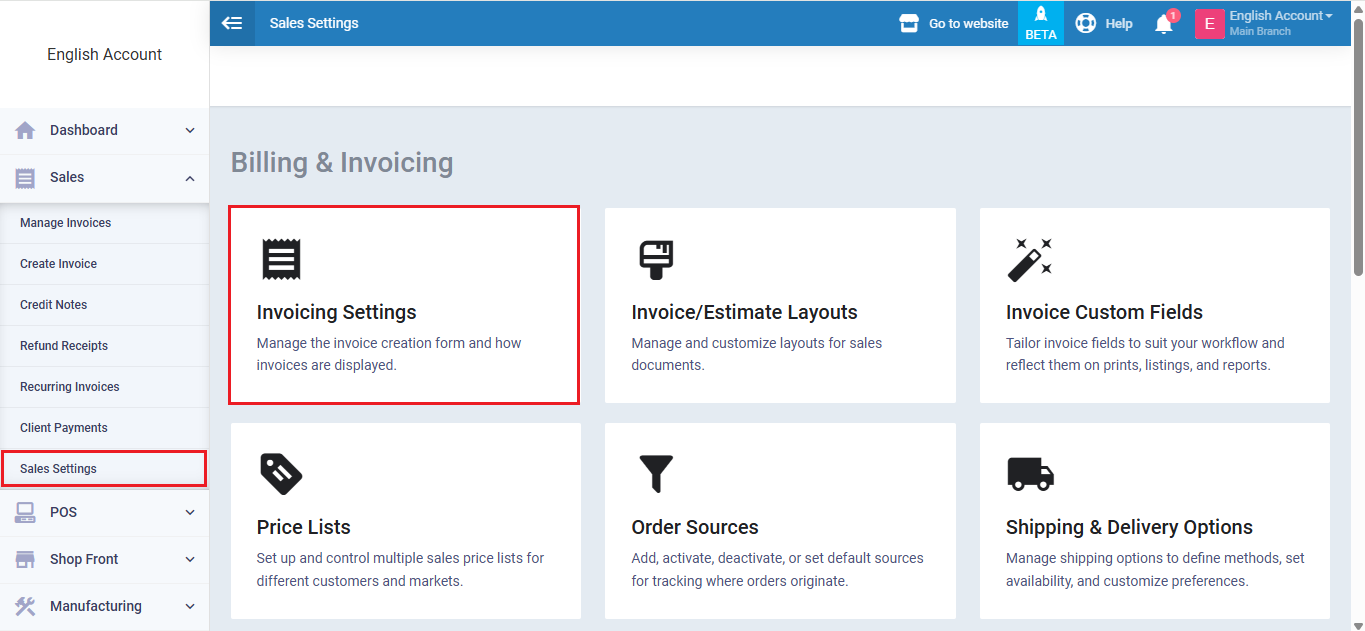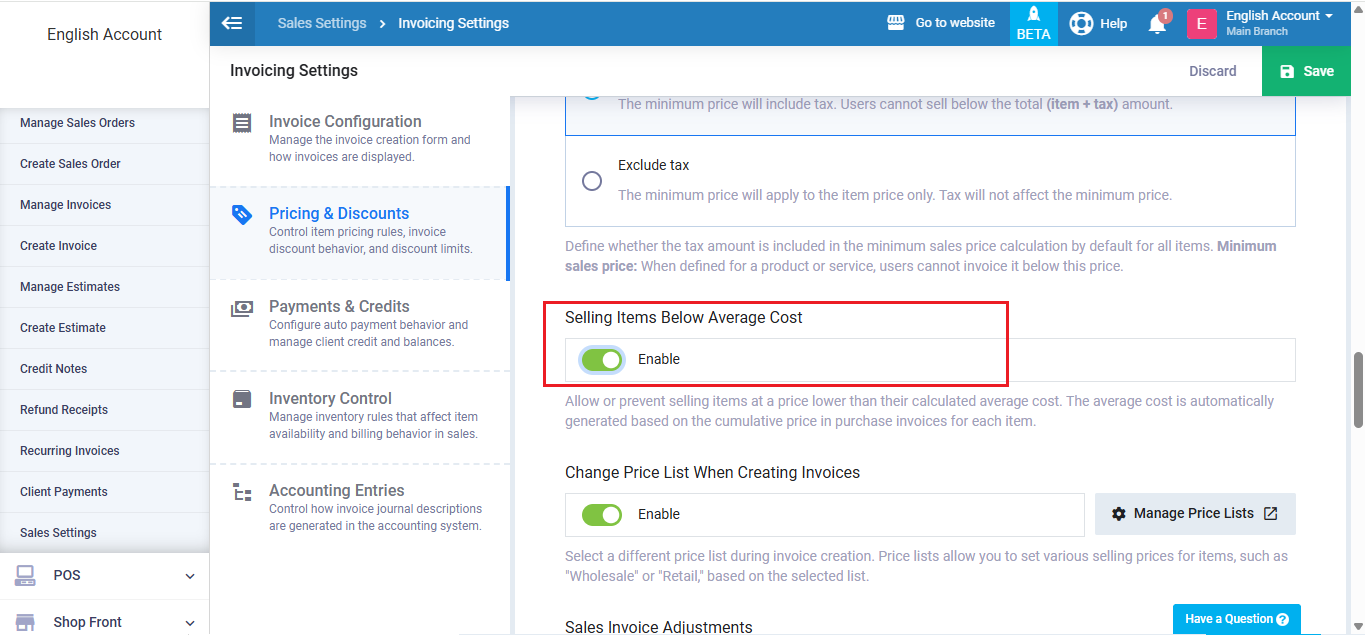Disable Selling Below the Average Cost
Daftra allows you to prevent the sale of a product at a price lower than its average cost, which is calculated based on the product’s purchase prices over time. We will discuss how to do so through this article.
Activate the Not Selling Below Average Cost Option
View Product's Average Unit Cost
Click on “Inventory” from the main menu, then “Product & Services” and choose the desired product that you want to view its “Average Unit Cost“.
In the following example the product “Notebook” has an average unit cost of “17.50“.
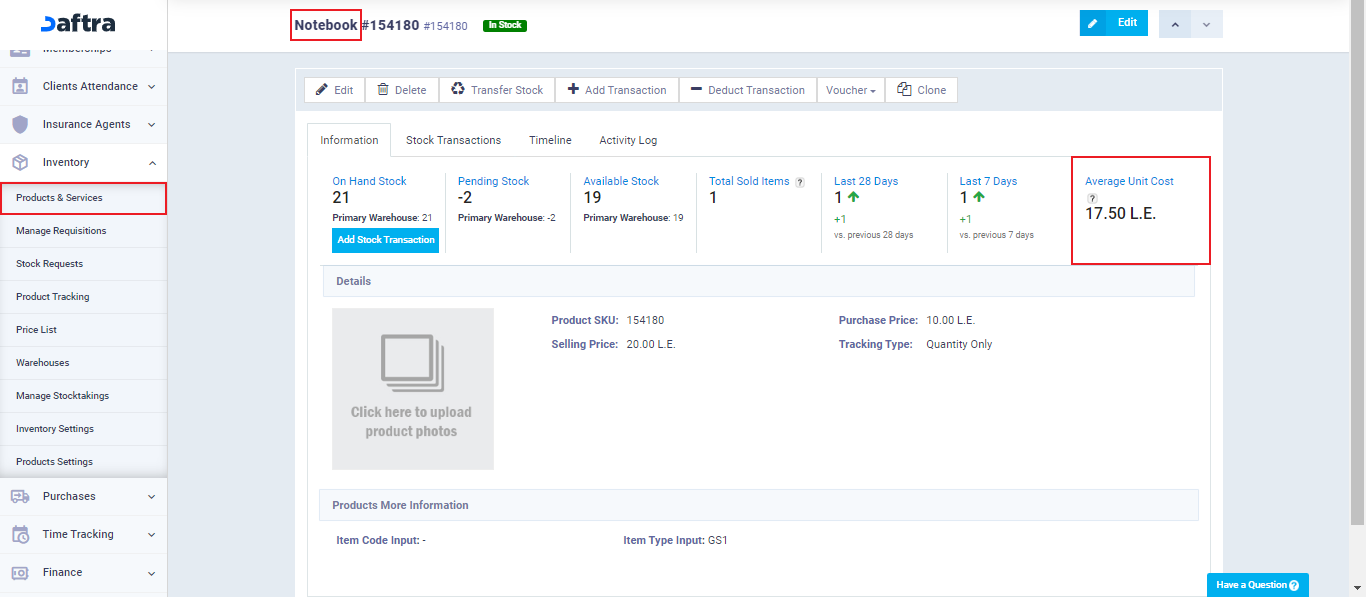
Now, we’ll proceed to the “Create Invoice” screen to create an invoice for this product.
We will enter a price lower than the product’s average cost, fill out the invoice details, and then click “Save.”
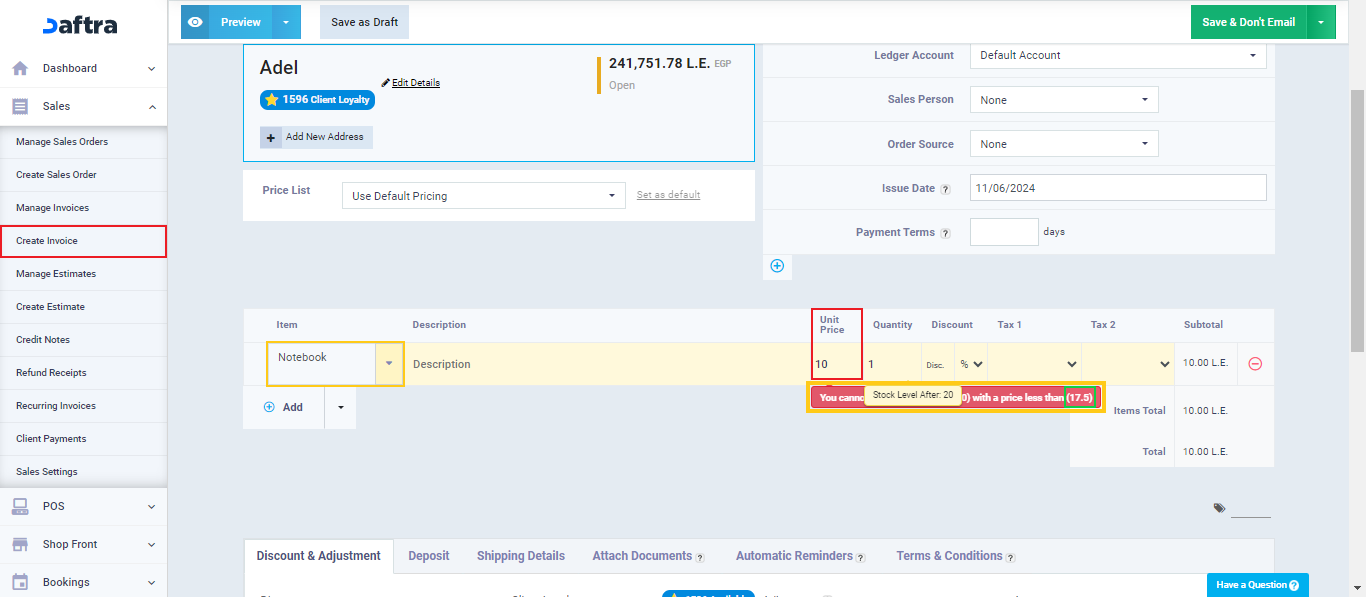
The system won’t save the invoice and an error message “You cannot sell Notebook(154180) with a price less than (17.5)” will appear.